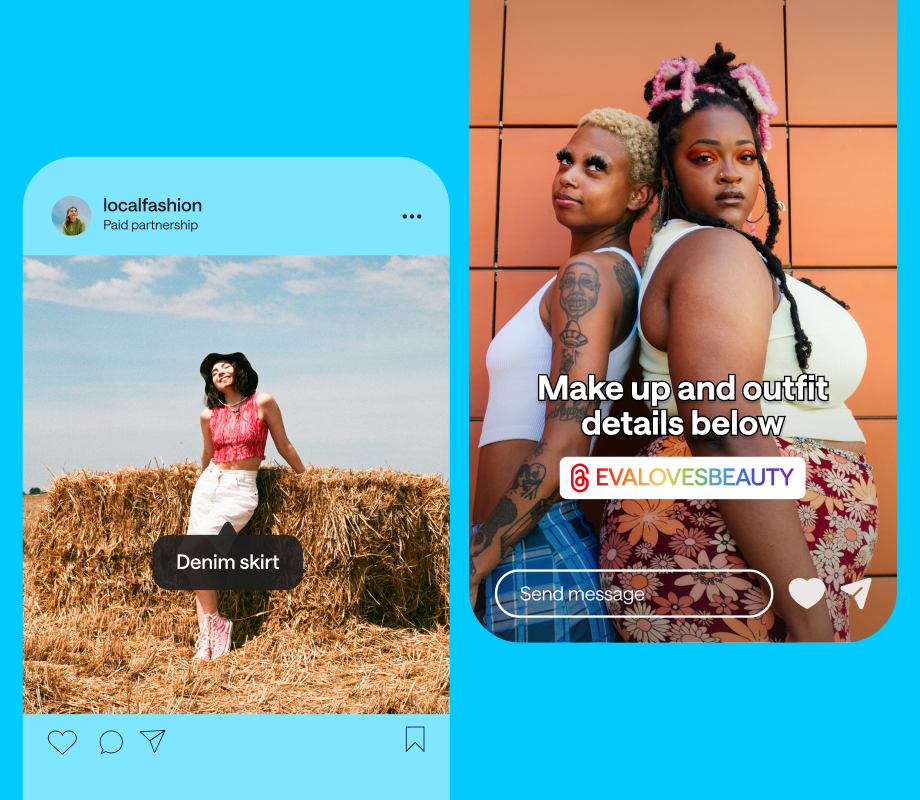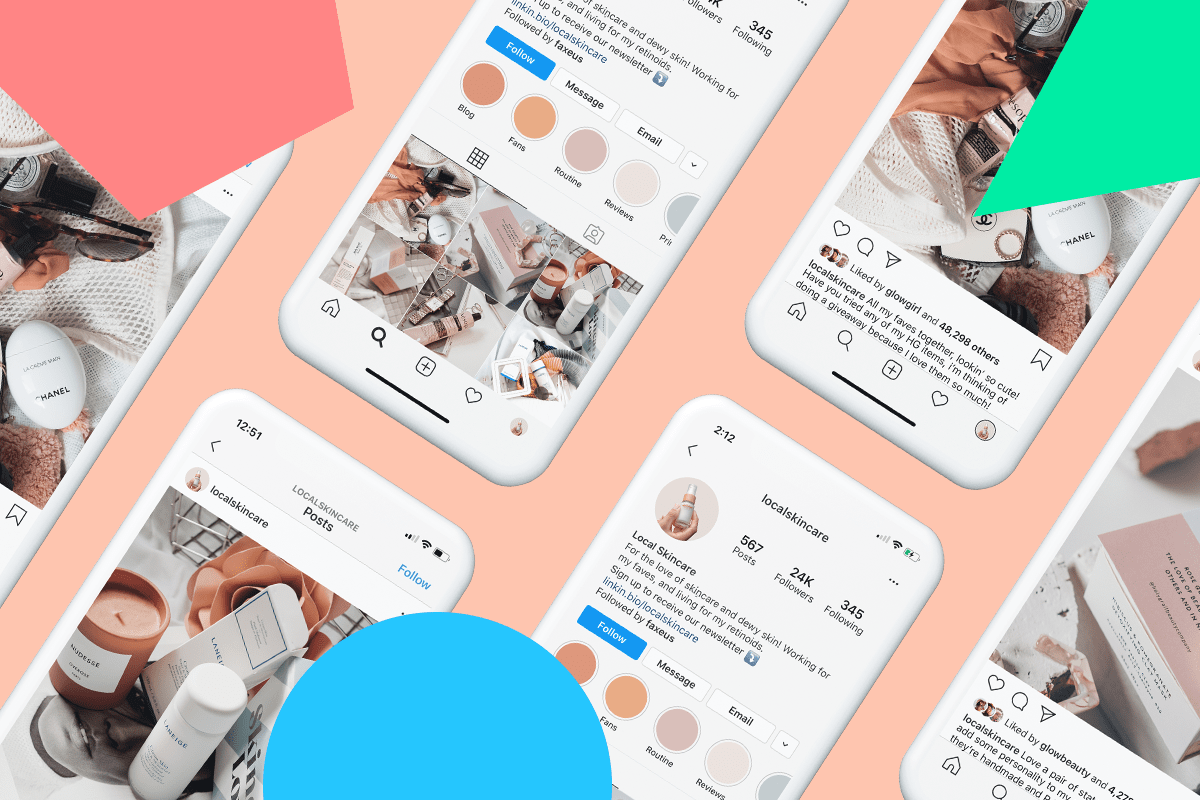User-generated content (UGC) has reemerged as a buzz-worthy topic on social media recently — especially with the rise of UGC creators (more on that, later).
Creators aside, traditional UGC is still a killer asset for brands looking to grow and make sales online.
Case in point: in a 2021 study, 80% of respondents said UGC highly impacts their purchasing decisions.
Why? Because UGC is the social media equivalent of a word-of-mouth recommendation.
But how can you leverage the power of UGC marketing? We're breaking down what it is, how to find great UGC, plus some tips to get you started.
What Is User-generated Content?
In a nutshell, user-generated content (UGC) is content created organically by a brand’s followers or consumers — which is then shared by the brand on its own accounts.
This means no money is exchanged! It’s simply a genuine and honest recommendation system that brands are no doubt, huge fans of.
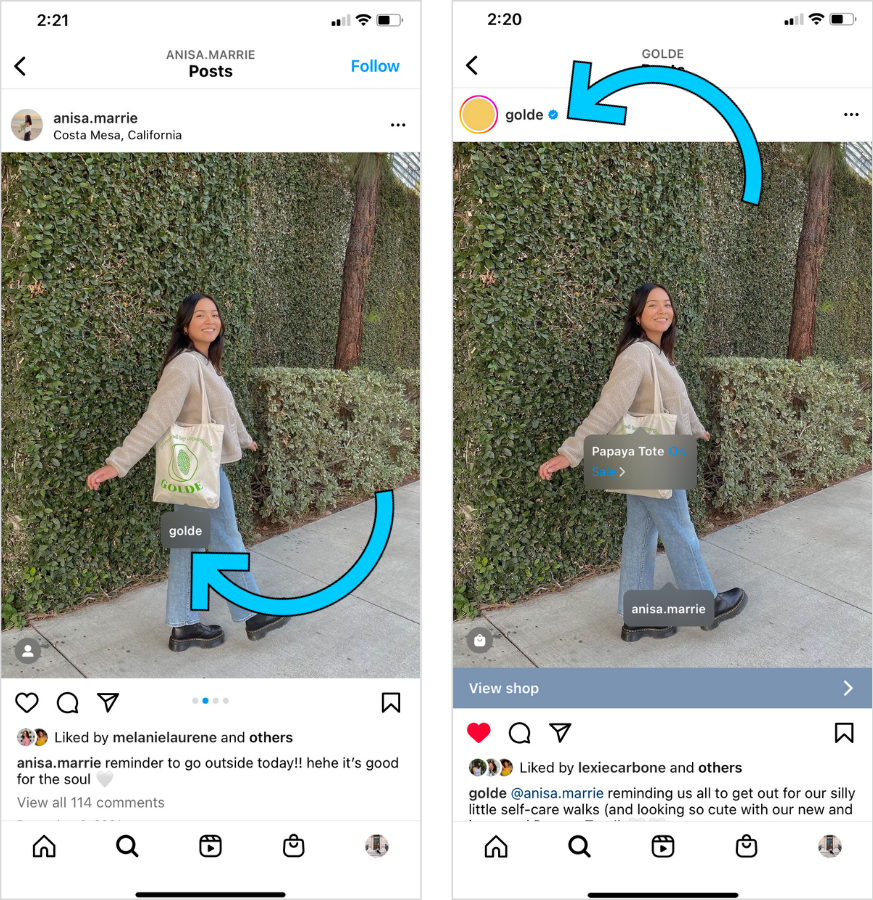
It can be as simple as someone tagging a product in an Instagram feed post, reviewing a brand on TikTok, or creating a Reel.
PSA: Later is a social media planning and scheduling tool trusted by over 4M brands and creators. Find and curate UGC with Later's Collect feature! Create an account today:
Types of User-generated Content
User-generated content can come in various shapes and forms, and will generally include:
Images (e.g. photos on Instagram)
Videos (e.g. TikTok or YouTube content)
Blog posts
Tweets
Testimonials and reviews
Case studies
What Is a User-generated Content Creator?
The difference between UGC and a UGC creator is simple: $$$.
A user-generated creator is a content creator who specifically creates content that looks like UGC — but it's been paid for.
“Unlike influencers who need to grow their community before they start working with brands, UGC creators don’t need tons of followers nor are they obligated to show their face.
They just have to create content that can be shared on the brand’s account,” says Later’s Social Content Lead, Lindsay Ashcraft.
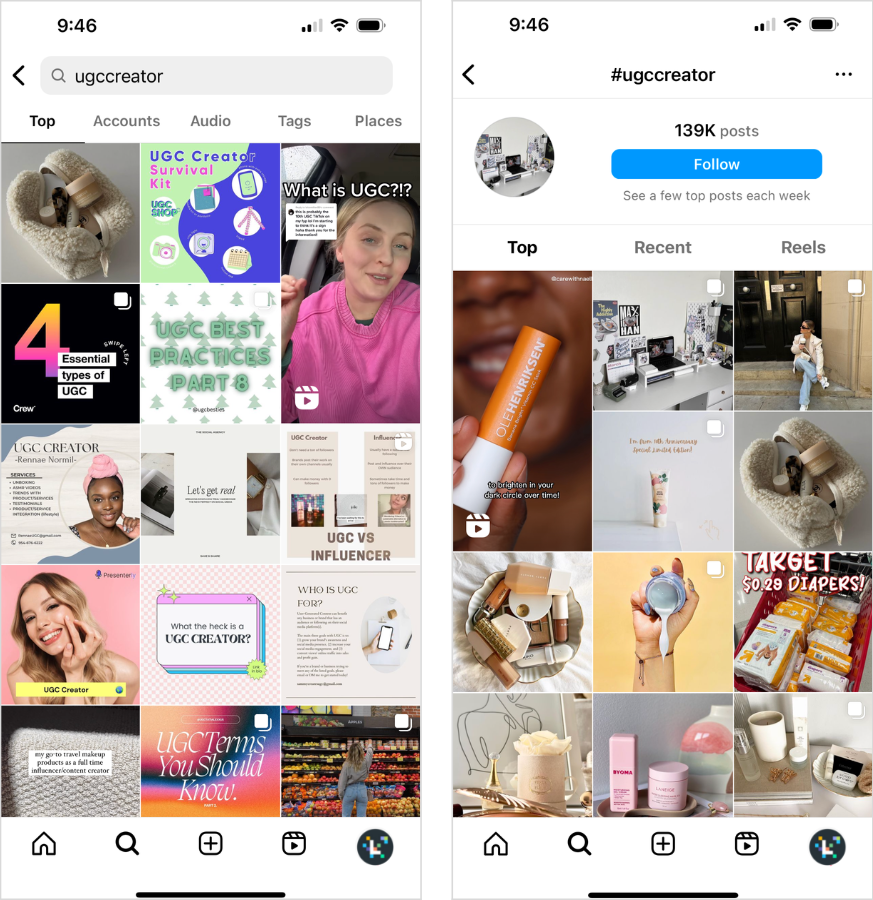
“But it’s not technically organic — which is what UGC is. UGC has worked so well because it's content created by real fans of a brand. This trend is just another word for freelance content creation,” adds Christine Colling, Later’s Social Media Manager.
Here at Later, our content marketing team defines UGC creators as:
Freelance content creators who specialize in creating UGC-inspired content for brands — whether it’s photos or videos.
To learn more about user-generated content creators and how they’re shaking up the industry, read our blog post: What Is a UGC Creator & Why Is It All Over Social?
How to Find User-generated Content
Finding high-quality, on-brand UGC can be a time-consuming task.
Luckily, with Later's collection tools, you can find UGC content in multiple ways — whether it's browsing your Mentions and Tags, or leveraging the Search by Hashtag feature:
Start by heading to Later on desktop and tap “Media” on the sidebar.
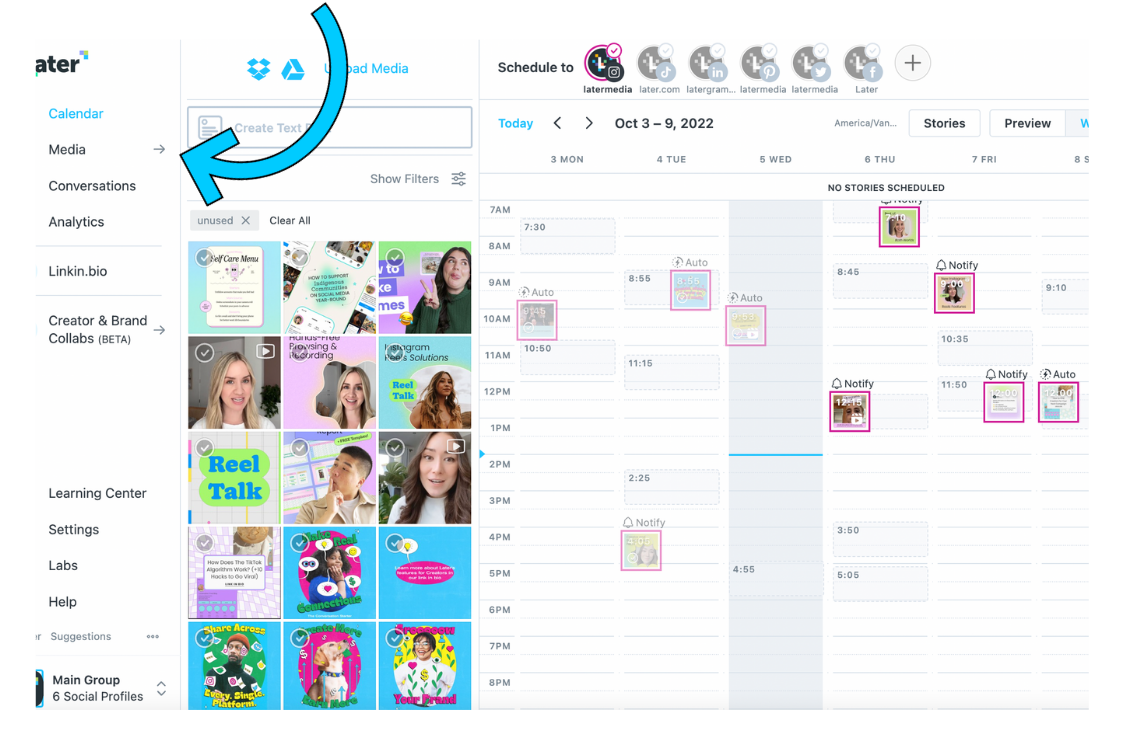
Think of this as a command center for finding content that you can incorporate into your content calendar.
Here you’ll find features to help search, organize, and schedule UGC, including:
Tags
Mentions
Search by Hashtag
Contributors
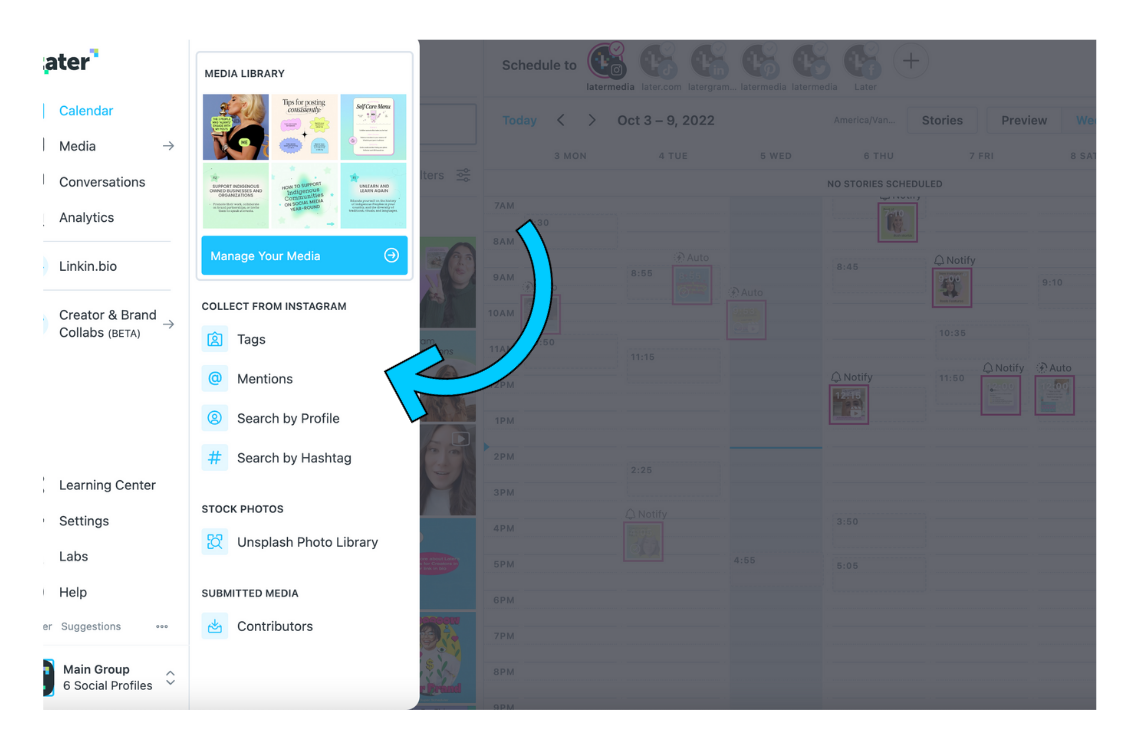
Once you find the content you're looking for, it can be added to your media library to re-post at a later date.
And the best part? Later will automatically include the original poster’s handle in your caption, so you never forget to credit the creator.
NOTE: Always ask for a user's permission before you post their content!
Ready to start sharing UGC? Check out Later’s user-generated content features to easily find, schedule, and post UGC to your feed!
6 User-generated Content Best Practices
To help you strategically think about UGC, we’ve outlined six tactics to serve your audience in the best possible way:
Set Goals
Credit the Source
Strive for Authenticity
Encourage Video
Share a Variety of Users
Make it Memorable
#1: Set Goals and Be Strategic
There’s no point in sharing UGC just for UGC’s sake — you need to be strategic and considerate with your UGC delivery.
Start by outlining your purpose — whether it’s being inspirational, showcasing how to use a product, sharing IRL reviews, or helping followers make informed purchasing decisions.
Once you have a clear idea of your UGC purpose, you can better cement your UGC goals.
Take Knix, for example. The brand collects UGC images and videos from their customers and saves them to an Instagram Stories Highlight called #YouInYourKnix:
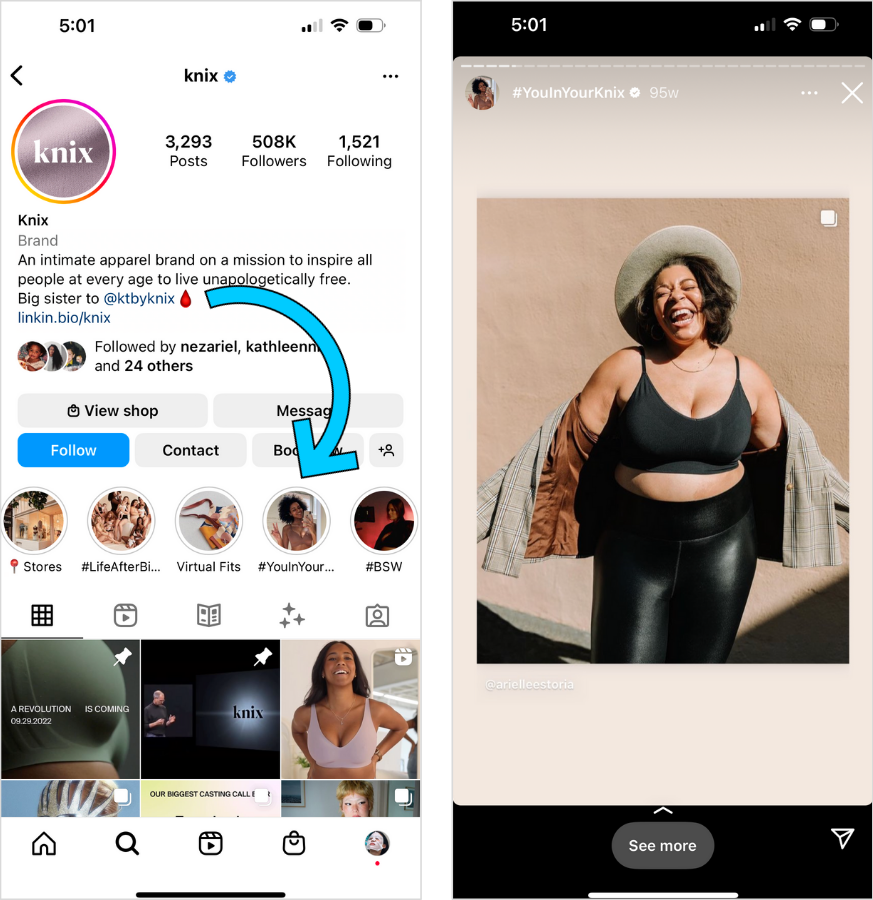
This type of UGC showcases their products while celebrating people of all shapes and sizes — aligning with their brand values.
TIP: If you need help creating goals for social media, read this: How to Set Social Media Goals (+ Achieve Them!)
#2: Credit the Original Source
Before you share your next piece of UGC, make sure you’re ticking all the required boxes.
Start by sending the creator a DM or message to ask if you can reshare their content — this goes a long way in building lasting relationships and a stronger community.
And according to a study, 72% of users are more than happy to accept a brand’s request to repurpose their content, so you’re most likely always going to get the green light.
From there, it’s best practice to credit the original source by tagging the creator and including their handle in your caption. This way, anyone looking at your post can easily visit the OG creator’s profile, too.
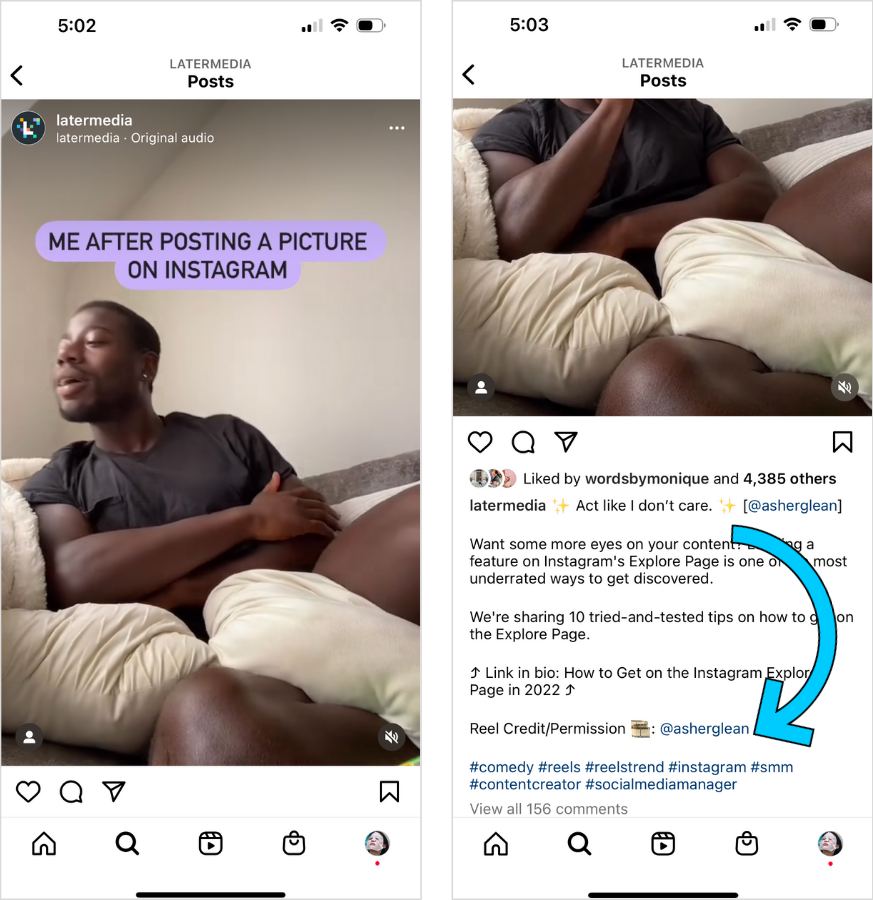
FYI: Later’s UGC tools and features automatically add the handle to your caption, so it’s easier than ever to give credit where credit is due.
#3: Strive for Authenticity
Social authenticity is a growing trend online, and sharing honest user reviews through UGC will keep your brand ahead of the curve.
Consumers are 2.4 times more likely to view user-generated content as authentic compared to content created by a brand.
With that in mind, it’s a good idea to strike a balance between your product shots and UGC.
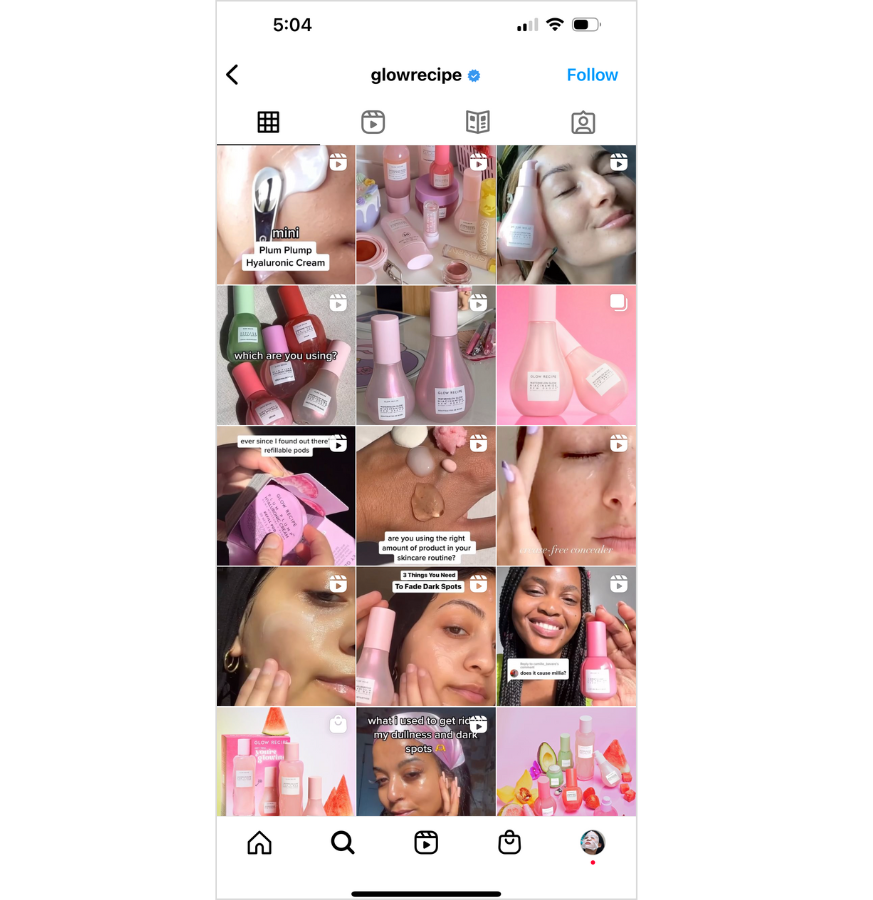
This helps you sell in a less “salesy way” (especially for Millennials and GenZers) while encouraging a sense of community.
#4: Encourage Video-focused UGC
If a picture can tell a thousand words, a video is worth at least a million — making it a powerful UGC tool.
Plus, it doesn’t hurt that video content typically performs best, garners the most engagement, and captures a user’s attention for longer.
Check out how Bumble shares cheeky “dating” videos (that match their brand ethos) created by their audience:
The result? A chatty comments section and engagement galore!
#5: Share Content Created by a Variety of Users
Encouraging a diverse range of voices in your user-generated content makes your brand and products more relatable and accessible to a wider audience.
Fenty Beauty — a brand celebrated for its representation — regularly reposts product tutorials and makeup reviews from their diverse Fenty family:
Not only is this best practice for inclusivity and celebrating diversity online, but it allows Fenty to reach a variety of potential customers.
PSA: Showcasing diversity in UGC cannot be a token gesture, it needs to be embedded in your overall marketing strategy and company ethos.
#6: Make it Memorable, Entertaining, & Shareable
It goes without saying that UGC should be entertaining for your followers — and not all UGC has to be product-related either.
In fact, one of the biggest UGC trends we’ve spotted this year is reposting Reels to your Instagram feed!
At Later, we like to share videos that match our bright and playful aesthetic:
While Later doesn’t have a physical product to sell, we aim to share our community’s creations to promote and encourage creativity online — something we’re always striving to be!
And that’s it — you’re officially equipped with everything you need to understand user-generated content.
Whatever your social media goals, you can benefit from including UGC in your content strategy.
Whether you plan on sharing UGC to your Instagram feed or integrating product reviews into TikTok posts — sharing UGC is an effective marketing tactic.
And with the right UGC strategy, you can boost sales, grow your online community, and build a level of trust far deeper than any paid marketing campaign.
Ready to start using UGC in your marketing strategy? Later makes it easy to find, plan, and schedule your user-generated content. Create an account, today: