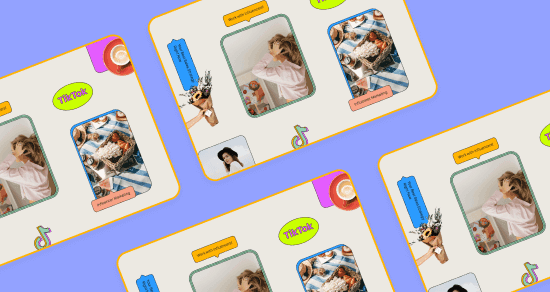Transcript
Introduction
Are you looking for ways to make your Instagram Stories stand out from the crowd? Well, we've got you covered with these Instagram hacks that are low-key top secret. From new and useful features to editing tools and techniques, we're dropping our favorite hacks that will make your stories seriously stand out.
I'm Euan from Later, and as an Instagram Official Partner, we've got the inside scoop on all things Instagram related. Be sure to check out our step-by-step guide linked in the description below. And don't forget to subscribe to our channel so that you don't miss out on all the latest and greatest in social media news.
Hack #1: Paste photos directly onto your Stories
An easy way to make your Stories pop is to add an image from your camera roll. And the good news is, it's super easy to do.
First, you're going to want to copy a photo from your camera roll. Hop on over there, choose a winner, and tap the Export button.
Now tap Copy and head on back to your Instagram Story.
Double-tap the screen to pull up the Paste option, and you're golden. Seriously, how easy was that?
Hack #2: Turn your live photos into boomerangs
Now, speaking of crazy easy hacks, did you know that you can turn live photos into Boomerangs on Instagram Stories? As far as hacks go, this one's definitely on the lesser-known side. Why, you ask? Well, in order for this to work, the live photo needs to be taken within the last 24 hours. So timeliness is key.
Here's how to do it.
Open Instagram Stories, swipe up and pick a live photo from your camera roll.
Once selected, press firmly on the screen for a few seconds until you see the word "Boomerang" appear briefly. And voila. You've added a little extra life/spice to your Instagram stories.
Hack #3: Create cool effects with the Eraser tool
A great way to make your Stories a little more dynamic is by using the Eraser tool. Yes, the Eraser tool. For example, you can use the Drawing tool to draw a Zigzag around a person or an object.
Then use the Eraser tool, just like you see on the screen here, to erase parts of the zigzag to create a 3D effect. Cool, right? You guys should definitely try this one out.
Hack #5: Schedule your Instagram Stories in advance
Next up, we've got a hack that will save you time and make your Instagram strategy more consistent. By scheduling your Instagram Story posts with Later, you can use your Analytics to plan, schedule and post at the perfect time straight from your desktop.
To get started, drag and drop Stories onto the Storyboard tool and then rearrange them to fit the order and look that you want.
To schedule Instagram Stories, simply select the time and date from the dropdown menu beside the "Save Story" button.
When the time comes to make your Instagram Stories live, you'll receive a push notification to your phone, and with just a few taps on your mobile, you'll be able to share your posts with your followers.
If you want to win back some time in your busy schedule, I've left the link in the description below to sign up for Later.
Hack #6: Add your brand fonts to your Stories
Instagram Stories offers a bunch of great fonts, but nothing beats having your own brand font.
To really elevate your stories, start by downloading the Over mobile app.
Once downloaded, AirDrop your font's OTF file to your mobile device. Select "Over" from the menu that pops up.
This is definitely a cool way to share your brand's identity and keep things consistent. Will you be using this little-known hack? Let us know in the comments below.
Hack #7: Access even more colors in Instagram Stories
Instagram Stories is a great place to show off your brand's personality, but it's also really important to reflect your brand's style, tone and aesthetic. One of the easiest ways to do this is to incorporate your brand's color palette.
All you have to do is open your Instagram Stories and select the Brush tool.
Now tap and long-hold any of the default color options at the bottom of the screen to open the color slider.
Swipe across the slider to pick a custom color, and just like that, you've levelled up your Stories, like Mario jumping into a little question block.
And there you have it: seven Instagram Stories hacks that you probably didn't know about. Hopefully, these hacks will help you create some creative Instagram Stories that will set you apart from the crowd.
Do you have any of your own hacks? Leave a comment below or let us know which hacks you'll be trying out. And don't forget that you can find tons of Instagram Story tips in the Later blog linked below. Thanks for watching and see you next time.