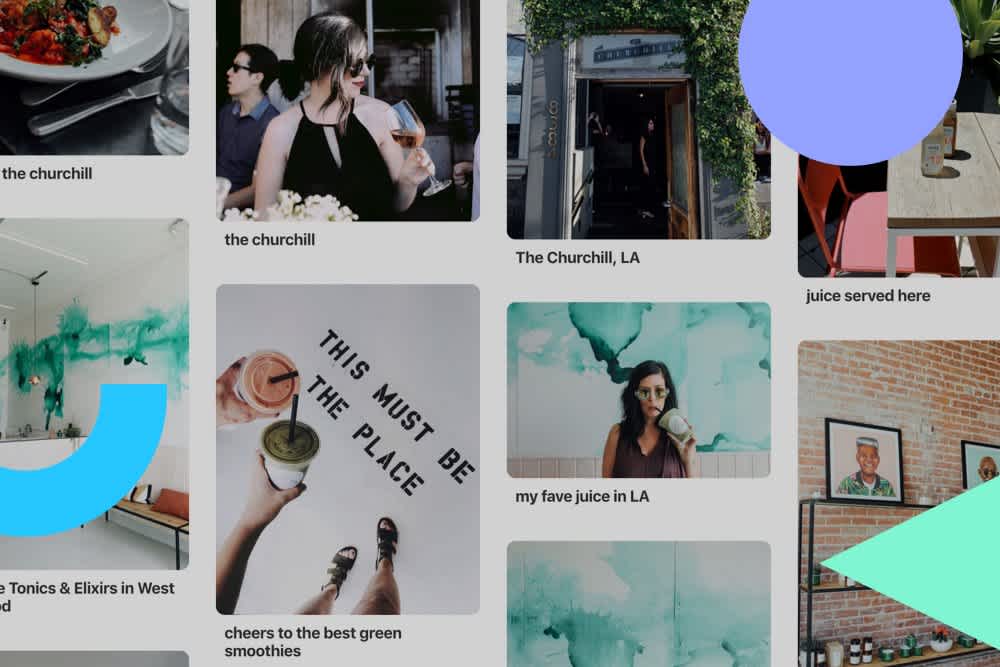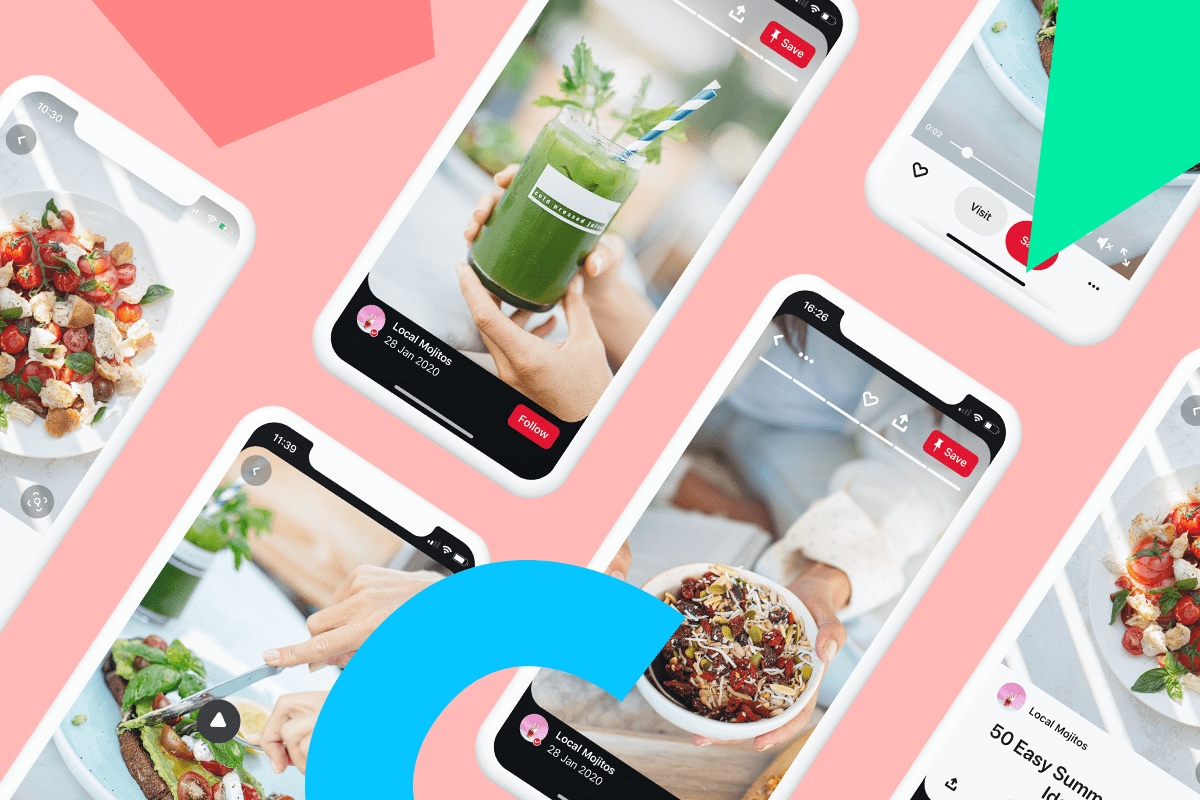Pinterest has always been a great channel for businesses — but it just got a lot better thanks to a new feature that lets you claim your Instagram account on Pinterest.
Now you’ll get attribution on any Pins that originate from your Instagram account, even if someone else did the pinning!
Claiming your Instagram account on Pinterest also gives you access to a more robust analytics system with deeper insights into how your content performs.
Ready to get started?
Here’s everything you need to know about how to claim your Instagram account on Pinterest:

Why You Should Claim Your Instagram Account on Pinterest
The new ability to claim your Instagram account on Pinterest comes with a ton of benefits, including better distribution of your content and the ability to access additional Pinterest features.
Here’s the benefits of claiming your Instagram account on Pinterest:
#1: Get Access to Better Pinterest Analytics
First of all, by claiming your Instagram account on Pinterest, you get access to more robust analytics for your Pins.
Previously, if you created a Pin from content that you shared on Instagram, you could only see stats for that specific Pin. This meant that if someone saved your Pin to their own board, Pinterest wouldn’t track any actions taken on that Pin, such as clicks or saves.
But that’s all changed!
Now when you (or anyone else) shares content from your Instagram account to Pinterest, you’ll be able to see data for every action taken on that Pin, across all of Pinterest.
In other words, if someone goes to your Instagram account, grabs a photo and pins it to a board, your Pinterest Analytics will track every action taken on that Pin and aggregate the data for you.
Note: You need to have a business account on Pinterest to access your analytics!

To see the stats for Pins that you created, just head to your profile, select the Pins option, and open a close-up of one of your Pins.
Here you should see data for the number of impressions, saves, and clicks your Pin received in the past 30 days.
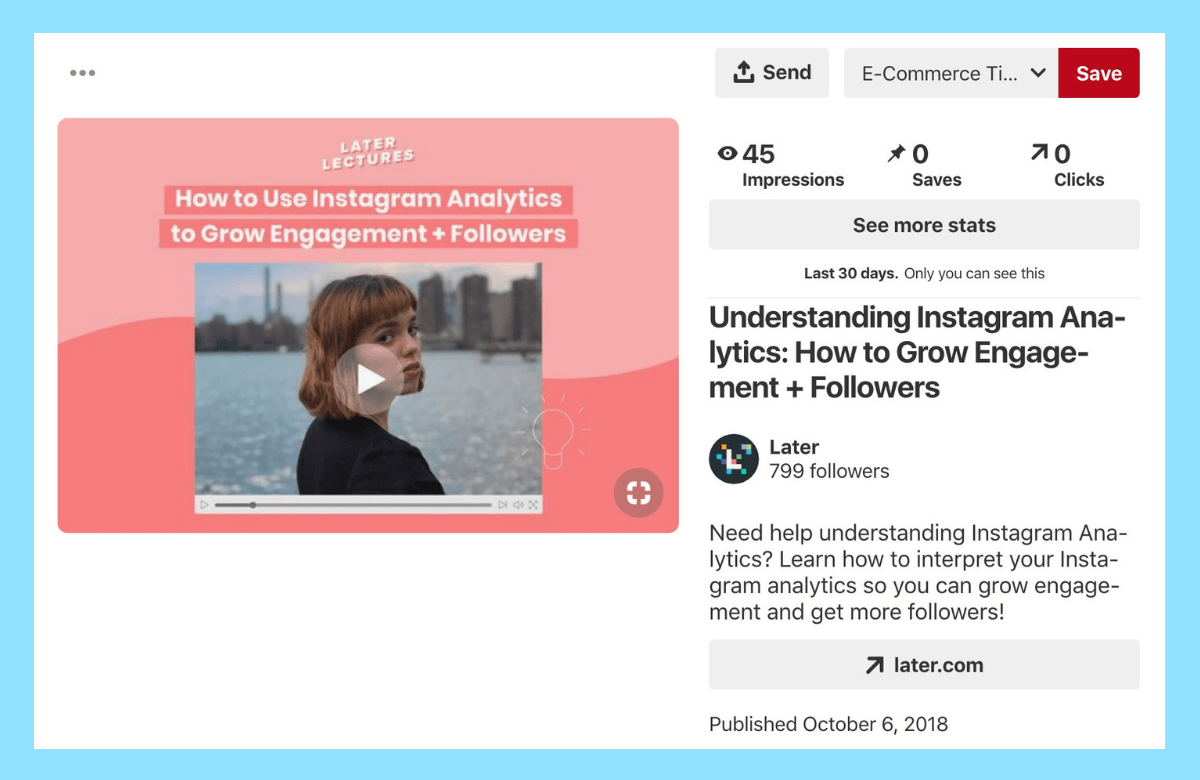
For a deeper look, click or tap on “See more stats.”
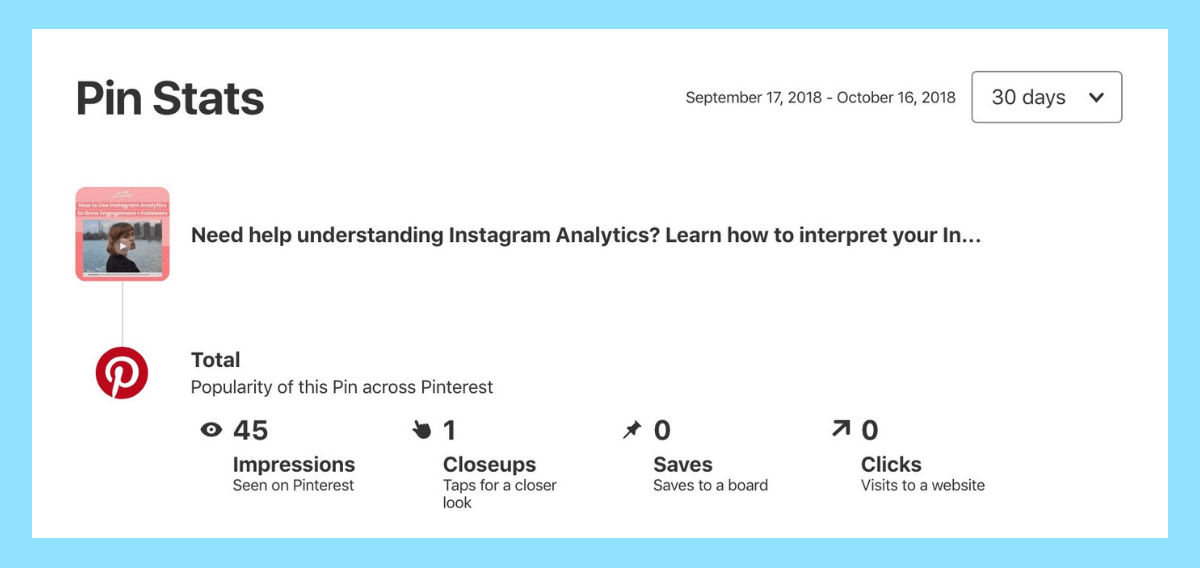
You can also find stats for Pins that link to your claimed account by viewing your profile analytics.
To access your analytics, click the Analytics option at the top of Pinterest on the web, and then select Profile.
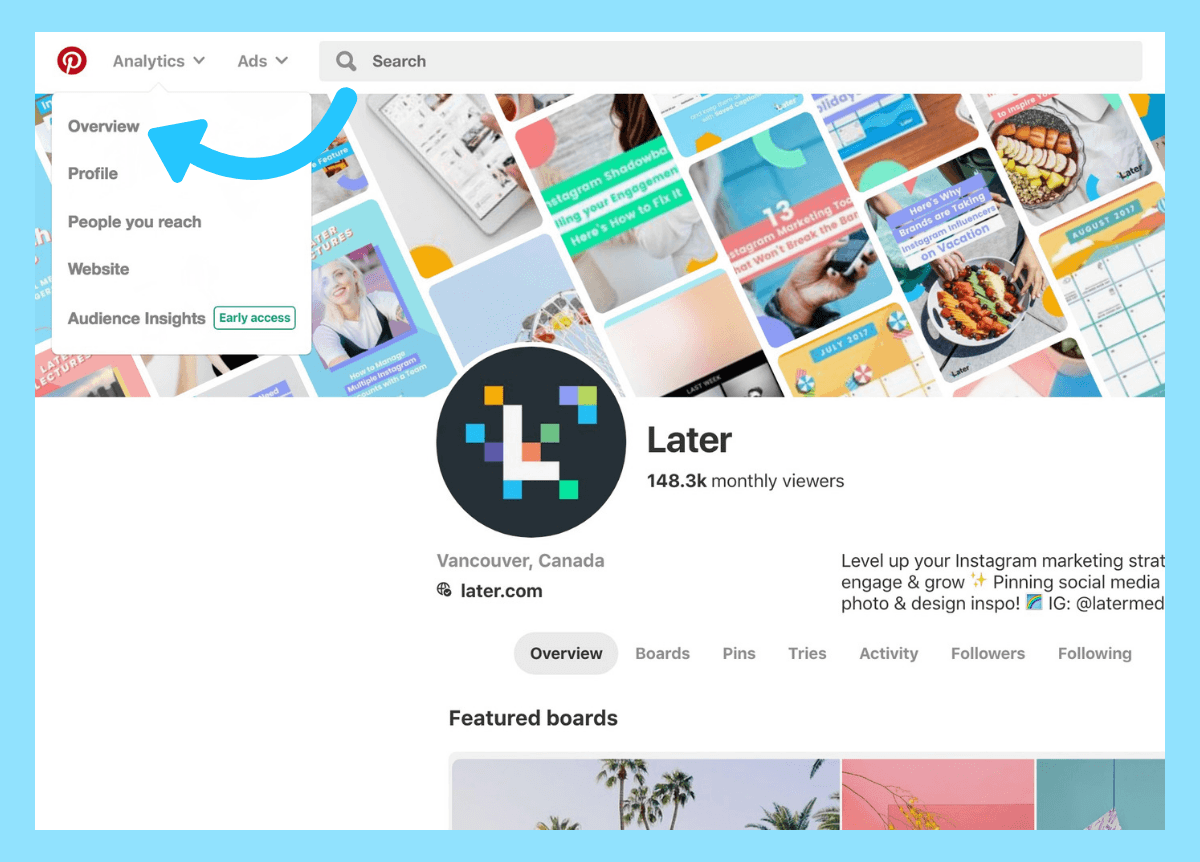
Once you claim your Instagram account on Pinterest, Pins from your account will be counted as part of the “monthly viewer” number. And since Pinterest aggregates all of the ways people have interacted with your content across Pinterest, you should see a bump in monthly viewers once you claim your account.
You can also keep track of Pins from your claimed Instagram account by opening the activity tab on your profile.
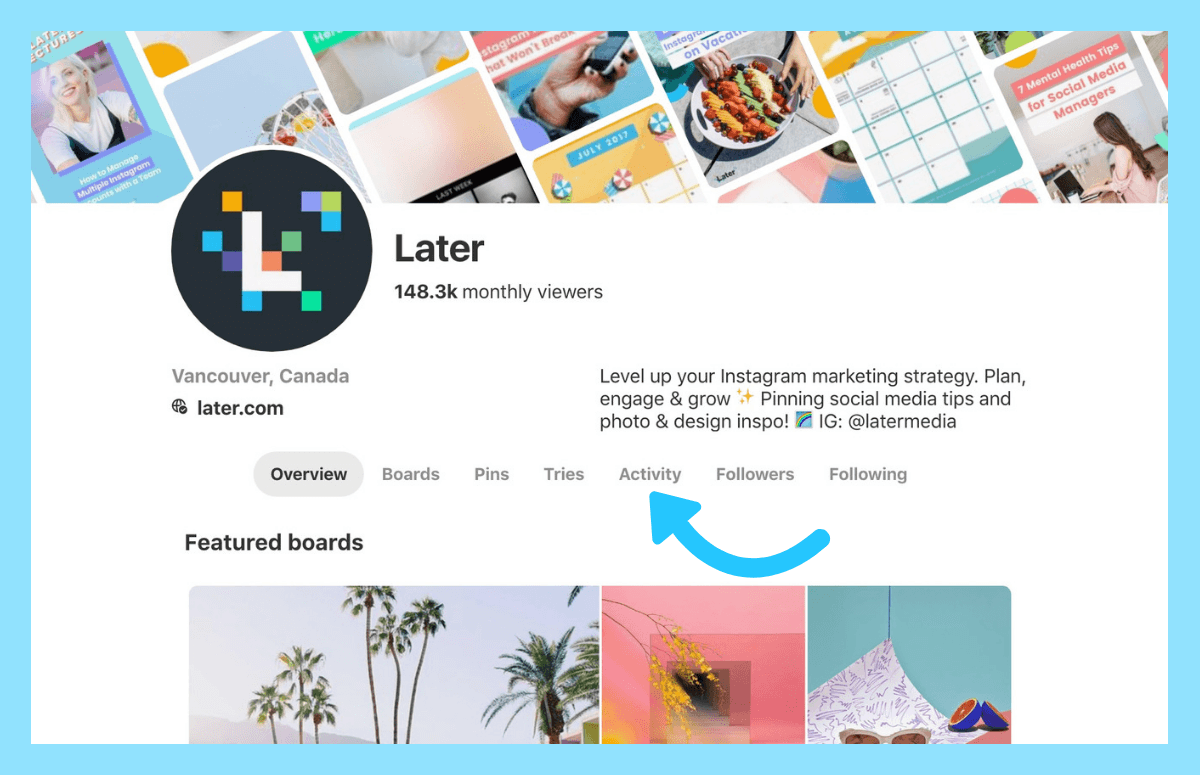
All in all, by claiming your Instagram account on Pinterest, you can get a much better clearer understanding of how your content performs.
The ability to see how a Pin performs across all of Pinterest and not just your own account is a great way to learn what content has the biggest impact for your business.
Looking for more tips on using Pinterest for business? Check out our beginner’s guide to using Pinterest for business!
#2: Get Attribution On Your Pins
Another big reason to claim your Instagram account on Pinterest is that you’ll get attribution on any Pins that originate from Instagram.
Once you claim your Instagram account on Pinterest, if you have any existing Pins that match your claimed account, those Pins will be attributed to you (according to Pinterest, this should happen within a few days of claiming your account).
Moreover, any Pins created from your Instagram account in the future will also be attributed to you.
Basically, what this means is if you or anyone else creates a Pin using content from your claimed Instagram account, your profile picture and a new follow button will appear on that Pin:
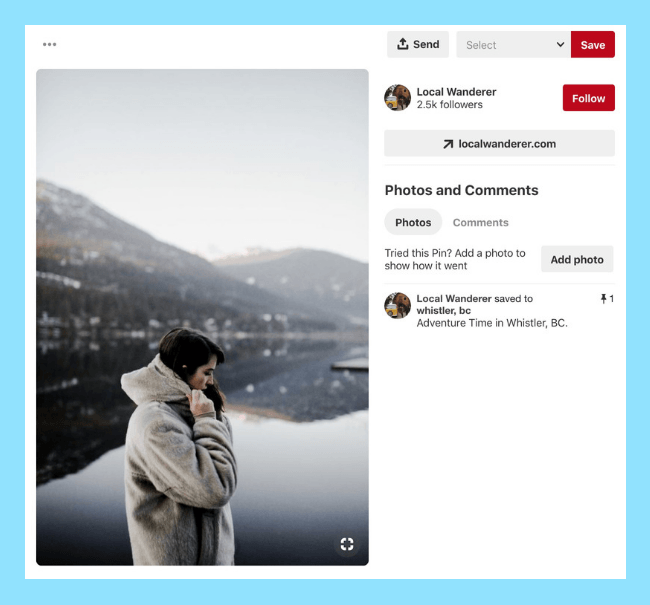
If someone clicks on the Pin, they’ll be taken to the content on your Instagram account. If they click-through on your profile picture, they’ll land on your Pinterest profile. And if they click the follow button, they’ll start following your Pinterest account.
This is obviously really helpful for businesses that have a presence on both Instagram and Pinterest.
The attribution system essentially offers a new way for businesses to get their Instagram content discovered on Pinterest, which is something we’ll be talking about next.
#3: Capture More Traffic from Pinterest
Better analytics and attribution on your Instagram posts are both wonderful features, but how is claiming your Instagram account on Pinterest going to really benefit you?
Two words: more traffic.
By connecting your Instagram account to Pinterest, and getting attribution on any Pins that originate from Instagram, you’re likely to get more monthly viewers to your Pinterest profile and click-throughs to your Instagram content.
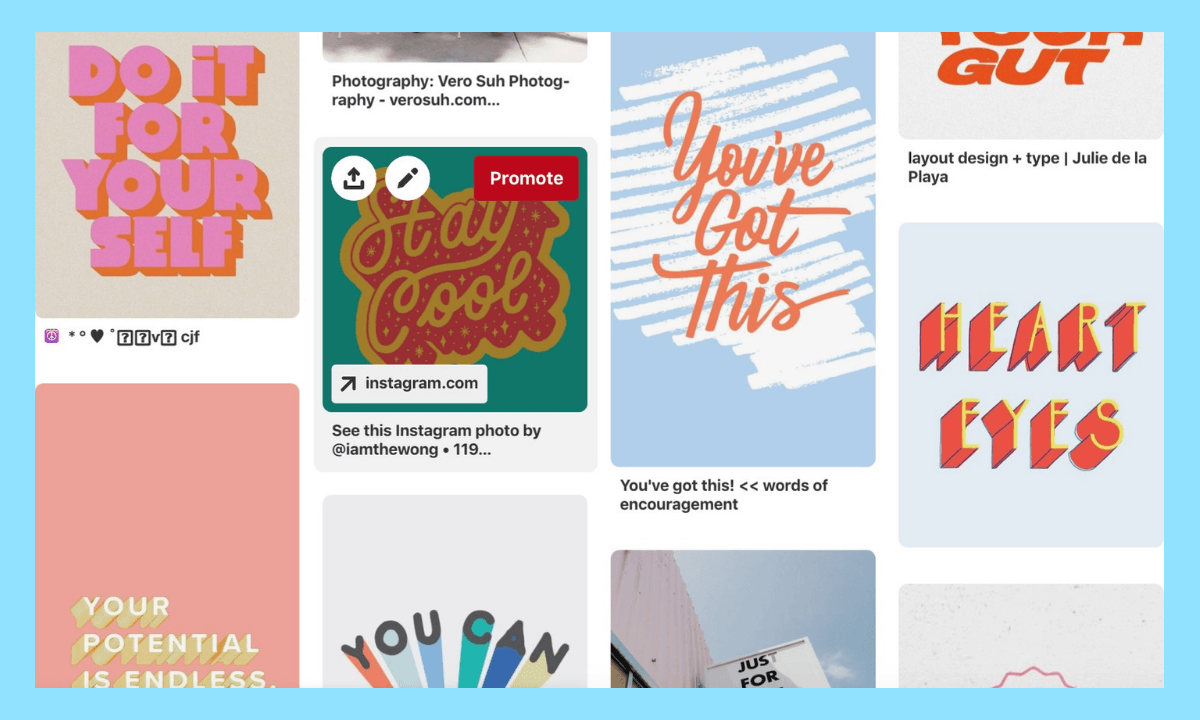
And since Instagram posts have a pretty short lifespan, by claiming your Instagram account on Pinterest and then pinning your Instagram posts, you can drive more traffic and engagement to your Instagram content over a longer period of time.
For example, if you run a travel account on Instagram, you could pin a your travel posts to the appropriate travel boards on your Pinterest account.
As that Pin gets saved to other users’ boards and spreads across Pinterest, more and more people will see it and click-through to your Instagram account, which could result in more followers and engagement on Instagram.
How to Claim Your Instagram Account on Pinterest
While YouTube and Etsy accounts can be linked from your computer, you can only claim your Instagram account from the mobile Pinterest app.
Start by logging into your account and navigating to your Pinterest profile.
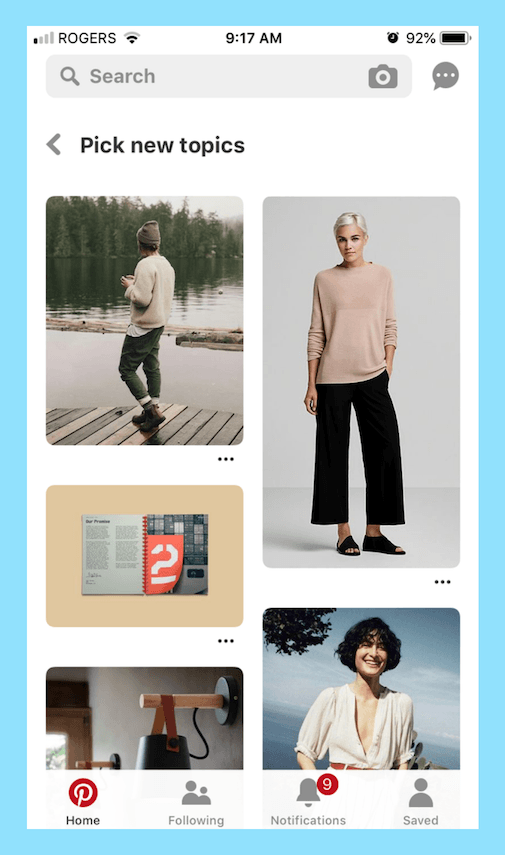
Next, tap the hexagon button in the top-right corner of the screen.
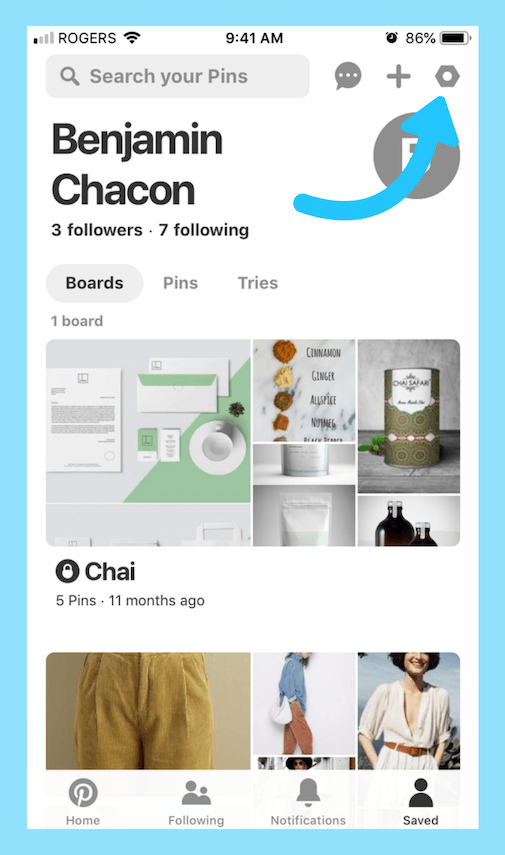
Now tap “Edit settings.”
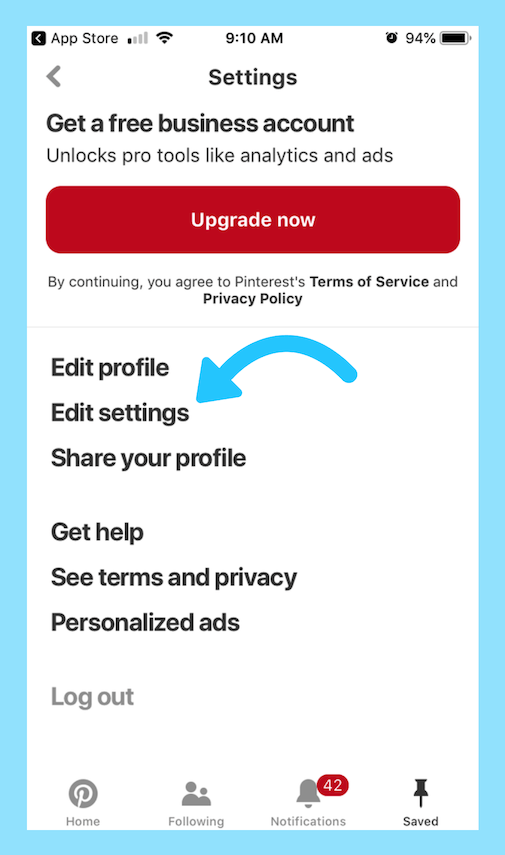
In the new “Claim accounts” section, toggle the switch next to Instagram.
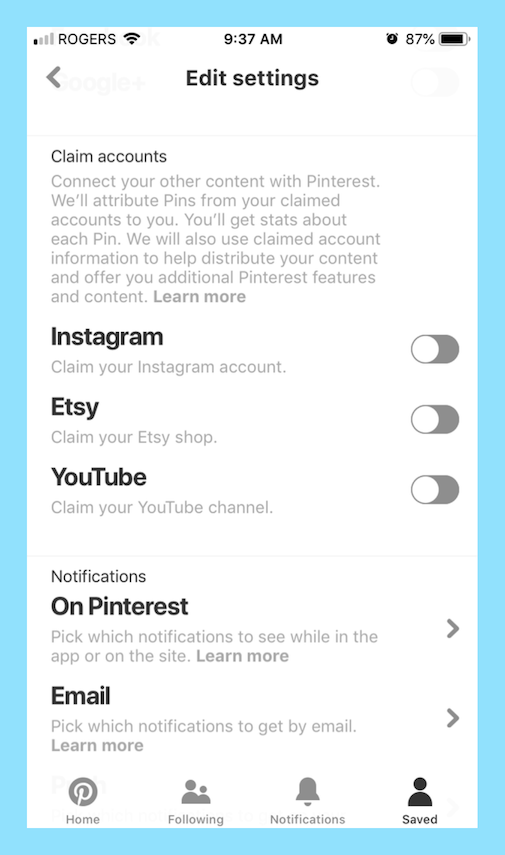
Now you’ll be prompted to log into your Instagram account.
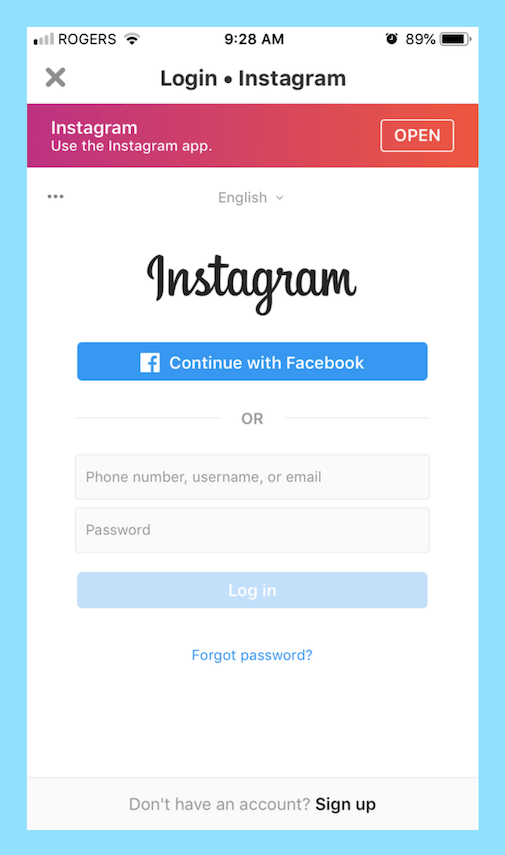
Confirm that you want to link your Instagram account in the authorization window that pops up.
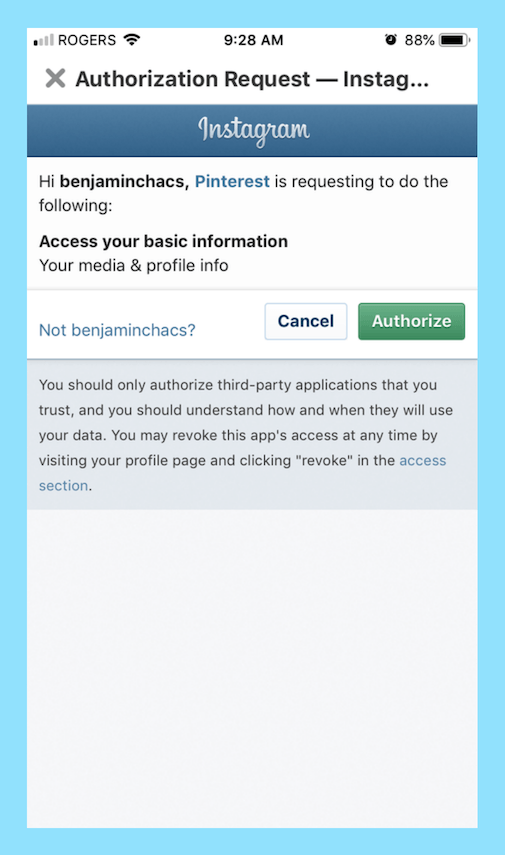
And that’s it! You’ve now connected your Instagram account to Pinterest!
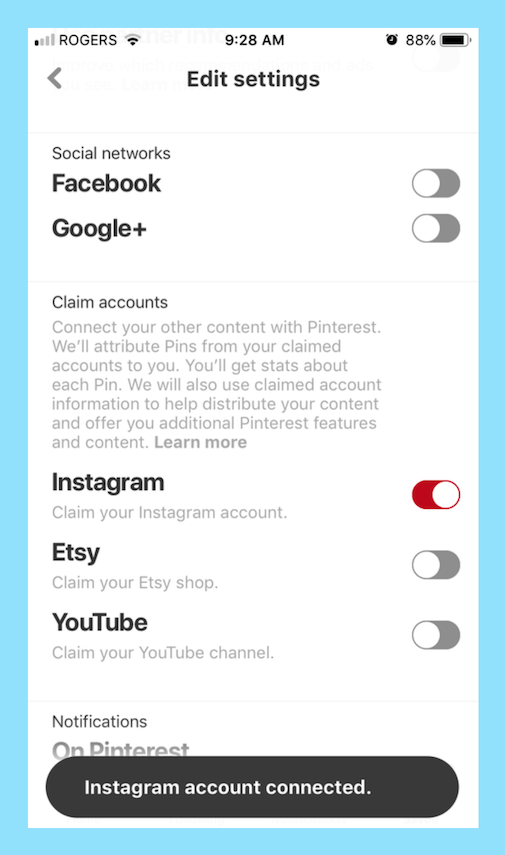
Claiming your Instagram account on Pinterest is super easy and comes with a ton of great benefits. If you’re a business on Pinterest and Instagram, claiming your account can be a great way to grow your traffic and engagement on both platforms!
Looking to grow your business with Instagram and Pinterest? Later helps you plan your feed, schedule Pinterest pins, optimize your analytics, and more! Sign up for free: