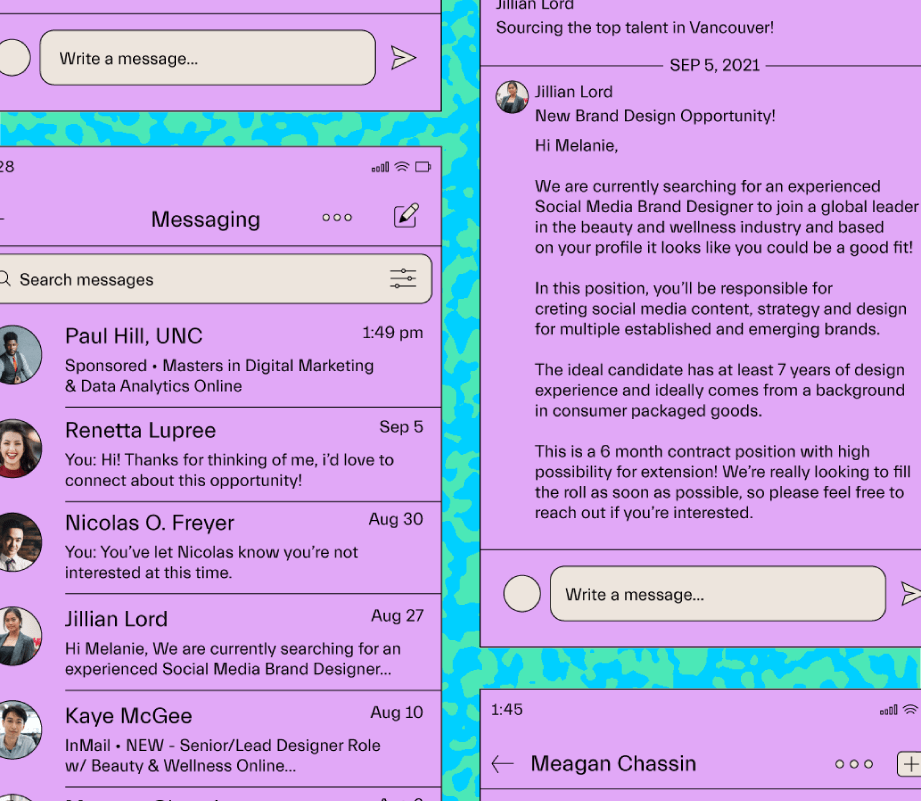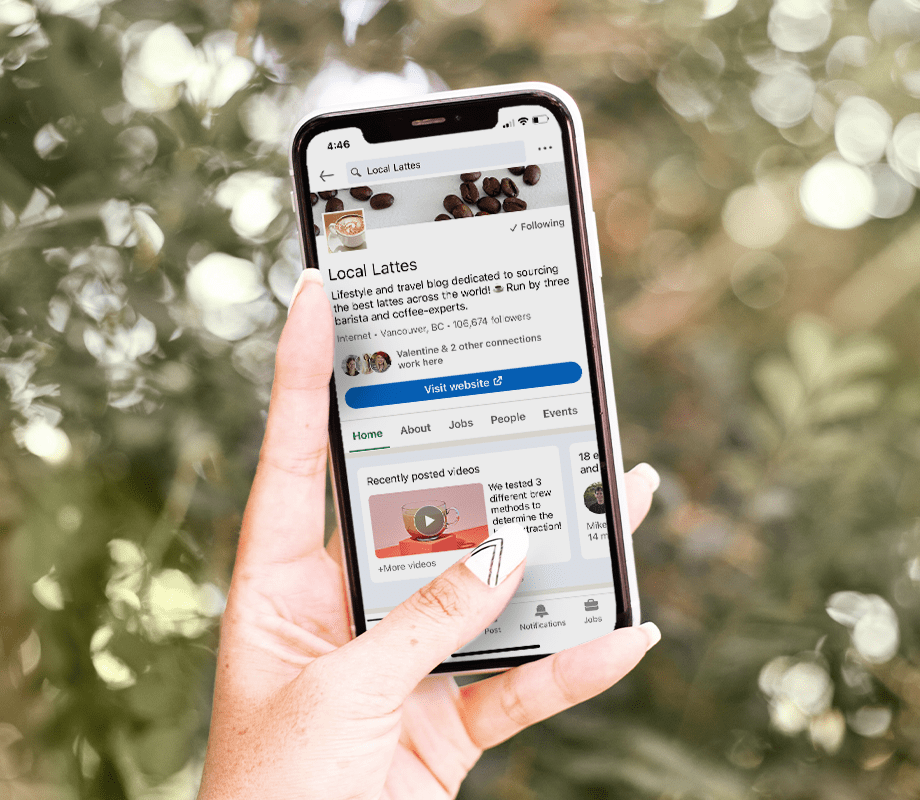You've created a LinkedIn Company page, nailed your branding, and even have some great content ideas in the bag.
The final step? Publishing your posts.
It may seem like the simplest part of the process, but maintaining a consistent posting schedule isn't always easy. Things come up, meetings overrun, and miscommunications happen.
Which is where Later's free LinkedIn automation tool comes into play.
With Later, you can plan, schedule, and automatically publish your LinkedIn posts from one easy-to-use dashboard. It's the LinkedIn automation software you've been looking for.
FYI: You can track how your personal LinkedIn profile content is performing—without ever leaving Later. With LinkedIn Analytics, you can measure personal post and video performance, monitor follower growth, and keep your reporting centralized across every platform. Start your free trial today.
Join over 1 million marketers to get social news, trends, and tips right to your inbox!
Email AddressHow to Automate LinkedIn Posts with Later
Later is a social media management tool that allows you to plan and schedule LinkedIn posts in advance, for free.
It allows you to batch prep all of your posts in one focused, productive session with social automation.
All you need to do is create a free Later account and connect your LinkedIn profile to start scheduling your content – whether they're text only, images, or video posts.
Plus, Later’s LinkedIn scheduling tools are full of handy time-saving hacks. For example, you can quickly crop your images to the perfect aspect ratio for LinkedIn, or create “saved caption” templates to save your most commonly used hashtags.
You can also use Later to plan and schedule content to your other social media channels at the same time – including Instagram, Facebook, Pinterest, Twitter, and TikTok. It's a great way to save time and increase your efficiency.
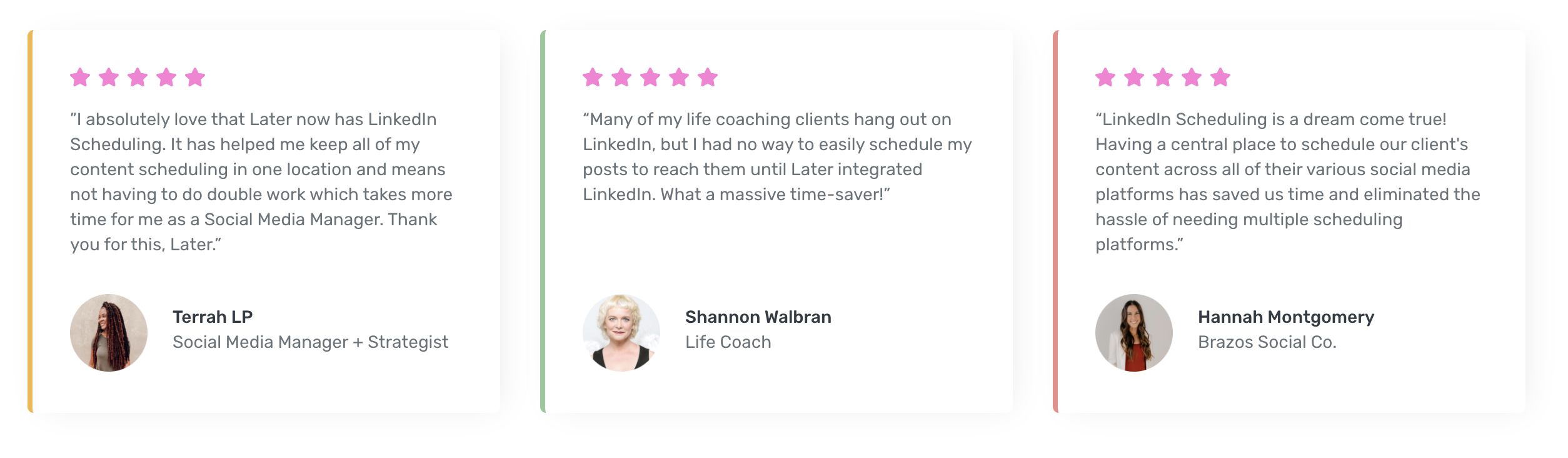
Schedule and publish your LinkedIn posts with Later today — available on all new free and paid plans.
What Are the Benefits of Using LinkedIn Automation Tools?
Automating your LinkedIn marketing strategy comes with a whole host of benefits, from increasing your efficiency to gaining a more holistic view of your content plan.
Benefit #1: Post Consistently
According to LinkedIn, profiles that publish regularly can double their engagement.
By using LinkedIn automation software, you can make sure you always have something to post ahead of time. You can quickly identify gaps in your content plan and identify where your posts might feel repetitive, so you can improve your coverage and drive better results on the platform.
Benefit #2: Maximize Efficiency
Batch creating LinkedIn posts in advance is a great way to maximize your efficiency – and as a social media manager, time is often a limited resource.
Creating and scheduling several posts in one focused power-hour means you can free up time for other tasks, like analyzing performance or planning your next campaign.
Plus, Later has tons of built-in features that streamline the end-to-end content creation process, such as image editing tools and saved caption templates.
Benefit #3: Improve Cross-team Collaboration
Using a LinkedIn automation tool can also improve cross-team collaboration and reduce the risk of posts "falling through the cracks" on a busy team.
Once a post is scheduled to go live, that's it.
And with one centralized dashboard, every team member can see exactly what's coming up and add notes to the content calendar. It's great for cross-team visibility and communication.
Improve your LinkedIn strategy with Later's LinkedIn automation tools today, for free!