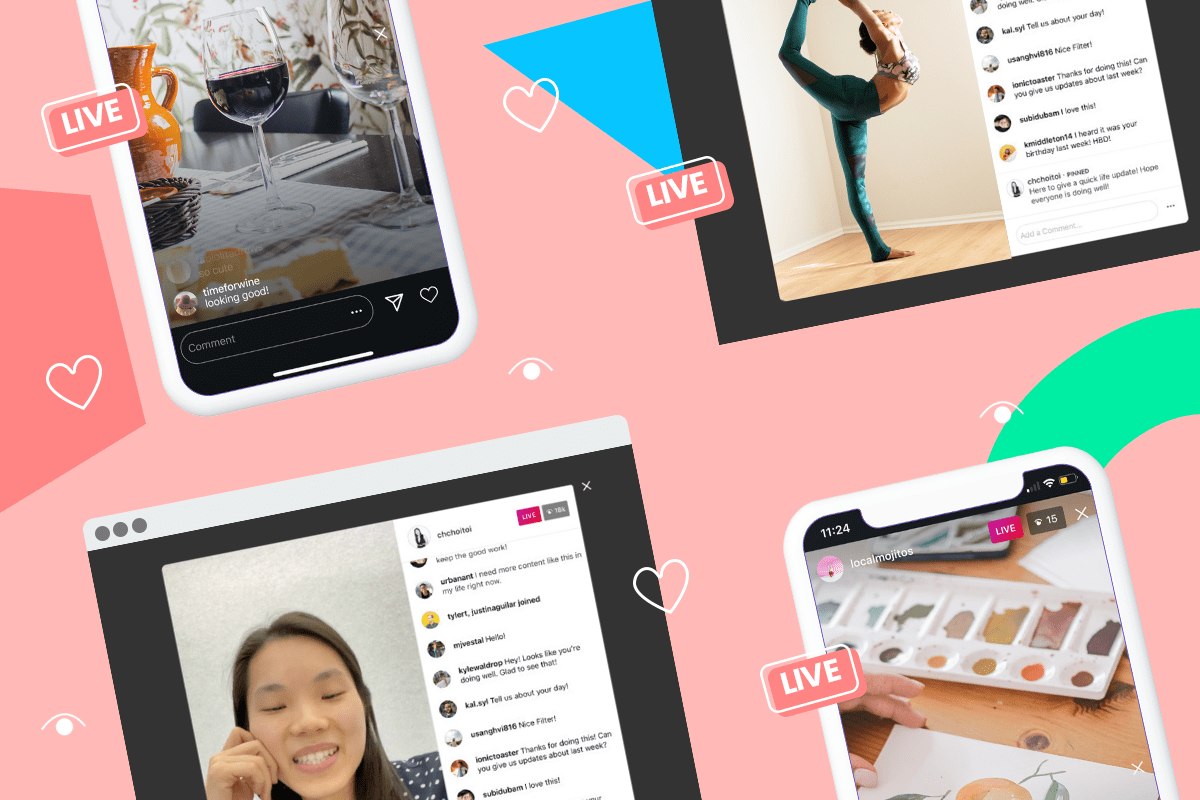If you’ve ever wished you could watch Instagram Live on your desktop, you’re in luck!
Announced during Mark Zuckerberg’s live addresses, Facebook is in the process of rolling out several improvements to Instagram Live, including the ability to watch live videos on the web.
Ready to learn more? Here’s everything you need to know:

One of the main themes to come out of Facebook’s live address was their commitment to improving real-time video.
They announced the launch of Messenger Rooms (Facebook’s take on video conferencing), updates to Facebook Events, and a host of other improvements to WhatsApp, Facebook Dating, and, of course, Instagram Live.

Acknowledging the impact that COVID-19 has had on people’s ability to socialize, Mark Zuckerberg explained how important live video can be for connecting with others — whether it’s a workout class, cooking lesson, or a simple call between friends!
The numbers certainly don’t lie: In the past month, Instagram Live has seen a 70% increase in use.
Given this surge in live streaming, Instagram has announced several new features for Instagram Live, including the ability to watch and comment on live videos from your desktop and a new button that allows you to upload your Instagram Lives directly to IGTV when you’re done.
ICYMI: You can now donate to or create your own fundraisers on Instagram Live!
And the coolest part? When you donate, you can use the new “I Donated” sticker in Instagram Stories. When you use the sticker, your story will be added to a combined Instagram Stories post for your followers to see and hopefully join in on the fun!
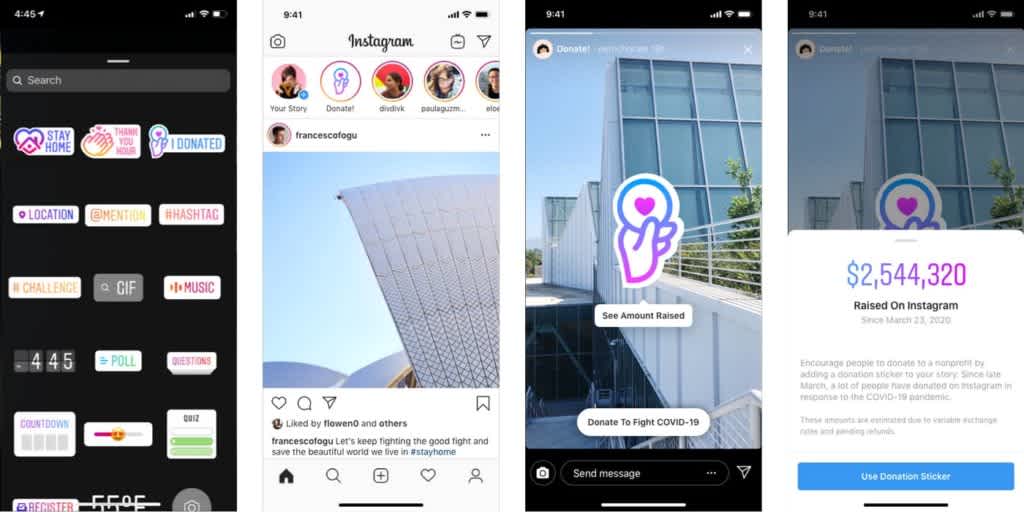
This shared Instagram Stories post will appear at the front of the line in your Instagram Stories feed on your Home page — that’s prime real estate to give a shoutout to a good cause.
Instagram also announced that 100% of the money raised through the donate function goes directly to the nonprofit — unlike a lot of fundraiser platforms, Instagram is not taking a cut from the donations.
Now you can create and donate to fundraisers on Instagram Live. ❤️ All money raised goes to the nonprofit.
— Instagram (@instagram) April 28, 2020
Donate and you'll see a new “I Donated” sticker in stories. Use it and your photo/video will be added to a shared story where friends can see how you’re giving back 💫 pic.twitter.com/RIKRP93XSY
How to Watch Instagram Live on the Web
Now that you watch Instagram Live on desktop, you can follow along with that yoga class on a bigger screen or listen to a live performance as you work.
All you have to do is open Instagram on the web, and you’ll see a list of accounts that are “live” in the Instagram Stories panel.
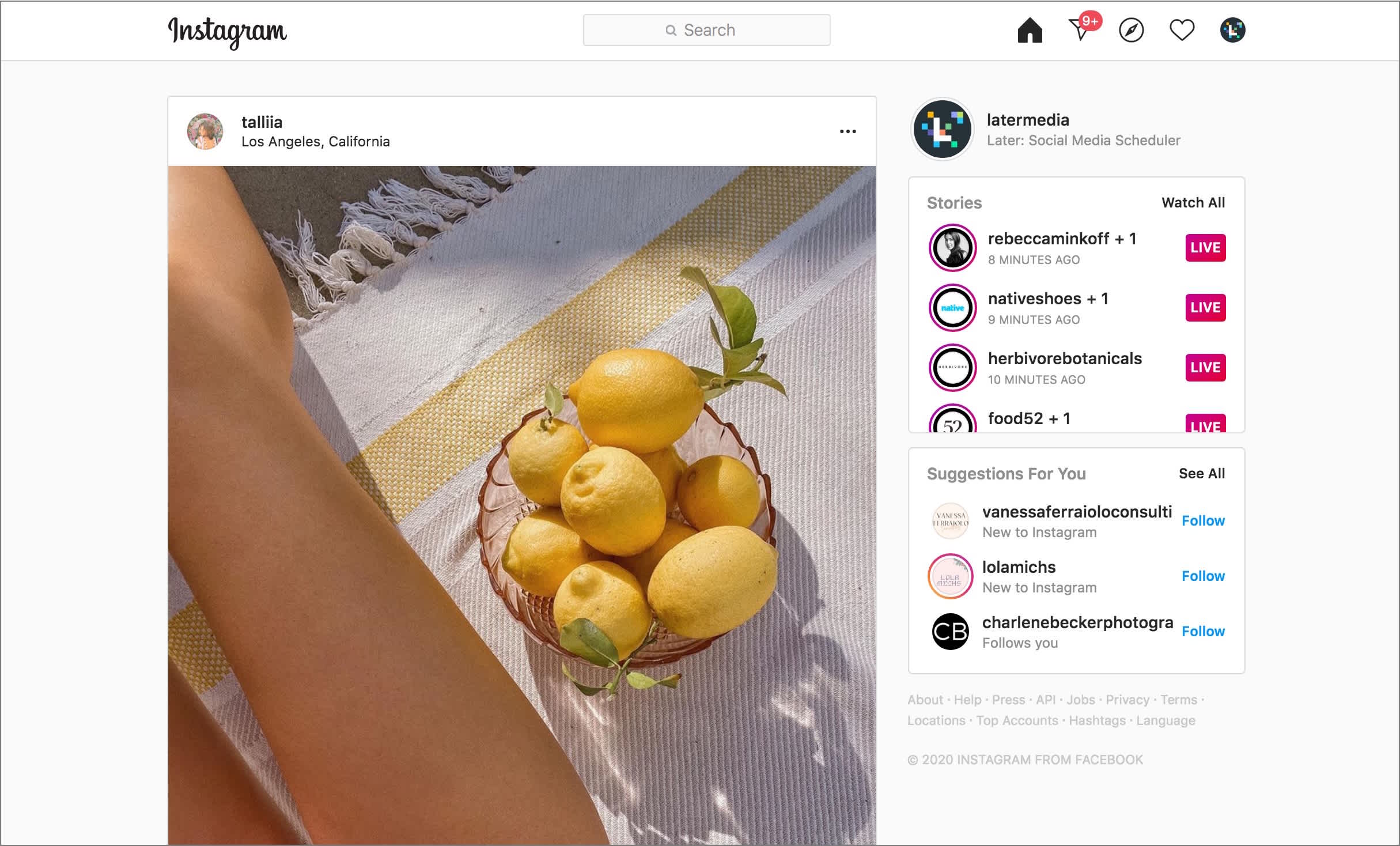
Clicking on one will open a window with the live broadcast.
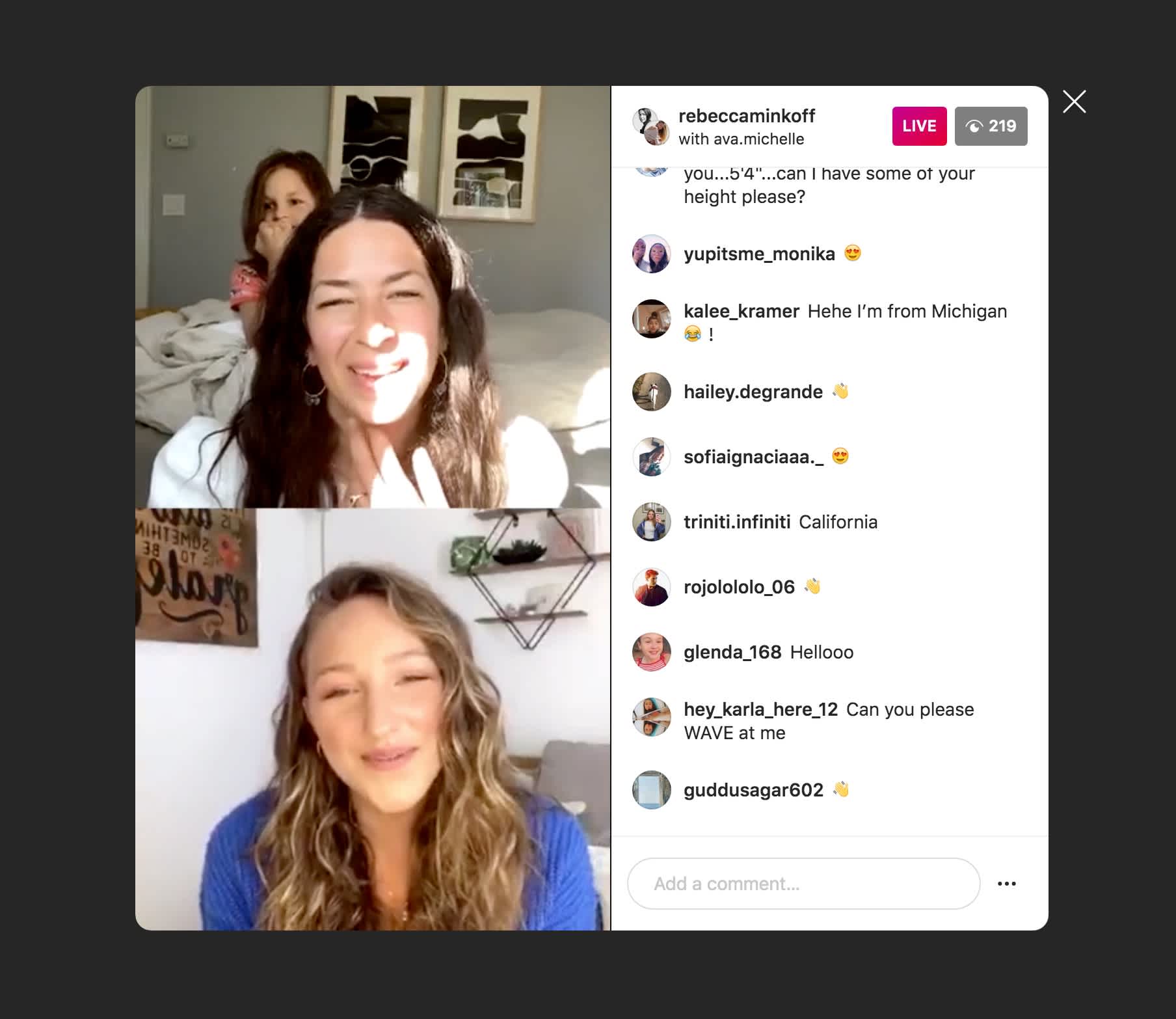
And that’s pretty much it!
Just keep in mind that this feature only applies to viewers. For the time being, you still can’t start a broadcast from your desktop.
How to Share Instagram Live Videos on IGTV
Users have had the ability to share Instagram Live videos on Instagram Stories for a while now. But it’s never been a perfect solution.
The new ability to post live broadcasts directly to IGTV is much better — and it’s super simple to do.
Once you end your broadcast, you should see a new button to Share to IGTV.
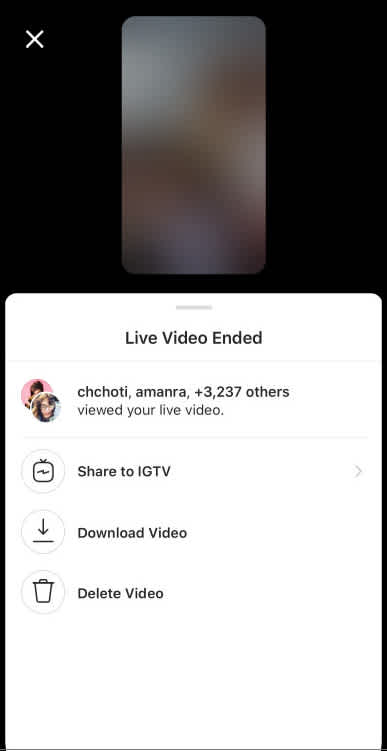
From here, you can select a cover photo for the video (or upload one from your camera roll).

And then publish as usual!
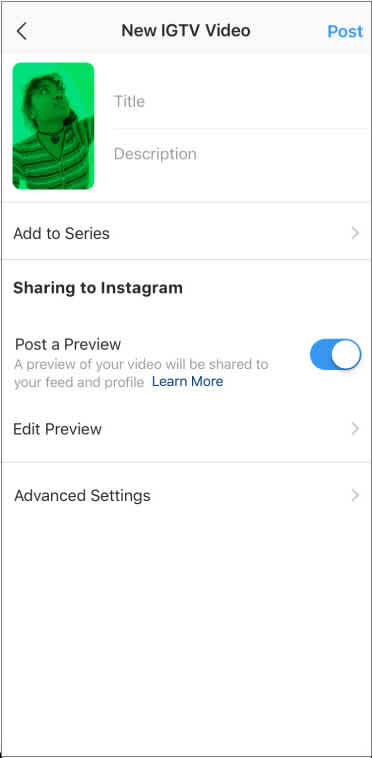
Facebook will be rolling out these new Instagram Live features in the coming weeks, along with other exciting features like Messenger Rooms!
In the meantime, stay up-to-date with all Facebook’s new products and features with Later’s newsletter!