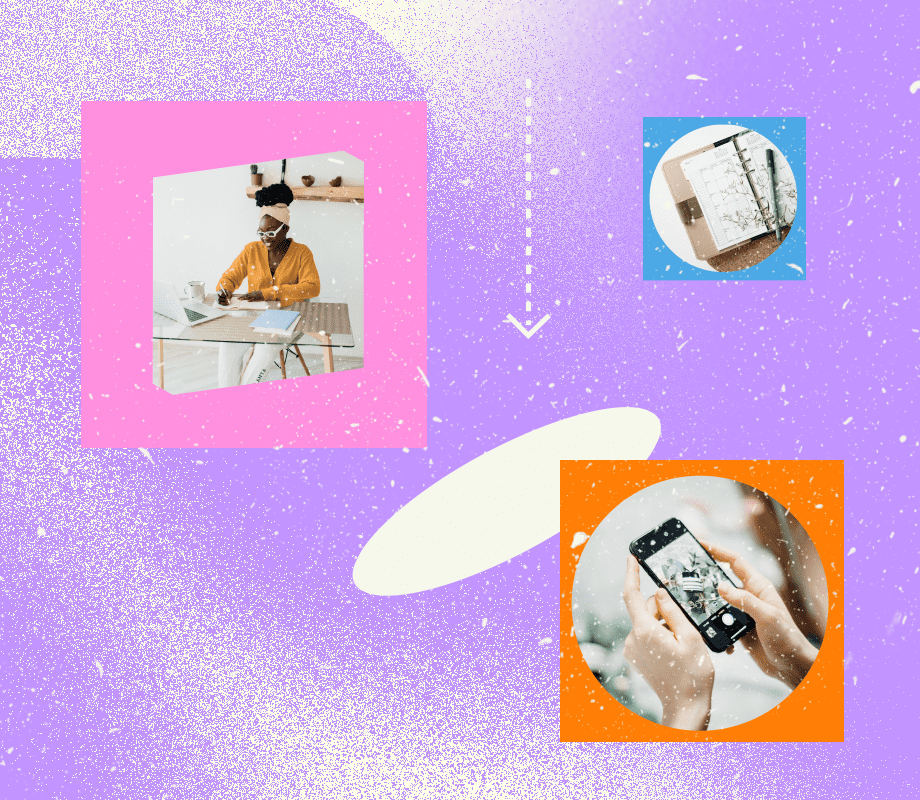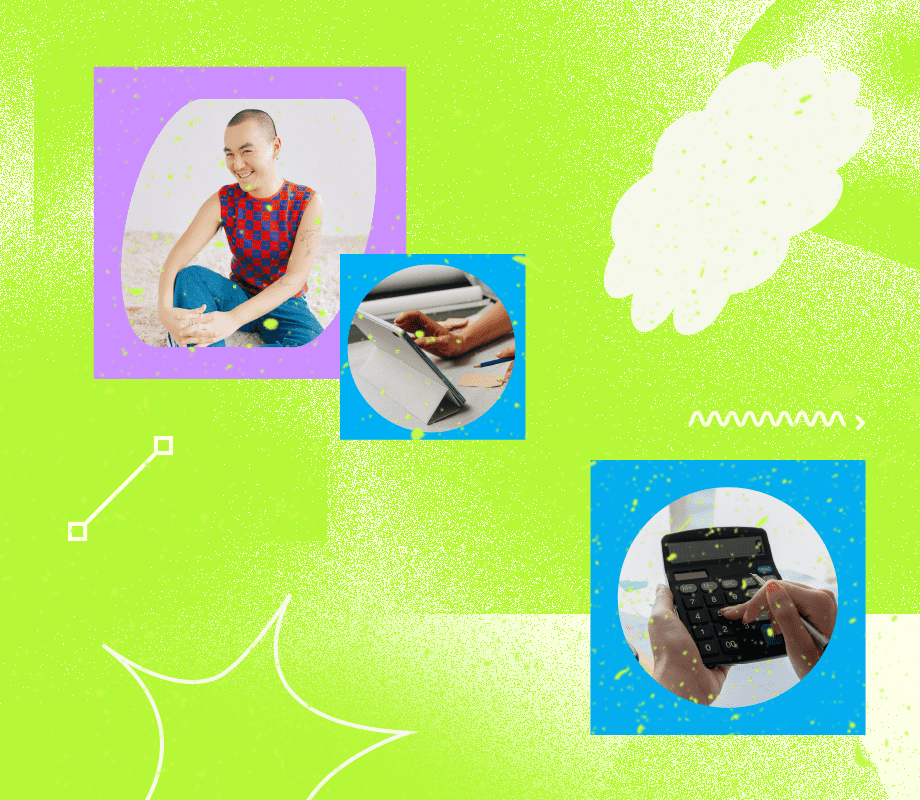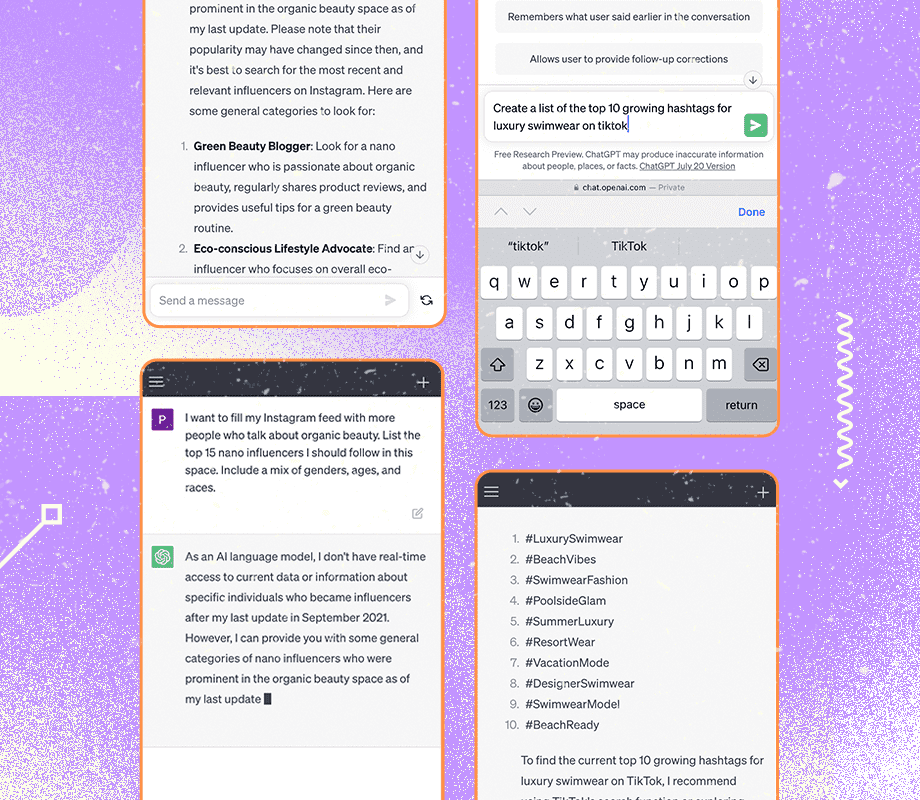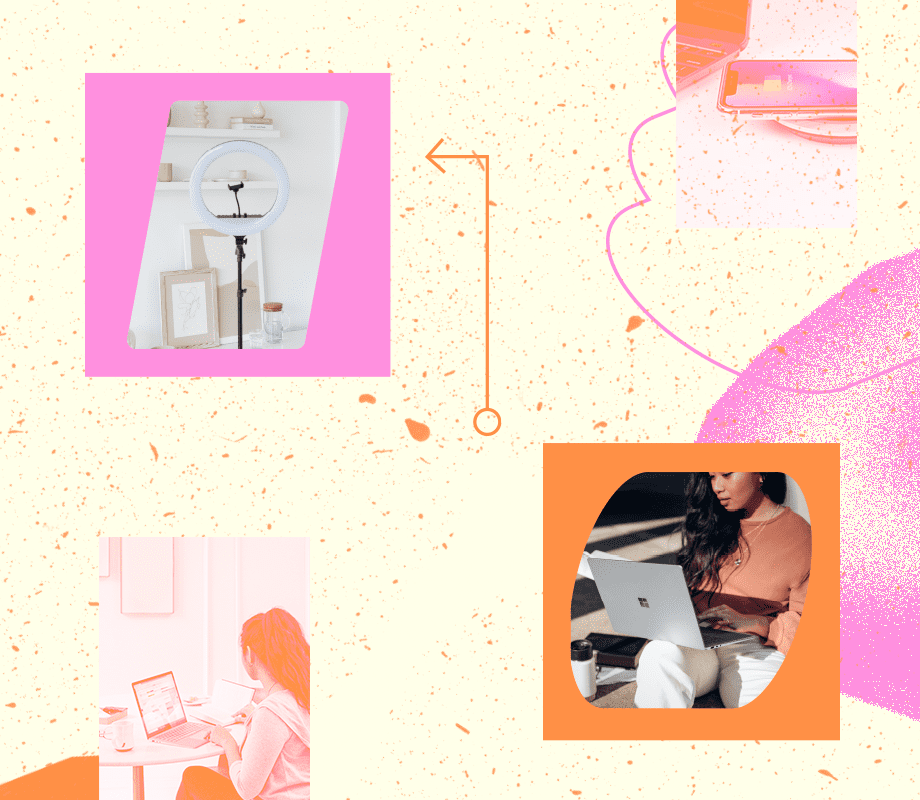A solid social media strategy plays an important role in a brand's marketing success.
But how do you prove you’re the right social media manager (or agency) to take their online presence to the next level?
We’re sharing our top tips for writing an effective social media proposal — plus, a free template to help you land new clients.
Table of Contents
What Is a Social Media Proposal?
A social media proposal is a document used by freelance social media managers and agencies to propose social media marketing services to prospective clients.
Typically sent following a discovery call, a social media proposal outlines the potential project, its scope, and all the must-know details — right in a handy dandy deck or file.
Why Do You Need a Social Media Proposal?
According to Later’s Social Media Lead (and seasoned freelancer) Lindsay Ashcraft, creating a social media proposal is a no-brainer.
“Before you start working with a client, it's vital to set clear expectations around what you'll be delivering,” says Lindsay.
“This will help prevent miscommunication or frustrations down the line.”
Plus, a social media proposal is the perfect opportunity to showcase your social media expertise and why the client should work with you.
FYI: Over 7M social media managers and brands use Later to streamline their to-do list and level-up their social strategy. Start your free trial today.
How to Create a Social Media Proposal in 2025
Ready to make your very own social media proposal? Here’s everything you need to know.
#1: Provide a Brief Overview
The number one piece of the social media proposal puzzle is its purpose.
Open with a brief overview of the proposed project’s ultimate goal, expected results, and general expectations from both parties based on the client’s needs.
This gives the client a taste of what they can expect, and allows you to iron out all the details before kicking off the project.
#2: Propose Measurable Social Media Goals & Objectives
Dedicate a section to identifying the client’s social media needs and/or problems discussed in your initial meeting.
Then, outline 3-5 objectives you aim to achieve for the client using SMART goals.
For example, if your client wants to boost their Instagram engagement, a SMART goal may be: “Improve Instagram engagement rate by 200% within six months.”
Simple as that.
#3: Set the Scope of Work & Deliverables
Contrary to popular belief, when it comes to a social media proposal — you should sweat the details.
Include a scope of work section that details everything you’ll do for the client.
This could include:
Posting and scheduling 4x/week on Instagram
Content creation and curation for weekly Instagram posts
Daily community engagement in comments and DMs, excluding weekends
Weekly keyword and hashtag monitoring
Monthly analytics and reporting
Make it clear who will do what, how the feedback (and revisions) process will work, and what the client can expect to receive.
#4: Outline the Budget & Payment Schedule
Another pivotal social media proposal tip? Be up front with $$$!
Especially for returning clients, Lindsay says presenting the budget and payment schedule up front is the way to go.
“Social media is constantly changing and clients often want new things — so it can feel a little awkward to discuss increasing your rates to compensate,” Lindsay says.
That said, you should always be clear and direct for smooth sailing.
PRO TIP: Spend less time manually tracking expenses with Later’s free social media budget template.
#5: Include an Evaluation
How will you and your client evaluate the success of your project? Define this in your social media proposal!
Our suggestion? Use a social media management tool like Later to track your performance analytics against your client’s SMART goals.
With Later's in-depth analytics tool, you can track key metrics like comments, follower growth, and engagement rate:
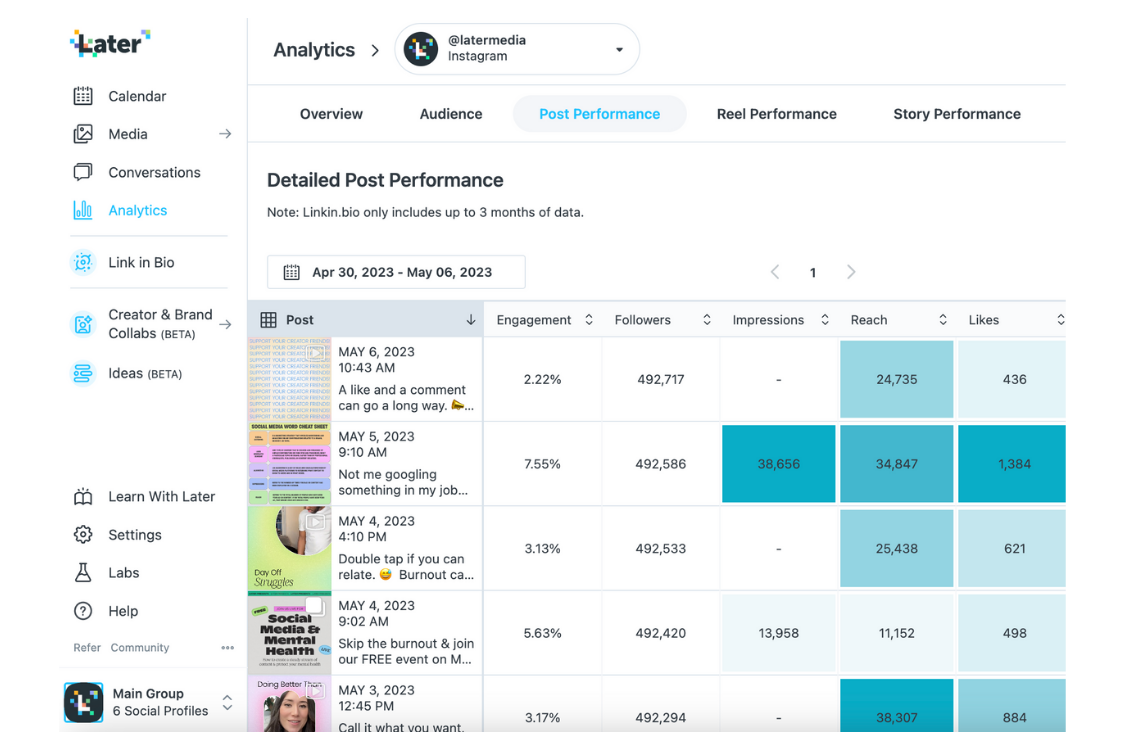
You can also dig into your top performing posts, audience demographics, hashtag analytics, and more.
Start your free trial today — and start streamlining your client’s evaluation process today.
#6: Detail Next Steps
Two words: What’s next?
That’s the exact question you should answer to wrap up your social media marketing proposal.
How long does the client have to review the proposal? Are revisions possible? Is there an expiration date?
Detail what happens after the proposal is sent and how to officially get the ball rolling.
#7: Use Later’s Free Template
Our #1 social media proposal tip? Use a customizable template to easily wow clients and seal the deal.
With Later’s social media marketing proposal template, you can:
Save time and effort in the proposal process
Outline expectations, promises, and responsibilities — right off the bat
Score the ultimate client opportunities 🎉
For freelancers and agencies alike, a social media marketing proposal will keep things organized, avoid confusion, and get projects off the ground.
In other words: Say hello to successful client partnerships again and again.
ICYMI: Our free weekly newsletter shares the latest social media news and tips — right to your inbox. Subscribe now.