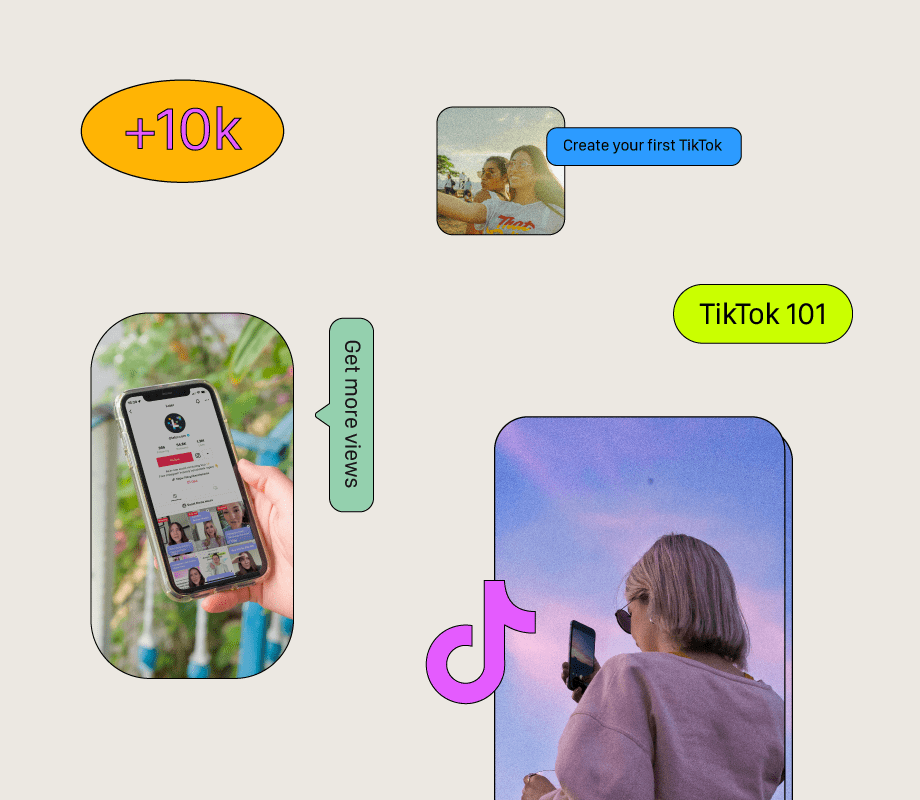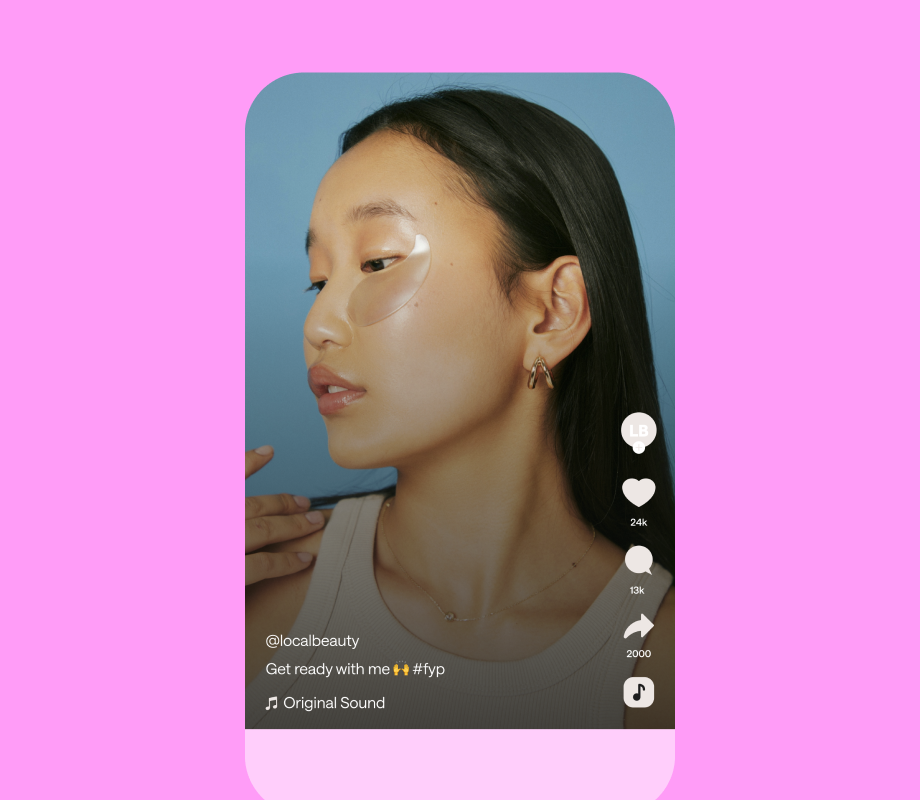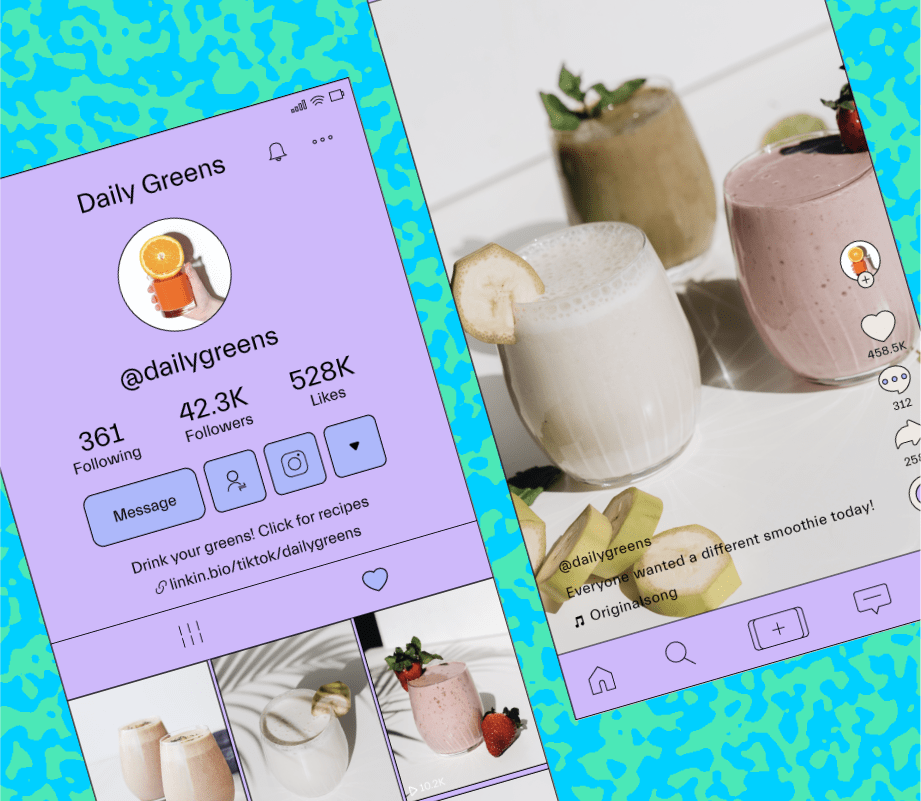Want to stand out on TikTok in 2025? That blue checkmark can help.
It’s more than just a status symbol—the TikTok verification badge signals that your account is authentic, notable, and worth following.
Whether you’re a creator, brand, or public figure, verification builds credibility, boosts visibility, and protects you from impersonators. With TikTok now offering an in-app application process, getting verified is more achievable than ever—if you meet the right criteria.
In this guide, we’ll walk you through what TikTok verification means, how it works in 2025, and how to increase your chances of earning that coveted blue badge.
Table of Contents
What Is a TikTok Verified Badge?
A verification badge is the blue checkmark you see next to a profile’s handle.
It’s a symbol that assures users your account is the real deal — confirmed by TikTok themselves.
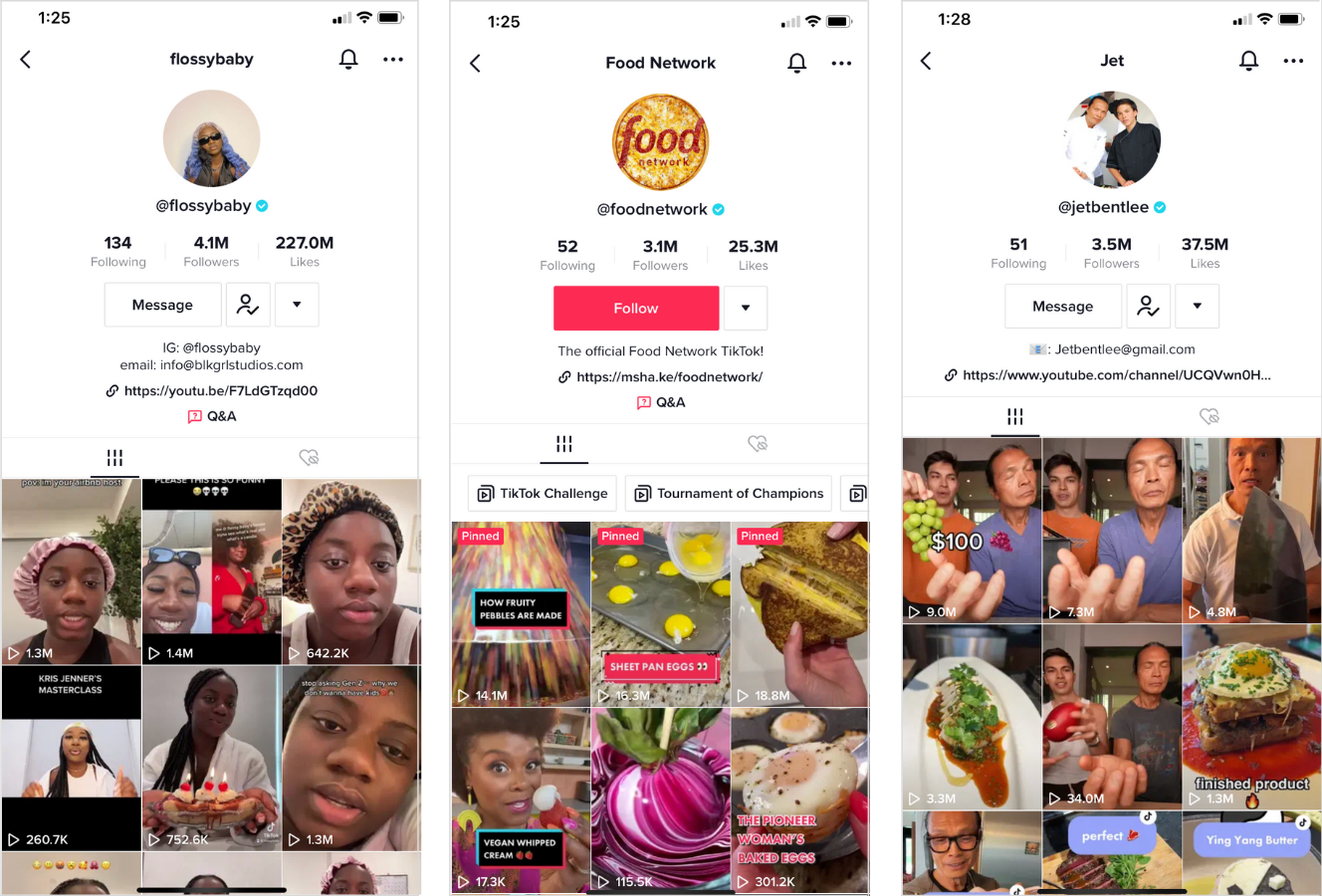
With over three billion global downloads, TikTok’s marketing potential is huge.
And a blue tick can push the reach of your content to new heights.
From increased visibility and authority on the platform to an added layer of credibility, it certainly doesn’t hurt to acquire official recognition.
Plus, in an era plagued with fake news and accounts, the badge is designed to distinguish and protect well-known users, creators, and brands from impersonators.
Case in point: actor Tom Cruise and politician Alexandria Ocasio-Cortez being copied on the platform.
I’m not on TikTok, but that won’t stop me from making bootleg ones for IG 😉 https://t.co/2VU9Dg5nH5
— Alexandria Ocasio-Cortez (@AOC) July 4, 2020
Being verified combats the spread of misinformation and confirms your account’s trustworthiness.
FYI: Later is an official TikTok Content Marketing Partner trusted by over 7 million brands and creators. Start your free trial today and schedule your TikTok videos in advance—no guesswork, just results.
How Many Followers Do You Need to Get Verified on TikTok?
There’s no specific follower count required to get verified on TikTok. The platform looks at your notability, authenticity, activity, and account security—not just audience size.
Whether you have 50 followers or 2.5M, TikTok's main focus is to verify the authenticity of an account, not track your audience count.
P. S. Attempting to buy TikTok verification via a third-party site could lead to your account getting banned — play it safe and wait for official verification.
How to Get Verified on TikTok
You can now apply for TikTok verification directly in the app.
Go to Profile → ☰ Menu → Settings & privacy → Account → Verification and select your account type (Personal, Business, or Institutional). Upload supporting documentation and submit your request.
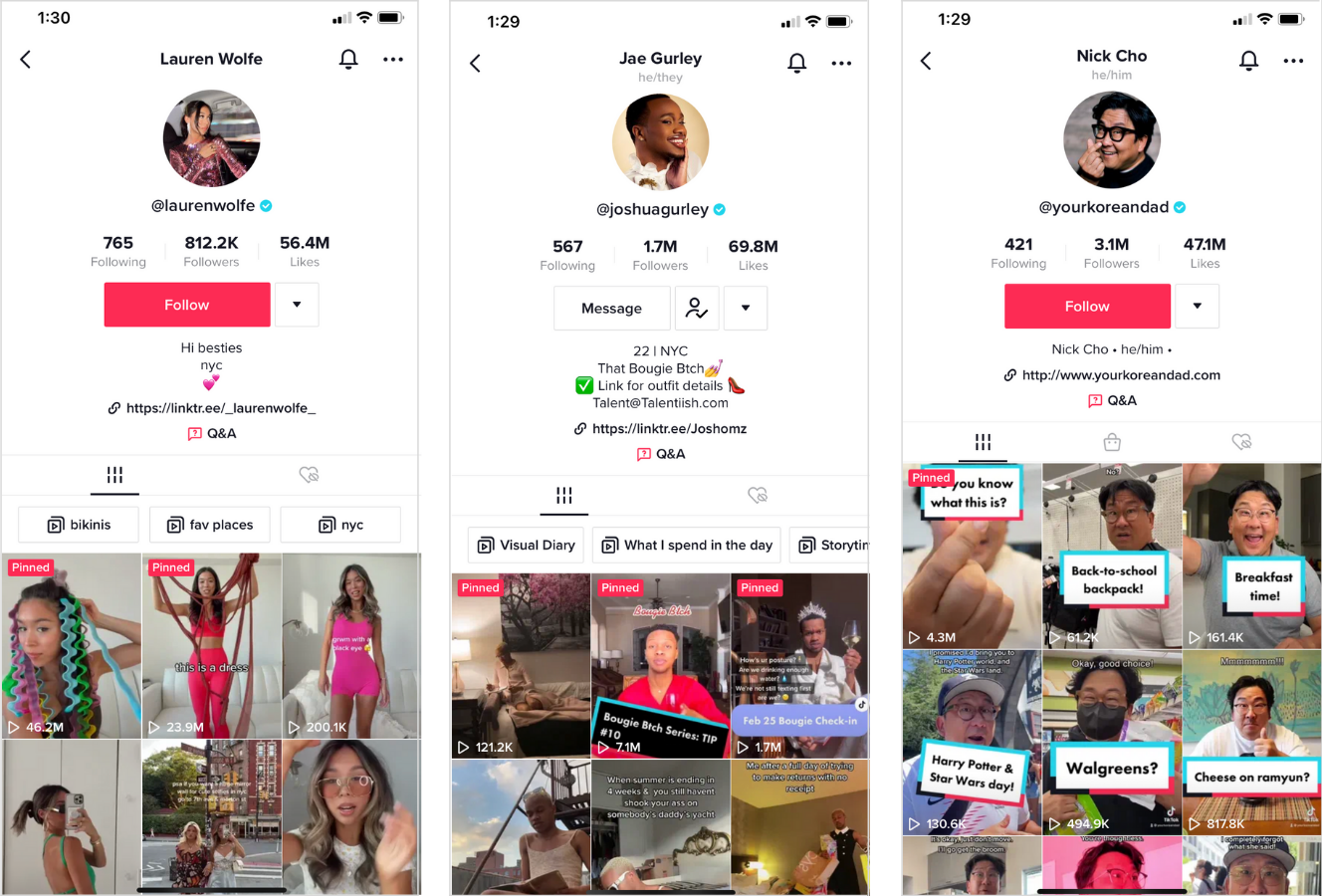
However, there are a number of factors TikTok does consider when dolling out checks — like how active you are on the platform and whether your profile is public.
TikTok now accepts direct applications for verification, but meeting their core criteria improves your chances:
Be consistently active on the platform
Use a public account with a complete bio, profile photo, and at least one post
Enable two-factor authentication
Show notability with press mentions from credible sources
Get verified on other platforms like Instagram or Facebook
Step #1: Be Consistently Active on the Platform
TikTok values creators who consistently show up. Regular posting signals to the platform that you’re invested in your community and the content you create. Aim to stay on top of trending audio, challenges, and formats—while putting your own spin on them.
Consistency doesn’t mean posting daily, but it does mean maintaining a regular rhythm and staying relevant. Bonus: a consistent presence increases your chances of landing on the For You Page, which helps grow visibility organically.
PSA: If you need help finding the latest TikTok trends, bookmark this weekly TikTok trends resource!
TIP: Use strategic hashtags and trending sounds to help put your content in front of people who’ll hit follow.
Step #2: Use a Public Account with a Complete Bio, Profile Photo, and at Least One Post
TikTok only verifies public accounts—and yours needs to be fully fleshed out. Make sure your profile includes a recognizable photo, a clear and concise bio, and at least one video published to your feed.
A polished profile signals that you’re serious about your presence on the app. Think of it like your business card—it should tell new visitors who you are and why they should follow you.
Ready to reach millions of viewers? Check out our blog post: How to Get on TikTok’s For You Page.
Step #3: Enable Two-Factor Authentication
Security matters—especially when you're applying for verification. TikTok requires two-factor authentication (2FA) to confirm your identity and protect your account from impersonators or hacks.
Enable 2FA through your Settings & privacy tab, and ensure both your email address and phone number are verified. This step adds a layer of trust to your application and helps TikTok keep your account safe.
Step #4: Show Notability with Press Mentions from Credible Sources
To get verified, TikTok wants to see that you or your brand have been recognized beyond the app. That means organic media coverage—think online publications, TV interviews, podcasts, or feature stories. Press releases don’t count.
Don’t worry if you’re not a household name. Even niche coverage in well-respected industry outlets can support your case. Pro tip: include links to those articles when applying in-app.
Every media mention helps!
Step #5: Get Verified on Other Platforms Like Instagram or Facebook
Already verified on Instagram, Facebook, or YouTube? That’s a big credibility boost. It shows you’ve already passed similar vetting processes and are recognized as a public figure or brand elsewhere online.
If you’re not yet verified on other platforms, it’s worth the effort. These verifications help build your online authority and make your TikTok application even stronger.
Ready to kick-start your TikTok strategy? Join Later today to plan and schedule all your TikTok content in advance!