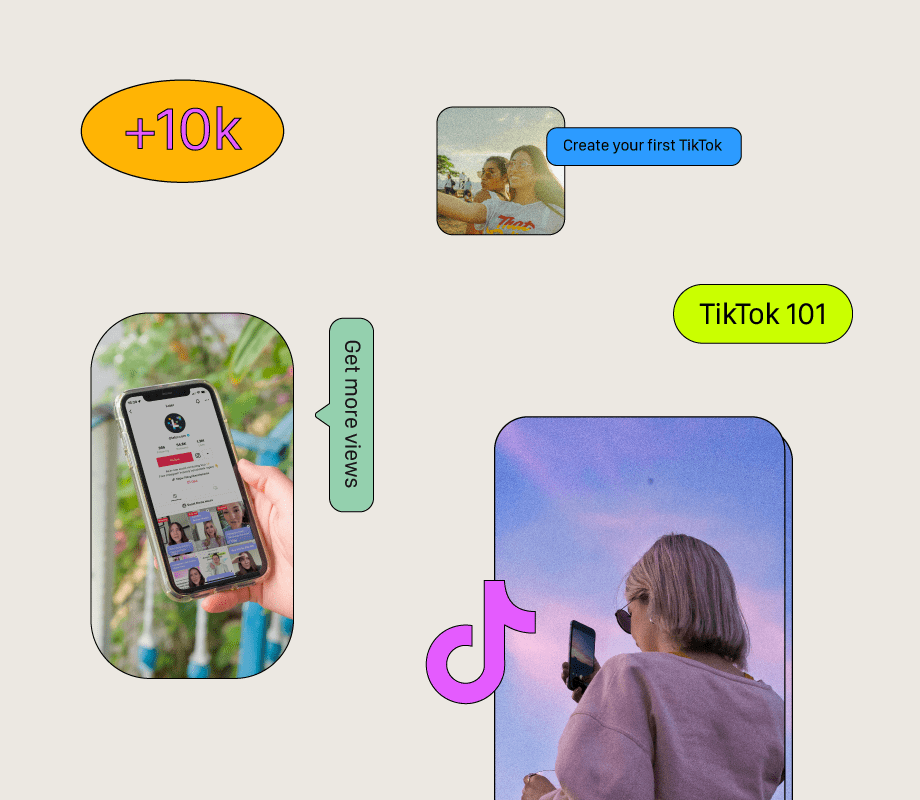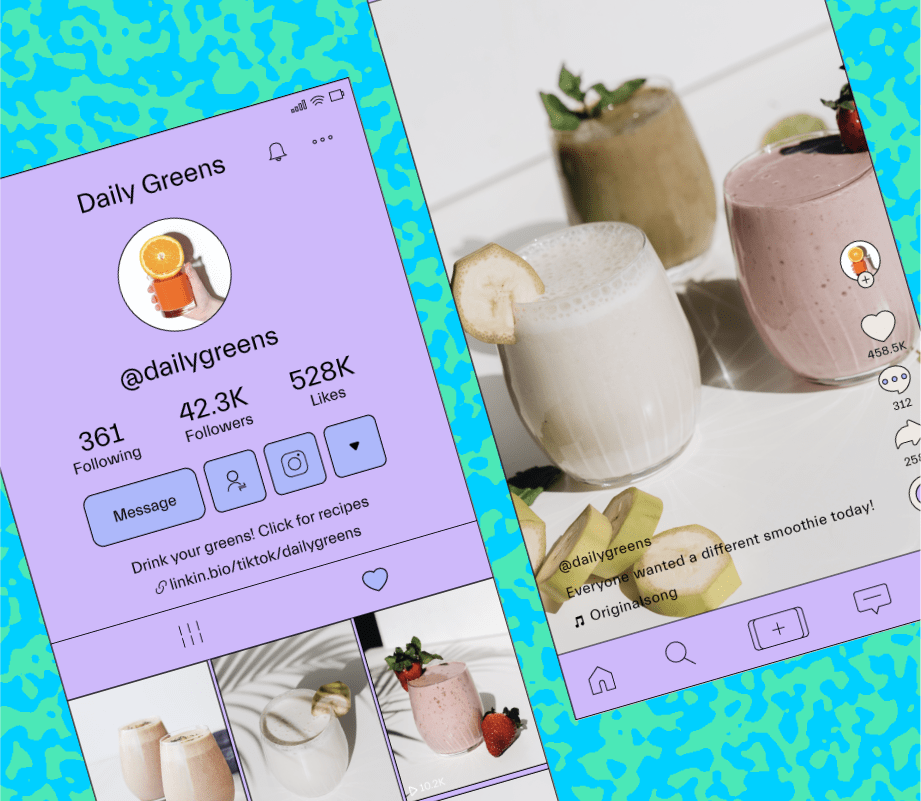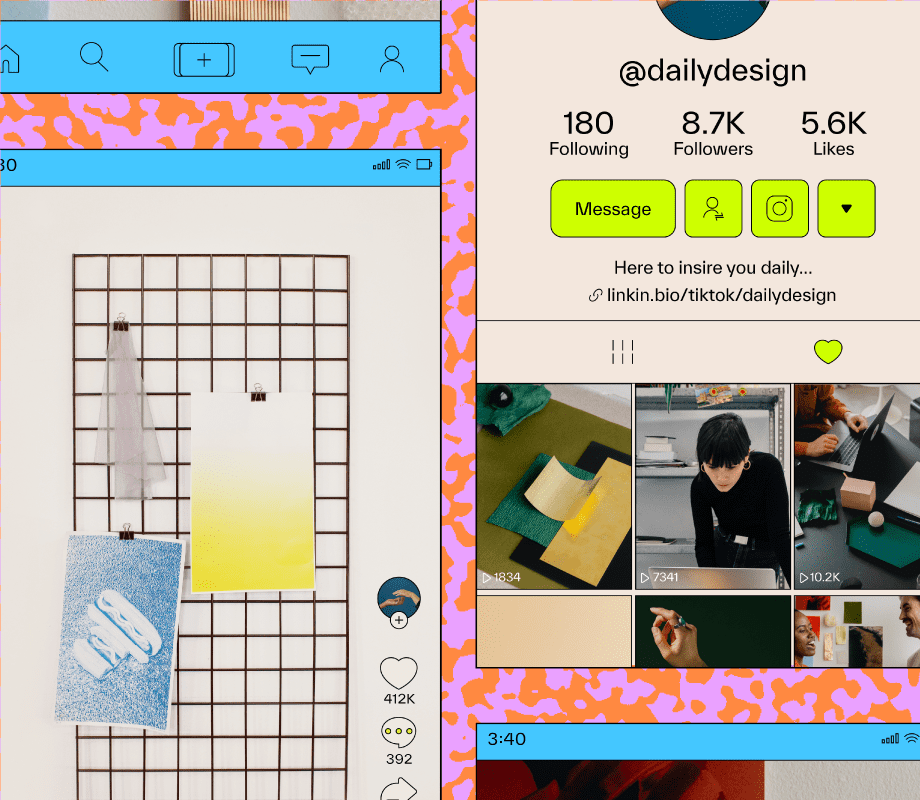With over one billion monthly active users, TikTok has become one of the best platforms for marketing your brand.
And if you think TikTok is just for teens, think again.
Users of all ages have joined the TikTok phenomenon, with celebrities, influencers, and brands in the mix now too.
We’re breaking down everything you need to know about the app — including how the TikTok algorithm works — in this ultimate guide to TikTok marketing:
What is TikTok?
Why Your Brand Should Leverage TikTok Marketing
How to Create a TikTok Marketing Strategy in 2022
What Content Works Well on TikTok?
How to Create a TikTok
How to Schedule TikTok Posts with Later
How Does the TikTok Algorithm Work in 2022?
How to Get More Views on TikTok
How to Cross-promote and Repurpose TikTok Videos
Brands That Are Killing the TikTok Marketing Game
Does Influencer Marketing Work on TikTok?
How Do TikTok Ads Work?
How to Use TikTok Analytics
What Is TikTok?
TikTok is a video-sharing social network that first found mass appeal with Gen Z users, and is best known as the home of viral dance trends, challenges, and lip-sync videos.
For millennials and above, TikTok may feel like a revival of Vine: the 6-second looping video sharing platform that ground to a halt in 2017.
In fact, many popular TikTok content creators, like Zach King, started their careers on Vine.
But unlike Vine, TikTok has experienced phenomenal growth since its launch in 2016, and is fast becoming one of the most popular social network sites.
How Did TikTok Get Started?
ByteDance (TikTok’s parent company) first launched TikTok under the name of Douyin in China.
It then launched the TikTok app to international markets in 2017, and acquired Musical.ly — a popular platform for creating short lip-sync videos.
Fast forward to 2022 and TikTok has sky-rocketed not only amongst teens, but with users of all ages.
Celebrities, publishers, and brands are now all wading in on the hype and using TikTok’s easy editing tools to create entertaining, educational, or inspirational videos.
Both Douyin and TikTok use the same software today, but maintain separate networks to comply with China’s censorship laws.
FYI: You can schedule your TikTok videos in advance with Later — a social media scheduling tool used by 4M+ brands, creators, and small businesses. Sign up today:
Why Your Brand Should Leverage TikTok Marketing
TikTok is experiencing a period of exponential growth right now — which means there’s a huge audience ready to be tapped into by fast-thinking brands.
Here’s three benefits to leveraging TikTok marketing for your business:
Increase Brand Awareness
Build Community
Sell Products and Services
TikTok Marketing Benefit #1: Increase Brand Awareness
Brands who’ve successfully pivoted to TikTok early have reaped huge brand awareness rewards, often with very little investment.
Publishers like The Washington Post have quickly amassed huge followings by positioning themselves as a creative powerhouse and shifting their reach to a new, more global, and younger demographic in the process.
TikTok also has a fairly level playing field when it comes to achieving viral status on the app.
Unlike Instagram or YouTube, even accounts with zero followers can get millions of views.
Take Jenna Labiak, founder of The Silk Labs, whose business took off after a viral TikTok video.
“It was absolutely mind blowing,” Jenna explains. “One of the very first videos we ever posted went viral and it changed everything.”
By hopping on the “small business check” trend, she received over 600K likes and 3.5M views:
From that video alone, The Silk Labs’ TikTok account gained 20K followers.
Now, three years later, they’re hovering just over 100K followers — making it the business’ largest social platform.
To find out more about going viral, read this: How 3 Small Businesses Went Viral on TikTok
TikTok Marketing Benefit #2: Build Community
TikTok thrives off niche communities — whether it’s for books, art, pop culture, sports, fashion, self-care, or cars — there is truly something for everyone.
So whatever your brand specializes in, you can succeed on the app.
For example, London's Victoria and Albert Museum has built an engaged community of followers who love their fun and educational videos:
TikTok is a great community-builder, so don’t be afraid to go all-in on your brand’s niche.
TikTok Marketing Benefit #3: Sell Products and Services
TikTok is becoming a huge player for generating leads and driving sales — the #TikTokMadeMeBuyIt hashtag has over 12B views!
You can leverage trending hashtags like #supportsmallbusiness (over 4B views), experiment with TikTok Ads, or drive traffic to the link in your bio.
But it can be time consuming to manually update the link in your bio with every new video — which is where a link in bio tool comes into play.
With Later’s Linkin.bio for TikTok tool, you can create a clickable, mobile-optimized landing page — with the option to add specific links to your videos before you post.
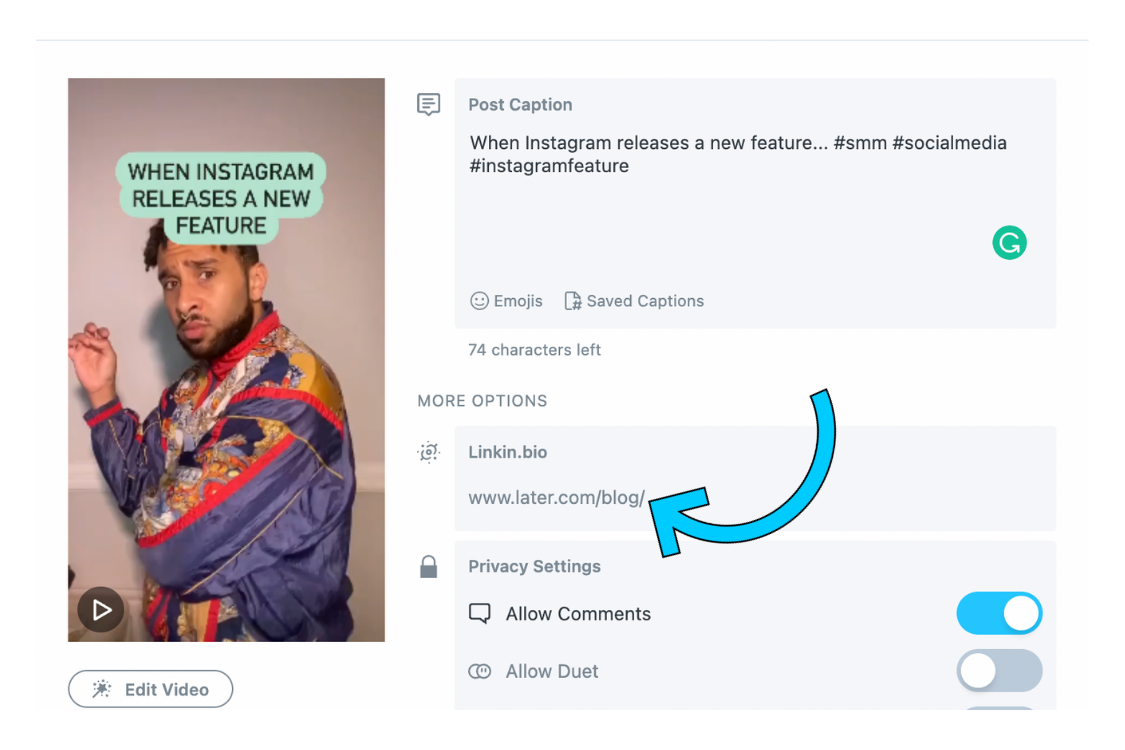
This means you can drive clicks to a specific product page, your latest blog post, or even increase newsletter sign ups — the possibilities are endless.
Ready to drive more traffic from your TikTok profile? Join Later today:
How to Create a TikTok Marketing Strategy in 2022
If you want to be successful on TikTok, you'll need to have a strategy in place. Here's how to create one:
Step #1: Define Your TikTok Goals
Having a clear TikTok marketing strategy to reference is important for growing on the app.
But first, it's important to define your reason for using it.
Do you want to build brand awareness? Drive traffic to your website?
Take the time to set SMART goals, and build your strategy from there.
TIP: Here's a guide for creating SMART social media goals for your business.
Step #2: Experiment With Content and Find Your Niche
Once you've set your goals, you can start experimenting! And experimentation on TikTok is key.
What works on TikTok is likely to be different than what works on platforms. So, a lot of trial and error is needed.
At Later, we experimented with content for various audiences, before niching down to social media managers.
Think about who your target audience is, what content will resonate, and use trending sounds (or filters) when appropriate.
And remember to dedicate time each month looking at your analytics to see what's working, what needs tweaking, and what missed the mark.
FYI: With Later's fully integrated TikTok Analytics, you can see your account stats, post performance, and more — all in one dashboard.
Step #3: Be Consistent
We know, "be consistent" is an overused phrase, but for good reason!
In July 2021, our social team started posting every day during the week:
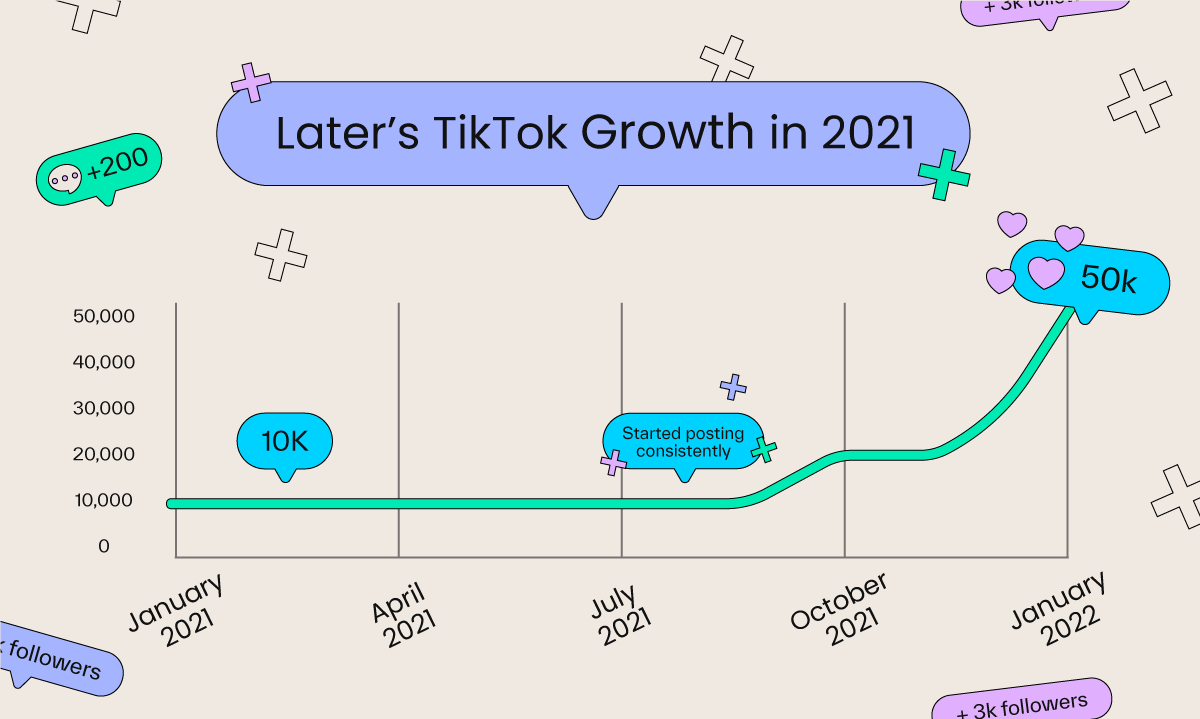
As you can see, after a couple weeks, we started to see the effort pay off, especially in terms of follower growth. We now have over 50K followers (and counting).
For more tips from Later's social team on creating a TikTok marketing strategy, check out this post: Later Just Hit 50K Followers on TikTok. Here's How We Did It.
What Content Works Well on TikTok?
Unlike other social networks, TikTok has a huge trend culture.
So, content that is easy to replicate by the masses, or can be spun-off into a new trend typically works well.
And they aren’t just limited to dance routines.
There are TikTok trends for almost everything: lip syncs to trending sounds, fashion and beauty transitions, comedy moments, camera hacks, and using random filters.
For example, the Tiny Bee trend recently took off, with both brands and creators participating:
If you’re looking for trend inspiration, you can:
Browse TikTok’s Discovery Page
Search Trending Sounds
Bookmark Later’s TikTok Trends blog (updated weekly)
It’s important to note though, that your TikTok content doesn’t have to be entirely made up of trends.
There are plenty of brands and creators who post original videos that their target audience loves.
The secret?
Tap into what would resonate with your target audience — do they want tips and trick? How to’s? Behind-the-scenes? Personal stories or anecdotes? A tutorial or recipe?
TikTok requires a lot of experimentation, so test, iterate, and see what works.
And if your first TikTok video isn’t an overnight success, it's okay.
Even the biggest TikTok accounts experience peaks and valleys — so keep trying until you find the right fit for your brand and audience.
How to Make a TikTok Video (a Step-by-step Guide):
With over 1B monthly users, TikTok is the go-to platform for reaching new audiences on social media.
Here’s how to create a TikTok video in five steps:
Set Up Your TikTok Account
Storyboard Your Concept
Film and Upload Your Content
Edit Your Video (In the App)
Publish Your TikTok
#1: Set Up Your TikTok Account
Step one is to create a TikTok account.
First, go to the App Store or Google Play and download the TikTok app. Once downloaded, sign up with Facebook, Gmail, or Twitter, or create a new username and password using your email.
By default, TikTok assigns all users a unique username made up of a random collection of letters and numbers.
It’s not super cute, so let’s change that!
For best practice — and maximum cross-platform discoverability — set your username to your name or your business name, or whatever username you use for your other channels.
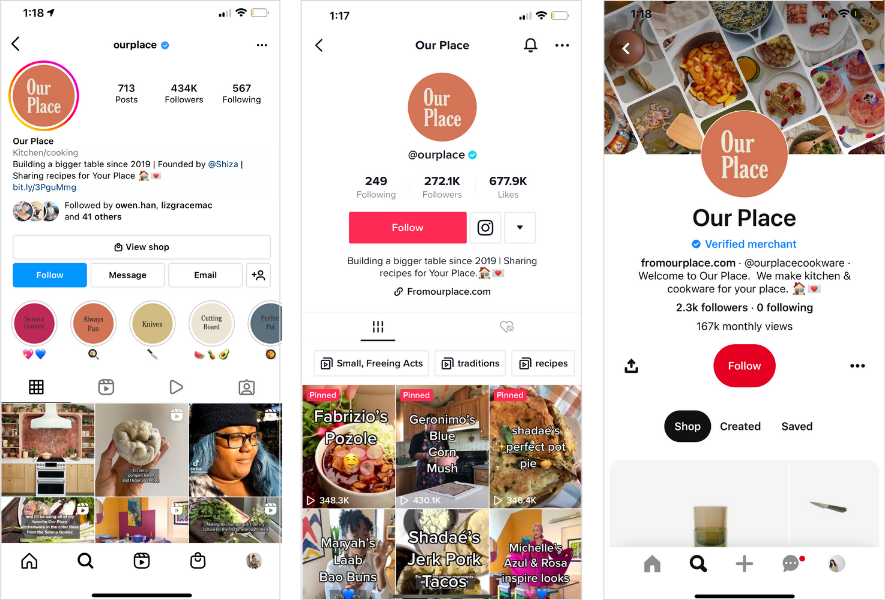
Next, it’s time to edit your profile.
Write a short bio, add a profile picture, connect your other social channels, and last but not least, add a link to your bio.
NOTE: Only certain accounts have access to the link field. If you don’t have access yet, watch this space!
Ready to level-up your TikTok strategy? Plan, schedule and auto-publish your TikTok videos in advance with Later. Sign up today for free.
#2: Storyboard Your Concept
Before you press record, it’s always a good idea to have a plan in place.
TikTok is different from any other platform — it has a different audience demographic and algorithm at play.
So with this in mind, it’s worthwhile creating content specifically for TikTok.
Here are some questions to answer and get you started:
What topic makes the most sense for your business or brand – fashion and styling? Food recipes? Wellness tips?
Are there any that feel like a natural fit for your brand right now?
Are there any accounts that are doing a great job on TikTok? What is it about their content that inspires you?
Who is your target audience and what type of content will speak to them? It could be tutorials, behind-the-scenes, or a “day in the life.”
From there, spend time perusing the app and take stock of visuals, text, trends, and aesthetics.
Trends are a big deal on TikTok. If you hear the same sound over and over again, tap into it and see how many accounts are using it. If it’s a big number, it’s likely trending — AKA a good sound to jump on!
Once you’ve got a solid understanding of your direction, storyboard your content by breaking down the clips you need to shoot in order to make the concept work.
If you need help finding the latest TikTok trends, bookmark this weekly TikTok trends resource!
#3: Shoot or Upload Video
You can either shoot content directly in TikTok, or upload form your camera roll.
To shoot directly within TikTok, press and hold the large red button on the creation tab.
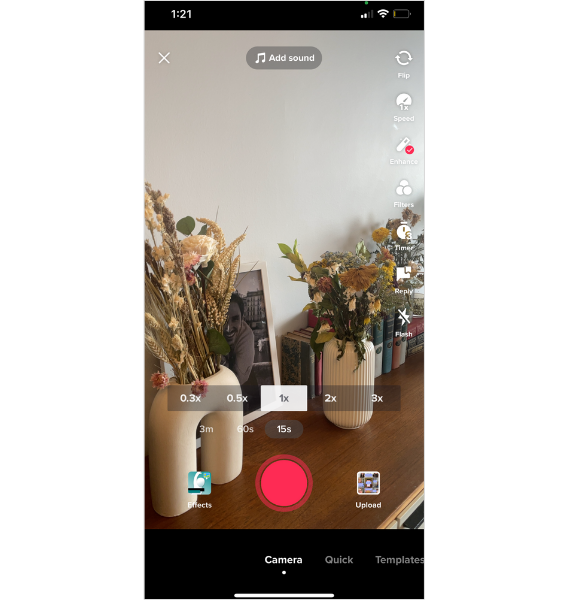
When creating content directly within TikTok, you can take advantage of the app's built-in features:
Add Sound: Browse through TikTok’s extensive music library.
Flip: Switch between the front and back camera.
Speed: Change the video speed to .3x, .5x, 1x, 2x, or 3x.
Enhance: An automatic filter you can apply to your face when filming.
Filters: Choose from hundreds of video and photo filters.
Timer: Set a 3 or 10 second timer. You can drag to set a recording limit.
Reply: Search through TikTok comments and create a video reply.
Effects: Browse and apply any of the hundreds of TikTok effects.
Alternatively, you can upload clips directly from your camera roll. This is great for when you have footage that you want to use across multiple platforms.
To add clips from your camera roll, tap the "Upload" button on the right-hand side of the screen:
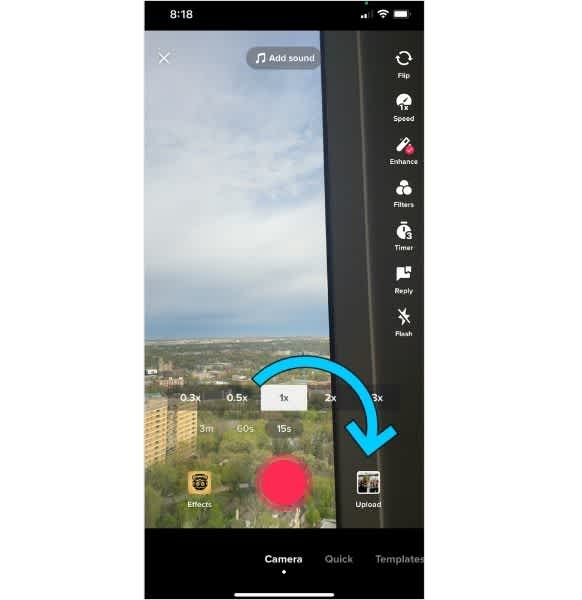
#4: Edit Your Video
With all of your clips in the editor, it’s time to add the finishing touches like text, captions, voice effects, and more.
Here’s a rundown of TikTok’s video editor tools:
Text: Here is where you can add and customize on-screen text. Choose from a number of colors, fonts, alignments, weights, and shadows. You can also set the text duration and on-screen placement.
Tap on the text and select “Set duration” and then drag the bar across to where you want to place the text.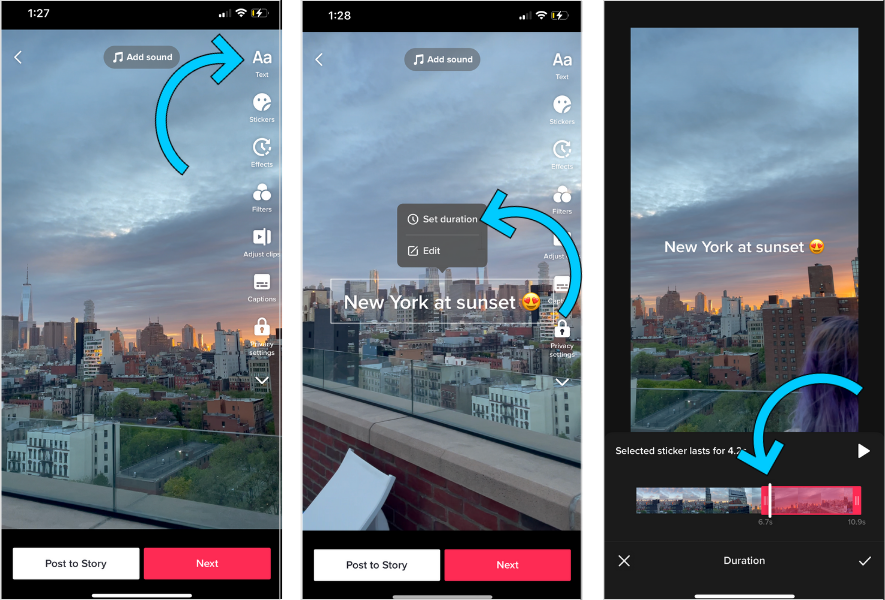
You can also select the voice icon to apply the “Text-to-speech” feature. Here you can choose from a number of creative voices like cat, flute, vibrato, and more.Stickers: Choose from an array of engagement stickers like polls, reply stickers, and question boxes, GIFs, and emojis.
Effects: Add a pop of fun and include an effect. You can choose from visual, motion, transition, and split effects.
Filters: Choose from hundreds of video and photo filters.
Adjust Clips: Here is where you can adjust all of your video clips. Tap each clip to edit individually and long press on a clip to reorder.
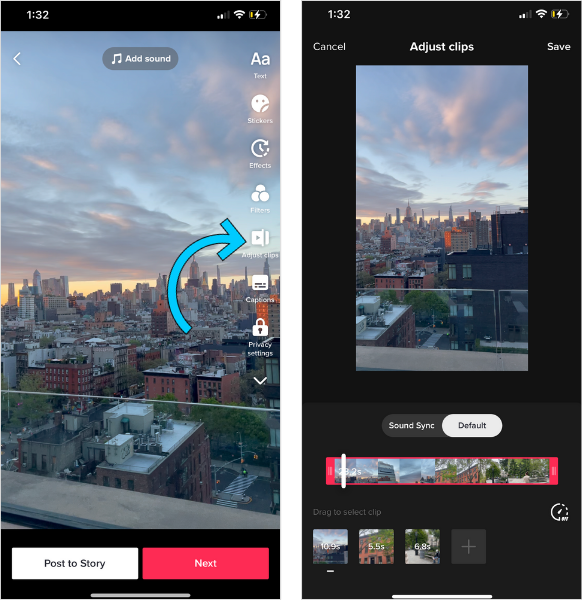
Voice Effects: If you include audio, you can voice effects to change the way it sounds.
Captions: TikTok automatically generates captions for you. Once TikTok has pulled through the closed captions, review the text to ensure there aren’t any errors. You can edit the text right in the captions editor.
Voiceover: Record a voiceover to accompany your clips. Tap or long press the record button to start.
Enhance: Press to apply an enhancement filter to your video.
Noise Reducer: Use this tool to edit and reduce background noises.
#5: Publish Your TikTok
Once you’re happy with the video, it’s time for finishing touches.
The first step is to select a cover photo. Drag over the video to select a cover image. Then, select a cover design and add text.
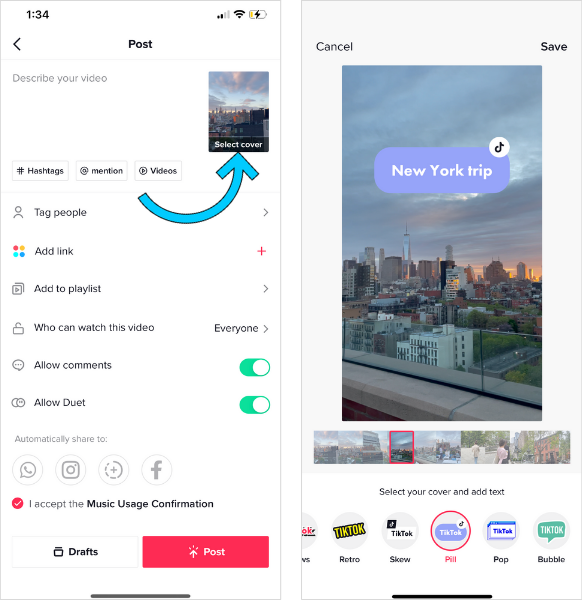
Next, pop in a video caption and hashtags.
Then, go ahead and customize the video settings like duet, stitch, comment, and who can see the video.
Once you’re ready, hit Post — and that’s it!
TIP: If you want to improve your posting consistency on TikTok, you can use a TikTok scheduler to plan, schedule, and automatically publish your TikTok videos. Find out more, below.
How to Schedule TikTok Posts With Later
Scheduling your TikTok videos with Later can be done in six easy steps. Here’s how:
Step #1: Add Your TikTok Profile to Your Later Account
Adding your TikTok profile to your Later account is a quick and easy process.
In Calendar View, add your TikTok Profile by clicking the plus (+) sign at the top of the page:
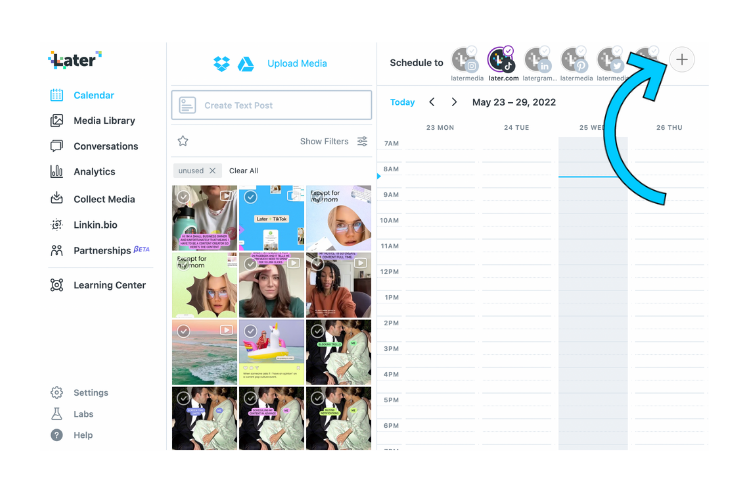
And voila, you can now schedule TikTok posts!
Step #2: Choose a Video to Post on TikTok
Drag and drop content from your Media Library to your calendar:
TIP: Save time by scheduling to multiple channels at once with a multi-profile post.
Step #3: Crop and Trim Your TikTok Video
TikTok videos can be up to 10 minutes long, and we recommend an aspect ratio of 9:16 (similar to a mobile phone screen). This way, your content will be optimized for optimal viewing.
To crop your video size, tap “Edit” and select the TikTok crop.
To adjust the length of your video, select the “Trim” tool.
Step #4: Write Your TikTok Post Caption
Write your caption and include strategic hashtags and keywords to maximize your TikTok post’s reach.
TIP: Use Later’s Saved Captions feature to save your most-used hashtags so you can quickly add them to your posts.
Step #5: Add Links to Your TikTok Bio
When you schedule your videos in advance, you can also leverage Later’s TikTok Linkin.bio tool — adding a link to every video you share.
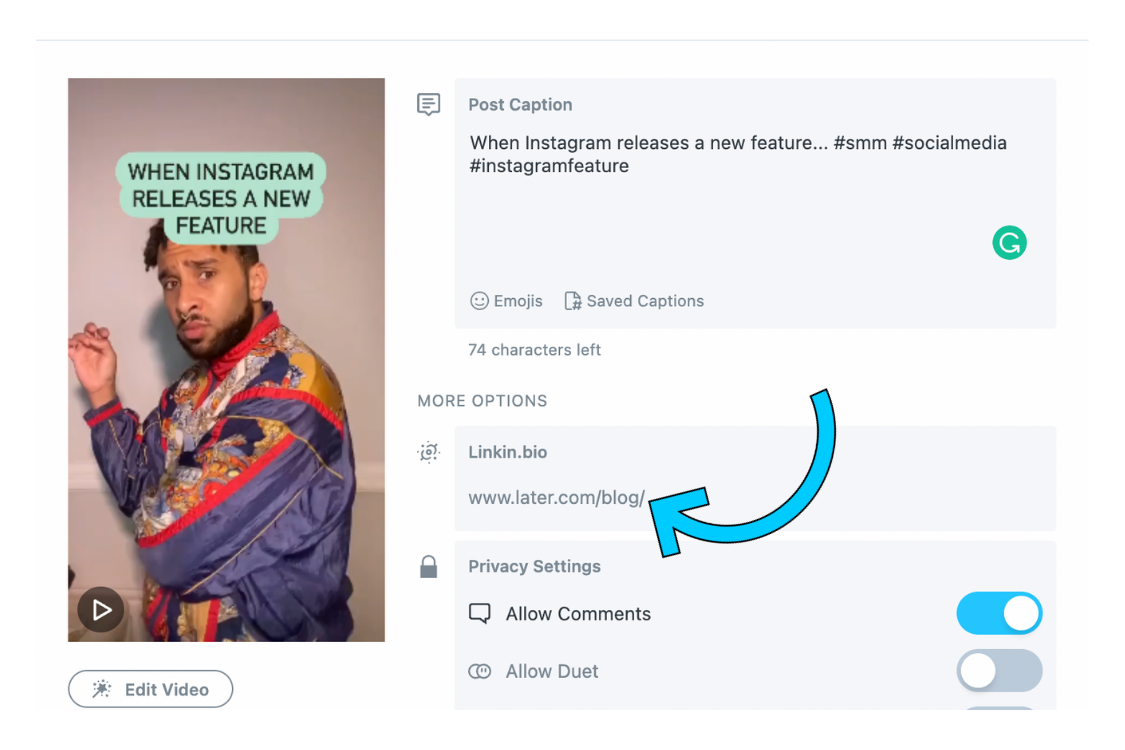
With Later’s TikTok Linkin.bio tool, you can create a clickable, mobile-optimized landing page — with the option to add custom link buttons and a link to each of your scheduled videos.
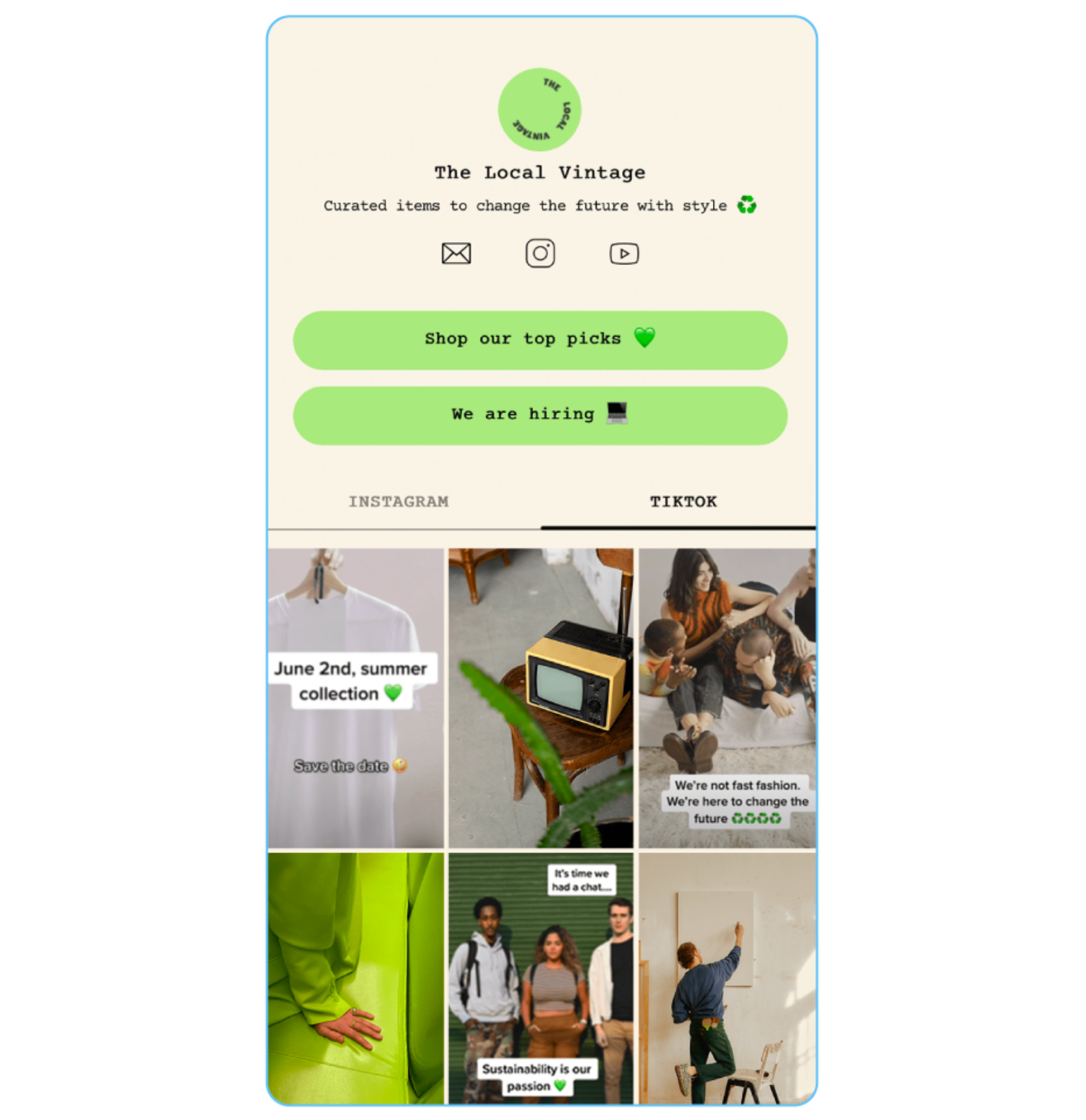
This way, you can drive followers to web pages, event sign-ups, blog posts, or long form video content. You can even customize your landing page to match your brand colors.
NOTE: Only certain accounts have access to TikTok's link field. If you don’t have access yet, watch this space!
Step #6: Schedule Your TikTok Post
Select the date and time you’d like to post your video on TikTok.
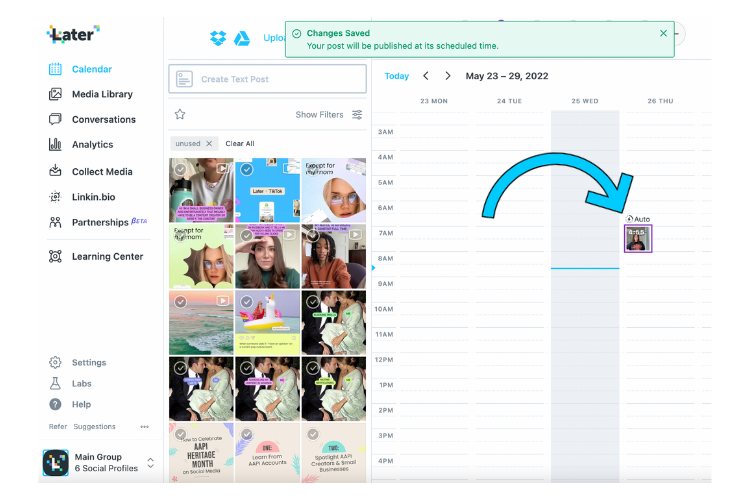
When it’s time to post, your video will be automatically published, no late-night logins required.
Alternatively, select “Notification” to receive a manual prompt to post. You’ll get everything you need delivered straight to your mobile, so you can share your TikTok video in seconds.
Bonus Steps: Reply to Comments and Check Your Analytics
These may be bonus steps, but they’re ones that can make all the difference when it comes to improving your TikTok strategy.
With Later, you can reply to comments directly on the desktop app — making community engagement much easier during the working day.
The more engagements your videos receive, the better they will perform with the TikTok algorithm.
And that’s not all. Later also has fully integrated TikTok Analytics, so you can learn exactly what’s working for your business over time.
Get to grips with your account stats, post-performance, and audience analytics, all from one easy-to-use dashboard.
How Does the TikTok Algorithm Work in 2022?
The TikTok algorithm is a complex system designed to serve users content based on what it believes to be of high interest.
According to TikTok: “The system recommends content by ranking videos based on a combination of factors — starting from interests you express as a new user and adjusting for things you indicate you’re not interested in, too.”
Here's how those factors are broken down:
1. User Activity
The more engagements and views a TikTok video receives, the more likely it will be served to larger audiences. Positive indicators include:
Likes
Comments
Shares
Completions and re-watches
2. Subject Matter (Video Information)
TikTok is great at categorizing content based on user interests, so subject matter is an important factor when it comes to reach potential on the app.
TikTok determines subject matter from:
Caption keywords
Sounds
Hashtags
Effects
Content (i.e video transcripts)
3. Location and Language
The algorithm recognizes a user's device settings (including location and language) when deciding who may be interested in a video. These include:
Posting location
Language preferences
Type of mobile device
4. Audio
When a video includes a trending sound or song, the algorithm will use this to categorize your content and serve it to relevant audiences.
Tapping into trending audio is a great way to reach new audiences, as the algorithm will serve your video to people who have already engaged with the trend.
5. "Not Interested" Feedback
The TikTok algorithm is always trying to serve high-interest videos to every user, and it uses previous activity to determine this:
Videos you've marked as "Not Interested"
Users you've hidden
Videos you skip through
Each of these factors is individually weighed by TikTok’s recommendation system (with some indicators being more important than others), which means each For You page is completely unique.
When creating content, keep these factors in mind — it'll help you optimize your TikTok videos and get more views.
For more information about the TikTok algorithm, including how to "hack it" for growth, read this post: How Does The TikTok Algorithm Work? (+10 Hacks to Go Viral)
How to Get More Views on TikTok
Having your content seen on multiple For You pages (FYPs) is one of the best ways to get more views on TikTok.
The FYP is the app’s homepage, filled with an endless feed of algorithmically curated content tailored to a user’s interests.
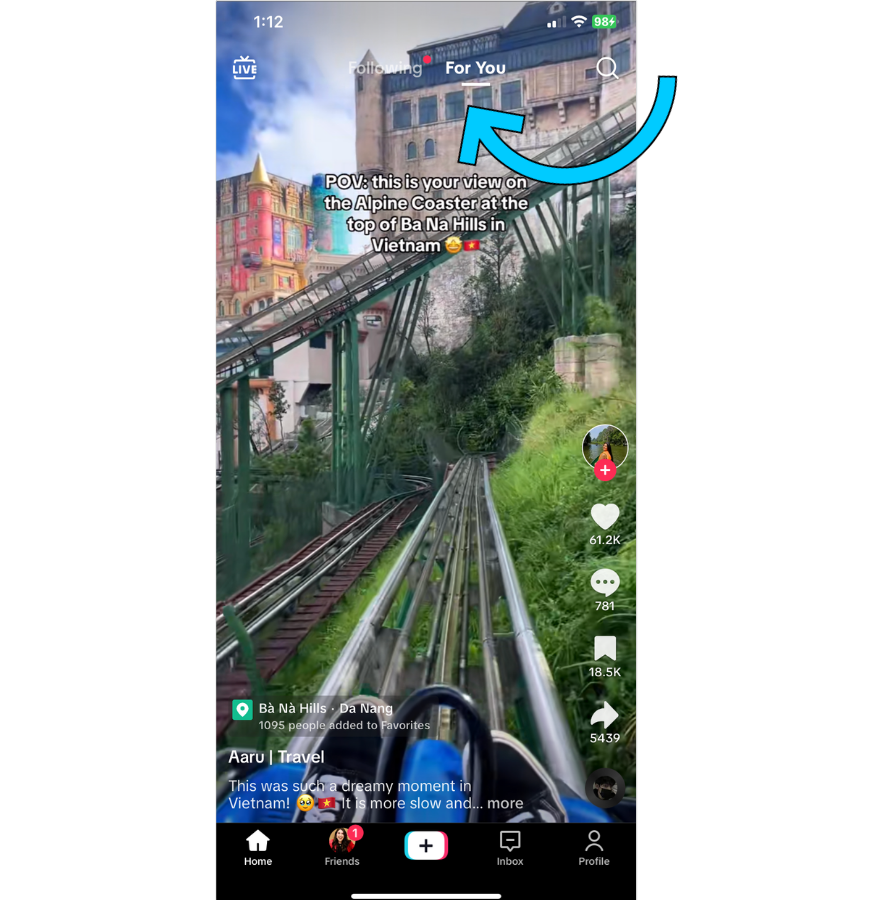
The beauty of the For You page is that anyone’s content can be featured — meaning you don’t need to be an established creator or have thousands of followers.
Nevertheless, it helps if you optimize your content to make it easier for the algorithm to recognize and promote it.
You can do this by:
Using relevant keywords or hashtags in your captions
Being consistent in your niche
Using trending audio
Prioritizing shorter videos
For even more tips to getting more views on TikTok, check out this post: How to Get More Views on TikTok.
How to Cross-promote and Repurpose TikTok Videos
Cross-promoting your TikTok videos to other platforms is an easy way to get more followers.
If you have an engaged community on Instagram, for example, you can encourage them to follow you on TikTok too.
After uploading a TikTok, you can tap the "Share" button and share it to Facebook, Twitter, LinkedIn, and more.
How to Repurpose TikTok Videos
You can also work smarter, by repurposing your TikTok videos for other platforms.
You'll get twice the cross-platform engagement, minus the effort. See how we do it at Later:
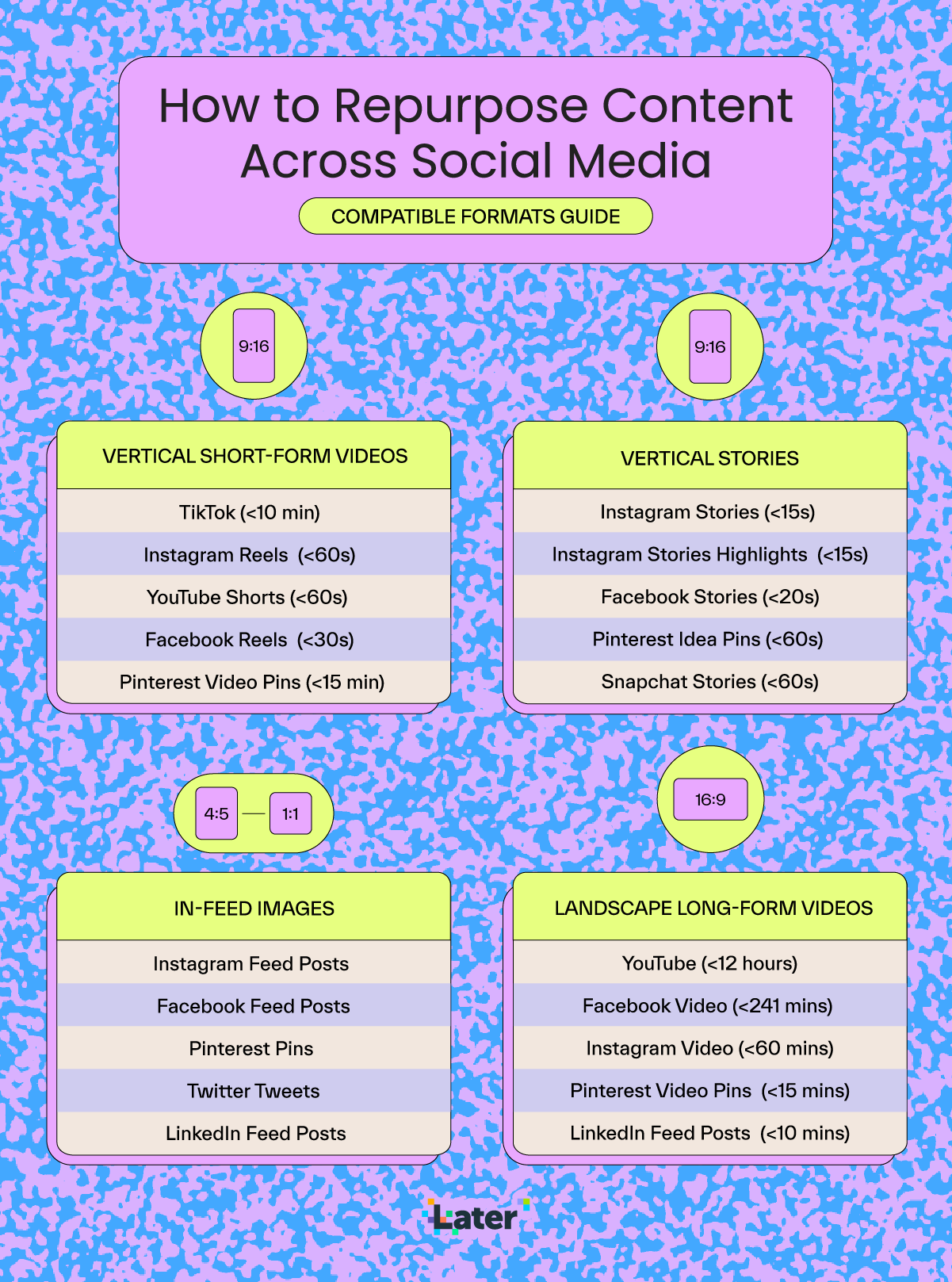
For example, if we’re filming a social media tutorial on TikTok, we’ll also repurpose it for Instagram Reels and Youtube Shorts, making necessary adjustments to the video or copy before we hit publish.
Plan, schedule, and publish your TikTok videos in advance with Later — joining over 4M+ creators, brands, and small businesses:
Brands That Are Killing the TikTok Marketing Game
If you're in need of some content inspiration, we've got you covered.
There are hundreds of thousands of businesses (big and small) on TikTok who are having fun on the app, raising brand awareness, and even building engaged communities.
In other words, they're thriving.
Here's three to learn from:
#1: Topicals
Skin-care company, Topicals, have set themselves apart by sharing authentic content on the app.
They use their account to talk about a less sexy but very relatable side of skincare: managing zits.
This is done in multiple ways, including by showing real skin in customers’ before and after shots.
#2: Vessi
Waterproof shoe company Vessi takes the phrase "show, don't tell" literally.
Their account is full of videos of people jumping in puddles, walking through rivers, and braving the snow while keeping their feet nice and dry thanks to Vessi.
#3: Our Place
Our Place, a popular cookware company, uses their TikTok to build a community around the enjoyment of food in general.
They don't simply use the app to promote their products — they use it to promote the lifestyle their products enable.
For even more brands on TikTok you can learn from, read our round-up: 28 Creative Brands on TikTok to Inspire Your Feed
Does Influencer Marketing Work on TikTok?
Short answer: yes.
In fact, in 2022, TikTok creators are shaping the social media landscape.
With a creator endorsement, businesses can go viral overnight, sell out of products, and get hundreds of new loyal customers.
Dating app Hinge partnered with several TikTok creators using the hashtag #hingepartner — which now has over 47M views.

The results were off the charts, with viral video after viral video, thousands of comments, and users wanting to download the app too.
TIP: Check out our full guide to planning and executing an influencer marketing campaign on TikTok.
How Do TikTok Ads Work?
TikTok's self-serve advertising platform is similar to other Facebook and Instagram's Ad Managers, in that you can create targeting options, set a budget, and more.
In 2020, they announced a “first-of-its-kind” partnership with e-commerce platform, Shopify.
As part of the partnership, brands can connect their Shopify account and sell products via in-feed video ads.
And in 2022, the launched TikTok Pulse — "a new contextual advertising solution that lets advertisers place their brand next to the top content in the For You Feed."
The good news? TikTok Ads don’t need to be super polished.
Unlike on Instagram, users aren’t looking for aesthetically-pleasing, perfectly curated content.
Instead your ads should seem like an organic TikTok video showing up on your For You Page.
For more on TikTok Ads, save this post: Everything You Need to Know About TikTok Ads.
How to Use TikTok Analytics
Taking the time to analyze and review your analytics is essential to your overall TikTok marketing strategy.
Tracking your analytics will give you a thorough understanding of how the content you're creating is performing.
Do your behind-the-scenes videos get the most views? Do you get more engagement when you post on a certain day or at a certain time? Did that specific video leverage a trending sound or filter?
TikTok has a helpful analytics dashboard you can use to see metrics like video views, profile visits, and follower activity (top territories, most active days, etc.)
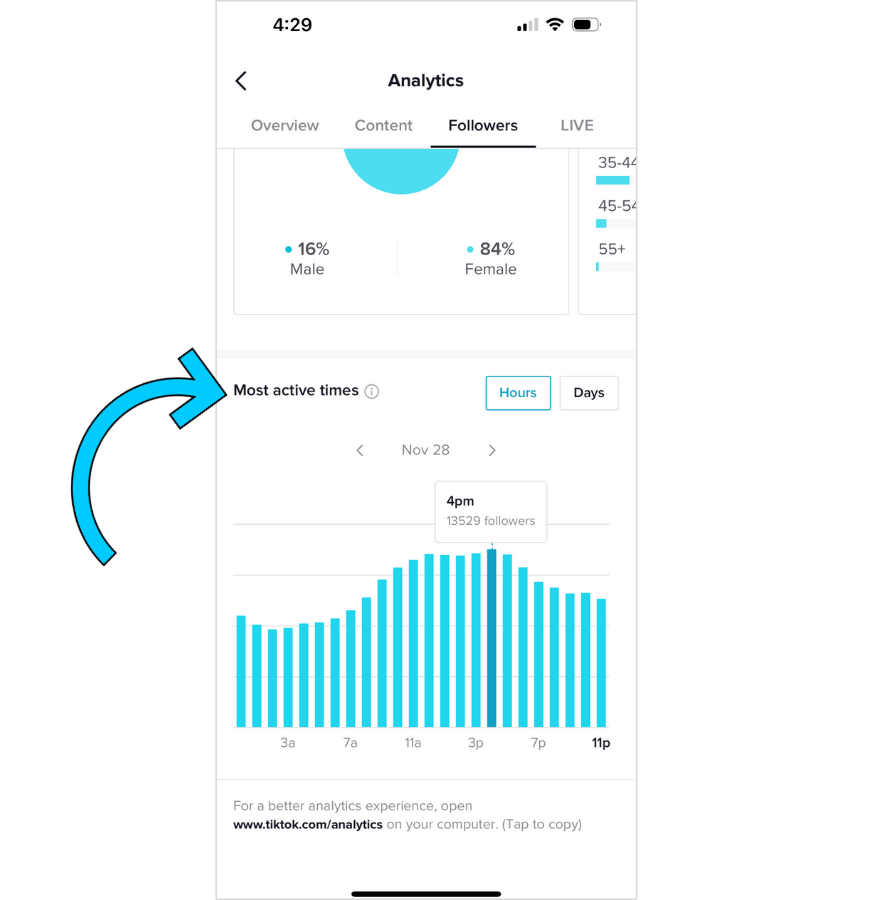
However, for an even more in-depth look at your performance on desktop, Later's TikTok Analytics dashboard offers insights including:
Demographics and Audience Growth
Post Performance (Views, Likes, Comments, Shares)
Video Views by Section
Video Views by Country
By monitoring your performance trends, you'll be able to identify areas of growth, decline, and opportunity.
You can then use them to inform your future content strategy.
And there you have it! Your ultimate guide to TikTok marketing — from developing your strategy to creating your own videos to scheduling and analyzing them.
Remember: TikTok is a unique platform, so test, experiment, and have fun. We can't wait to see what you create.
Looking to take your TikTok strategy to the next level? Learn how to get viral reach and engagement with Later’s free 5-day TikTok course — sign up today!