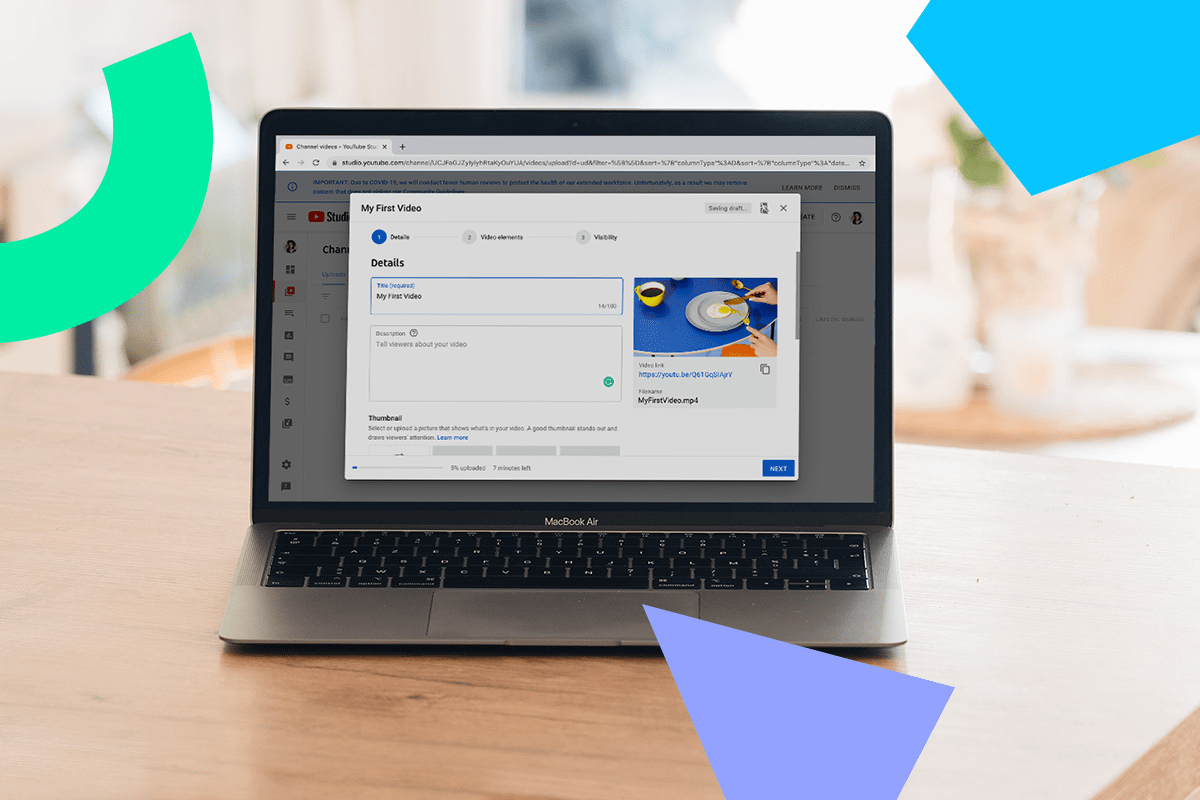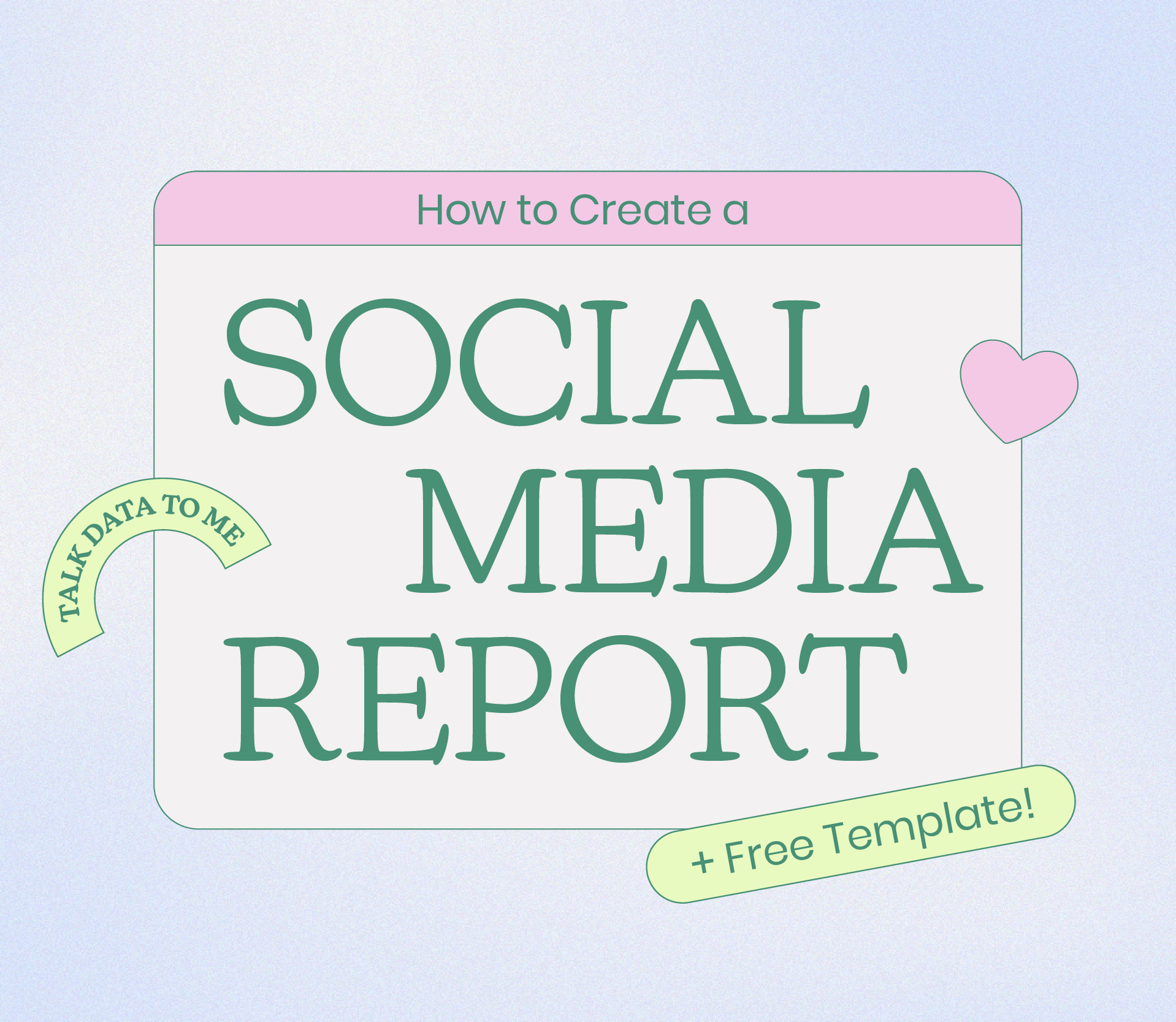Looking for some game-changing YouTube tips for your first video? We have you covered!
Whether you’re a business, entrepreneur, influencer, or content creator, YouTube is a huge platform for reaching new audiences and expediting your growth.
But the key to success on YouTube isn’t just having great video content. It’s important to know how to optimize your YouTube videos too!
So with this in mind, here are 8 YouTube strategy tips to increase your video views and set you up for success on the platform:

YouTube Tips #1: Optimize Your Video SEO
When it comes to YouTube, the strength of your SEO strategy can make or break the success of your videos.
Unlike social networks like Instagram and Facebook, YouTube is a search engine. In fact, it’s the world’s second-largest search engine after Google!
So carefully considering your search keywords and optimizing your videos for them can help you to reach a much larger audience on the platform.
The YouTube algorithm is very complex, with hundreds of indicators contributing to the SEO ranking of your videos.
Here’s what we recommend to give your videos the best chance of SEO success:
#1: Pick Your SEO Keywords Carefully
If you’re new to the world of SEO, the first place to start is deciding on one or two keywords that you want to optimize for.
Your goal is for your videos to appear at the top of any searches that contain the keywords you have chosen as part of your SEO strategy.
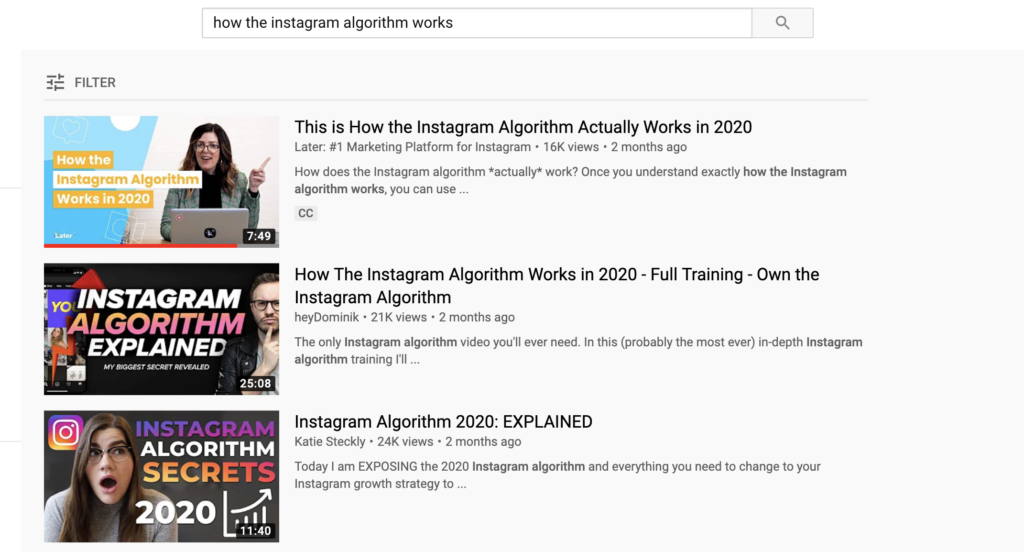
It’s important to choose keywords for your videos that match the true intent of your content, receive enough search traffic, are a good channel fit, and aren’t flooded with lots of competition.
Knowing what makes for the best keywords for your videos isn’t always easy. It can be hard to know which keywords receive a high volume of searches, and which ones stand a chance of ranking highly based on your channel’s performance.
Thankfully there are plenty of tools to help you figure this out. At Later, we use TubeBuddy to explore relevant keyword volumes, competition levels, and how well we can optimize for a specific keyword.
Alternatively, you could always research similar-sized competitors for some inspiration. Take note of which videos have the highest number of views and what keywords they are optimized for.
#2: Include Your SEO Keywords in Key Fields
Once you’ve nailed down the right SEO keywords for your YouTube video, it’s time to optimize your videos with them.
To do this, you’ll need to strategically weave your keywords into these key fields.
Video file name (Note: this must be done before you upload your video to YouTube)
Video title
Video description
Tags
TIP: Stuffing multiple keywords into your video titles, description, and tags could actually harm your video performance. Instead, include just one or two keywords, and then add relevant synonyms to your video description.
#3: Add Your Video to an SEO-targeted Playlist
The YouTube algorithm doesn’t just take into account an individual video as it determines its ranking, it also looks at your YouTube channel as a whole, and even the playlist a video is part of.
Grouping similar themed videos together in an SEO-targeted playlist will give your videos an extra SEO boost — and it’s great for related content discovery too!
Ready to take your social media publishing to the next level? Subscribe to Later’s YouTube channel for social media courses, tips, and more!
YouTube Tips #2: Add Closed Captions for Improved Ranking
It goes without saying that adding closed captions are a good idea for inclusivity and community building, but did you know they can also help with your SEO ranking?

YouTube automatically adds subtitles to your video if you select a language during the upload process, but this can take a while to generate for longer videos — and isn’t always the best for accuracy.
At Later, we use the speech to text transcription service Temi to generate our closed captions, and then add them during the video upload process on YouTube. This service costs $0.25 per minute of video audio, and also supports translations.
Alternatively, you can use YouTube Studio to review and edit your auto-generated transcription when it’s ready, so you always have perfect captions for your community to read.
YouTube Tips #3: Regularly Encourage Likes, Subscribes, and Shares Throughout Your YouTube Video
Much like on Instagram, the more engagement your YouTube content receives, the better it will perform and the more views it will receive.
It may feel a bit uncomfortable to ask your viewers to subscribe to your channel and give your video a thumbs up, but these verbal prompts can make a huge difference to your success on the platform.
And there are always ways to make this feel more natural. Try framing your calls to action with an incentive or rationale, such as: “Subscribe to my channel so you never miss… “ or “Give this video a thumbs up if you found it helpful, so I know whether to create another video about…”
Similarly, you can add on-screen text graphics that act as a visual call-to-action. Even a simple text overlay can be an effective way to drive more actions and boost your video views.
YouTube Tips #4: Create Eye-catching Thumbnails
As we covered earlier in the blog post, YouTube is a visual search engine.
So with this in mind, an eye-catching thumbnail that teases the value of your content can make all the difference when it comes to your video’s view count.
Take note of how social media coach and entrepreneur Vanessa Lau uses easy to read, attention-grabbing text overlays on all of her YouTube video thumbnails, often paired with an emotive reaction:
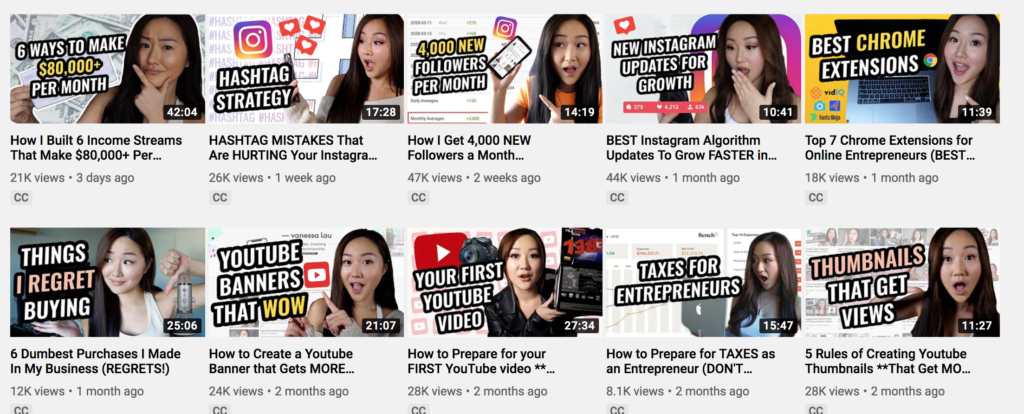
Your video thumbnail is the best way to entice people on YouTube to click play, so it’s worth keeping text clear and easy to read. Having a consistent design can also reassure viewers that your content is well-produced, professional, and therefore reliable.
Looking to level up your video graphics on YouTube? Watch our free video tutorial with Over’s Matt Riley: Finding Your Brand Voice Through Aesthetic and Design
YouTube Tips #5: Add Pop-up Cards and Video Chapters to Optimize for Clicks and Traffic
The great thing about YouTube is that you can add clickable video elements, such as cards and end screens, to drive as much traffic as possible from your videos.
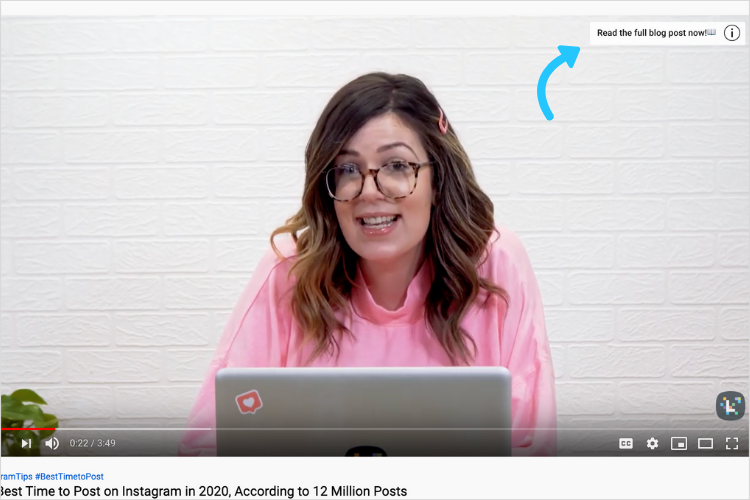
With YouTube cards, you can add prompts for a specific YouTube video or playlist, channel, poll, or a link to your website throughout your video. All you have to do is select “Add cards” during the video upload process.
NOTE: You have to be accepted onto YouTube’s Partner Program before you can link to your website from your YouTube video cards. The eligibility criteria for this is:
Follow all the YouTube monetization policies.
Live in a country or region where the YouTube Partner Program is available.
Have more than 4,000 valid public watch hours in the last 12 months.
Have more than 1,000 subscribers.
Have a linked AdSense account.
Consider prompting your viewers to click a pop-up card in your video script, or add in a custom graphic to draw even more attention to it.
YouTube is also rolling out the functionality to add Chapters to YouTube videos, which make it easier for viewers to navigate through your content and find exactly what they’re looking for. To set up chapters for your videos, you’ll need to input timestamps and the chapter’s title .
Video Chapters will be shown in blocks as viewers scrub through your video, and are also listed in the video description for easy navigation.
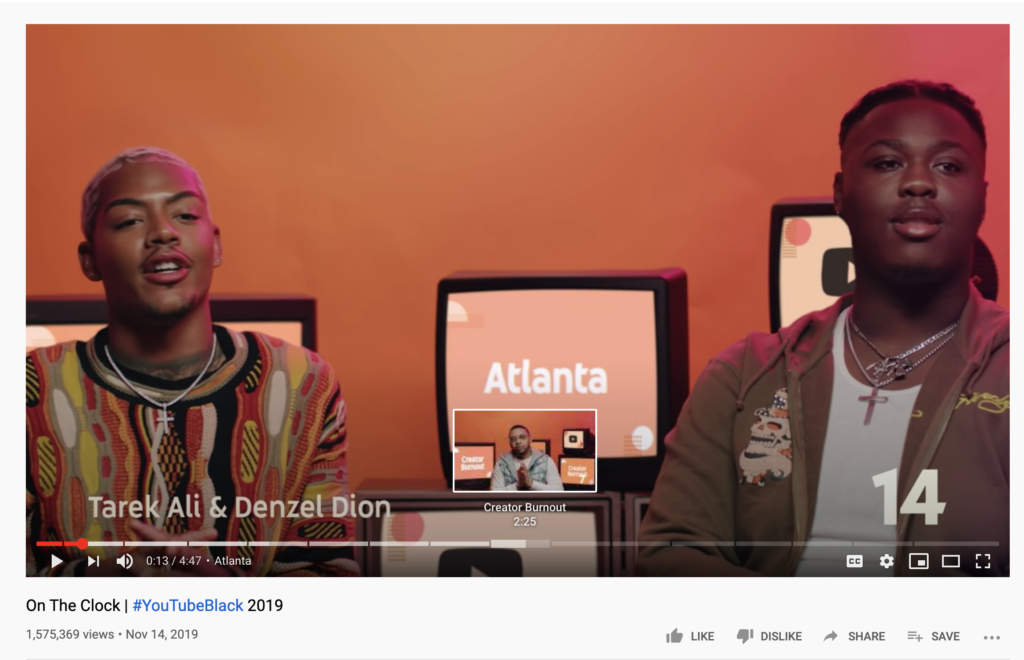
YouTube Spotlight
Note: Videos will need to have at least 3 timestamps that are 10 seconds or more in length.
YouTube Tips #6: Factor in Footage for a 15 Second End Screen
At the end of each YouTube video, you have the opportunity to add a promotional end screen to encourage more views and subscribes for your channel!
YouTube video end screens come in a variety of templates, each with a different layout to promote other YouTube videos or channel subscribes.
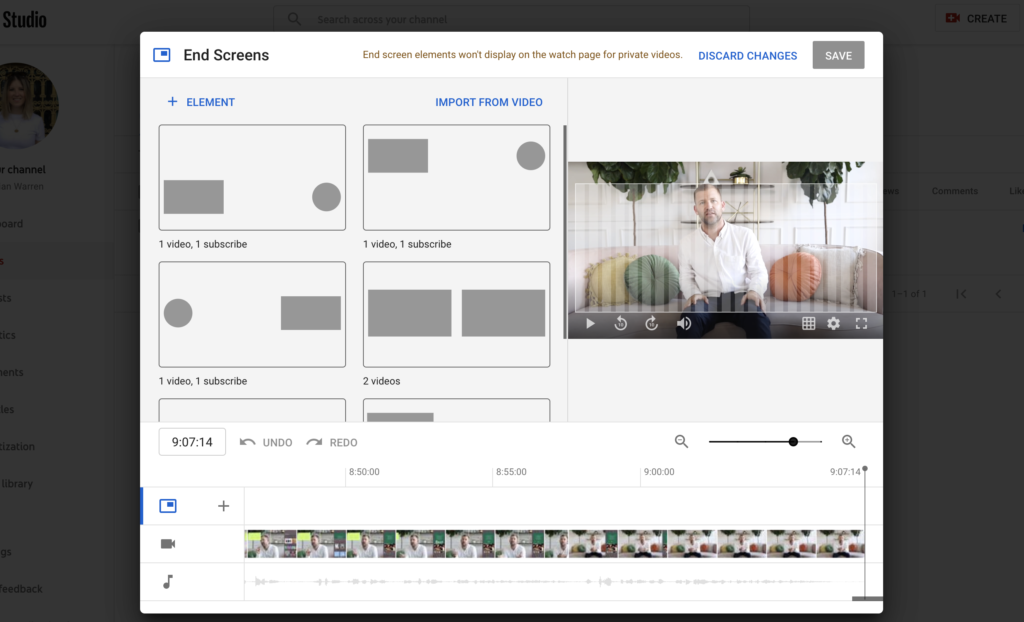
For the video call-to-actions, you can choose from your most recent upload, an auto-generated video based on the YouTube algorithm, or a specific video.
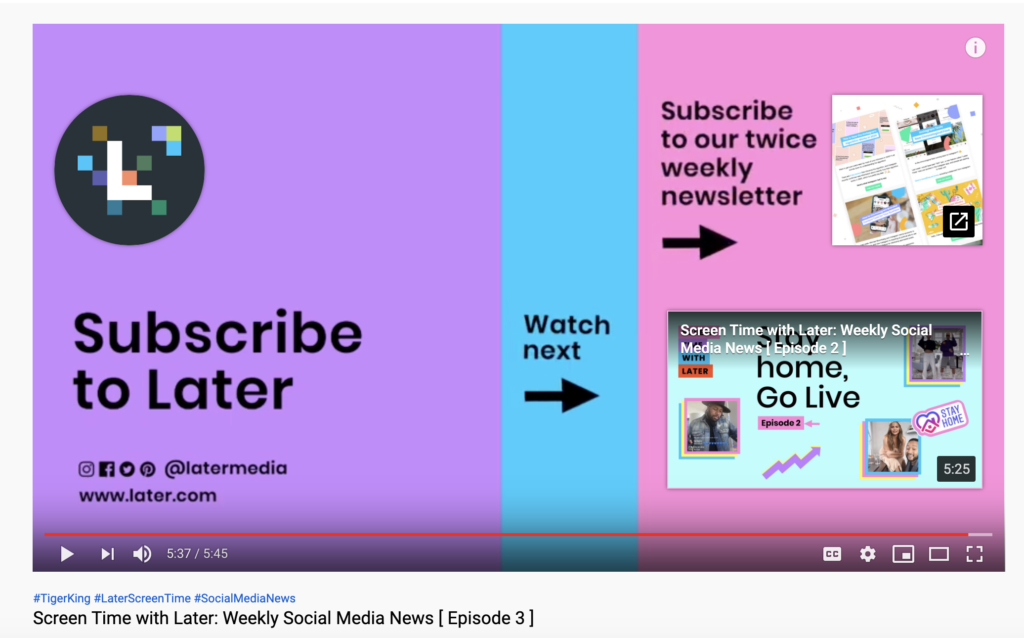
Sounds great, right?
But one important thing to remember is that this video end screen has to sit on top of your video footage… so it’s worth factoring this into your video production.
Add 15 seconds of footage to the end of your video, either in the form of a graphic or a still shot, to give your end screen time to shine!
YouTube Tips #7: Pin a Comment on Your Published YouTube Video to Encourage Engagement
Okay, so technically this is a tip for after you publish your first YouTube video, but it’s still a good one to remember.
Writing a comment on your YouTube video and pinning it is a great way to encourage more comments and engagements, which can be a huge win for improving your ranking on YouTube.
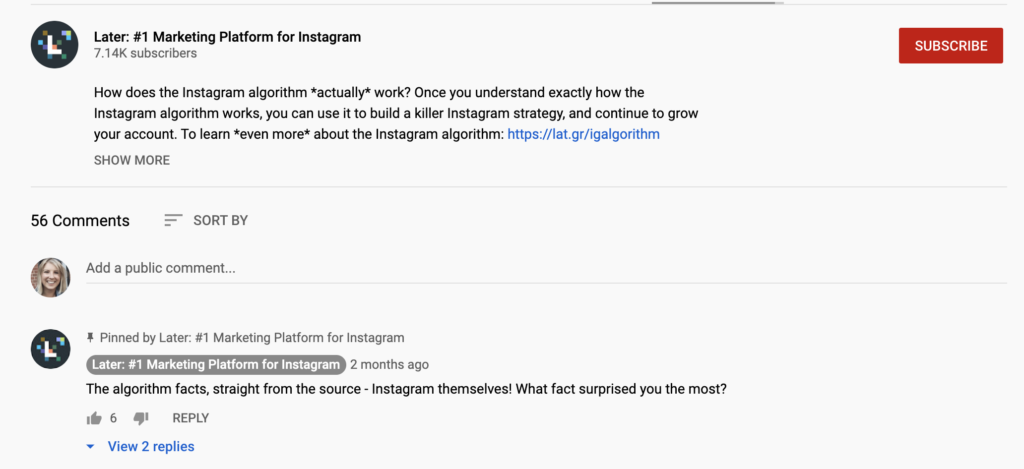
Try to think of a strong call-to-action that will drive as many replies or interactions as possible. Asking a simple question can be an easy way to boost the number of comments your video receives, and can also work wonders for creating a sense of community around your channel.
YouTube Tips #8: Share Your YouTube Videos on Social
Once your YouTube video is published and out in the wild, it’s a great idea to cross-promote it on your other social media channels.
The number of views your video receives in its first 48 hours can be a strong indicator to the YouTube algorithm, so every little bit helps when it comes to driving initial views.
You can embed YouTube videos on LinkedIn or your website, or share teaser clips on Instagram, Facebook, or Twitter!
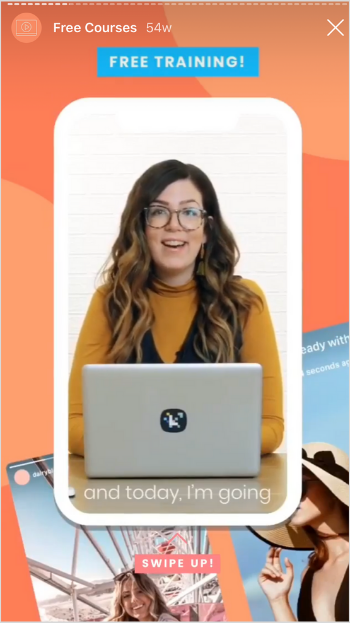
So there you have it: 8 YouTube tips to make your video views skyrocket!
YouTube is a valuable addition to your social media strategy, and with these 8 simple tips you should start to see real benefits for your business in no time.
Ready to jump-start your social media strategy? Start planning and scheduling your Instagram, Facebook, and Twitter posts with Later for free today!
Like This Post? Pin It! ????
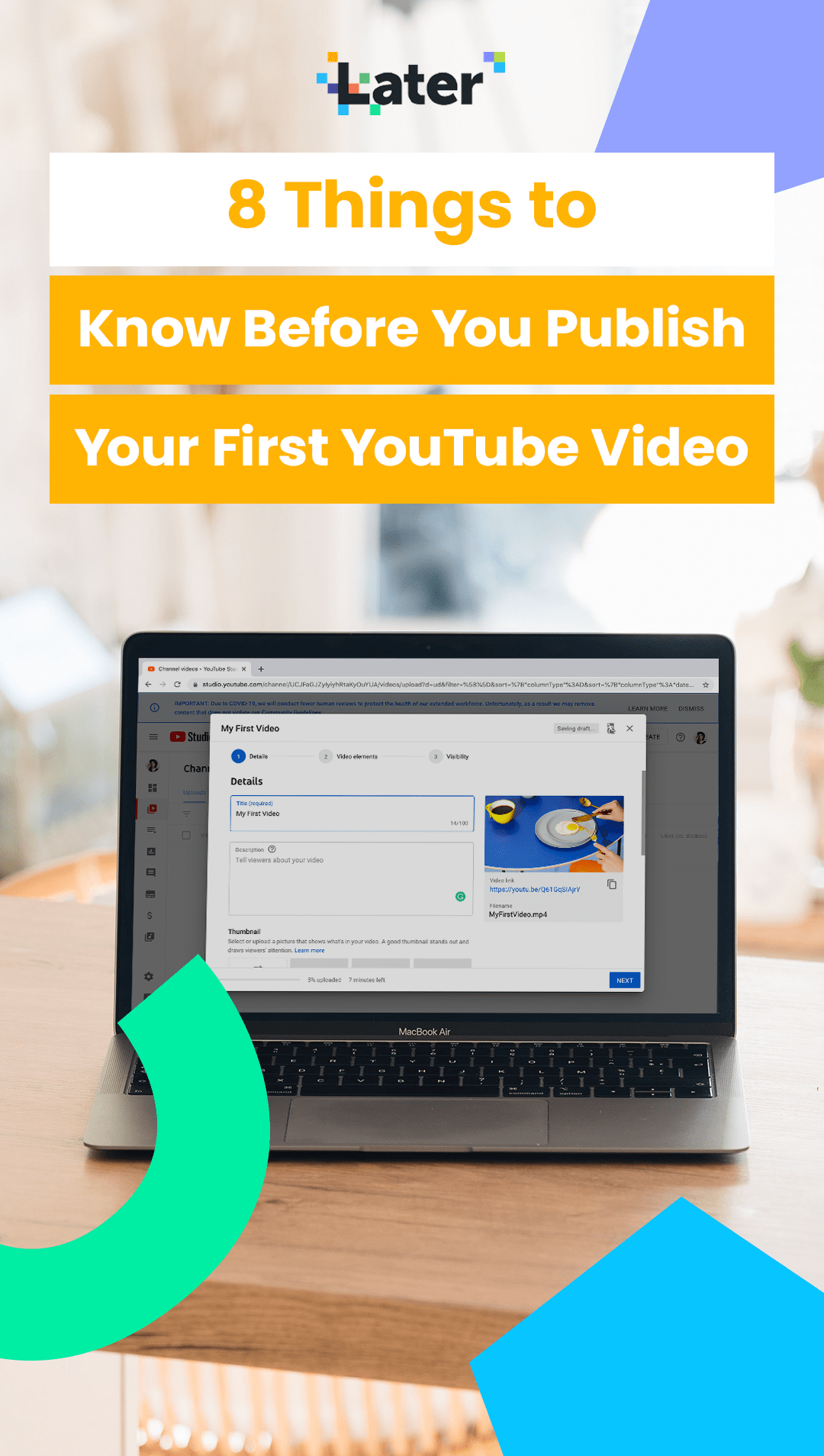
Join over 1 million marketers to get social news, trends, and tips right to your inbox!
Email Address