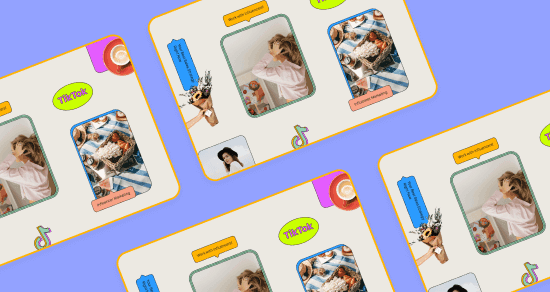Transcript
Introduction
Influencers and creators get a lot of credit for content creation, but have you noticed they're also experts in driving traffic from Instagram?
If you've ever clicked on a link in bio, subscribed to a newsletter or purchased from an affiliate link, you've seen firsthand how influencers are expertly driving traffic where they need to go. I'm Christine from Later and today, I'm going to show you how you can do it too.
So let's get into it. Here's how you can start driving traffic from Instagram like an influencer, tried and tested by professional influencers themselves.
Tip #1: Optimize Your Instagram Bio
Our first tip for driving traffic from Instagram is optimizing your Instagram bio.
@pepamack takes advantage of this prime real estate with Later's Link in Bio tool, which lets you build a clickable version of your Instagram feed alongside the option to add several customizable button links. When your followers click a link in your bio, they'll be able to tap on any image or text box and be directed straight to the links you've added.
So instead of including all of her outfit details in the caption space, Petra can direct her audience right to her Link in Bio where they can shop her entire look. Long story short, Link in Bio is the definition of "work smarter, not harder". Lucky for you, we've dedicated an entire video to the benefits of Link in Bio right over here.
Tip #2: Utilise Instagram Stories & Highlights for Click-Driving Content
Not only are Instagram Stories a great way to connect with your followers personally, but they're also great for sending your viewers exactly where you want them to go like with the URL link sticker.
You can get creative with this link by changing the placement of the sticker throughout your story and customizing the call-to-action to suit whatever action you want your audience to take. Or you can think outside of the box with some other story features, like the Question box, which you can use to collect the names of followers you want to send a specific link to, like discounts or exclusive content.
Although Stories only last 24 hours, you can always make this content evergreen by including them in your highlights like food blogger Carissa Stanton. Through her highlights, Carissa drives eyes to her top recipes by organizing them into clear categories and topics, letting her audience quickly find the content that's of interest to them.
Tip #3: Write Persuasive Captions with Clear Call-to-Actions
It can be easy to get lost in trying to keep your caption light and funny, but oftentimes direct and easy-to-read copy is what's going to drive the most traffic where you want it to go.
Take, for example, Isis Breanna, who weaves storytelling and clear call-to-actions throughout her captions. This keeps her audience engaged and more likely to perform the actions she wants them to take.