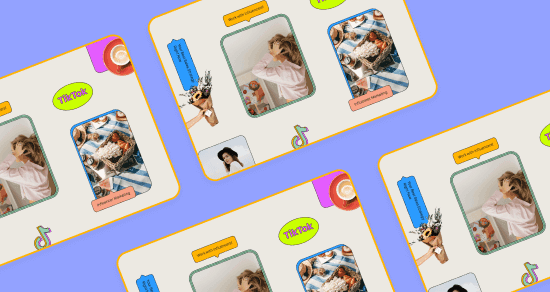Transcript
Introduction
Whether you're a creator or a small business owner, if you don't have a link in bio tool set up, you could be missing out on a ton of traffic and sales.
Enter Later's Link in Bio tool. It's totally free and it's available for Instagram and TikTok. I'm Euan from Later and today I'm going to be walking you through why Link in Bio is the only social bio tool you'll ever need.
Join over 1 million marketers to get social news, trends, and tips right to your inbox!
Email AddressWhat is Link in Bio?
First off, what is Link in Bio? You can think of it as a mini web page built into your Instagram and TikTok profiles, making your content clickable and even shoppable. This helps your followers have a seamless experience because they can find exactly what they're looking for in one place.
Here's a peek at what Later's own Link in Bio looks like. We customize the colors of our Link in Bio to reflect our social brand color palette. Here at the top, you'll see all of our social links, and beneath that are links to Sign Up for an Account, visit our blog and other call-to-actions. Right now, we have our latest YouTube video showcased as well.
But what makes our tool so unique is that it really is a mirror to your Instagram or TikTok feed. So each post from your feed is completely clickable through your Link in Bio. And by having a direct mirror of your feed that's clickable, your followers have super clear direction to find what link they're looking for.
How to set up Link in Bio
Okay, now that you've got a feel for what Link in Bio can look like, let's quickly go over how to set it up. And keep in mind that you can set this up to be as simple or robust as you'd like.
So once you've signed up for a Later account on your desktop, you'll see the Link in Bio option to your left. Click that to start setting everything up.
Next, you'll select your Instagram profile from the profile selector at the top of the page.
You can then choose a username for your Link in Bio page. This will form your personal Link in Bio URL, which is what you'll want to paste onto your Instagram and TikTok profiles later.
Then click Get Started, and this will bring you to the Link in Bio Management page, where you can customize how everything looks.
How to customize your Link in Bio site
Now, onto customizing your Link in Bio site.
Under the Blocks tab, you'll see a ton of options to customize what shows up at the top of your page so you can add what's most important and relevant to your followers.
Now let's play with the colors. Under the Design tab, we have premade themes that you can select or, if you have a brand color palette, you can add your hex codes here to customize the colors of the background buttons and text.
There's also more advanced settings where you can connect your Shopify store or UTM tracking for Google Analytics.
Why choose Link in Bio over Linktree?
Okay, let's address the elephant in the room. Why should you use Link in Bio and not other sites like Linktree? Well, let me show you why.
Reason #1: Manage your social in one app
First, if you are already scheduling your social media content in advance, you can have a streamlined experience to manage everything you do on social in one place. And you can also then review your Analytics to see how everything is performing. I don't know about you, but anytime I can have everything organized in one place, it feels way easier to manage.
Reason #2: Add links to individual posts
Two: alternative sites don't let you add links to individual posts, so you could end up with a ton of links that your followers have to scroll through to find out what they're looking for. But with Link in Bio, if you mentioned a pair of jeans in your latest post, your audience can just click your Link in Bio and tap on the image of your last post to grab the link and purchase the same item.
Reason #3: Add multiple links per post
And did we mention you can add up to five links per post? It's a super clear journey to turn your followers into customers or boost those affiliate link clicks. It's a win-win situation.
If you have any questions about Link in Bio, we'll add a few helpful articles below and don't be afraid to drop your questions in the comments. We're always happy to answer. And until next week, we'll see you later.