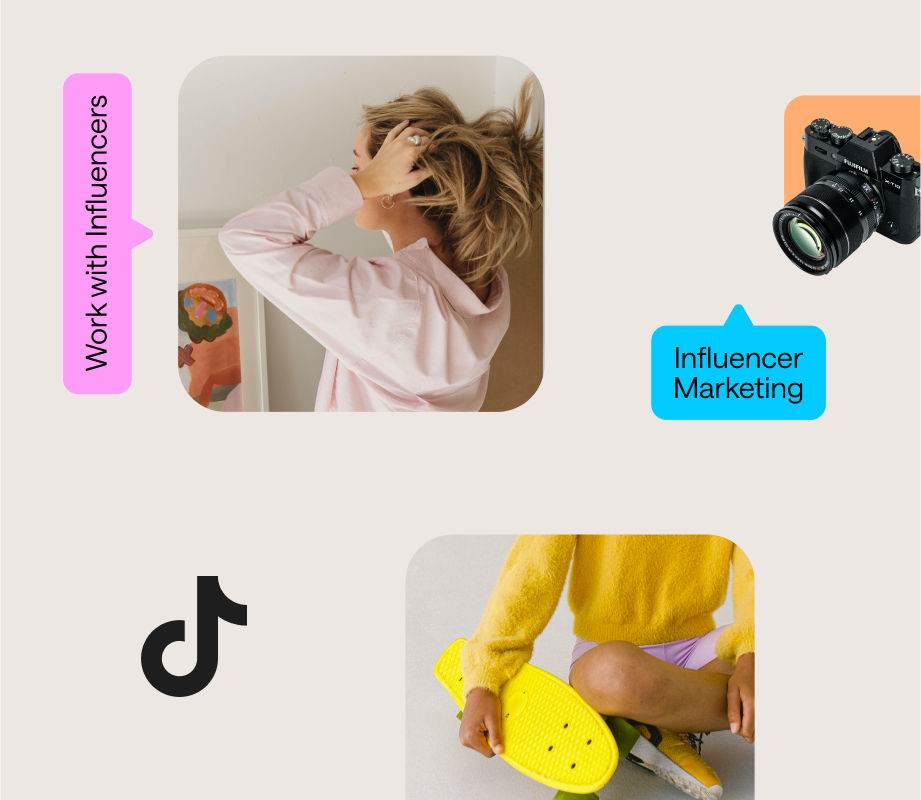ICYMI: Influencer marketing isn’t just for mega-brands with deep pockets.
Small to medium-sized businesses can get in on the action too.
But where to start? We've got you covered.
From influencer costs to how to find influencers that'll be the right fit, we're sharing everything small businesses need to know about influencer marketing — especially if you're hoping to scale.
Join over 1 million marketers to get social news, trends, and tips right to your inbox!
Email AddressWhat is Influencer Marketing?
Influencer marketing is a type of social media marketing that leverages endorsements from influencers (and creators) to promote a brand's products or services.
Because influencers are already trusted by their followers, it makes their recommendations feel like they're coming from a friend.
It's a great way to tap into an already engaged audience, introduce your brand, and jumpstart a relationship with potential customers.
PSA: Looking for the right creators to boost your next campaign? Discover how Later Influence helps match your brand with top influencers.
Why Should Small (and Medium-sized) Businesses Partner With Influencers?
Working with influencers can be a game-changer for your small business, as it lets you:
Remove the barriers of traditional advertising
Tap into engaged communities (especially within your niche)
Build long-term relationships with your target customer
Generate sales or leads
While influencer marketing is still a new form of marketing, many small businesses have seen great results from investing in it.
Whether it's wine company Blu Giovello partnering with multiple creators for a new launch or wellness brand Golde consistently working with Micro influencers to build brand awareness — influencer marketing doesn't have to break the bank.
Plus, if you plan on scaling your business, having the groundwork already set for influencer marketing (including your go-to partners) will help you hit your new growth goals.
How Much Does it Cost to Partner With Influencers?
Since the influencer industry is still fairly new, there’s unfortunately no universal one-size-fits-all pricing rule.
That said, many marketers have adhered to $250-$450 per 10K followers as a starting point.
However, influencer rates should also consider:
Reach and engagement: The higher the engagement rate, the more they'll charge.
The deliverables: An Instagram Reel or TikTok may cost more than a static feed post.
Time and resources required:: This includes setting up shots, possible outfit changes, script writing, and more.
Campaign length: How often is the influencer expected to post about a product or service?
Usage rights: This includes rights to repurpose content for a brand’s site, ads, or other platforms.
TIP: Download our free social media budget template so you can track all of your marketing expenses (and set realistic goals) — from boosted posts to influencer partnerships.
How to Find the Right Influencers for Small (and Medium-sized) Businesses
To find the right influencers and creators for your next marketing campaign, here are three steps to follow:
Define Your Goals
Research and Analyze Influencers
Use a Database Tool
Step #1: Define Your Influencer Marketing Goals
As you’re paying an influencer for access to their community, you’ll have to be clear about your campaign's goals — and what you hope to achieve.
Are you looking to build brand awareness? Drive sales? Generate more leads?
Think about how your collaboration will fit into your broader social media marketing strategy, and then set SMART goals.
TIP: Because influencer marketing partnerships can cost anywhere from hundreds to tens of thousands of dollars, defining your budget at the beginning stages is important too.
Step #2: Research and Analyze Relevant Influencers in Your Industry
The best influencer partners are those who align with your target audience and brand.
And collaborating with the right people can be as easy as looking in your own backyard.
Set time aside to frequently monitor your tagged posts, comments, DMs, and branded hashtags to find influencers who are already engaging with your brand.
"When you find influencers who are already talking about your business, it makes it easier to reach out for a potential collaboration," says Later's Influencer and Partner Marketing Manager, Kurtis Smeaton.
"Of course, you'll need to vet them first. And if they're a brand fit, it'll make their endorsement more genuine," adds Kurtis.
TIP: If you don't have the bandwidth to research influencers solo, but do have a budget for additional help, skip to the next step.
Step #3: Use a Database Tool
With an estimated 64M influencers on Instagram alone, finding the right partnership can feel like a full-time job.
Luckily, with a platform like Later Influence, you'll have access to tons of tools like creator discovery.
You can even take it a step further and hand over the reigns to our team of marketing experts to source, analyze, and manage your campaigns.
Interested? Schedule a call to learn how we can help you reach your influencer marketing goals.
How to Reach Out to Influencers as a Small (or Medium-sized) Business
Your first message to an influencer could make or break a partnership deal, so it’s worth putting in additional time to make sure you’re reaching out in the right way.
Step #1: Research for Correct Contact Details
First, you'll need to find their contact information — there are three main ways to do so:
Check their social accounts, there will typically be an email address in their bio — whether it's their direct email or an agent
Check their website (if they have one) for contact information
An influencer marketing platform (more on that, later)
Step #2: Introduce Yourself, and the Campaign
Whether you’re the founder of the small business or the social media manager, introducing yourself lets them know exactly who they're speaking to.
From there, you’ll want to share details about the campaign (even if it’s still being fine-tuned!) and why you think the influencer would be a good fit for your campaign.
TIP: Be as transparent as you can in your emails so everyone is clear on the project from the get-go.
Step #3: Negotiate Budget
Now that you’ve identified a few influencers you’d like to work with, it’s time to talk money!
Most influencers will provide a rate card or a media kit with rates included:
Keep in mind that rates can fluctuate — so be ready to negotiate a fee based on your budget and expected deliverables.
Step #4: Use an Influencer Marketing Platform
And finally, as your business scales, it can become difficult to keep track of all your influencer activity.
That's where a third-party influencer marketing platform like Later Influence comes into play.
Not only can an influencer marketing platform help you find the right influencers, but it can also automate your outreach, and assist in managing your campaigns from start to finish.
In other words, it'll save you tons of time and effort so you can focus on other areas of your business. Win-win.
And there you have it — our ultimate guide to influencer marketing for your small business.
Equipped with the above tips and tricks, you’ll be reaching new audiences and driving serious buzz in no time!
So, what are you waiting for? With Later's influencer marketing solutions you can discover and partner with the right influencers for your growing business, today.
Ready to grow your business with the right creators? Get started with Later’s influencer marketing solutions.