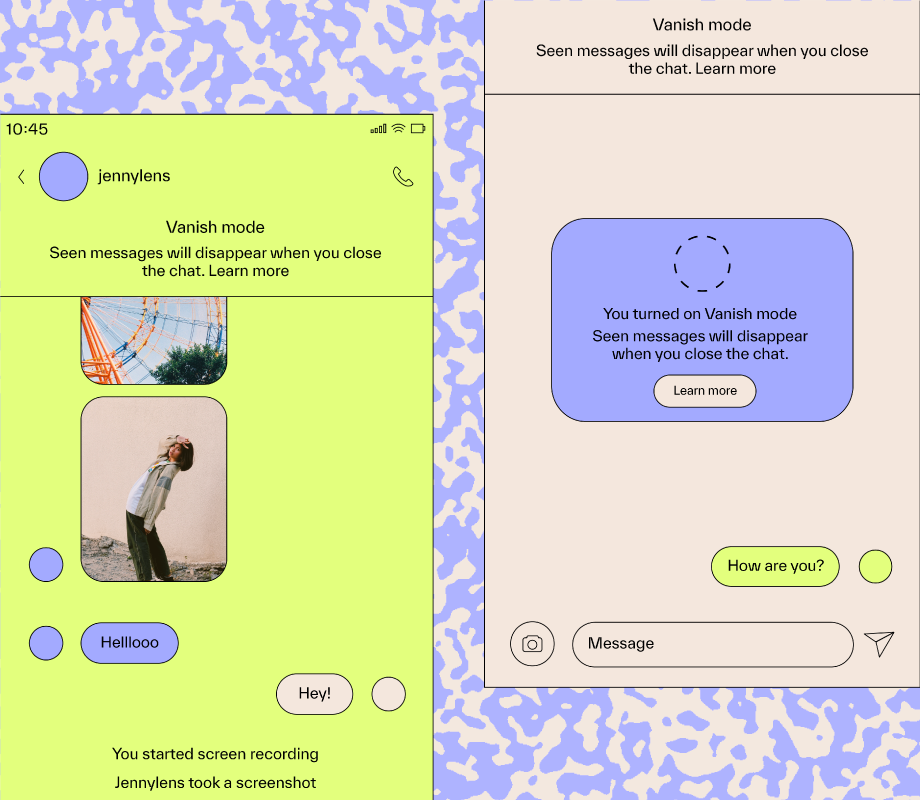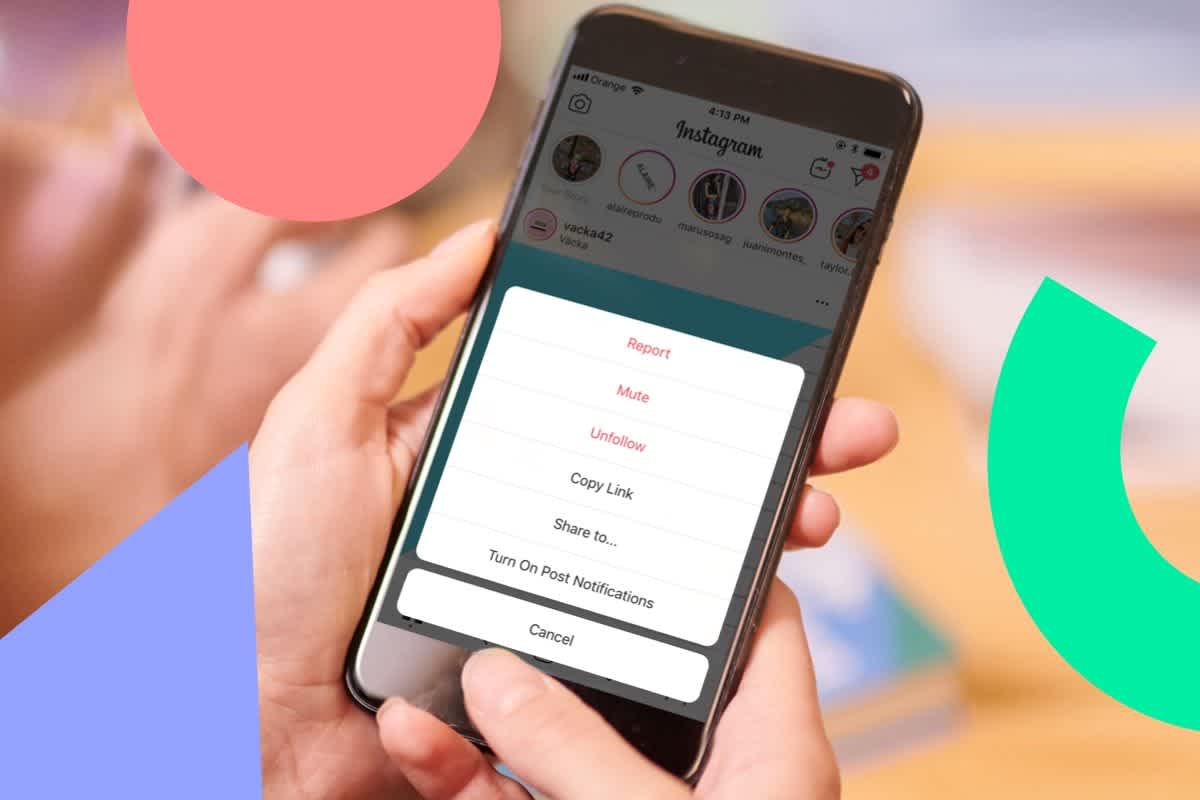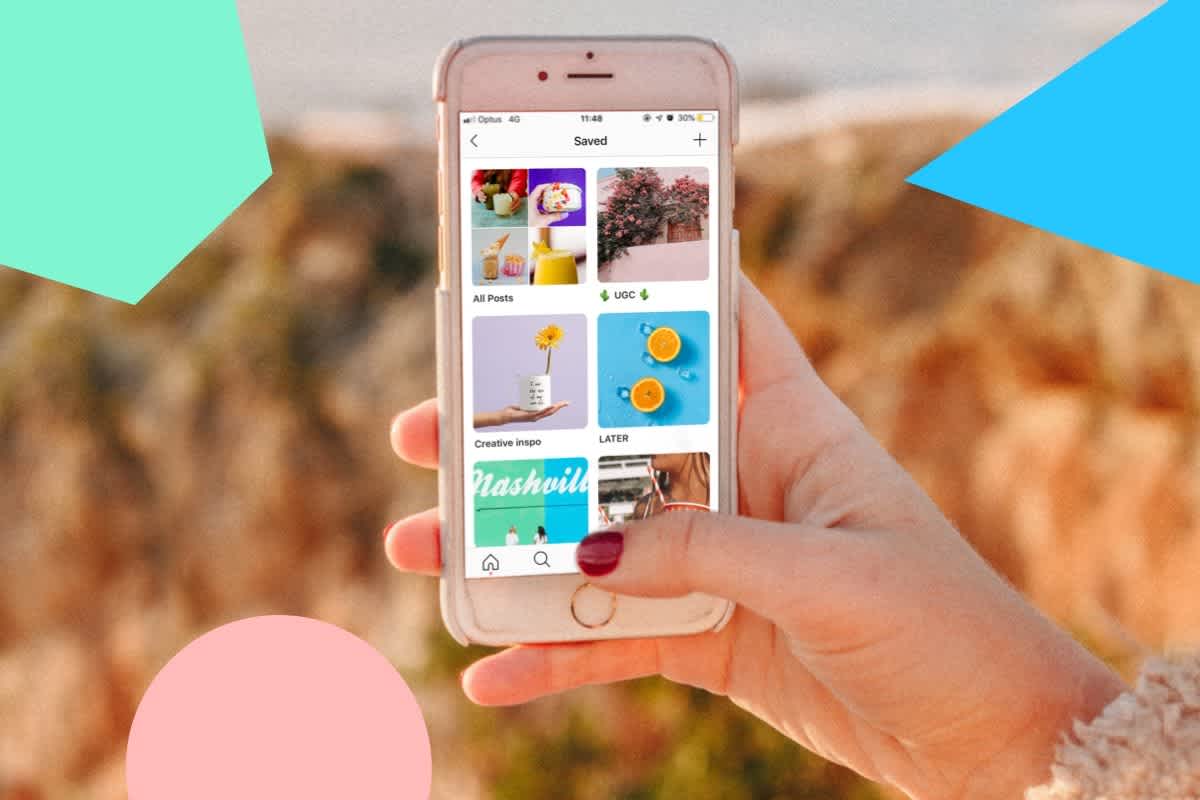Wondering if Instagram sends a notification when you screenshot someone's story, post, or DM? 👀
We can relate.
So, we're sharing everything you need to know about screenshot notifications on Instagram — plus alternative ways to save content.
If video is more your speed, watch our YouTube video on Instagram Screenshot Notifications below. Otherwise, keep reading.
Table of Contents
Does Instagram Notify When You Screenshot a Story?
The short answer? No.
Once upon a time, Instagram did notify users about story screenshots. However, the platform has since changed its tune, so you’re free to screenshot without the fear of being exposed.
That said, if you’d like to avoid a specific user from seeing (and potentially screenshotting) your Instagram Stories, we suggest hiding them.
Here’s how:
Head to your Settings and tap “Privacy.” From there, tap “Hide story from,” and then add the account:
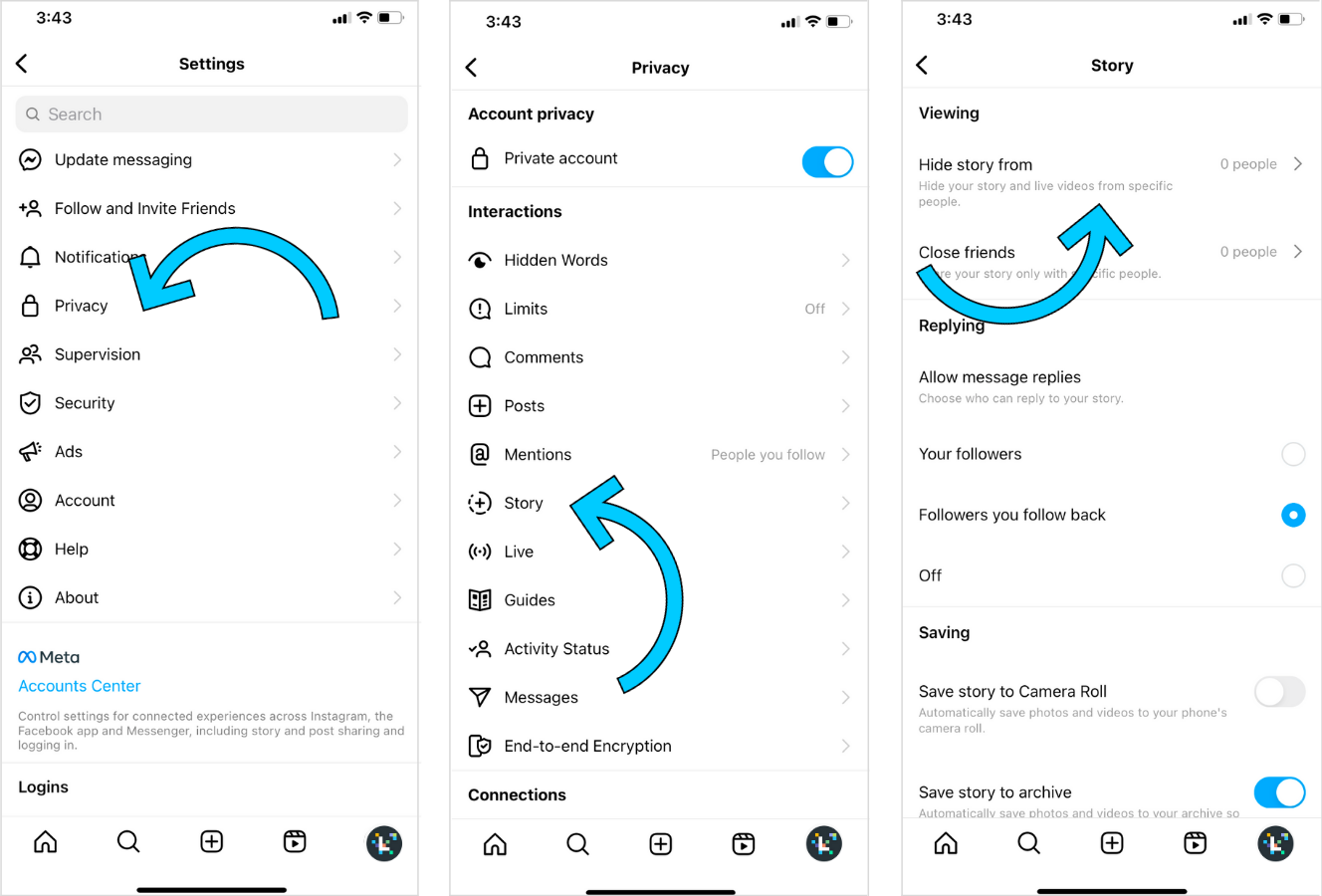
Ready to level-up your Instagram Story strategy? With Later’s Instagram Stories scheduler, you can prep a whole week’s worth of Stories in one go — start your free trial today:
Does Instagram Notify When You Screenshot a Post?
Much like Stories, Instagram does not notify when someone screenshots a post — likely because there are easier ways to capture feed content.
Enter Instagram’s Saves and Collections features.
With Instagram saves, users can collect and save a post for later, simply by tapping the “bookmark” icon in the bottom right corner of an Instagram post:
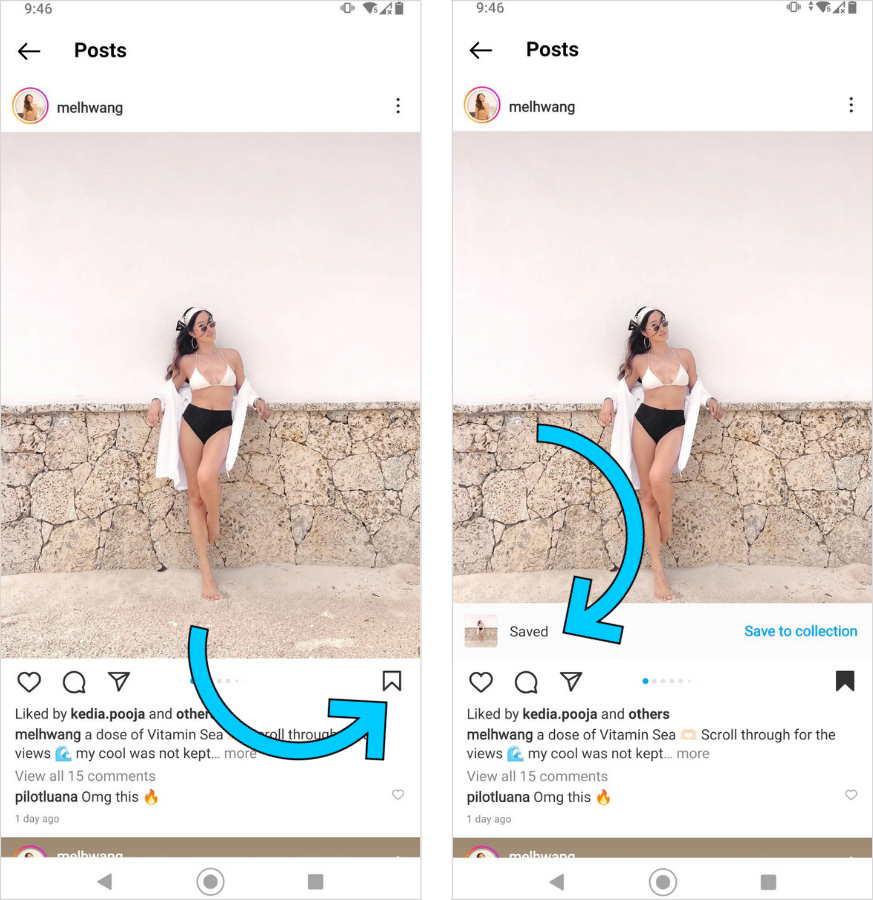
The Collections feature takes saving Instagram content one step further. With it, you can organize posts into separate categories — no screenshots required:
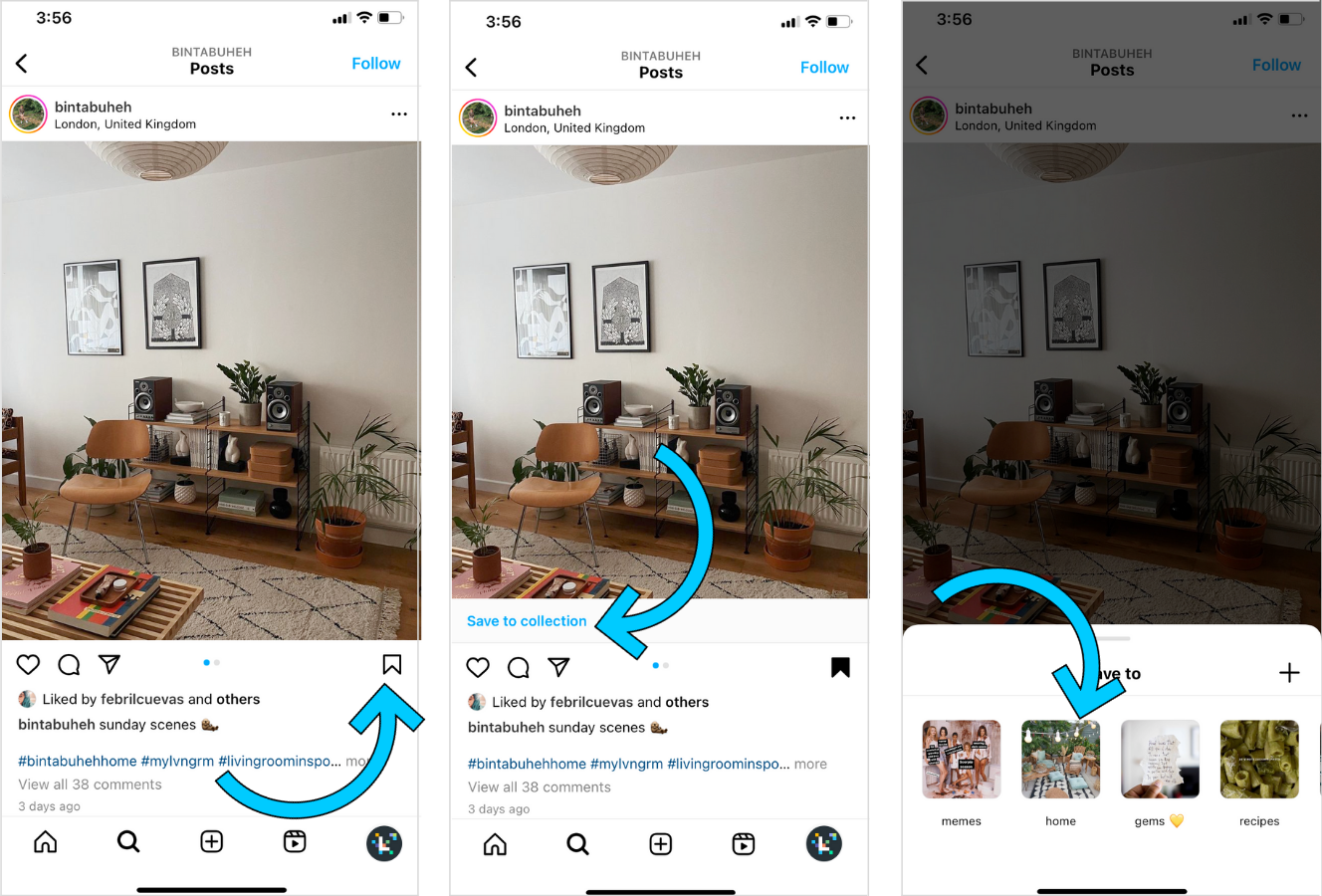
TIP: Instagram's Collaborative Collections feature lets you save posts to a private collection that you share with your friends.
Does Instagram Notify When You Screenshot a DM?
Generally speaking, Instagram doesn’t notify when screenshotting a DM, unless you’re using Vanish Mode—a feature that makes your messages disappear after the recipient has read them (or after a certain amount of time).
It’s a great tool for privacy protection, as users will be notified if someone takes a screenshot of their message, photo, or video:
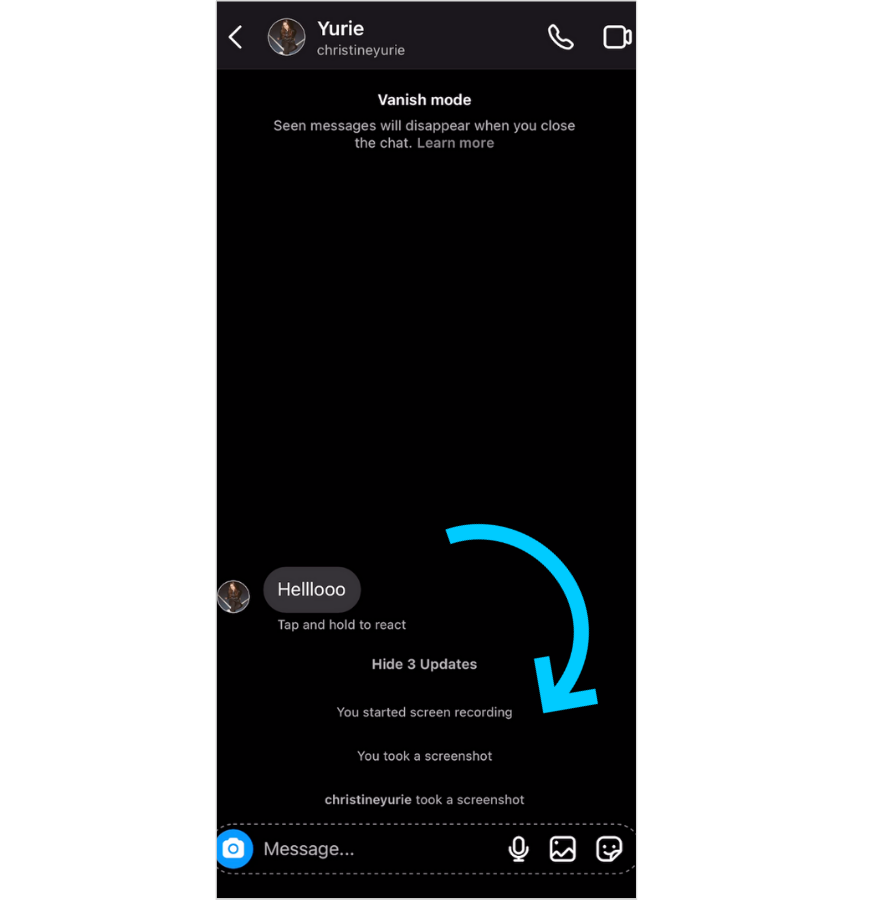
To access Vanish Mode, simply head to a DM chat, and swipe up:

NOTE: Vanish Mode will not delete messages sent before this feature’s been activated.
Bottom line—taking screenshots of Instagram posts, Stories, or most DMs will not notify the original poster. However, remember that it's important to be respectful of others’ privacy, and mindful about what you’re sharing on the platform.
If you really want to save Instagram content so you can come back to it at a later time, features like Collections and Save are excellent alternatives to screenshots.
FYI: Later's social media management platform is trusted by millions of brands, creators, and social media managers. Start your free 14-day trial today and see how scheduling your Instagram content in advance is the ultimate timesaver. 🙌