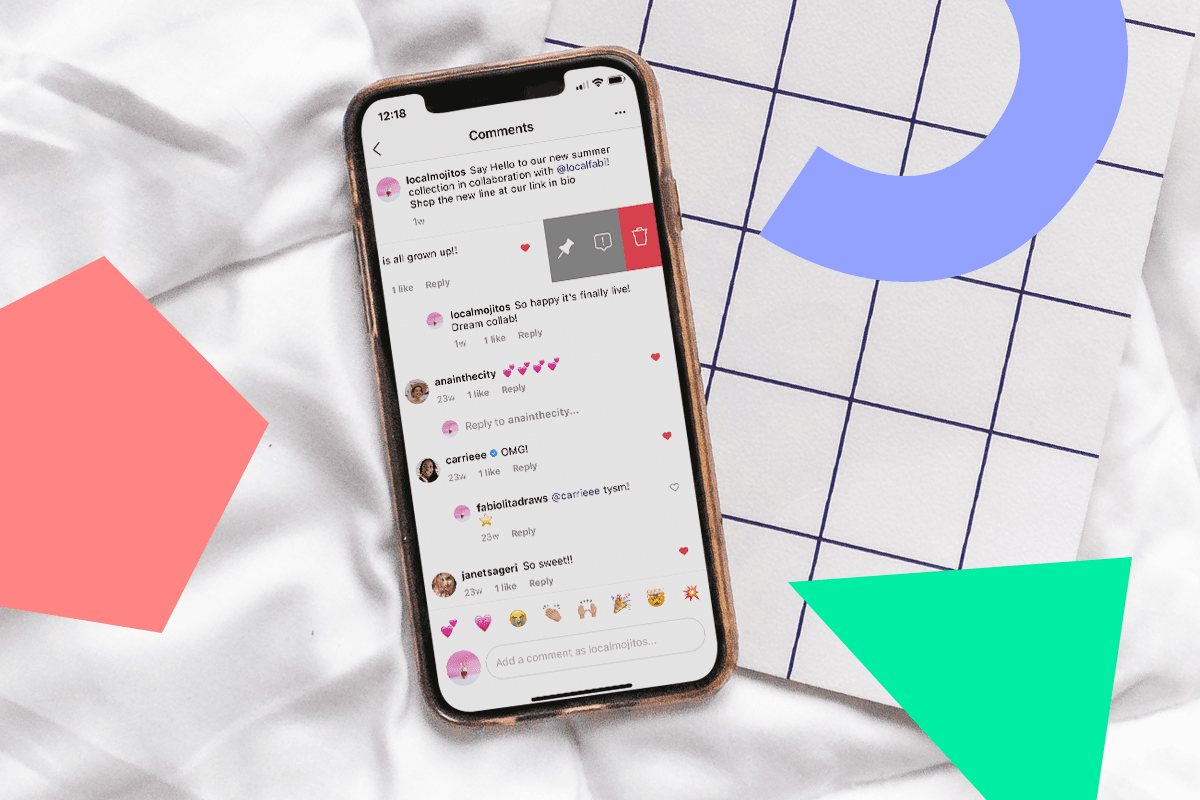Hello Instagram pinned comments, goodbye trolls.
Aimed at tackling negative or offensive interactions on the platform, Instagram’s pinned comments feature helps you moderate posts and combat misinformation or bullying.
Plus you can use it to answer FAQs and spotlight testimonials!
Here are 4 strategic ways you can use Instagram’s pinned comments for your business:

Table of Contents:
What is the Instagram Pinned Comments Feature?
Instagram has released a few features this year to help tackle negative comments and bullying on its platform, including the ability to delete comments in bulk, restrict accounts that are repeat offenders, and choose who can mention or tag you.

Instagram via. TechCrunch
Instagram’s pinned comments are yet another comment moderation tool. Not to be confused with Pinterest, users can select and pin up to three comments to the top of their comments thread.
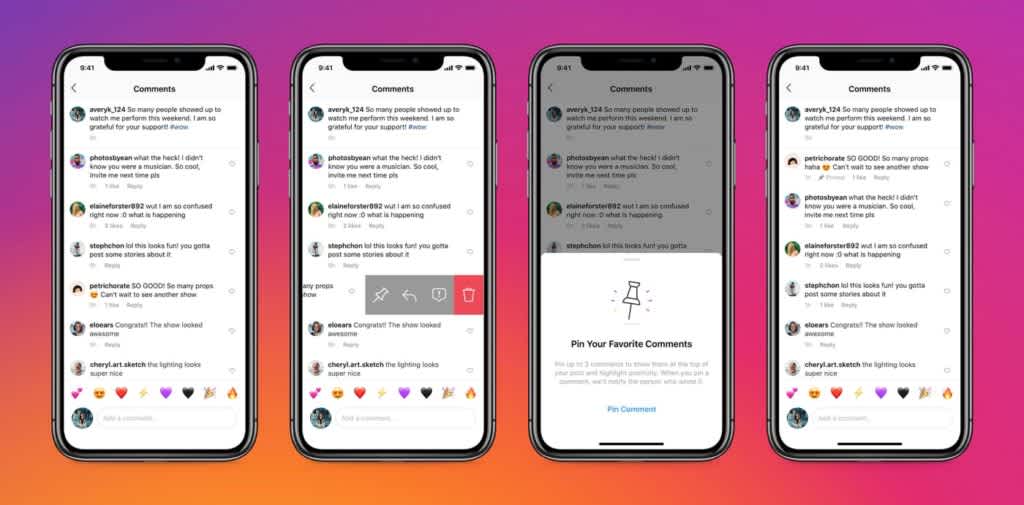
Instagram via. TechCrunch
You can’t pin your own comment but you can be strategic in the comments you choose — spend less time and attention on the trolls and spam comments, and focus on testimonials and conversation-starters.
Comments are important on Instagram — they give you insight into your community, allow you to build relationships, and answer questions. And pinned comments can help you moderate them.
Want to easily manage comments on Instagram? With a Later business plan, you’ll get access to our Conversations feature and never miss another comment again.
4 Ways to Use Instagram’s Pinned Comments for Your Business
Ready to pin comments on Instagram?
The feature can be used by brands, creators, influencers, and social media managers to spotlight positive comments, combat misinformation, answer FAQs, and more.
Here are 4 ways you can use Instagram’s pinned comments for your business:
Pinned Comments Tip #1: Spotlight Testimonials on Product Posts
According to a survey, 91% of consumers say positive reviews make them more likely to purchase from a business. While this survey was primarily looking at website reviews, it’s important to incorporate testimonials into your social media strategy too.
Pinning positive comments on product posts allows you to highlight testimonials in real-time. It lets your community hear from advocates who use and love your products.
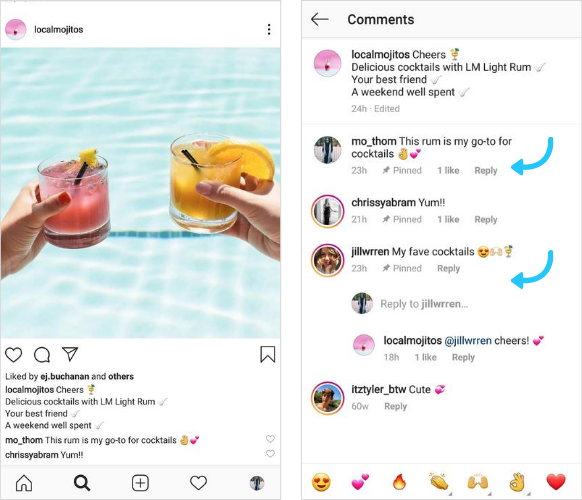
Pinning these testimonials to the top of a thread can also help combat spam or trolls as they’ll be pushed further down in the comments.
A potential customer may be more likely to click through to your store if they see a recommendation by someone who has already bought from you — it helps build trust and credibility in your product.
Takeaway? Sometimes it’s best to let your community do the speaking for you. They love your brand for a reason and if they’re happy to share, give them the spotlight!
TIP: Monitor the engagement on your pinned comments — it’s a great way to collect feedback, understand your audience, and inform your content strategy.
Pinned Comments Tip #2: Take Accountability
A study conducted in 2019 found that 74% of consumers think brands should take a stand on important issues. And this year saw a resurgence in social movements on Instagram — particularly Black Lives Matter.
Brands, content creators, and influencers from various industries — like Later, Kotn and CurlMix — posted statements supporting the movement and calling for change.
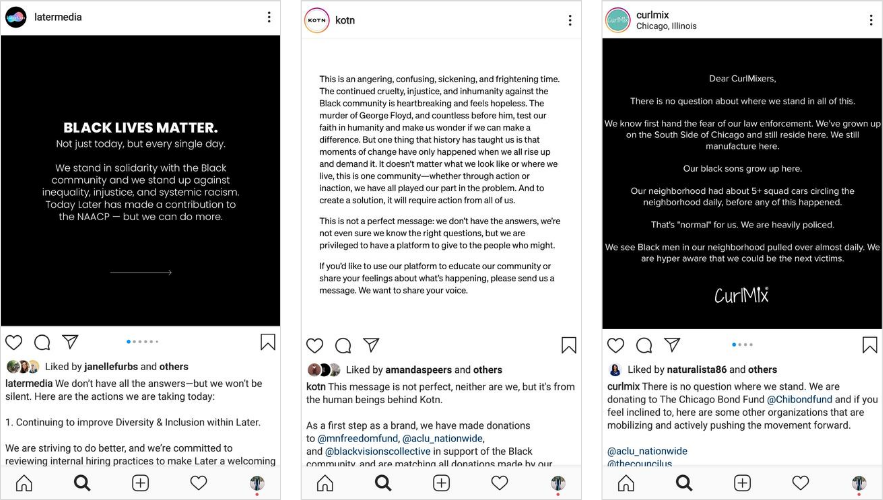
After the initial posts, brands were flooded with comments by their audience asking what other actionable steps they were taking. Were they donating to a social cause? How many Black employees did they have in leadership positions?
Responding to a comment and pinning it to the top of a thread, like Later, shows you aren’t afraid of being held accountable.
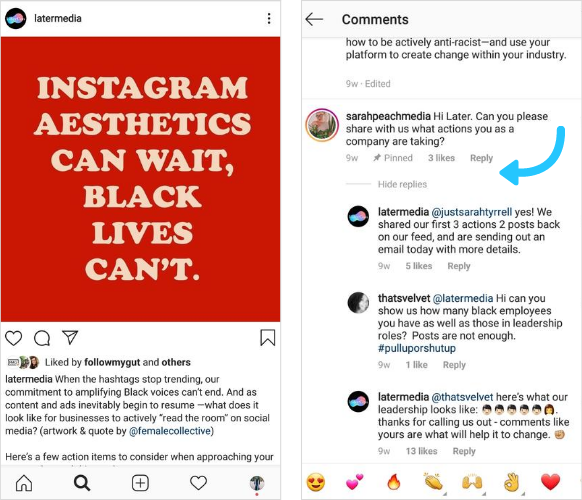
Rather than deleting or avoiding tough questions, engage with your community and increase their trust in your business.
Think of Instagram pinned comments as an opportunity to illustrate transparency, humanize your brand, and share relevant information.
Pinned Comments Tip #3: Answer FAQ
Launching a new product? With announcement posts come questions from your audience — and they’re typically the 5 W’s (who, what, where, when, and why).
Responding to an anticipated commonly asked question and pinning it can prevent any misinformation from spreading.
For example, a brand launching a new SPF moisturizer could pin comments asking about its ingredients, where it’s available, or if it has sustainable packaging.
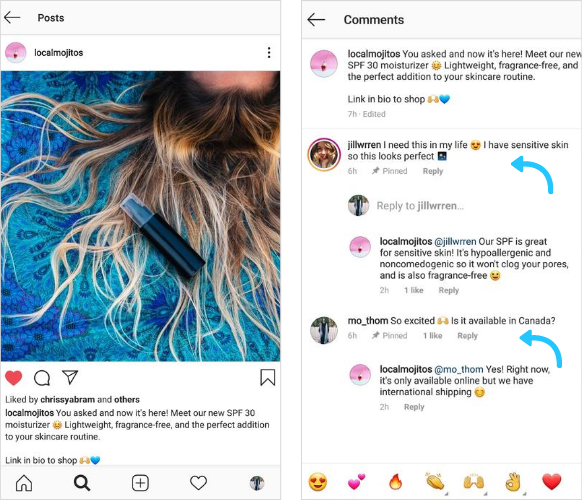
Pinning these comments makes them more highly visible and saves you from responding to the same question multiple times.
The outcome? A community that is fully informed, less repetitive questions, and valuable insight into the answers your community seeks.
TIP: Use FAQs to help craft future captions related to your new product. If ingredients are important to your audience, ensure you focus on them in a secondary post.
Pinned Comments Tip #4: Encourage Conversation
Instagram is a great place for having conversations and growing your community.
Pinning thought-provoking comments on your posts can lead to conversations amongst those in your audience — increasing engagement.
A meme account, or blogger — like Janea Brown — could pin funny comments which will encourage others to share their own jokes or puns.
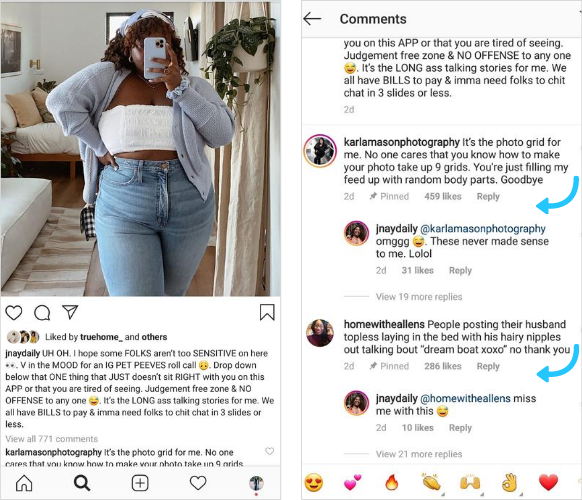
Likewise, a creator speaking about mental illness or body positivity could pin personal comments that are helpful for others to read and know they’re not alone.
Pinning comments reminds your audience that they’re not only engaging with you — they’re engaging with each other too. It allows them to make connections with others in your community — creating a more fun, open, or educational online space.
TIP: When crafting your captions, try to incorporate prompts that will encourage your audience to leave a comment. You could include a fill-in-the-blank, ask a question, or a quote that will inspire discussion.
How to Use Instagram’s Pinned Comments
Here’s a quick step-by-step of how pinning comments on Instagram works:
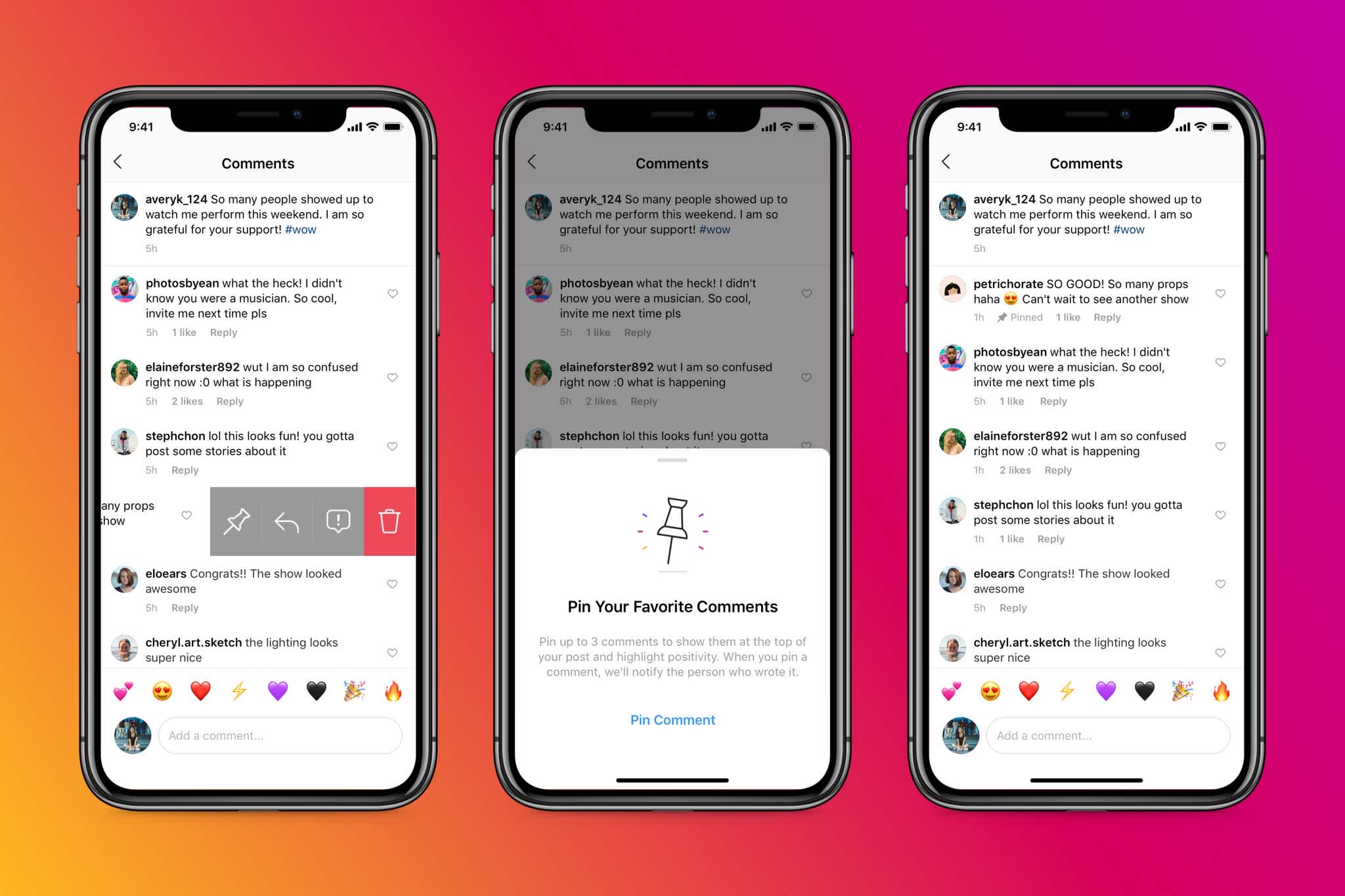
First, to pin a comment, swipe left on iOS (or tap, on Android). Options for reporting, deleting or replying will appear, along with a new pushpin icon.
Next, tap the pushpin icon and the comment will be pinned.
A few things to note:
You cannot pin your own comment on a thread — remember to be strategic in the comments you choose to pin!
You can pin up to three comments — choose wisely (or simply un-pin and re-pin a different comment)
If you pin a person’s comment, they will get a notification — similar to a tag or mention
So, will you start pinning comments on Instagram?
Not only is it a useful moderation tool, but it’s an easy way to combat misinformation, spotlight the advocates who are loving your business, answer FAQs, and humanize your brand by taking accountability for any missteps.
Give it a try and let us know how it goes — we’re always happy to chat on our Instagram account!
Don’t forget! You can plan, schedule, and automatically publish to Instagram with Later — for free. That means you’ll spend less time posting and more time engaging with your audience!