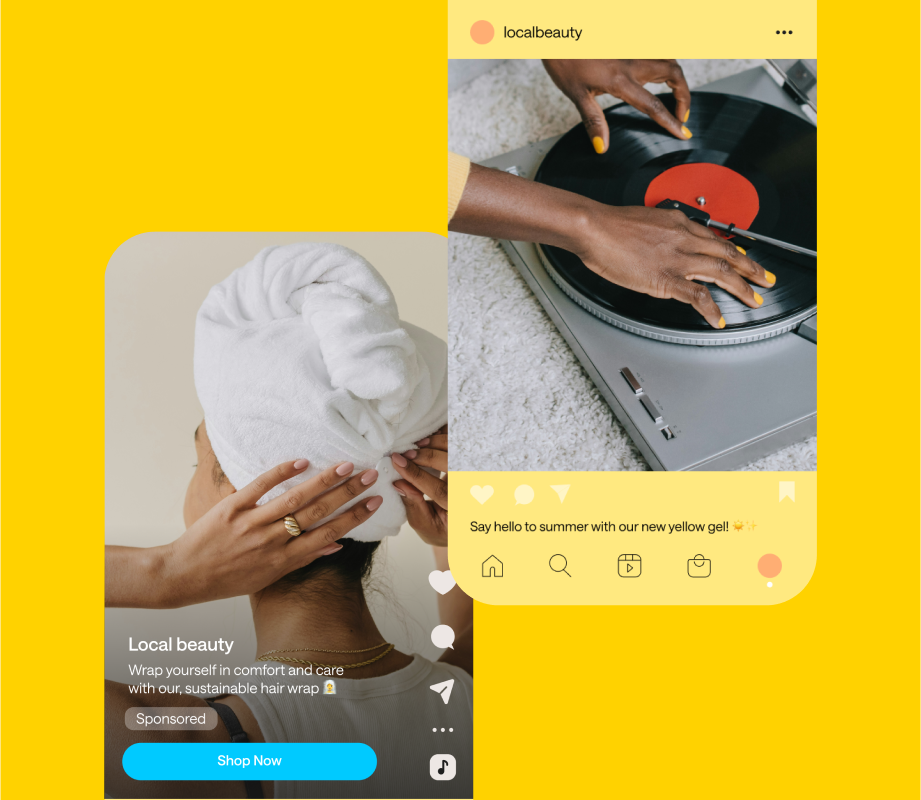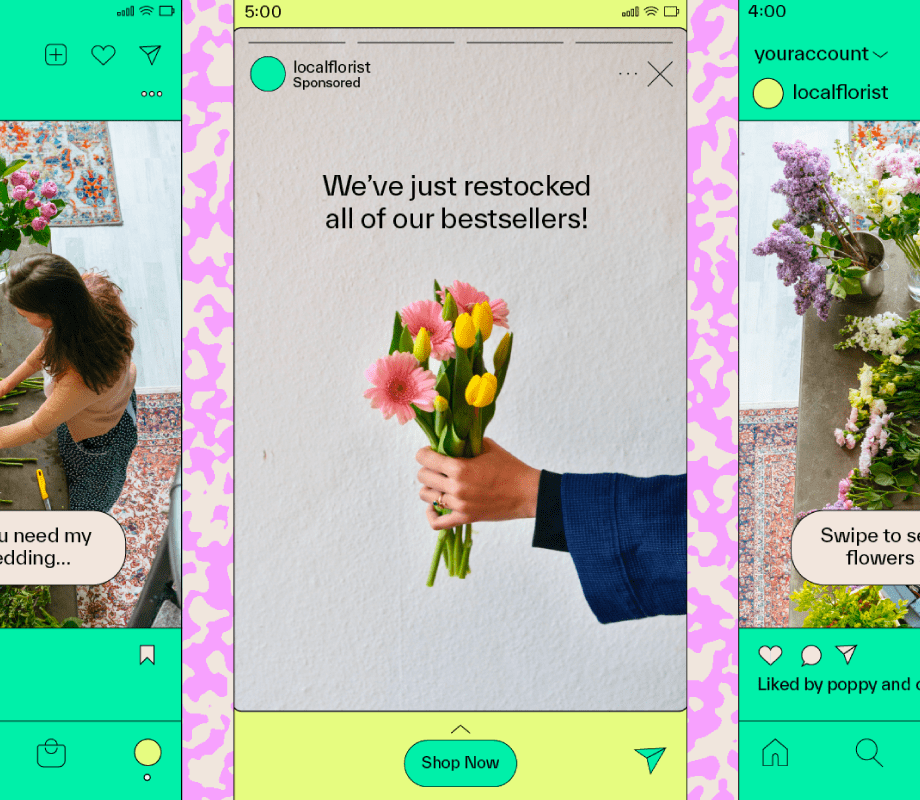You heard it here first: LinkedIn, once relegated to all things professional, is having a moment.
With global members recently surpassing 1 billion users, brands and creators alike are harnessing the powerful platform to grow brand awareness, expand their audience, and build a community.
But how do you make the most of what LinkedIn has to offer?
This 4-week guide will give you a solid foundation to start posting and growing.
Table of Contents
Week 1: Laying the Groundwork
Rome wasn’t built in a day, and your LinkedIn strategy is no exception. While it may be tempting to start rapid-fire posting, locking in your goals at the beginning helps you maintain consistency — and keeps the momentum going on days you have posting fatigue. Use this first week to drill into your why, who, and what.
Day 1-2: Define Your Goals
Before you start posting, think about what you want to achieve. Are you looking to build brand awareness, generate leads, or establish yourself as a thought leader? Clearly defining your goals will shape your content strategy and help you measure your results.
Pro tip: Don’t know where to start? Our goal-setting worksheet helps you set actionable, attainable business goals and stick to them.
Day 3-4: Identify Your Audience
Keep your audience coming back for more by tailoring your content to their needs and interests. Not sure who your audience is?
Check out your creator analytics by visiting your profile, scrolling to the Analytics section, and selecting Show all analytics. From here, you can access your follower analytics, including info on job title, location, industry, and more.
If you have a business page, you can view both Follower Analytics (data on users who already follow you) and Visitor Analytics (info on people who are visiting your page).
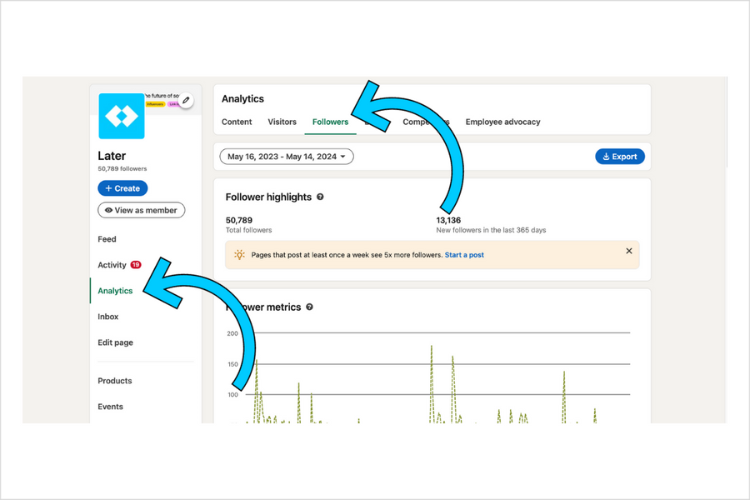
Day 5-7: Bucket Content Types
Remember those Day 1 goals? Now it’s time to use that strategy and identify 4-5 content buckets, or pillars relevant to your brand.
Consistently posting is key on LinkedIn but quality still trumps quantity. Focusing on content relevant to your audience builds loyalty and establishes you as the go-to expert.
Common content bucket examples might include:
Educational (how-tos, industry news)
Engaging (polls, questions, inspirational storytelling)
Entertaining (memes, light-hearted professional stories)
Promotional (product launches, offers)
Week 2: Creating a Content Schedule
According to LinkedIn, users with a LinkedIn Page that post weekly have 5.6x more followers than users that post monthly, and their following grows 7x faster than users that post monthly.
The takeaway? Having a consistent posting schedule should be a top priority.
Day 8-11: Plan Your Content Calendar
A content calendar is a non-negotiable to stay organized and meet your LinkedIn goals. By blocking out time to plan in advance, you’ll save tons of content-creating hours in the long run.
Learn how to easily plan and track your LinkedIn content with Later's Google Sheets content calendar template. Get it for free here!
Day 11-16: Create Your Content
Now for the fun part: Creating the actual content itself!
Don’t know where to start? Lean on your content buckets. What would resonate with your audience? If you’re stuck, we’ve found these content formats are tried and true:
Interactive content
Employee spotlights
Corporate milestones
Video posts
Career advice, events, and opportunities
Thought leadership
Inspirational storytelling
No matter where your content falls, LinkedIn recommends including an image in your posts. On average, adding multiple images to your post can lead up to an 80% increase in reactions, comments, and reshares.
Pro tip: Batch-creating content can save you time and ensure you stay consistent.
Week 3: Posting and Engagement
Ready, set, post! You’ve done the heavy lifting of planning and creating your content. Now it’s time to publish and engage with your audience.
Day 17-21: Start Posting
While there’s technically no right or wrong time to post on LinkedIn, there are a couple of key considerations to make: Where your audience is located and in what time zone.
Most LinkedIn users scroll during the workday — so it’s worth putting your content out during the week, rather than on the weekends.
Later's social team found that our LinkedIn sweet spots are around 8 AM and 1 PM EST.
Pro tip: Automate, automate, automate.
With Later you can:
Plan and create all your LinkedIn posts from one central content calendar
Manage all of your photo and video content with the Media Library
Schedule your posts to go live, across multiple platforms
Switch between weekly and monthly views in the Calendar to see what’s coming up
Plus, tons more!
Streamline your workflow with Later’s content calendar and social media management tools. Create an account today — for free.
Day 22-24: Engage With Your Audience
LinkedIn users are a particularly chatty bunch: They’re having 25% more public conversations year over year, with this number expected to grow.
Be sure to respond to comments, participate in discussions, and engage with other users' content. And hey, you might find suggestions or new ideas for your own content along the way.
Week 4: Analyzing and Adjusting
When posting content, it might be tempting to set it and forget it. But you’re overlooking tons of valuable data if you don’t monitor your posts’ performance.
Enter analytics, the secret weapon behind every brand and creator.
Day 25-27: Review Your Performance
Not all analytics are created equally, and depending on your use case, not all metrics are necessarily helpful.
Think back to those goals you set on Day 1. For example, if brand awareness was at the top of your list, metrics to focus on might include likes, shares, comments, and click-through rates.
Day 28-30: Adjust Your Strategy
Let your findings inform your content strategy.
Analyzing your top-performing and least-performing posts can help you understand what works — double down on content that performs well and reconsider what doesn’t.
Now that you’re armed with post insights, you can update your content calendar for the following month.
Stay on top of all the latest LinkedIn updates, trends, and strategy tips by subscribing to the Later email newsletter.