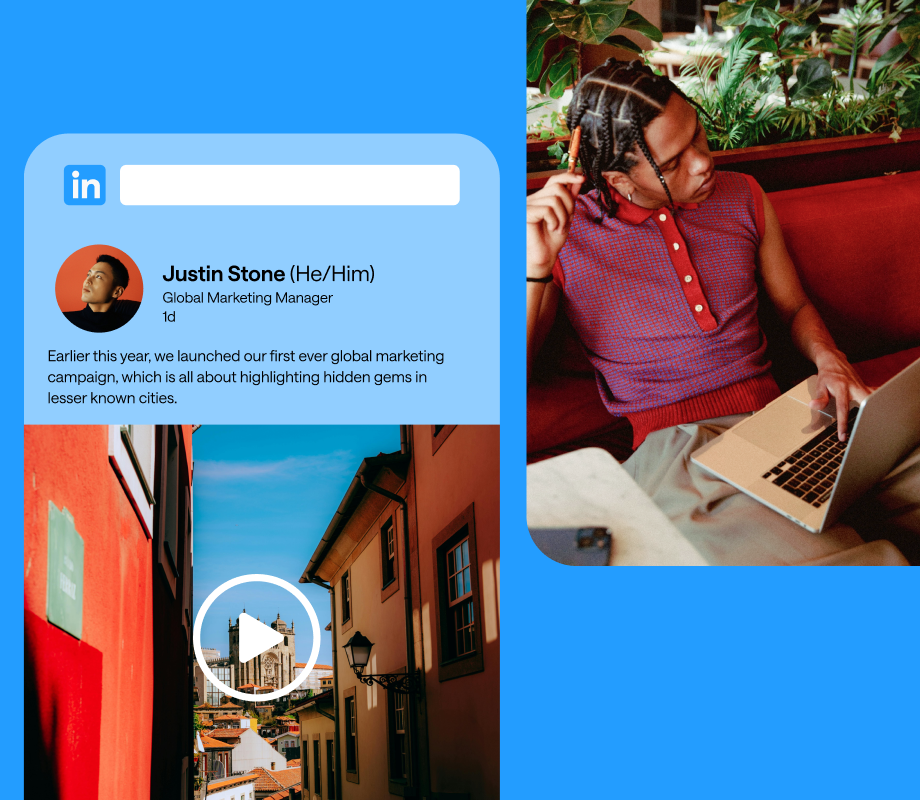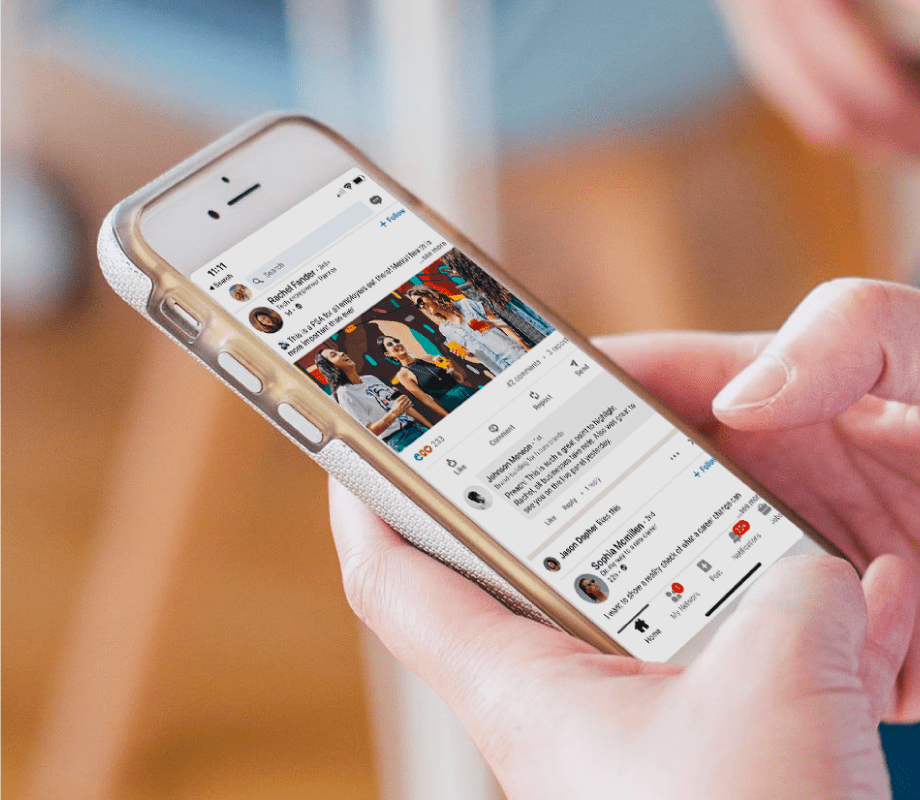LinkedIn is a goldmine for brand growth.
With over 67 million businesses on the platform, and over 1 billion people, you can access nearly every kind of buyer, no matter what you’re selling or who you’re selling to.
The key to success on LinkedIn is understanding that it is different from other social media platforms.
Here are five key LinkedIn trends, curated by Later’s social media experts, and how your brand can take advantage of the trend for growth.
FYI: You can track how your personal LinkedIn profile content is performing—without ever leaving Later. With LinkedIn Analytics, you can measure personal post and video performance, monitor follower growth, and keep your reporting centralized across every platform. Start your free trial today.
Table of Contents
Join over 1 million marketers to get social news, trends, and tips right to your inbox!
Email AddressHow Does LinkedIn Compare to Other Platforms?
Broadly speaking, LinkedIn is the social network for professionals.
That doesn’t mean you won’t see regular, everyday people! But you’ll likely see them in their professional capacity rather than solely posting about their personal lives.
Many of the world’s top executives are active on LinkedIn, giving you a direct line to the C-suite of many organizations.
Perhaps more importantly, 75% of buyers say thought leadership content on LinkedIn and other platforms affects their shortlisting decisions for vendors.
That means LinkedIn is a powerful place for business-to-business (B2B) sales.
Here are the top five things you can do on LinkedIn to stay ahead of the game in 2025.
If you’re looking to level up on LinkedIn, let Later help. Start a free trial of our LinkedIn Scheduler and never miss a posting opportunity.
LinkedIn Trend #1: LinkedIn Video
Video is exploding on LinkedIn, with users posting videos at an unprecedented rate: uploads have risen by 34% year-over-year.
As of July 2024, video posts see 1.4x more engagement than other content formats on LinkedIn.
People are increasingly turning to video to connect and share their expertise in an authentic, memorable way across all social platforms.
How To Grow With LinkedIn Video
LinkedIn video content should prioritize connection and engagement. Here are some key tips to make your content stand out:
Showcase your expertise: Bring your thoughts to life through video, offering your audience, potential collaborators, and decision-makers authentic insights into your perspective and experience. Keep videos short—under 2 minutes is ideal to capture attention.
Keep it vertical: Shoot in a 9x16 aspect ratio to optimize your video for mobile viewing, which helps increase engagement.
Make it snappy: Cut out dead space to keep your video snappy and concise, creating an engaging flow.
Write a strong caption: Pair each video with a detailed caption of at least 50 words. A good caption offers a quick summary and includes valuable takeaways, making it easier for viewers to engage and learn.
Talk to a person: Address the camera as if you’re speaking to a single viewer. Think of them holistically: what are their professional needs, but also, what might they want to hear personally? This approach helps your message resonate on a deeper level.
The key to success with LinkedIn videos is to be informative, original, and authentically you.
Speak clearly and confidently, as if addressing a CEO with limited time—because that’s often who’s watching.
LinkedIn Trend #2: Work-Based Humor & Authenticity
Just like in real life, making people laugh makes them pay attention.
Grounded in the world of work, you can use humor, authenticity, and satire to break through the noise.
This engages your audience and creates a genuine and relatable connection that resonates with people personally and professionally.
Here’s how Olympian and financial analyst, Justin Best, joined in on the “B2B Sales” trend, where people shared how unrelated life experiences taught them about B2B Sales, gently poking fun at creators who manage to relate day-to-day experiences to the world of work.
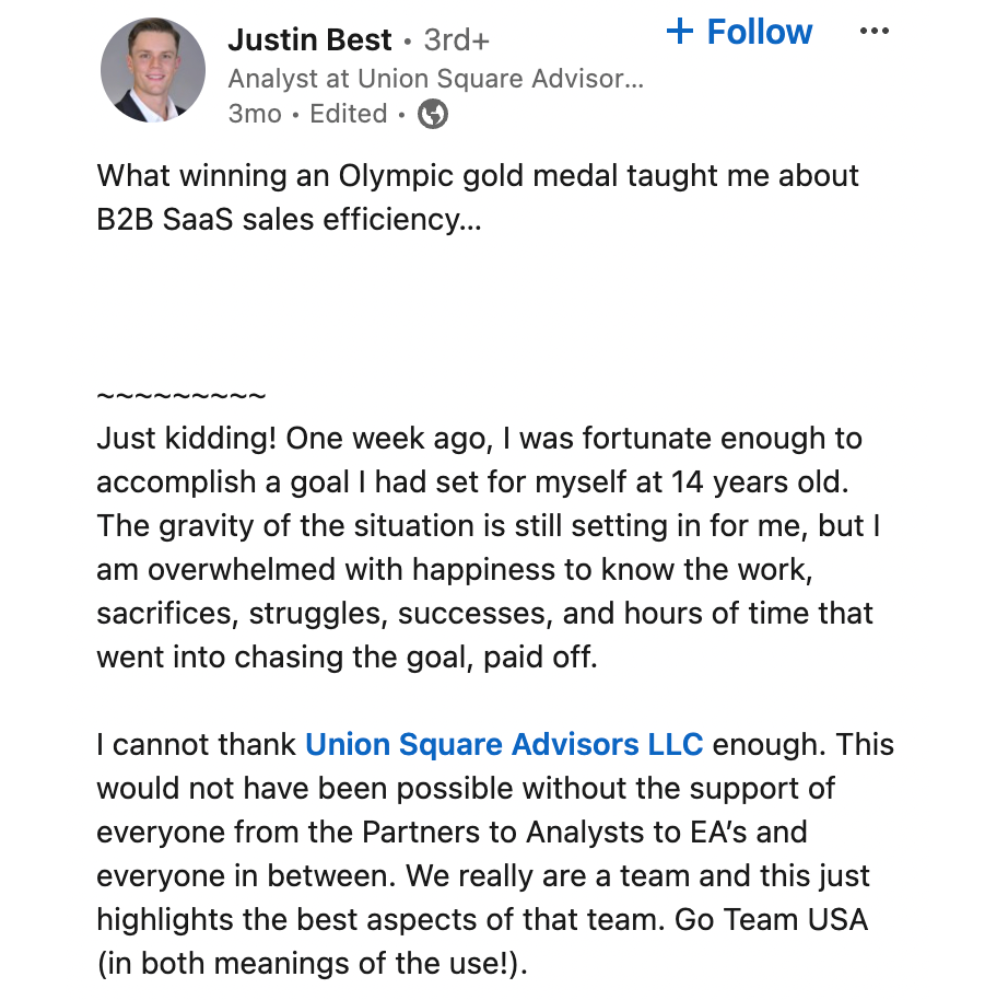
The post was satire; his next sentence was “Just kidding!”, but his authenticity and willingness to make a joke helped the post go viral.
How To Grow With Humor & Authenticity
Bring humor into your posts by joining in on trends, creating work-based videos or sharing a relatable story, adding visuals as necessary.
Not sure what’s trending on LinkedIn? You can usually see that just by scrolling through your feed since the platform will show you not just what your connections have posted, but what they’ve engaged with.
And if you’re not sure what stories are trending, don’t worry—the platform will tell you! When you log in, you can see trends in the top-right corner of your screen.
LinkedIn Trend #3: Storytelling
LinkedIn suggests that storytelling is key to creating a professional presence that resonates.
Profiles that tell a cohesive story, from headlines to job descriptions, make stronger first impressions and help potential employers and connections remember who you are.
The data backs this up:
64% of people believe personal and employee-led posts drive brand engagement
92% of consumers want story-focused ads, with 68% saying brand stories influence their buying choices.
Sharing your story is more than a trend—it’s a powerful way to stand out.
How To Grow By Getting Personal
Simply put: don’t be afraid to show the reality of your life. This can be positive, neutral, or negative—the key is to tell the truth.
Sarah Blakely, the founder of SPANX, shares posts about the honest reality of building her company, including taking customer support calls from her bathtub.
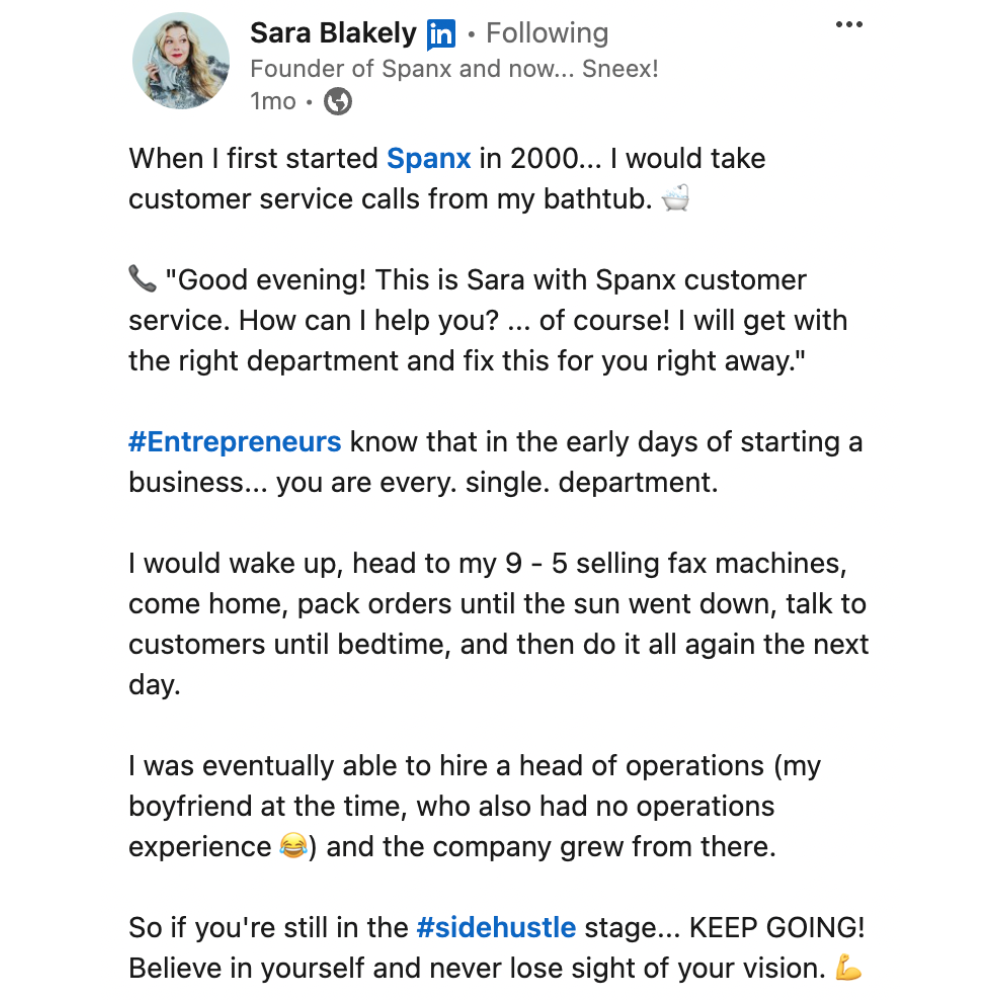
LinkedIn Trend #4: Employee Advocacy
Your employees are one of the best ways to get your brand’s message across on LinkedIn.
After all, they have their own networks from school, life, and previous employment.
And you wouldn’t be alone: 86% of Databox survey respondents say their company has an advocacy program, but it’s only mandatory in 38.5% of cases.
How To Grow With Employee Advocacy
Consider these tips when building or growing your employee advocacy program:
Explain the personal benefits: Amplifying your branded content allows your employees to share more content on LinkedIn and grow their personal brands.
Don’t make every post mandatory: Provide employees with a variety of posts they can share on their own feeds. Coach them to find a common thread that works for them. For instance, a marketing employee may only want to share posts about the future of the industry, but a product employee might prefer to share more technical content.
Let employees edit (a bit!): Don’t force everyone to share the same message. Let employees change a little to match their voice and style of writing.
LinkedIn Trend #5: Camp Out In The Comments
Comments on other people’s posts are an incredibly important way to engage in dialogue on the platform.
The most successful people and brands on LinkedIn aren’t just sharing their own thoughts, but responding to and communicating with others.
How To Grow With Comments
Here’s how you can empower your team to join the conversation in comments:
Provide tips on great comments: Focus on the positive of someone’s comment. Or, if you don’t fully understand their comment, engage with them to learn more about their perspective.
Offer do’s and don’ts: Give your employees guidelines about how your brand should engage or write comments. Let them bring their own voice, but encourage them to not cross any lines.
Offer guidance on when not to comment: Provide clear examples of when a comment isn’t worth it. For instance, if the post relates to a highly nuanced subject, it may not be the right time to comment.
Start Seeing Powerful LinkedIn Growth
LinkedIn is a powerful social network with over one billion members.
Whether you’re a B2B or B2C brand, you can get value from LinkedIn.
Remember that LinkedIn is a community of people! It’s not just about branded content; the key is to ensure your content is relevant for people using the platform.
A big part of LinkedIn success is automating admin to save time.
Later’s LinkedIn Scheduler allows you to plan, schedule and post your LinkedIn content in one place.
Start your free trial with Later to start scheduling on LinkedIn.