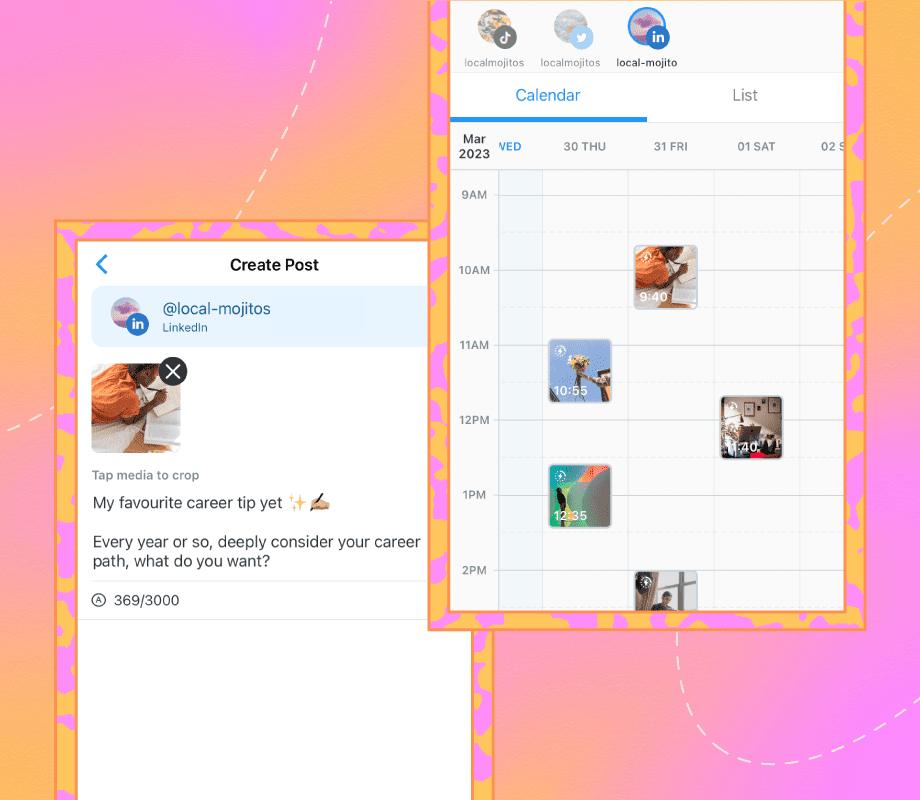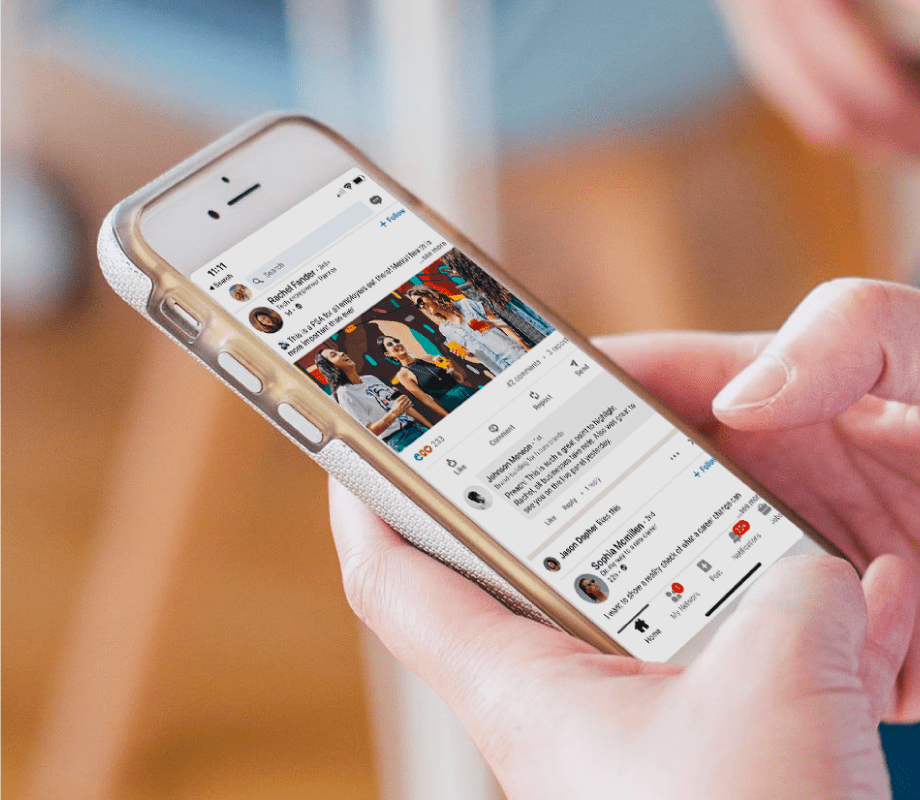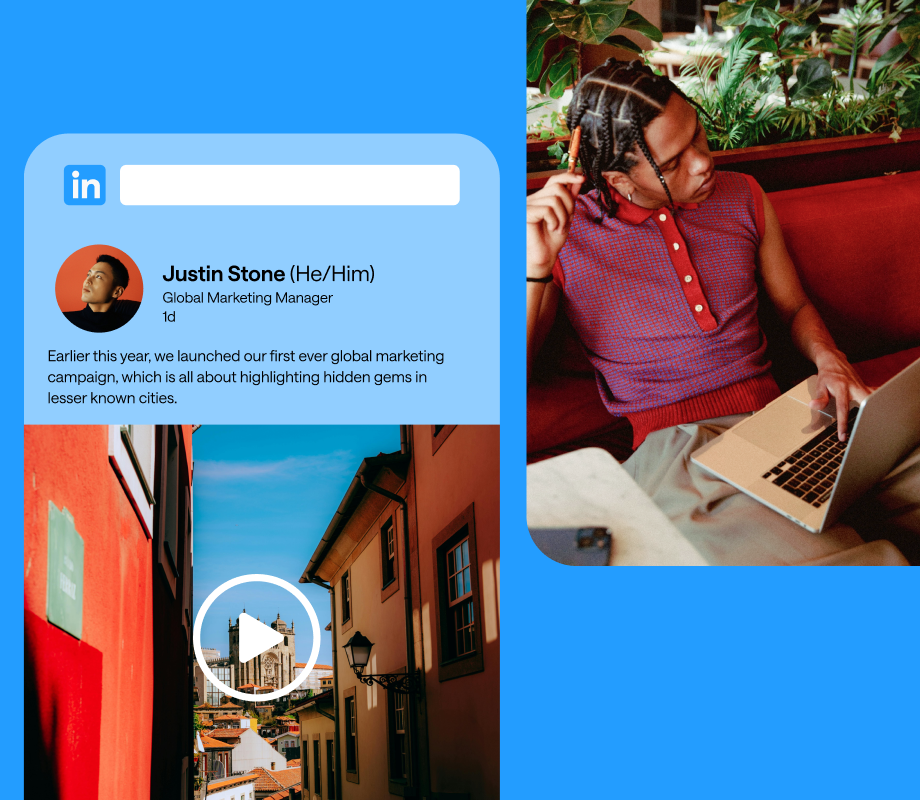Scheduling your LinkedIn posts in advance is a great way to be consistent and save time.
The best part? With Later's LinkedIn scheduler tool, you can do it all for free.
We're breaking down how to plan, optimize, and schedule your LinkedIn posts, as well as automate your workflow.
Why You Should Schedule LinkedIn Posts
LinkedIn has become a valuable tool for brands, entrepreneurs, and creators looking to drive traffic, grow online, and even build their personal brands.
But writing LinkedIn captions on the fly isn’t always the most effective way to reach your goals.
So, here are the top three reasons to use a LinkedIn scheduler:
Save Time
Post Consistently
Write Stronger Captions
#1: Save Time
Saving time is the biggest reason for scheduling your LinkedIn posts in advance.
It leaves more room for strategic brainstorms, content creation, and other business needs.
Plus, you won’t be rushing to whip up a post in real-time, and can plan ahead instead.
#2: Post Consistently
Posting consistently on LinkedIn is integral to your growth on the platform.
While it doesn’t have to be every day, scheduling your posts will help you set up a consistent posting cadence. Looking for the best time to post on LinkedIn? We got you: The Top Tips & Insights on the Best Times to Post on LinkedIn in 2025
#3: Write Stronger Captions
LinkedIn captions can be up to 3,000 characters long, giving you a ton of space to engage with your target audience.
However, crafting captions can be tedious, especially if you’re not in writing mode.
Our tip? Use an AI caption generator to help you write on-brand captions quickly. See how easy it is to write captions for yourself. Create a Later account today:
How to Schedule LinkedIn Posts (No Notifications Required!)
Scheduling your LinkedIn posts in the quickest and easiest way to plan, manage, and automate your LinkedIn posting schedule. We might be biased, but there's a reason millions of brands, agencies, creators, and social media managers trust Later as their go-to social media management tool.
With Later's LinkedIn post scheduler, auto-publish LinkedIn posts in advance in four simple steps:
Step #1: Connect your LinkedIn profile to your Later Account:
NOTE: To connect a LinkedIn Company Page to your Later account, you must be a super admin of the page.
Step #2: Drag and drop content (a text post, one image, or one video) from the Media Library to your Calendar.
Then, select the time and date:
NOTE: You can only schedule video posts to Company Page LinkedIn profiles.
And due to API capabilities, you cannot schedule Multi-Photo (carousel) posts or tag users when scheduling LinkedIn posts.
Step #3: Write your caption and add hashtags (up to 3000 characters) to the post.
You can also tap “Edit Image” to add text to the image and crop it to be the perfect size for LinkedIn:
TIP: Use Later’s Saved Captions feature to keep caption ideas and hashtags handy in one place.
Step #4: Tap save, and you’re all done!
Your scheduled LinkedIn post will auto-publish to your profile — no notifications required.
Final Takeaway to Automate Your LinkedIn Workflow
Whether you want to build and grow your network, increase conversations, or generate leads, scheduling your LinkedIn content is a great way to get started.
Ready to level up your LinkedIn strategy? Plan and schedule your posts in advance with Later —
: