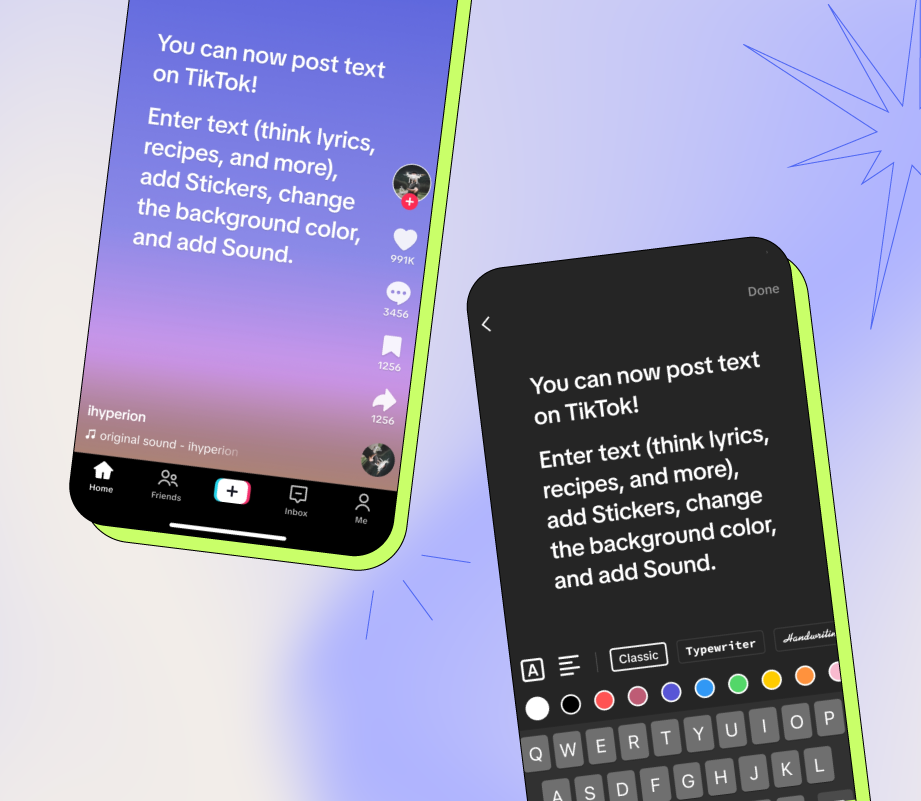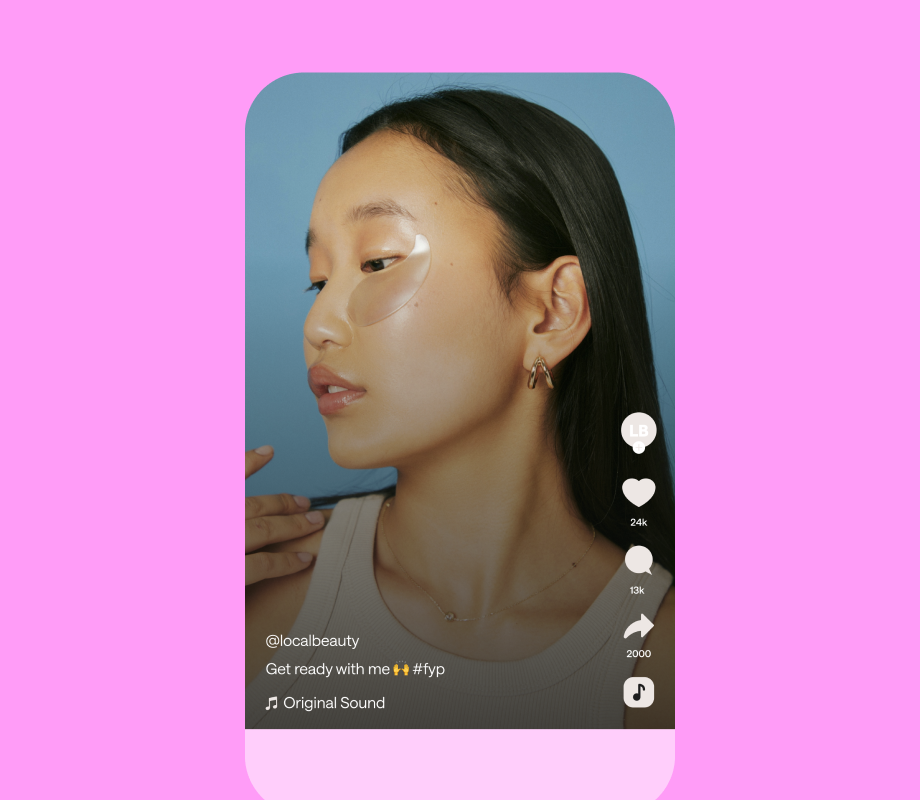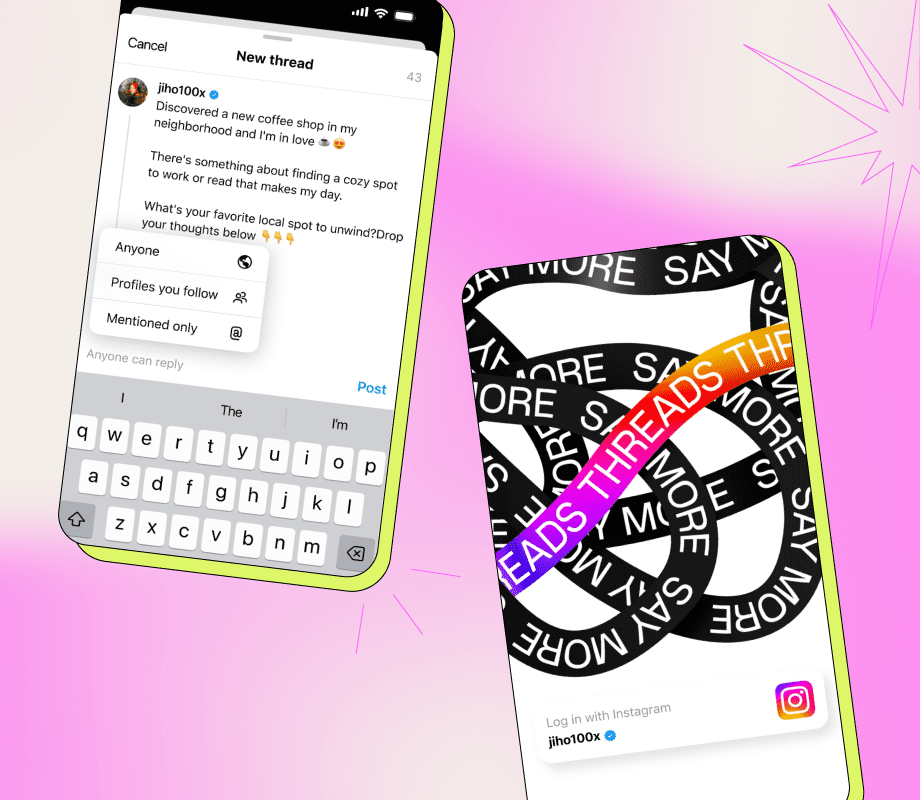ICYMI: TikTok has just rolled out its newest feature, text-based posts.
Alongside images and short-form videos, users will now have another way to create content on the app.
You can now share text posts on TikTok ✍️ Text posts open exciting possibilities for creators to share their stories, poems, lyrics, and more - giving you another way to express yourself and making it even easier to create! Learn more ⬇️ https://t.co/XX18GERQRE
— TikTokComms (@TikTokComms) July 24, 2023
As Twitter (aka X) faces uncertainty, it’s not surprising that TikTok's jumping into the text-based arena — joining the ranks of newbie text alternatives like Mastodon, Bluesky, and SPILL.
But similar to Meta's Threads, TikTok is already a more established app, giving it a serious leg up on the competition.
To help bring you up to speed, we’re sharing everything we know about text posts on TikTok (so far) — including who has access to the feature and how to create your first post.
P.S.: Later is an approved TikTok Content Marketing Partner, meaning our social media management tools have TikTok's stamp of approval. Create an account, today.
Join over 1 million marketers to get social news, trends, and tips right to your inbox!
Email AddressWhat Are Text Posts on TikTok?
In a nutshell, text posts on TikTok are simply a new way for users to share text-focused content on the app.
According to TikTok, the feature allows creators and brands, “to share their stories, poems, recipes, and other written content” on the platform.
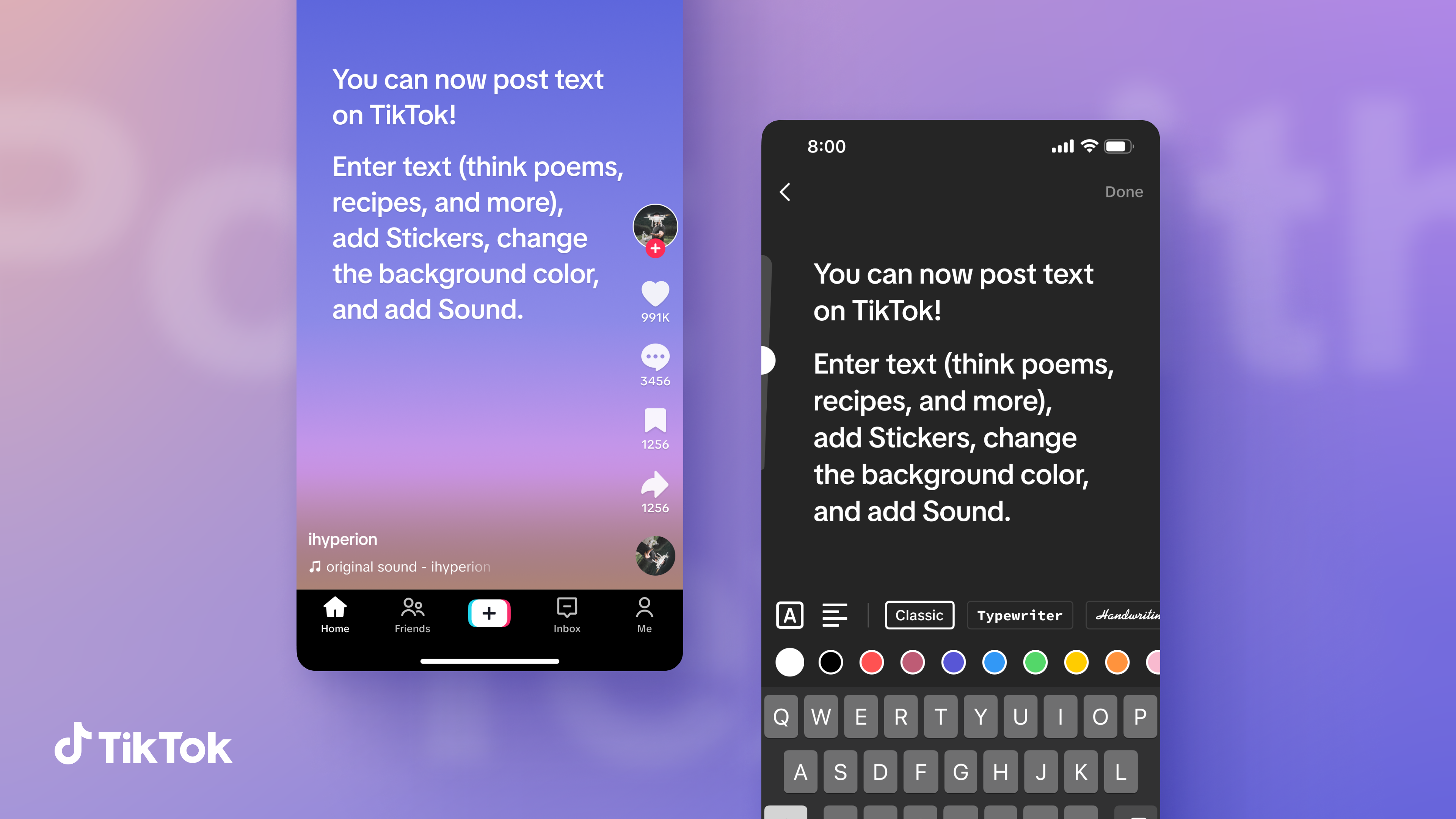
Photo: TikTok
And while text-inspired posts on TikTok aren't exactly new, the feature will make it easier to share via the written word.
Much like Instagram Stories, users can write up to 1K characters and customize their posts by adding a song, sticker, and other familiar TikTok features.
NOTE: TikTok’s text post feature has been rolled out worldwide, so if you don't have access yet, make sure your app is updated.
How to Create a Text Post on TikTok
Ready to create your first text post on TikTok? Here’s how to get started:
Step #1: Open the app, tap on the “+” camera icon, and select the “Text” option from the navigation bar at the bottom of the screen:
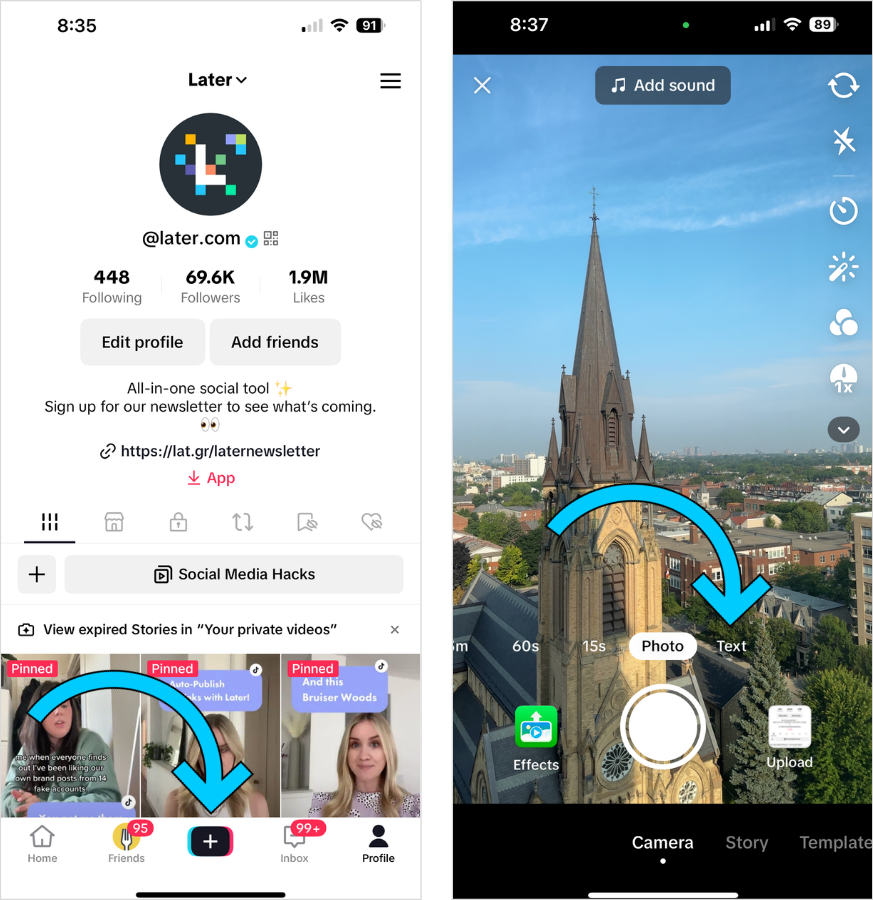
Step #2: Add your chosen text in the “Type something…” prompt. Here you can also customize your text’s font, color, and alignment:
NOTE: Keep in mind, TikTok has a 1K character limit on text posts.
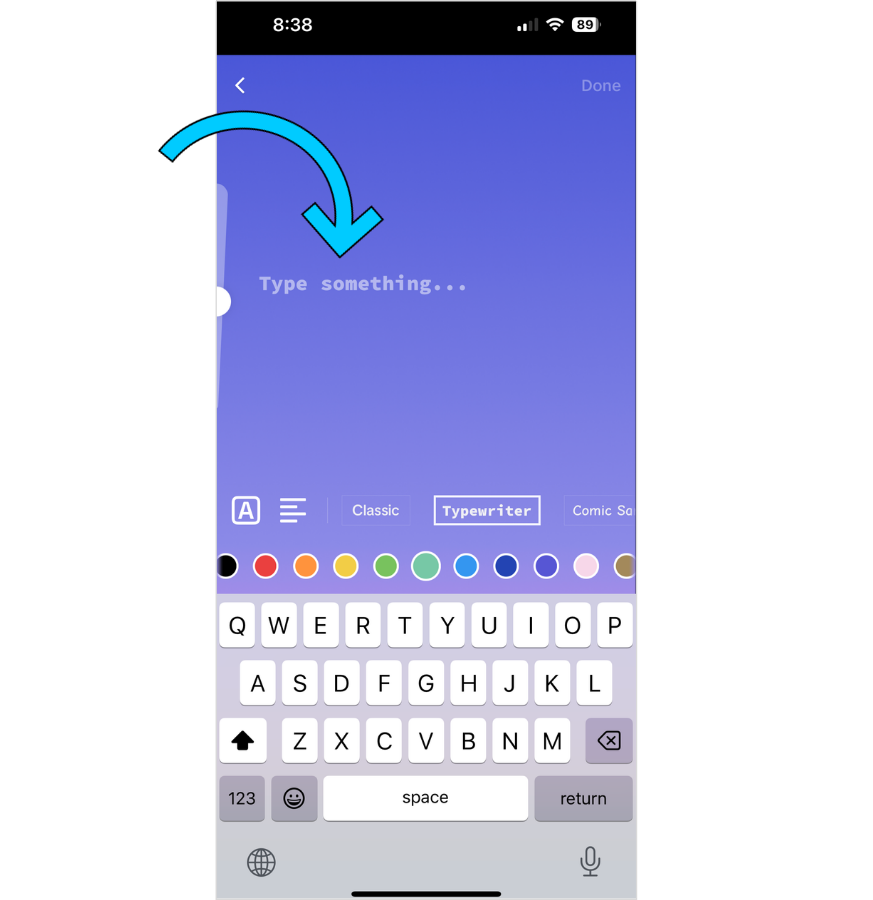
Step #3: From here you can customize your text post by adding a song, a background color, or a sticker:
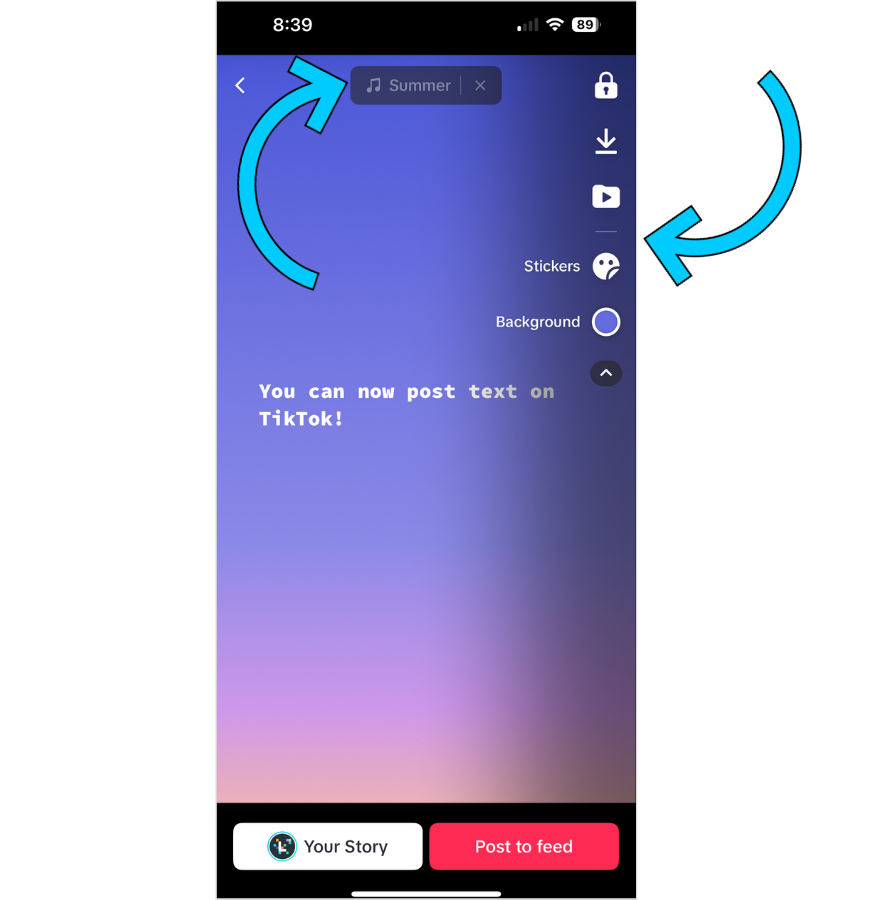
Step #4: Finally, tap “Post to feed” or “Your Story” and voila, a text post is born:
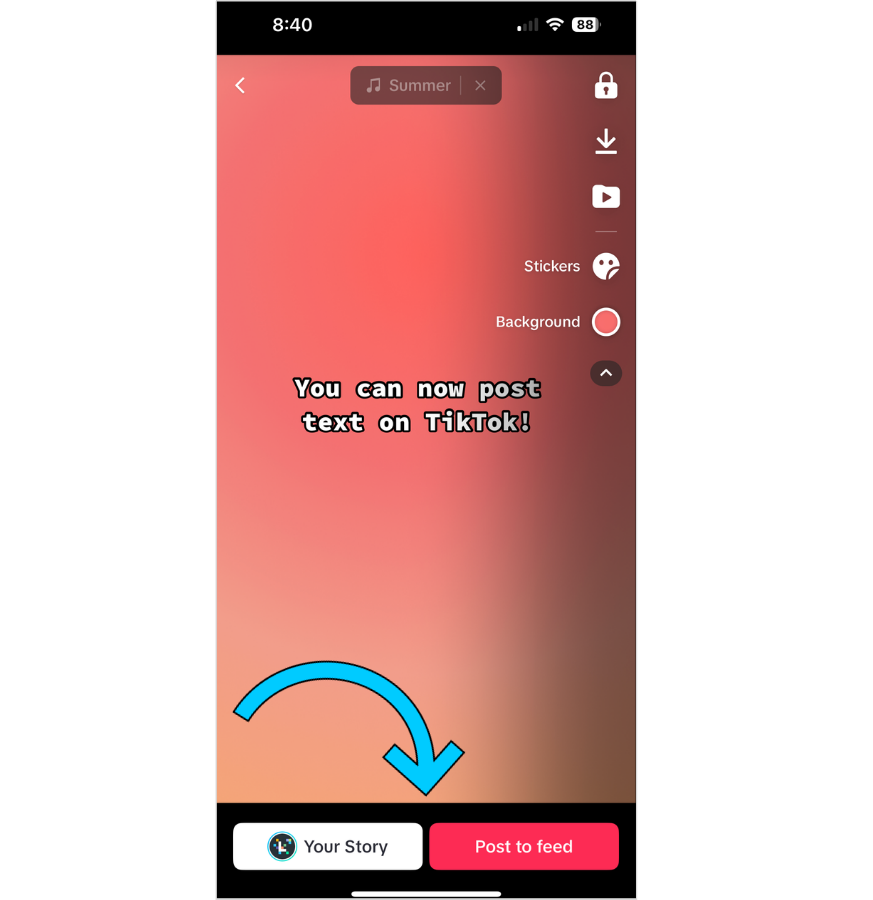
It’s that easy!
So, will TikTok’s community embrace the written word like they did when images were first introduced? Only time will tell.
While we wait, let us know if you’ll be creating text-based posts on TikTok by dropping us a comment on our account!
ICYMI: Sign up for our free weekly newsletter, so you can stay up-to-date on the latest social media news and tips delivered right to your inbox. 🎉