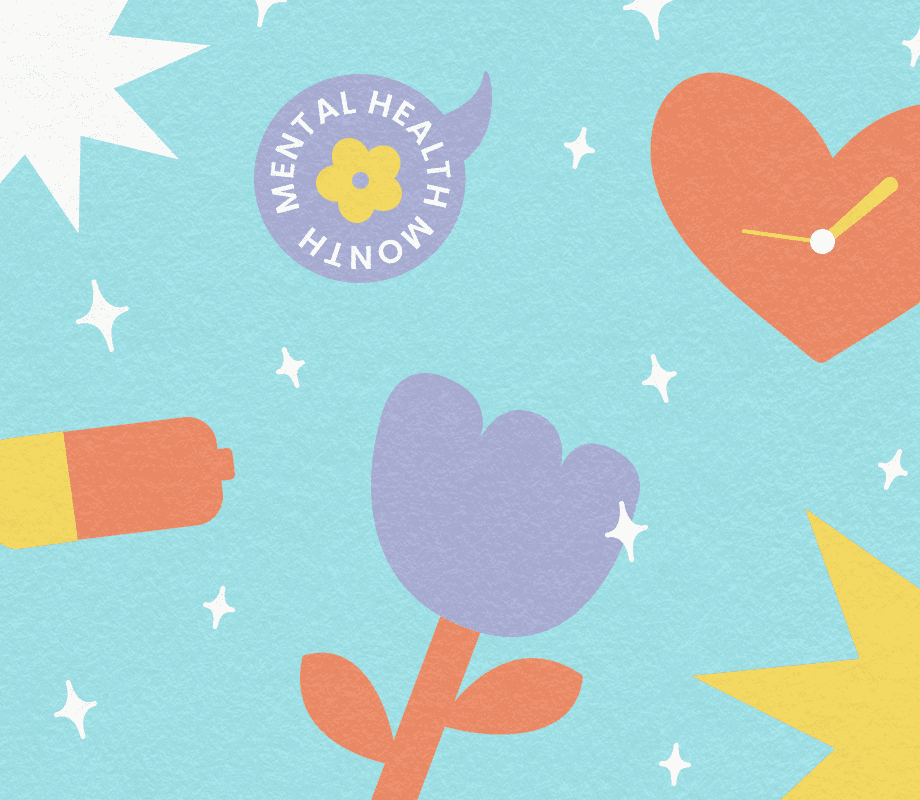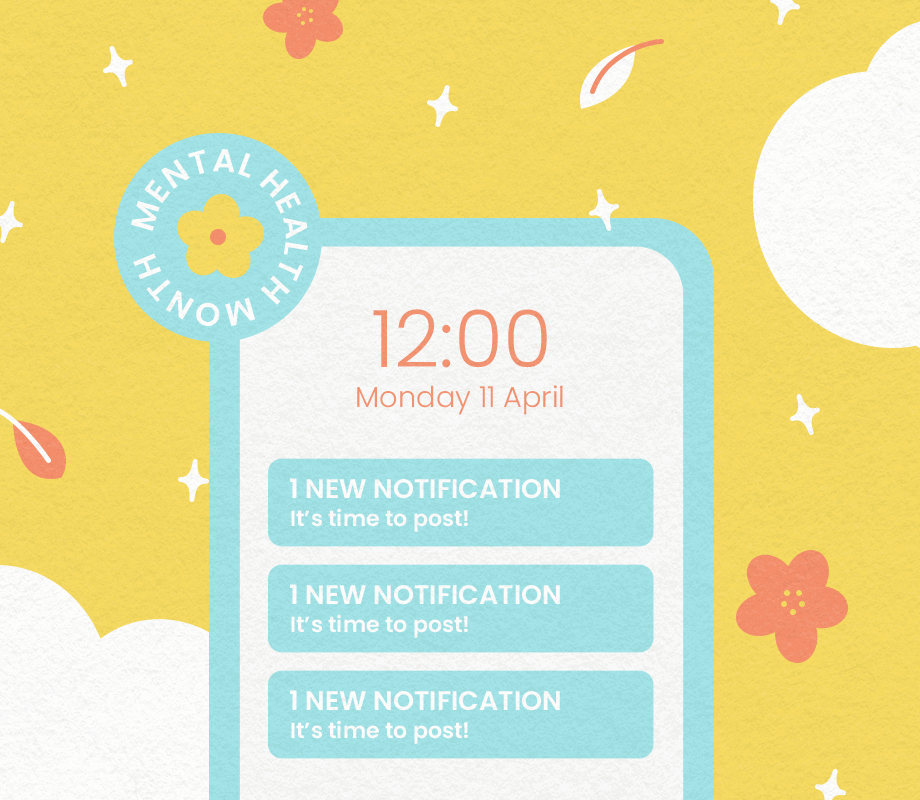Spoiler: creators are burnt out.
In fact, Later surveyed over 600 content creators and discovered that 43% experience social media burnout on a monthly or quarterly basis, with an additional 29% struggling daily or weekly.
But what exactly is social media burnout, how do creators navigate it, and what can brands (and platforms) do to better support them?
Keep reading for a sneak peak into the findings from our free Creator Mental Health Report or download it now, below:
Table of Contents
What is Creator Burnout?
According to the World Health Organization (WHO), burnout is a state of emotional, mental, and often physical exhaustion brought on by prolonged and repeated stress.
On the flipside, social media burnout is a “form of online fatigue that can happen when you spend too much time on social networks,” says clinical psychologist Dr. Michaela Dunbar.
Toss in a blurred work-life balance and the need to be constantly “on”, and you have the perfect recipe for creator burnout.
What Causes Creator Burnout?
There are multiple causes of creator burnout in 2023. Here are a just a few found in our Creator Mental Health Report:
Constant Pressure
Negative Comments
Hustle Mentality
#1: Constant Pressure
From comparison to round-the-clock creativity, the pressure is on for creators in 2023.
And according to our report, 39% of creators feel pressure to grow their following.
See how content creator Henna recently opened up about the topic on TikTok:
By self-admittedly basing her self-worth on her social media engagement, Henna acknowledges it's easy to succumb to the pressures of being a creator.
#2: Negative Comments
A comment section free of negativity is rare in 2023.
However, according to over 600 survey respondents, negative comments are a leading cause of daily or weekly creator burnout.
The takeaway? As goes the childhood phrase, “If you don't have anything nice to say, don't say anything at all.”
#3: Hustle Mentality
Content creation isn’t a race, but it sure does feel like it for many creators.
And when it comes to brand partnerships, many creators (79%) will hustle to meet deadlines — even when mental health issues or burnout strike.
How can brands combat this? More on that, below.
ICYMI: Later’s Creator Mental Health Report digs into the state of creator burnout, self-care tips, and more. Get the full report for free now:
How Creators Protect Their Mental Health
Good news: creator burnout is manageable. 🌟
Here are three ways creators navigate social media burnout and protect their mental health (for more tips, download our report):
Intentional Time Away
Schedule Content in Advance
Connect Offline
#1: Intentional Time Away
The most common coping strategy for creator burnout? Intentional time away from social media.
To truly reset and get back on track, creators recommend limiting phone and social media use, setting work hours, pausing notifications, and removing distracting apps.
TLDR: Rest, reset, repeat.
#2: Schedule Content in Advance
A scheduling platform is a must-have for creators, social media managers, or anyone who frequently posts content online.
With Later, you can schedule your social media content in advance from one centralized dashboard — so offline truly means offline.
#3: Connect Offline
Connection is the name of the game for social media creators — whether it's online or IRL.
Making time for themselves (24%), connecting with their community (23%), and physical activity (21%) are the top ways creators connect offline.
Need some inspo to help you unwind? See how creator Lola Williams packs it in after a long week:
Lesson learned: sometimes a good candle and a clean space is just the boost you need.
How Brands & Platforms Can Support Creator Mental Health
According to over 600 creators, here are three ways brands and platforms can better support them:
Fair Pay & Flexible Deadlines
More Consistent Algorithms
Built-in Mental Health Resources
#1: Fair Pay & Flexible Deadlines
While creators know their worth, 23% say the brands they work with don’t — which significantly contributes to their burnout.
The solution? Fair pay (and no, free products ≠ viable payment).
Another brand callout? Flexible deadlines.
Offering them wiggle room right off the bat will make for happier, healthier partnerships (and better content, too).
TIP: Get the 411 on how much you should pay creators in our free Creator Rates Report.
#2: More Consistent Algorithms
The need to constantly adapt content to meet algorithm changes is exhausting and unrealistic for 23% of creators.
The fix? More consistent algorithms (and communication surrounding them).
This way, creators can stay connected with their community, without burning out.
#3: Built-in Mental Health Resources
It seems TikTok’s screen break reminder is appreciated by a number of creators, as 19% request platforms prioritize mental health resources in 2023.
Other suggestions? In no particular order: in-app reminders to take breaks, the boosting of mental health content, and built-in creator mental health guides.
Download Later’s Creator Mental Health Report
After surveying 600+ creators, we have all the info on creator mental health in 2023.
In this report, you’ll:
Learn how creators navigate social media burnout
Get resources for protecting your mental health
Understand how social media platforms and brands can better support creators
So, are you ready to dive in? Download Later’s free Creator Mental Health Report now: