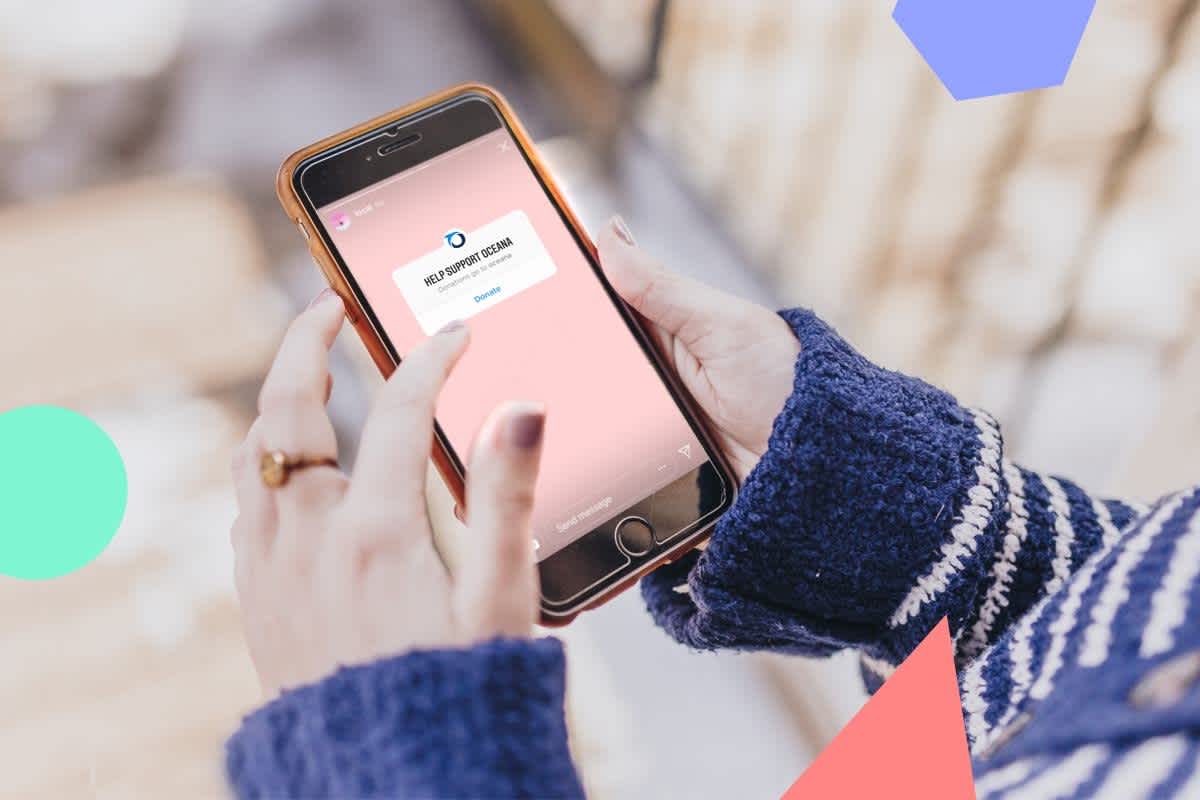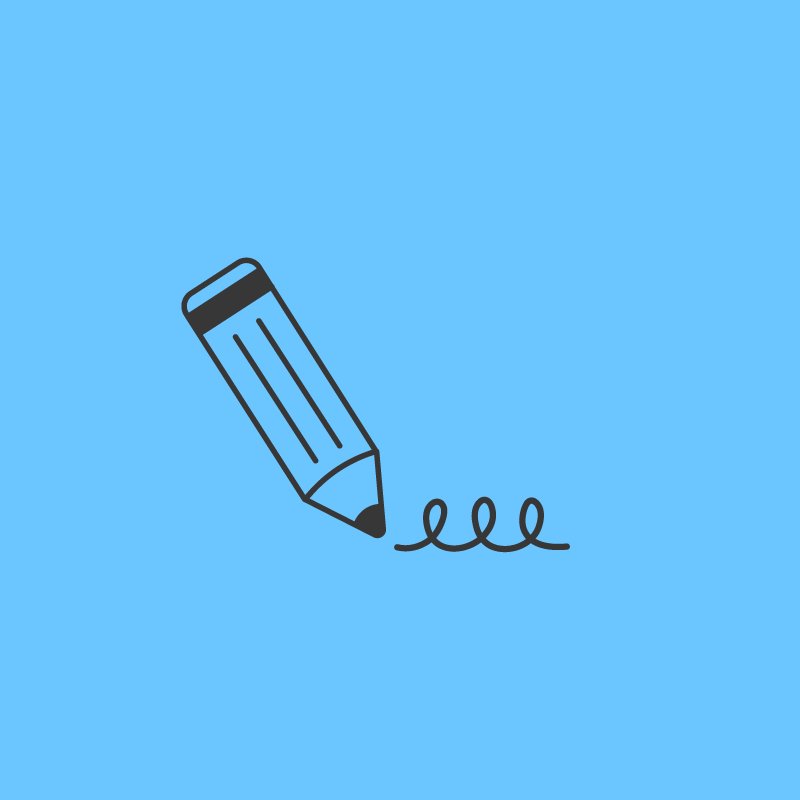Nonprofits, rejoice: Instagram has made it easier than ever to reach supporters with the new donation sticker for Instagram Stories.
With just a few clicks, Instagrammers can support their charity of choice, or help spread the word to collect donations from their followers.
And the best part? You don’t have to worry about any transaction fees – Nonprofits will receive 100% of the proceeds made through the donation sticker.
Ready to get philanthropic? Here’s everything you need to know about donation stickers on Instagram Stories:

Starting this week, Instagrammers will be able to use the new donation stickers to raise money for nonprofits including Oceana, St. Jude, Autism Speaks, Black Girls CODE, The American Heart Association, and many others.
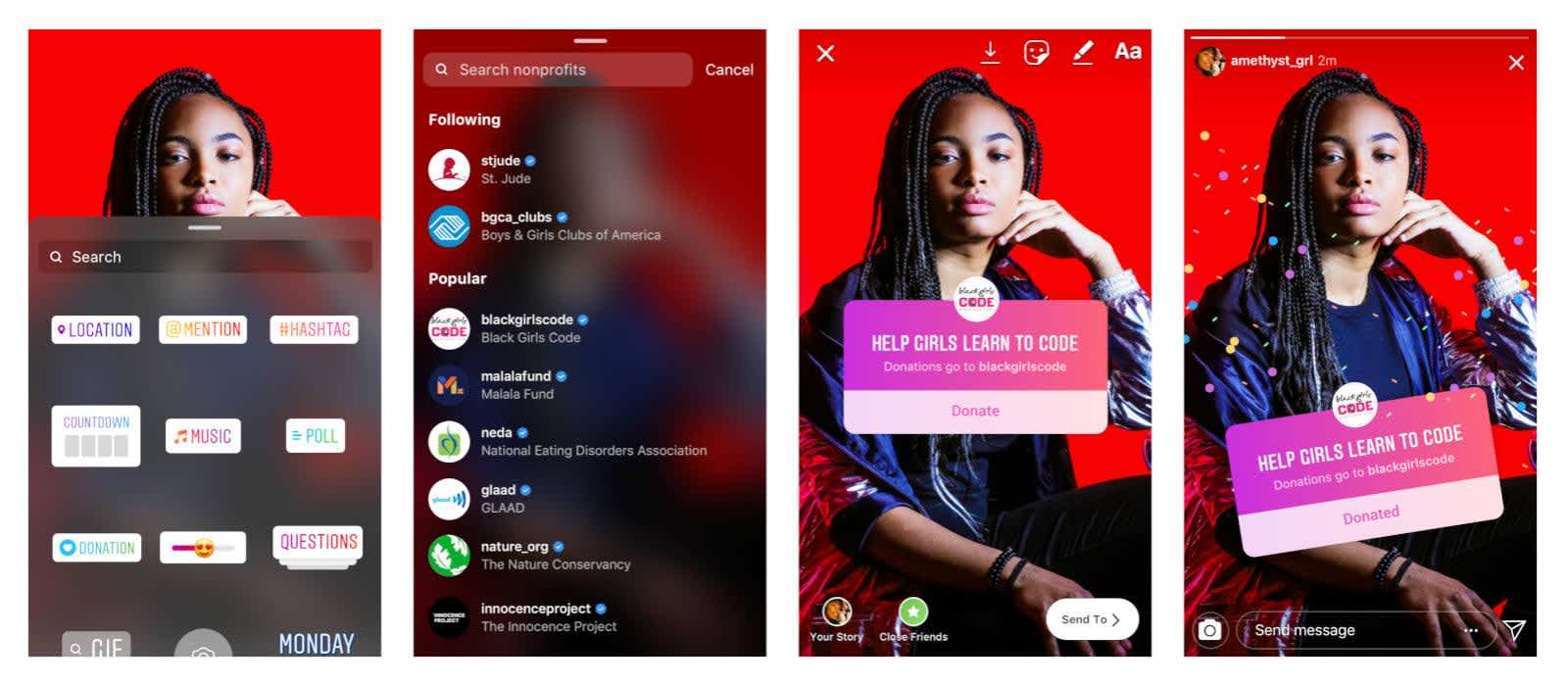
To get started, simply tap the donation sticker button after you’ve taken a photo or video in the Instagram Stories camera.
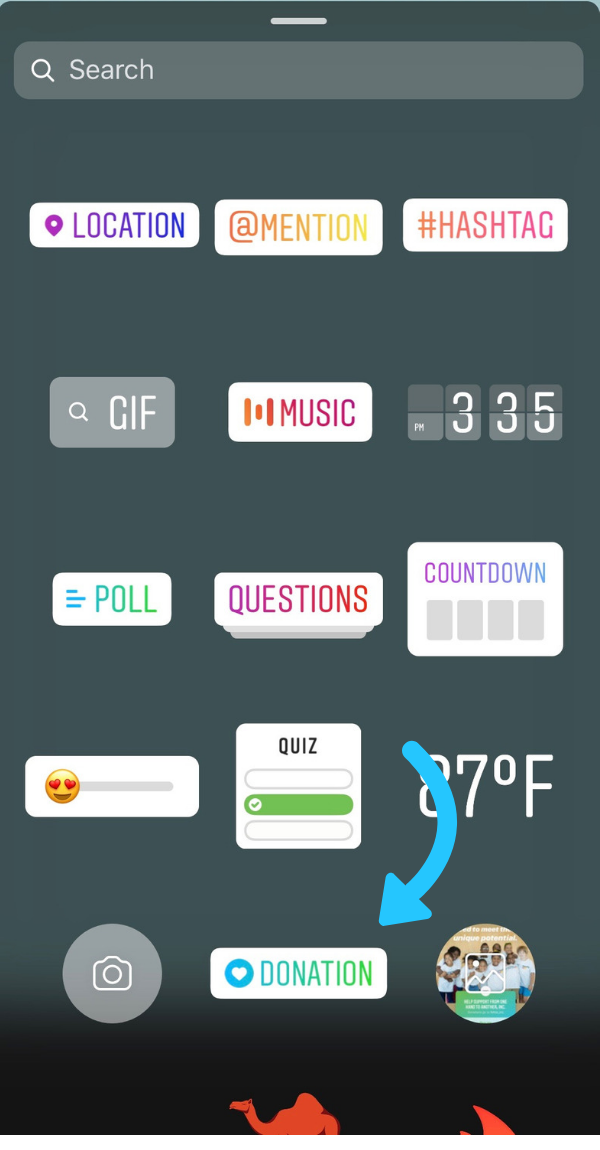
Next, search for nonprofits to select the foundation you’d like to support and share with your followers.
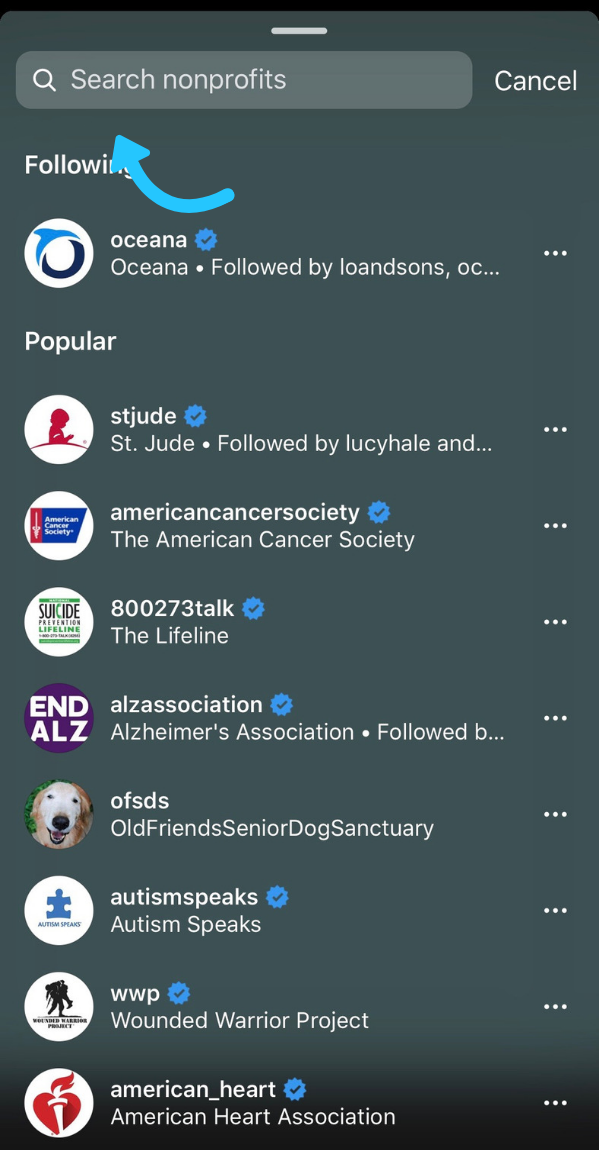
First, you’ll notice a list of foundations you are currently following, followed by foundations supported by people you follow:
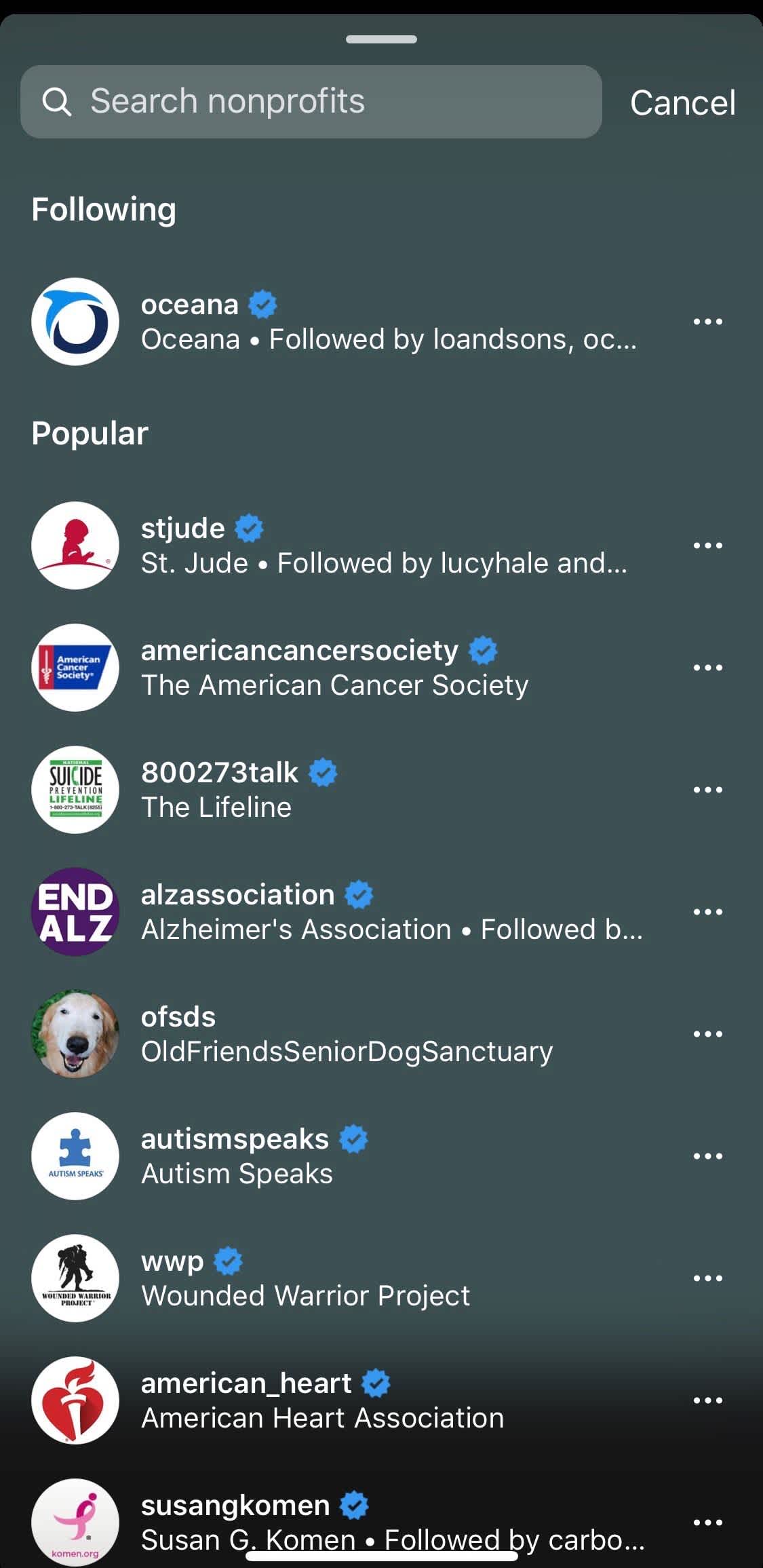
You’ll also see three dots next to each foundation, allowing you to quickly view their profile:
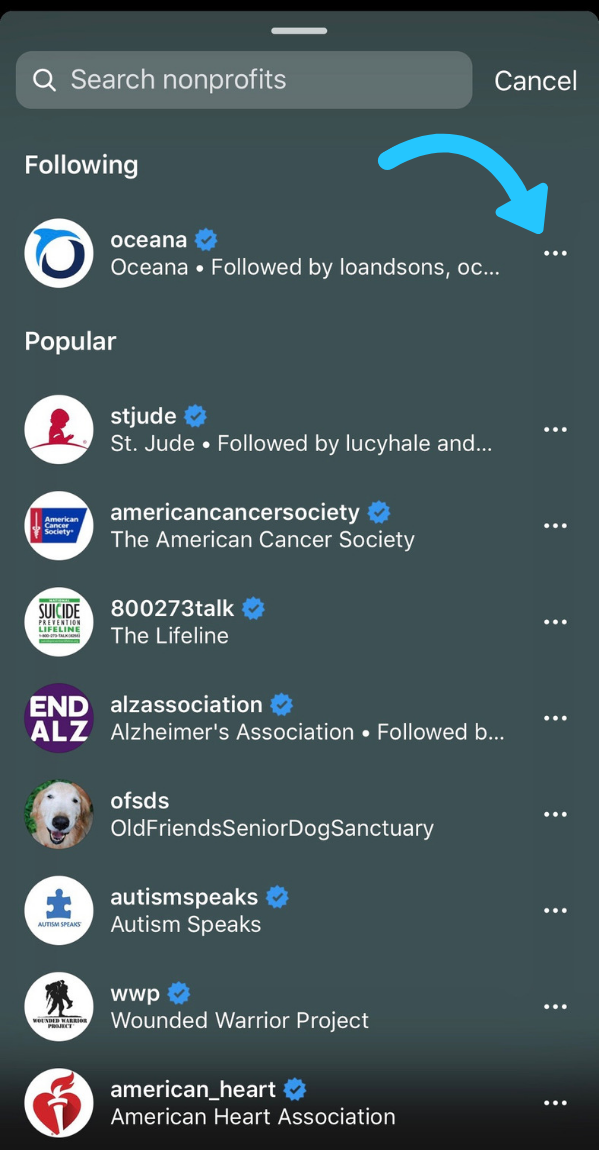
Once you’ve selected your nonprofit, give the sticker a fundraiser title:
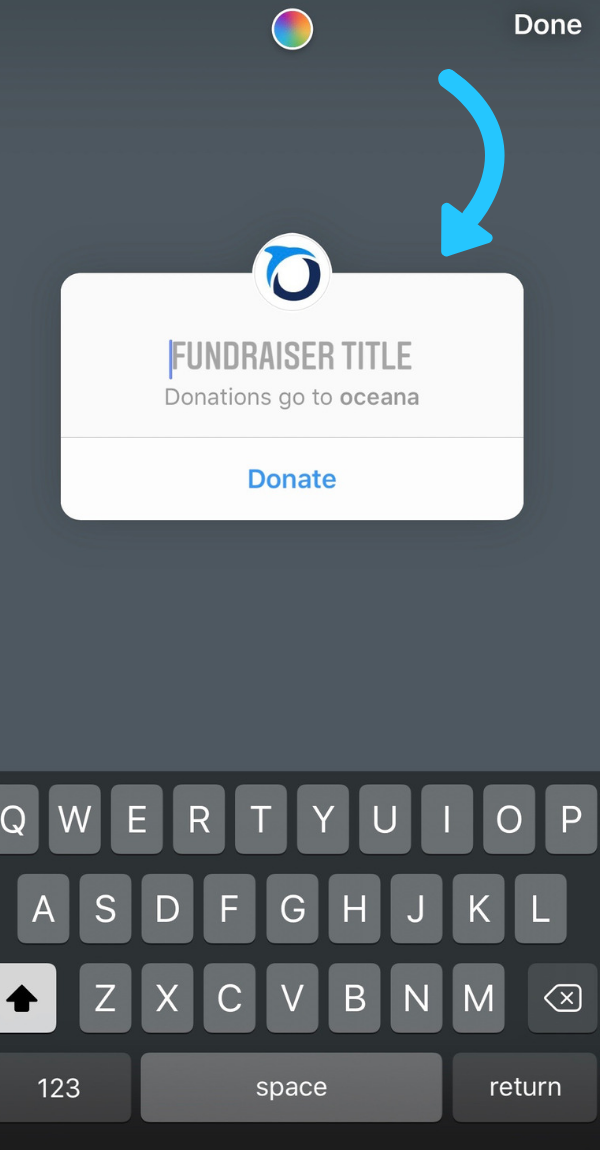
You can customize the color of your quiz by tapping the color wheel at the top of the screen.
Once you’re finished, simply share your story to let your followers start donating to your favorite cause!
To see how much you’ve raised, just swipe up on the live story. The full amount of what you see in your stats will go straight to the nonprofit of your choosing!
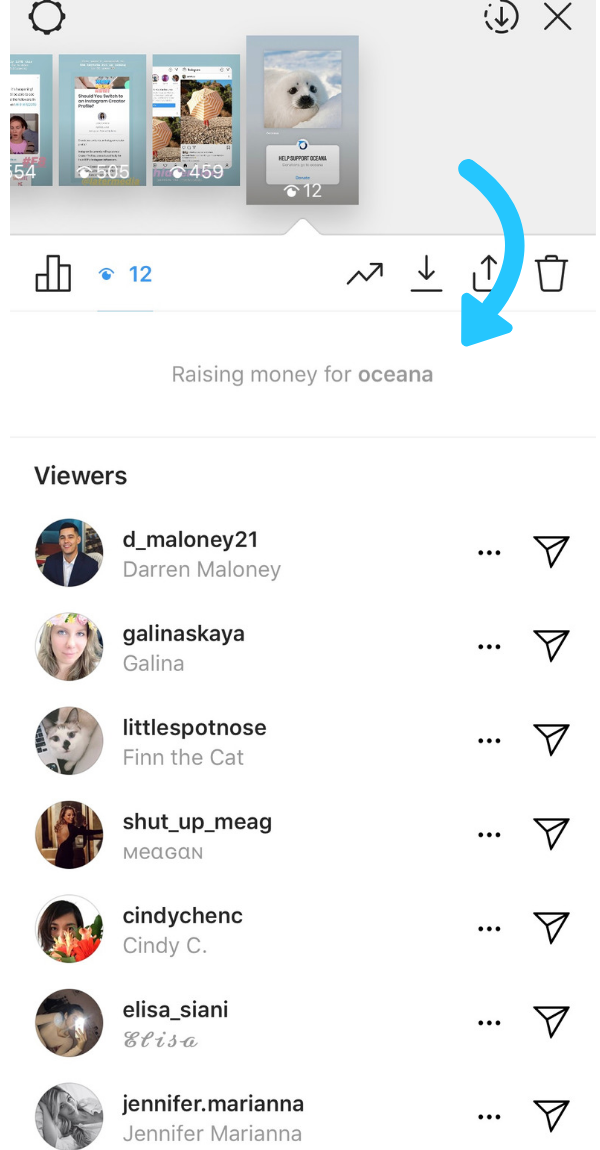
How to Use the Instagram Stories Donation Sticker For Nonprofits
If you’re actively on Facebook, you’ve probably noticed a friend posting a link to donate to a favorite charity for their birthday or for a significant life event. Facebook’s donation tool, the Charitable Giving feature, has reportedly raised over $1 billion as of November 2018.
The Instagram Stories donation sticker is expected to see similar outcomes, and has the potential to be a big game changer for nonprofits on the platform. Previously, nonprofits on Instagram only had the option to share a donation link in their bio, or a “swipe-up” link in their story if they have above 10K followers.
ICYMI: You can now donate to or create your own fundraisers on Instagram Live!
And the coolest part? When you donate, you can use the new “I Donated” sticker in Instagram Stories. When you use the sticker, your story will be added to a combined Instagram Stories post for your followers to see and hopefully join in on the fun!
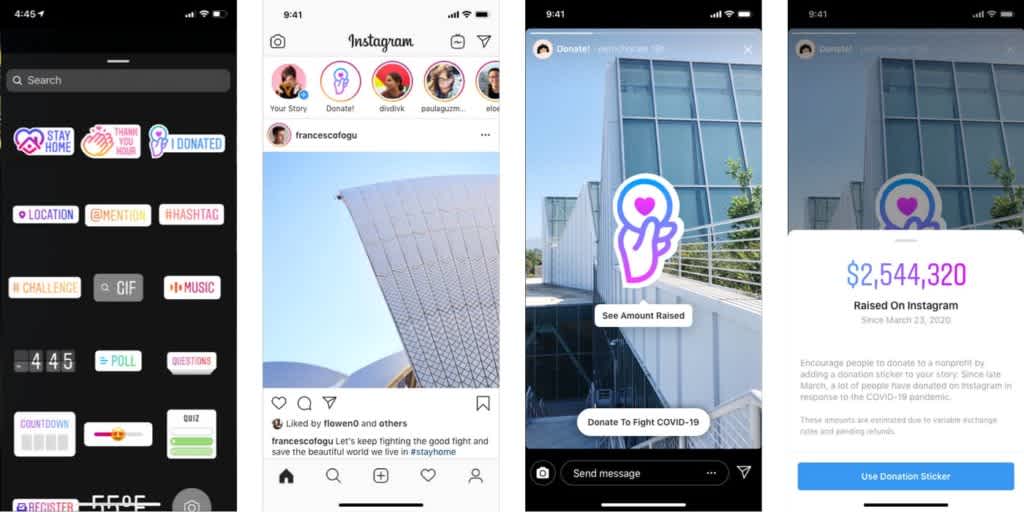
This shared Instagram Stories post will appear at the front of the line in your Instagram Stories feed on your Home page — that’s prime real estate to give a shoutout to a good cause.
Instagram also announced that 100% of the money raised through the donate function goes directly to the nonprofit — unlike a lot of fundraiser platforms, Instagram is not taking a cut from the donations.
Now you can create and donate to fundraisers on Instagram Live. ❤️ All money raised goes to the nonprofit.
— Instagram (@instagram) April 28, 2020
Donate and you'll see a new “I Donated” sticker in stories. Use it and your photo/video will be added to a shared story where friends can see how you’re giving back 💫 pic.twitter.com/RIKRP93XSY
Now, nonprofits have endless reach with the Instagram Stories donation sticker, allowing for their supporters to share a quick and easy way for their followers to contribute to the cause.
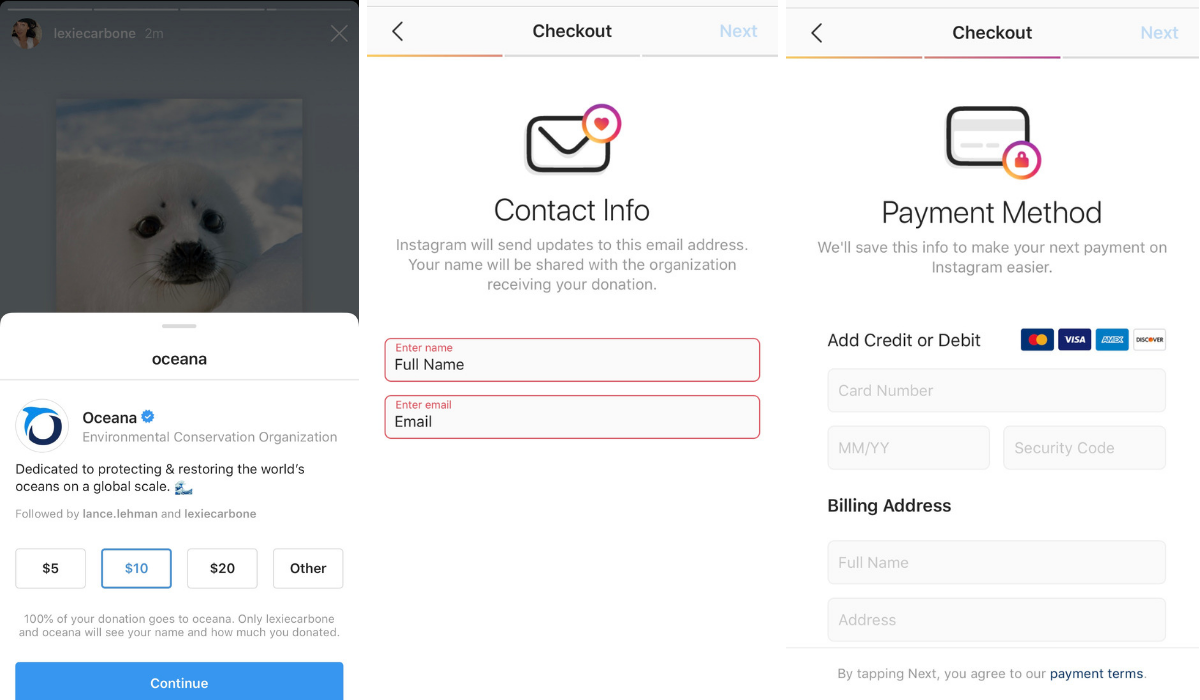
The donation sticker also gives nonprofits the chance to be a more creative when sharing their mission and asking for support.
Take The American Cancer Society for examples, who uses the donation sticker to show all the ways your contribution can make a difference:
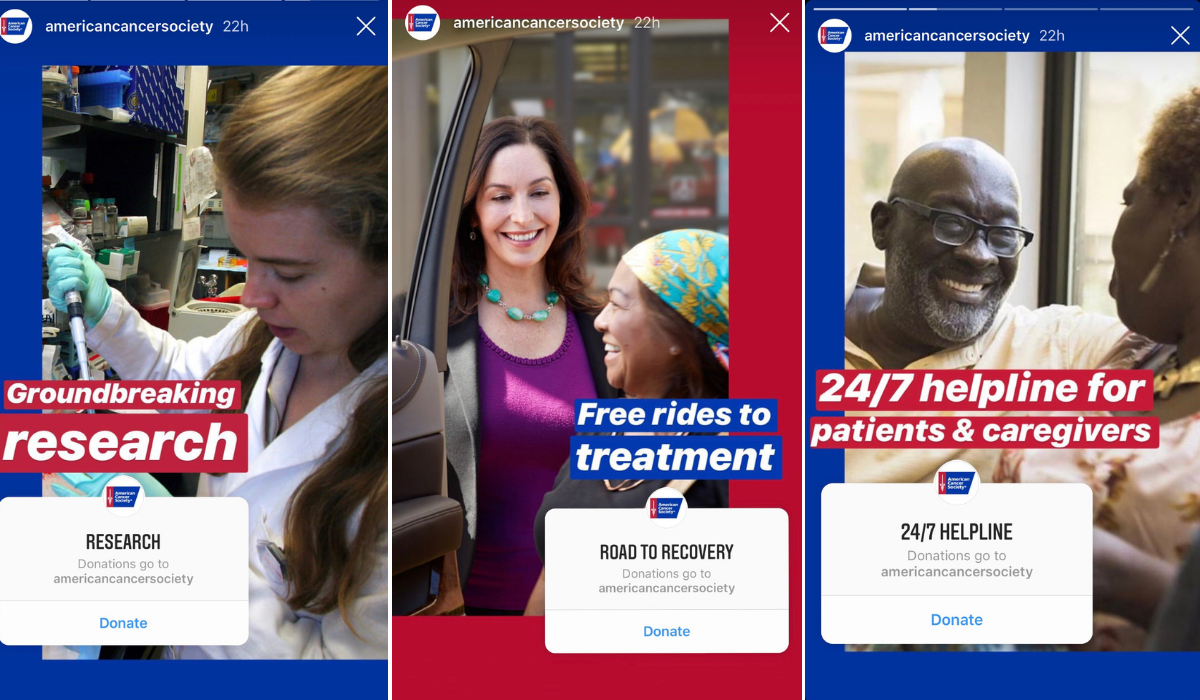
The nonprofit Water, committed to providing safe water and sanitation for all, shared a quick “how-to” on the new donation sticker, encouraging their followers to add it to their stories:
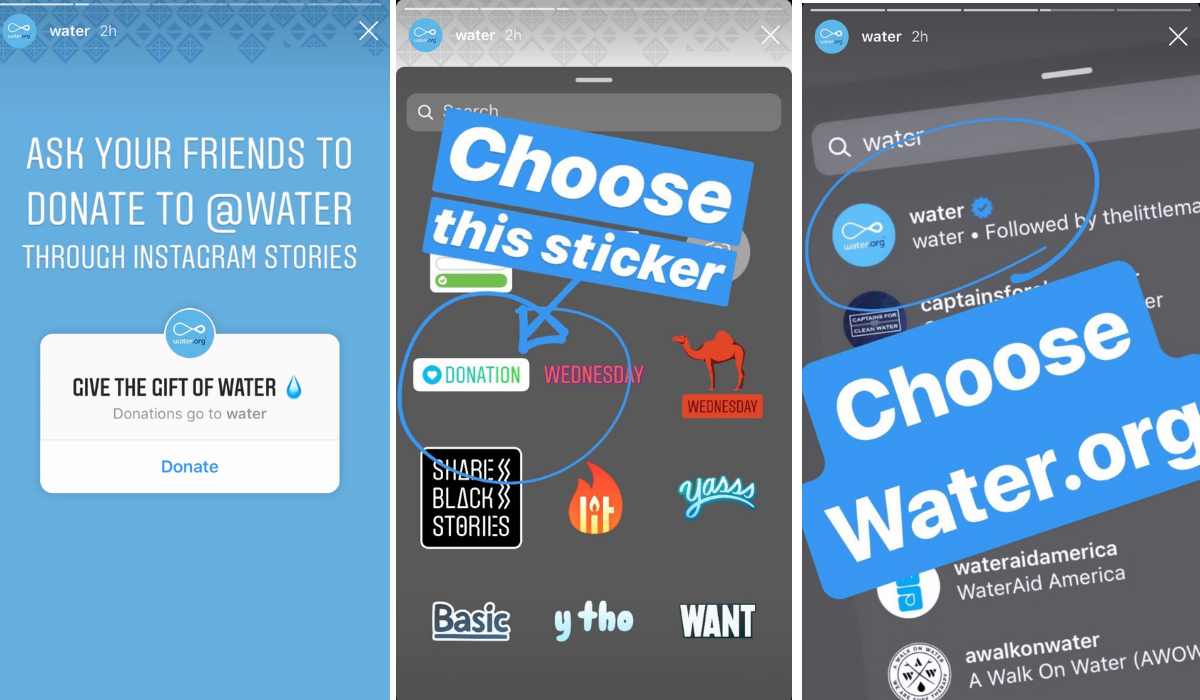
Nonprofits can also use the sticker to build awareness or share an announcement. The ALS Association shared the donation sticker to let their followers know May is ALS Awareness month:

While the donation sticker is available to all users, businesses can put the new feature to good use, too!
This year, many businesses are jumping on Instagram Stories to share ways their brand is making more sustainable and ethical business choices. The new donation sticker is another great way to further their brand’s mission and share the causes that matter to them most.
Influencers and celebrities are already jumping on the new feature as well. For example, Charles Melton for the popular series Riverdale, took to Instagram Stories to share his support toward the Special Olympics:
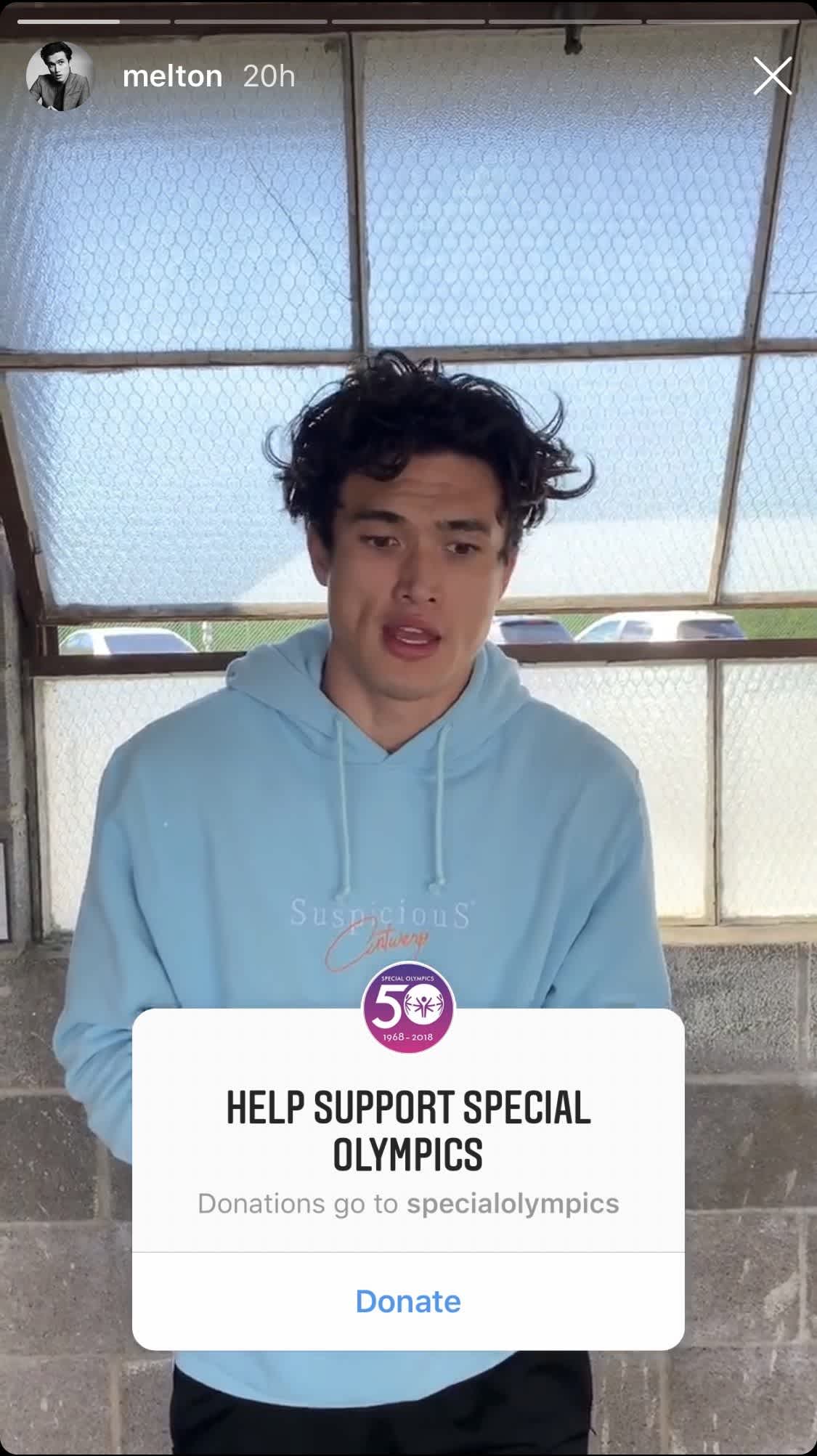
Singer Pharrell Williams also shared the new sticker, asking followers to join him in supporting From One Hand to AnOTHER to help provide children across the US with the tools and resources to meet their unique potential:

However you choose to use it, the new donation sticker is a great way to share your support and a chance for Instagrammers to help make a difference.
Are you planning to use the new Instagram Stories donation sticker? Let us know in the comments below!
Learn how to grow your business and stay engaged with your followers using Instagram Stories with our free Instagram Stories Course!