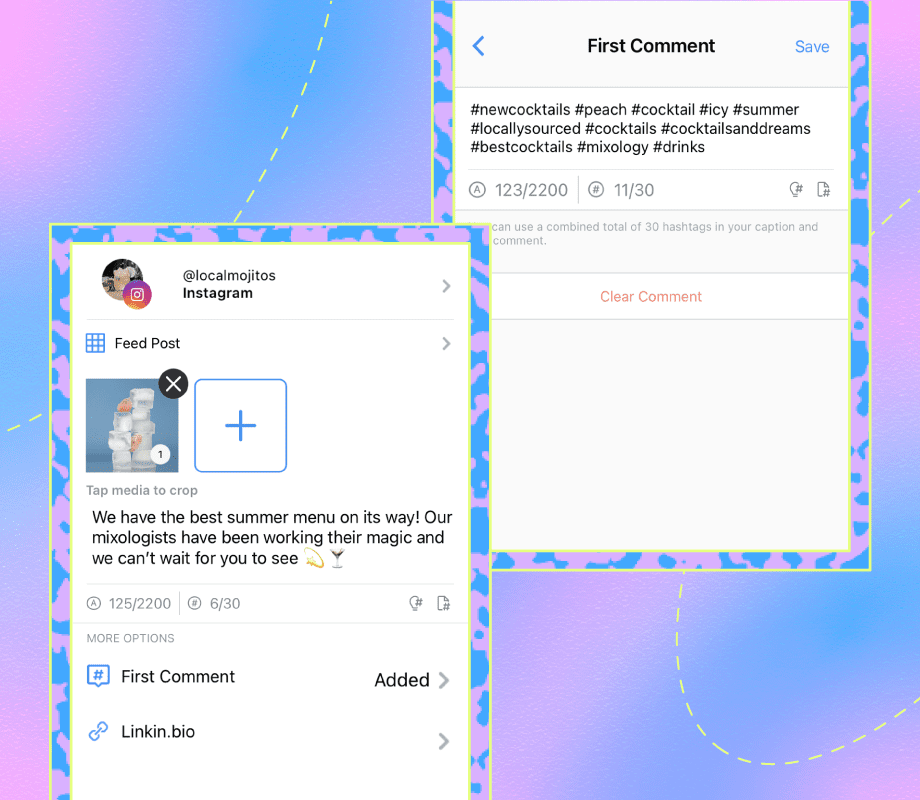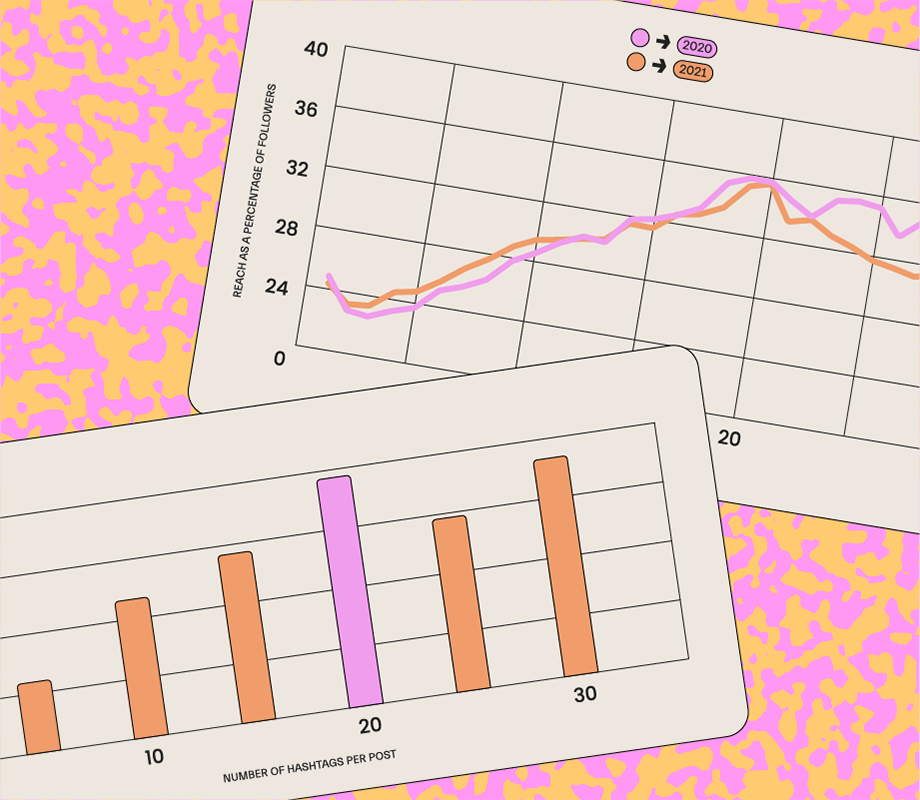Want to reap the benefits of Instagram hashtags without crowding your caption?
With Later, you can craft, schedule, and automatically post a first comment to go live at the exact same time as your Instagram post!
Whether you want to kick start a conversation in a comment or store away your hashtags, Later’s First Comment feature has got you covered.
Join over 1 million marketers to get social news, trends, and tips right to your inbox!
Email AddressWhy You Should Schedule a First Comment on Instagram
Scheduling a first comment is a valuable tactic to increase reach and boost engagement on Instagram.
Hashtags are effective across both captions and comments on Instagram, so scheduling a comment with up to 30 hashtags is a great way to get your content in front of more users — without clogging up your caption.
Plus, you’ll never lose out on a second of visibility, as your hashtags will get to work as soon as your post is live.
But scheduling a first comment on Instagram isn’t limited to hashtags — you can also use this space to drum up engagement, too.
Whether you want to prompt a chatty comments section by asking a question, tagging other users, or sharing more details, your first comment is an excellent way to drive likes, shares, and more!
Drive more reach and engagement for your Instagram posts by scheduling a comment to go live at the same time as your post. Sign up for Later today to get s
tarted!
How to Add a First Comment on Instagram With Later
Ready to jump in? Here’s how to schedule a first comment with Later:
Open up the post scheduler in Later. You can do this from anywhere — Later on desktop, iOS, or Android.
You’ll see a text box called “First Comment.” Enter your hashtags or any text you’d rather have in the first comment.
Schedule your post as usual (including adding your Linkin.bio link!) and the first comment is scheduled along with it.
You’re done!
Sit back and watch that engagement roll in when the post is published!
You can also find any replies or new comments on your posts right in the Conversations tab in the Later dashboard.
And don’t worry about scheduling to other platforms like Facebook, Pinterest, LinkedIn, TikTok, or Twitter. You can schedule posts to multiple profiles at once (as usual), but the first comment will only be scheduled for Instagram.
NOTE: First Comment is only available for Auto Publish Instagram posts, and only allows a maximum of 30 hashtags across your post caption and first comment. We’ll keep count and let you know when you’ve reached the limit.
Ready to get started? Schedule and automatically post a first comment on your Instagram posts today!
So…Why Choose Later to Schedule Your First Comment on Instagram?
When picking the right Instagram scheduler, it’s important to think about what features meet your needs.
With Later’s First Comment feature you can:
Schedule your first comment as you prep all your posts for the week
Save curated lists of hashtags that you can add to your first comment in one click!
Quickly respond to replies using Later’s built-in Conversations feature on desktop
It’s a win-win!
With Later’s First Comment feature you can keep your caption aesthetic clean while benefiting from the exposure benefits of a good hashtag strategy or engaging copy.
Ready to try it yourself? Publishing the first comment on Instagram is available on all Later paid plans. Sign up now and take it for a test drive!