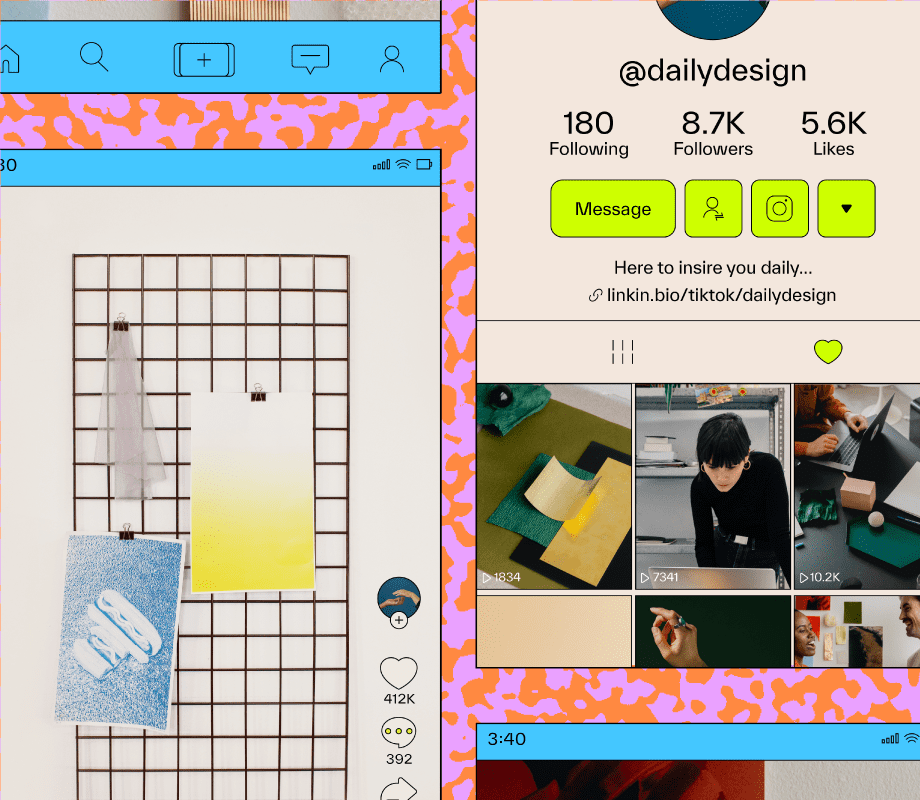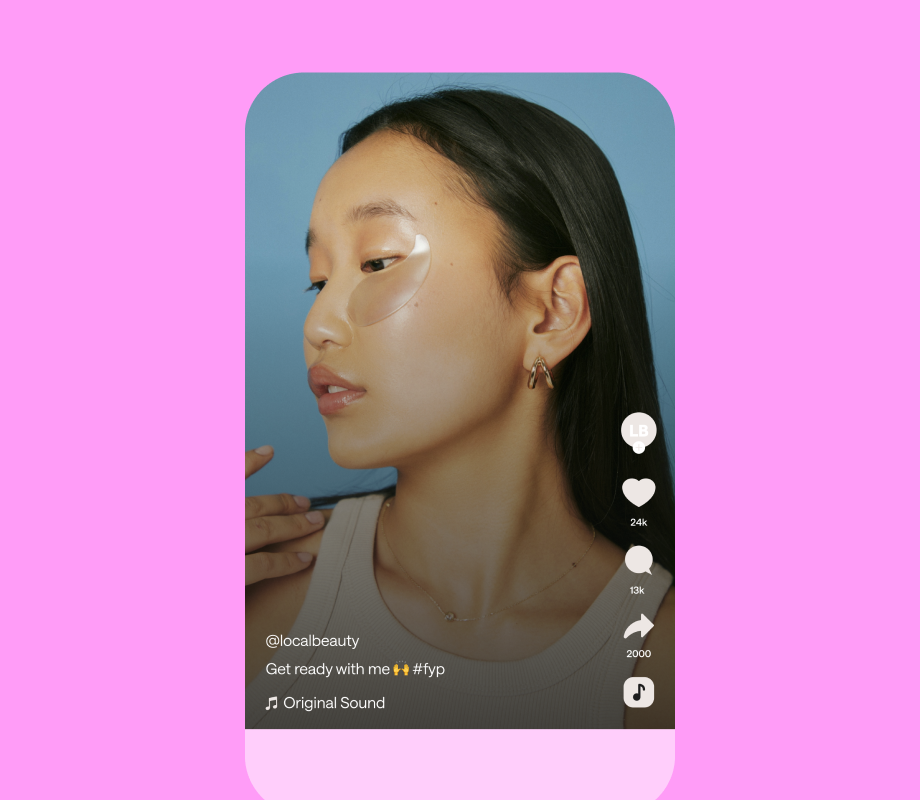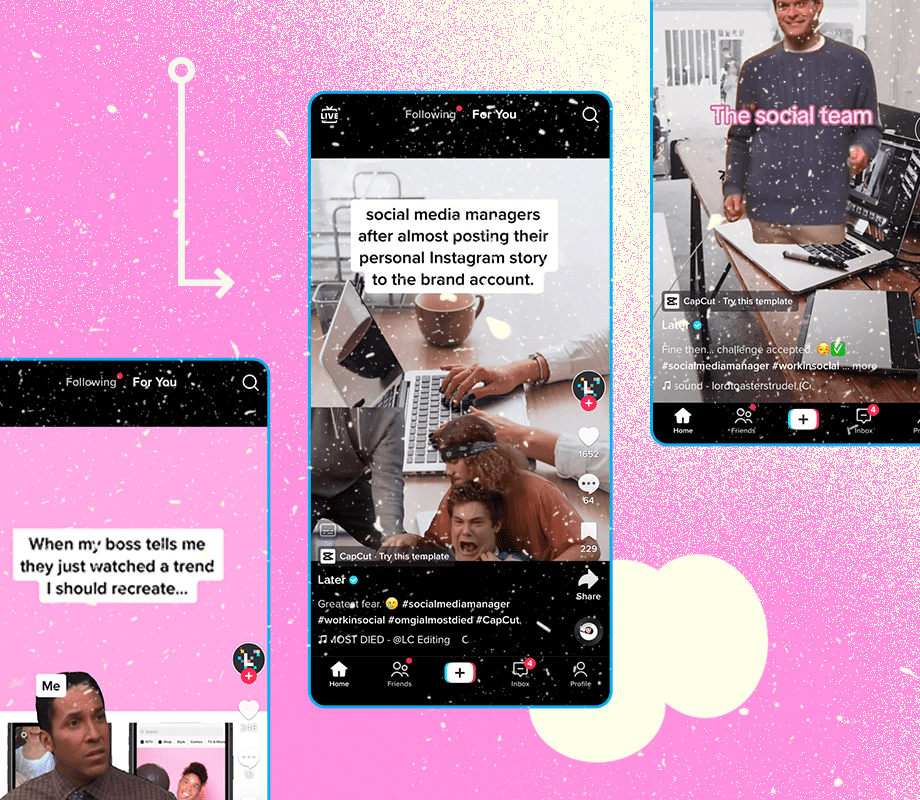TikTok can be a powerful tool for increasing your brand's reach and awareness.
But first, you'll need to get more eyes on your content.
So, we’re breaking down how to get more views on TikTok — from optimizing your videos with keywords to creating more original content.
Table of Contents
What Counts as a TikTok View?
Before we dive into how to get more views on TikTok, it’s important to understand what is classified as a view.
Each platform counts views in different ways but TikTok keeps it simple:
From the second your video plays, it’s considered a view.
Though, keep in mind, watching your video on replay 100x over doesn't classify as 100 views.
Why? Because TikTok won't count views from your own account.
FYI: You can optimize the link in your TikTok bio with Later's Link in Bio tool, letting you attach a specific URL to each of your videos. Create an account today.
6 Ways to Get More Views on TikTok Videos
If you want to get more views on TikTok this year, here are six tactics to experiment with:
Tip #1: Optimize Content for the For You Page
The For You page (FYP) is the app’s homepage, filled with an endless feed of algorithmically curated content tailored to a user’s interests.
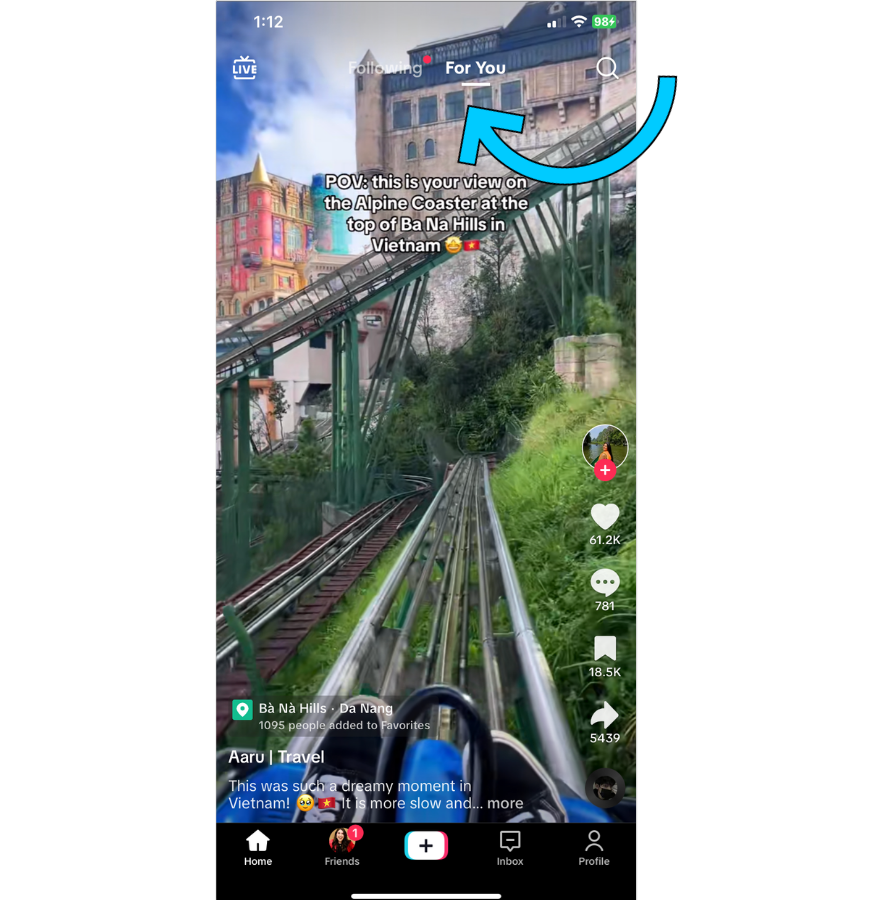
The beauty of the For You page is that anyone’s content can be featured — meaning you don’t need to be an established creator or have thousands of followers.
Nevertheless, it helps if you optimize your content to make it easier for the algorithm to recognize and promote.
Here's how to do just that:
Use relevant keywords or hashtags in your captions
Be consistent
Experiment with new TikTok features and tools
Use trending audio (sparingly — don't rely on it!)
Create original content
ICYMI: Later's social media management tools make planning and posting your TikTok content easier. Create an account today.
Tip #2: Engage With Users in Your Niche
TikTok first gained recognition for its viral lip-syncing and dance videos, but it’s since become a home for all kinds of content.
Now, whatever your niche, there’s a place for you — and your target audience — on the platform.
First, think about the type of content (and other creators) your audience would engage with.
Then, curate a list of accounts and start building relationships with those users by liking and commenting on their videos.
By regularly engaging with other users (and brands) in your niche, you’ll gradually build a network for your brand.
This can lead to more likes, comments, and shares for your TikTok videos — which is the best way to boost your profile with the algorithm and secure more views for your content.
If you're looking to learn more about TikTok's algorithm, bookmark this post: How Does The TikTok Algorithm Work?
Tip #3: Use Trending Sounds and Effects (Sparingly!)
One of the best ways to get more views on TikTok is to hop on new trends.
Tons of people watch trend-based videos, so if you join a trend, you'll improve the likelihood of being discovered by those users.
But in order to truly stand out, creators and brands need to add their own twist.
This is where original content comes into play. Think less copy and paste, and more, "How can I put my own unique spin on a trend?"
Take creator Yasmin Hero whose transitions took TikTok by storm, creating a new way to film trendy OOTD content:
TIP: Trends come and go quickly on TikTok, so bookmark this trends resource to stay up on the latest!
Tip #4: Add Keywords to Your Captions
On TikTok, users can narrow their keyword search by users, videos, sounds, Shop, LIVE, places, and hashtags.
That means writing relevant captions using choice keywords can seriously impact your content’s discoverability.
Take the keyword “social media manager life" for example. When searched on the Discover page, a relevant video from digital agency @helloarcade (a Later Link in Bio user!) pops up first:
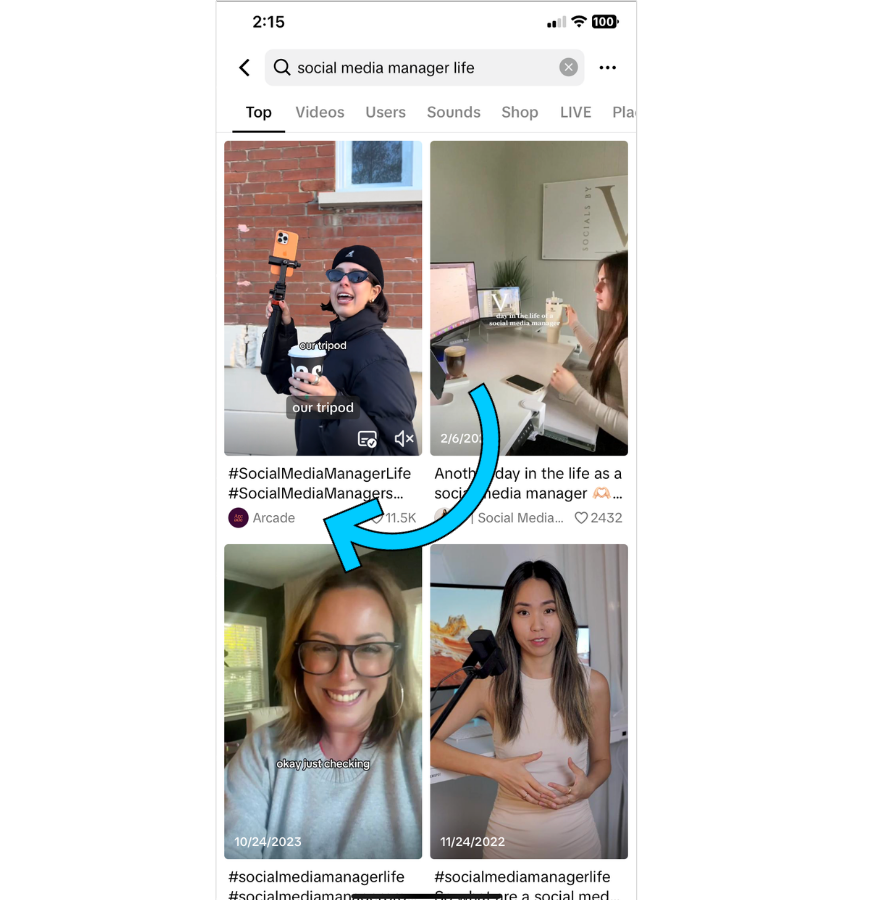
Think about the keywords your audience will likely type into the TikTok search bar and sprinkle those into your TikTok captions.
Looking for more ways to get discovered on TikTok? Check out these four tips to boost your reach.
Tip #5: Run a TikTok Influencer Marketing Campaign
Running a TikTok influencer marketing campaign and collaborating with TikTok creators is a solid way to get more views on TikTok.
One successful example of this is the skincare brand Peace Out.
The company collaborated with @dermdoctor, a dermatologist with a massive following, and received over 1M views:
And that’s just one example.
Countless brands both large and small are prioritizing partnerships with TikTok influencers and seeing view count (and click-through) success.
Learn how to crush your campaign goals: 7 Influencer Marketing Campaigns to Inspire Your Next Launch
Tip #6: Post Original Content
It may sound obvious, but one of the most effective ways to get views on TikTok is to create original content.
Why? Because solely following trends limits your creativity and makes it harder to break through.
But fear not, original content can take many forms, whether that's reviewing old 90s romcoms or talking directly to your audience (aka the rise of "FaceTime TikTok").
And it doesn't have to be complex either.
For example, take Katie (better known as @babytamago) who shares delicious recipes while giving her audience a fun storytime, too:
It can be as simple as a tutorial, video essay, or the way you edit your content — just make sure to put your own spin on it.
To learn how Later grew our TikTok account with original content, bookmark this: Later Just Hit 50K Followers on TikTok. Here's How We Did It
Why Am I Not Getting TikTok Views?
If you're not getting any views on your TikToks, it could be for a number of reasons.
TikTok is all about trial and error so finding your groove can take time. Be patient and don't give up.
Though, if after a few months, you're still not getting any TikTok views, it could be due to a TikTok shadowban.
If you think you've been shadowbanned, you can follow these steps to remove it.
Just remember, while finding your footing on the app can require some time, these tips will help you get more views on TikTok while getting new followers and potential customers, too.
Ready to drive more traffic from TikTok? Create an account with Later today and watch the clicks roll in. Happy linking. 🎉