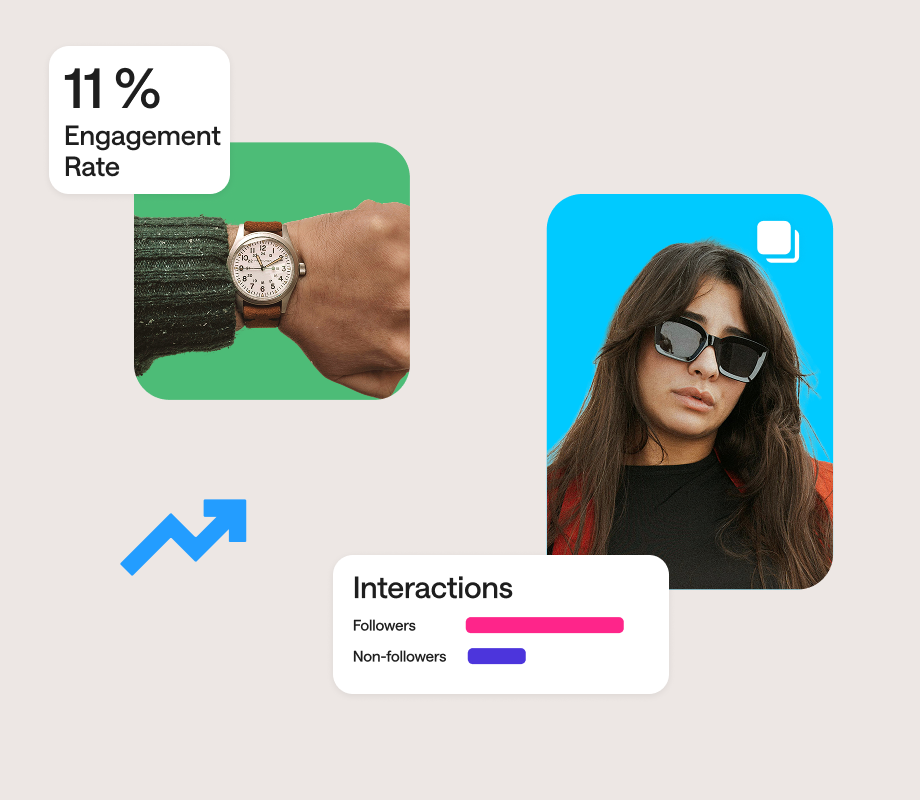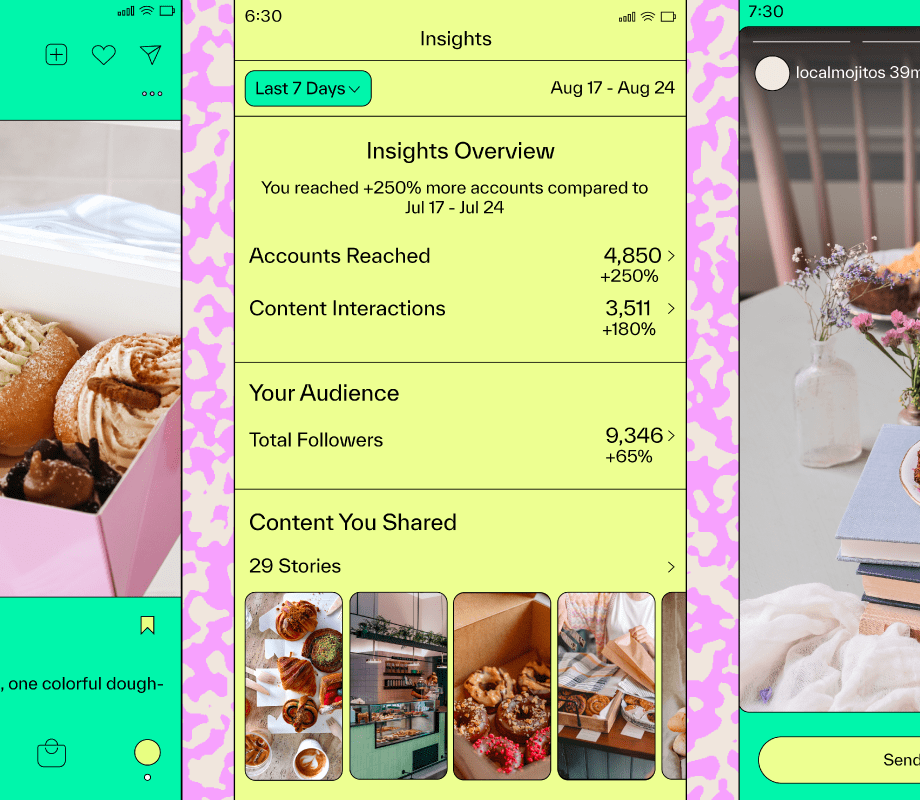You film a snappy Instagram Reel about your product and post it, but when you check back in a few hours, the results are disappointing: a few likes, just one comment, and not a single share.
If you’re not sure how to make content that drives clicks and shares, you’re not alone.
The tips for improved social media engagement in this guide apply across all platforms, industries, and content types. Whether you’re running daily videos on TikTok, monthly YouTube posts, or keeping multiple Facebook groups active, these suggestions can help you boost engagement and grow your audience on social media. With a little know-how—and some help from Later’s scheduling, analytics, and engagement tools—you can create content that connects with your followers... and maybe even goes viral.
Here are 13 proven strategies to increase your social media engagement this year, from posting smarter to building stronger communities with Later.
Want more clicks, comments, and shares? Let Later help you turn everyday posts into high-performing content. Start your free trial today.
Table of Contents
Join over 1 million marketers to get social news, trends, and tips right to your inbox!
Email AddressWhat is social media engagement?
Social media engagement is an umbrella term for any user interaction with content on social media platforms. The type of engagement varies by platform, like sticker taps on Instagram, direct messages (DMs) on X, and likes and comments on Facebook. Saves, shares, profile clicks, sticker taps, link clicks: Essentially, any interaction you have with content on social media is engagement.
Not all engagement is created equal. Today, the industry has long moved on from “vanity metrics”: Superficially impressive stats that don’t provide any great insight or correspond to any meaningful business objectives. Follower counts are perhaps the ultimate vanity metric, but the writing is also on the wall for the significance of likes and even comments. Shares, saves, and replies speak to more active and engaged community interaction with content than more passive or singular actions, such as tapping the like button.
Ultimately, however, the most significant social media engagement metrics depend on the platform you use, the type of content you post, and even the specific goals of the campaign driving the content. With Later’s analytics tools, you can monitor performance across platforms and gather the insights you need to refine and optimize your social media marketing.
Why is social media engagement important?
Social media engagement is important for three primary reasons:
1. To boost algorithm visibility: Posts with high engagement (and high-quality engagement, such as shares and saves rather than likes) stand out to the algorithm on most platforms, signaling the content is valuable and worth pushing to a wider audience. Meaningful engagement can significantly extend your content’s reach.
2. To highlight content quality: A high level of quality interaction with a post shows the algorithm that your content is relevant, trustworthy, and overall high quality.
3. To drive conversions and build community: For many campaigns, strong engagement has a high correlation with improved conversion and retention rates. Repeatedly high levels of interaction with content are a good indicator of community loyalty.
Of course, timing is a critical factor in maximizing engagement. To engage with your audience, they need to be active and ready to engage. This means your social media management toolkit must include a scheduler and timing optimizer. Later’s Instagram scheduler includes a best time to post tool that analyzes your profile data to recommend posting times when your audience is most engaged.
13 strategies to boost your social media engagement
There are lots of social media platforms, and each has its own set of tips and tricks for boosting engagement. That said, here are 13 straightforward, best-practice guidelines and social media engagement tips.
1. Set clear goals and engagement KPIs
It sounds simple, but there’s so much social media performance advice out there that it’s easy to lose sight of the basics.
Before you think about how to increase social media engagement, make sure you’ve clearly identified your engagement key performance indicators (KPIs). That could be saves and shares, or comments and DMs. It could be an industry benchmark for conversions or a desired target for link clicks.
KPIs will, of course, vary from campaign to campaign and platform to platform. A restaurant seeking to drive foot traffic to a new location judges the success of its social media campaign differently from a luxury watch marque that wants to grow its brand awareness with a particular online demographic.
Once you’ve established your goals and KPIs, track performance over time using Later’s analytics platform to get the insights you need to further refine and optimize your tactics.
2. Know your audience (and what makes them engage)
To know your audience, you must also know your platform. Understanding the qualities of a given platform helps shape content themes. For example, the Later report “Influencer Marketing Trends & Benchmarks: A Data-Driven Guide for 2025” shows that Instagram Reels’ quick hits of visually immersive storytelling are a great fit for lifestyle and fashion content. Conversely, YouTube, where longer-form material flourishes, is best for tech, education, and health content.
The next step is to understand the audience that’s interested in your content. Set up feedback loops to gather information about your users and their preferences. Ask questions, use polls to get a sense of what’s popular with your audience, and monitor replies to see what people are saying and what’s making them react.
3. Post when your audience is most active
Another tip that sounds simple but is often overlooked: Your audience can’t engage if they’re not around. Use optimizing apps like Later’s best time to post tool to develop a posting schedule based on analysis of your target audience’s habits. Analytic tools are good at sifting data to identify the top seven times in a week when your posts attract the highest engagement—and they’re certainly quicker than trying to capture that data manually.
However you choose to do it, the benefit of optimizing posting time isn’t just that it maximizes engagement—it also maximizes early engagement, and early engagement encourages algorithm uplift. On Instagram, for example, the algorithm assigns higher value to posts that attract significant engagement in their first hour. Then, it amplifies them to a wider audience, whose engagement with the post might trigger another round of amplification.
Post when your audience is most active, and you not only boost engagement with your audience, but you also prompt the algorithm to push your content out to a whole new population of potential customers.
4. Use engaging captions with intentional CTAs
One of the best ways to increase social media engagement is to ask for it. Engaging captions that prompt action are a much better way to inspire your social media community to engage than passive slogans. “Save this for later” is an intentional call to action; “New post” is blandly informative.
It’s almost as simple as “you give what you get”: Keep your social captions lively and engaging to build a lively and engaged community around your content. Engagement starts by giving your audience something to engage with, and the right caption is often the perfect trigger for an active comments section.
Caption writing is a lot of work for overstretched social teams, but Later’s caption generator can do a lot of the heavy lifting (or, rather, copywriting) for you. Sign up for a free trial and get started on quick and easy caption creation today.
5. Engage first—don’t just wait for replies
Be active with your commenting. Rather than relying on your followers to comment and reply to your posts, get out there and comment and reply on other posts—assuming they’re relevant to your brand and community. People who see your brand commenting on other posts may check out your profile and see what you’re posting on your own account.
And don’t leave comments and DMs on your accounts unattended. Be quick to respond and let the conversation flow. Users are more likely to engage if they know you’re seeing and acknowledging their comments, and they’re more likely to see that acknowledgement if you respond before other things capture their attention. An active comments section comes from responsive moderating.
6. Mix in interactive content (polls, sliders, Q&As)
Sometimes the question isn’t necessarily how to increase social media engagement, but rather how to get social media content to actually warrant engagement. Instagram Stories and Reels, and TikTok (especially TikTok) can very easily devolve into a passive stream of clips for the user. They might watch one 45-second snippet and move on—no engagement.
So how can you interrupt the ceaseless flow of content? By peppering your posts with engagement triggers. These can be polls, sliders, full-on Q&As: anything that encourages the user to stop scrolling and start engaging.
This strategy is particularly effective to improve engagement on Instagram, where native tools like quizzes and sticker taps can quickly add a new dimension to your content.
7. Make your posts visually scroll-stopping
The big social media platforms—Insta, TikTok, YouTube, Pinterest, even Facebook—are primarily visual platforms. And high-quality visuals will always be one of the most reliable ways to stop the scroll. A picture used to be worth a thousand words, but these days, a good picture is worth a thousand likes or two thousand shares.
Of course, you can’t magic up eye-catching visuals for every post. Even if you could, there would still be one or two that stood out from the rest. Aim for consistency and to stand out from the crowd of posts cluttering the stream. Branded templates and captions help your posts feel distinctive and ensure your content gets a second look.
8. Use carousels and short-form video for depth
When a platform gives you the chance to vary your posts, take it. Over on Instagram, Reels are the dominant post format. You must master the short-form storytelling format to be relevant on the platform. But Carousels get longer looks from users, so don’t forget to include them in your content plan to drive some longer, potentially higher-quality engagements on Instagram.
Conversely, it’s easy to regard YouTube as primarily the home for long-form video, but it’s almost two platforms in one: a library of long-form, in-depth videos and an increasingly popular collection of Shorts. And YouTube is keen to point to polling that shows 59% of Gen Z users say they use Shorts as the entry point for discovery of the subjects of their next long-form deep dive.
Shorts and Reels have more reach, encouraging more interaction, but Carousels and long-form videos attract higher times spent on post. Vary your content to get the most engagement on each social media platform.
9. Be consistent, not chaotic
Posting cadence—your content publishing schedule—is an important part of building momentum for your social media posts and attracting quality engagement. Different platforms and brands will have different recommended posting cadences. For example, generic advice suggests you should post Instagram Stories about twice daily, but post on TikTok around five times a week.
Ultimately, your strategy, resources, and knowledge of your audience will dictate the appropriate cadence for your campaign. The only rule that governs all situations is the one at the top of this section: Be consistent, not chaotic.
That’s easier said than done when you’re juggling multiple campaigns, influencers, and platforms. Fortunately, management tools like Later’s content calendar give you a centralized dashboard to plan, schedule, and publish content across multiple platforms.
10. Use smart hashtag strategies
Hashtags boost reach, and increased reach boosts engagement, so there’s value in leveling up your hashtag game. Using a mix of tags helps engage three potential user groups:
Trending hashtags:
Trending tags connect your content to what’s currently relevant on the platform, tapping into an audience looking for posts related to the trending topic. For a Thanksgiving sales promotion, you could use #BlackFriday or #CyberMonday, for example.
Niche hashtags:
Niche tags speak to an audience that has a particular interest in a topic relevant to your content, regardless of whether it’s currently trending. These tags will be specific to a given subject, such as #socialmediamarketing.
Branded hashtags:
Branded tags connect your content to your brand (and your audience). Someone looking for solid social media marketing advice might look for #Later, for example.
It can take significant time and effort to research hashtags, or you can use Later’s hashtag suggestions tool to help you find relevant tags based on your content, industry, and audience.
11. Repurpose high-performing content
If your content performs well on one platform, share across your other socials.. Chances are that an idea that catches fire on TikTok might also reach an enthusiastic audience on Instagram. Take a viral Tweet and flip it into a Reel or Carousel, or send an Instagram Story out as a YouTube Short.
Use the Later content calendar to manage and track the repurposing of top posts across multiple platforms.
12. Study your past posts
With advanced, multi-platform analytic tools like Later’s social media analytics, you can generate powerful insights from your past posts. Analytics help you to identify top-performing posts and spot the type, topic, and tone that drive the best engagement. With that information, you can create content pillars: core themes to guide your content creation toward posts that reliably resonate with your audience.
And as your audience’s interest evolves, your analytics will catch the changes and help you reshape and rethink your content pillars to ensure you stay relevant to your social media community.
13. Add a strong link in bio CTA
Link in bio is one of the most effective ways to turn social media followers into customers. Later’s link in bio tool lets you amplify the effect with the ability to add custom buttons and backgrounds, featured banners, Mailchimp integrations, and even custom SEO tools.
The basic principle of link in bio is simple: Use engagement to funnel traffic directly from your social media profile to your product (or whatever it is you want them to see). It’s a powerful conversion tool, especially when you package it with a strong call to action. Don’t overlook this simple but effective way to encourage a passive audience to engage.
How to measure social media engagement
Social media engagement comes in many forms: Likes, shares, saves, comments, DMs, sticker taps—the list goes on and changes as new platforms and new engagement modes enter the social media mix.
This means, of course, there are many ways to measure engagement. You might be interested in how many impressions each post gets, or might want to focus exclusively on how many shares or link clicks a multi-platform campaign generates.
Still, the most straightforward measure of social media engagement is the engagement rate, which you can calculate using a simple formula to deliver an answer expressed as a percentage.
The engagement rate formula
The engagement rate formula is very simple:
(Total Engagement / Reach) x 100
Total engagement is what you get when you add up all forms of engagement for a given post on a given platform. For an Instagram post, that might be the sum of all likes, comments, and saves. Then, you divide that number by reach, or overall follower count of the account that posted. Finally, you multiply the result by 100 to deliver a percentage, which is the engagement rate.
Let’s break down the math. An Instagram post with a total of 600 likes, 300 comments, and 100 saves would have a total engagement of 1,000. If the account that posted has 10,000 followers, then its overall reach is 10,000. The engagement rate would look like this: (1,000/10,000) x 100 = 10% (which is excellent for an Instagram post).
Some calculations might use the impressions for the post rather than the follower count of the posting account as the input for reach.
Engagement rate is easy enough to calculate manually, once you’ve collected all the necessary information. But when you’re tracking engagement for posts and campaigns over time, it’s easier to plug in the necessary data to Later’s Instagram engagement rate calculator. Better yet, Later’s analytics tools automatically calculate engagement rate for you as part of the suite of analysis functions in the package.
The metrics that matter
Different social media platforms have different strengths. You’ll get the most useful data if you judge success on each platform by tracking metrics that matter to each of those platforms.
TikTok, for example, is a great platform for discovery, so it’s particularly useful to track metrics that speak to overall reach, like the number of views a post receives.
Later’s research into 2025 influencer marketing trends found engagement rates on Instagram averaged between 0.7-8%, a massive range due to factors such as post type and industry—so it’s smart to do some benchmarking before jumping to conclusions about your Instagram engagement rate.
If you have a 12-minute YouTube video in circulation, you’re likely more interested in the length of time users are spending with that post than you would be with a static image on Instagram or Facebook.
Ultimately, the metrics that matter are a combination of platform-specific considerations and the goals of your campaign. A campaign seeking to grow social media presence will be tracking follower growth much more closely than one that is seeking to encourage link clicks.
The best bet is to set out your KPIs at the beginning of your campaign and track the metrics that are going to give you the insights you need to evaluate outcomes.
Weekly vs. monthly tracking
The question of what metrics to track weekly or monthly (or daily) often answers itself based on the goals and time frame of your particular project. If you want to boost TikTok engagement over the course of a year, monthly tracking of overall engagement rates across all your TikTok content might be ideal. A three-week campaign clearly isn’t going to fall into the “monthly tracking” bucket.
As a rule of thumb, track large strategic goals—annual follower counts or quarterly engagement rates—on something like a monthly basis. More tightly defined tactical questions—does this Reel attract a high engagement rate?—are perhaps better to monitor on a shorter time frame, such as weekly or daily reporting.
If social media management is important to you and your organization, try one of the most powerful management tools available: Later’s suite of social media management and analytics tools. Packages include everything from scheduling tools, AI content tools, and benchmarking and analytics. Try it free for 14 days.
FAQs about social media engagement
What is a good engagement rate?
A good social media engagement rate depends on the platform you’re posting on, your industry, and the post type. For example, per Later’s social media research, the average TikTok engagement rate is 4.4%. For Facebook, it’s 2.5%. But the same research also found an average engagement rate of 3.9% for food and beverage brands across all platforms.
So, if you’re a food and beverage brand posting on TikTok and enjoying an average engagement rate of 4.2%, you might be disappointed if you used a generic platform metric as a benchmark, but delighted once you see that you’re outperforming your industry average.
Which platform has the best engagement?
Of the major platforms—Instagram, TikTok, YouTube, Facebook, and Pinterest—Later’s research found Instagram has the best engagement, and also the worst. Instagram’s average engagement rate ranges from 07.% to 8%, putting it at the top and bottom of the research findings.
Clearly, engagement rates can be volatile, even on one platform. Post type and industry are other significant drivers of engagement statistics. They should all be taken into consideration when benchmarking to evaluate a particular campaign.
Does engagement affect reach?
Social media engagement directly affects reach. Engagement is an important signal for most social media algorithms. Why? A post that is attracting a lot of engagement is valuable and worth amplifying to a wider audience. If that wider audience responds favorably, it prompts the algorithm to push the post to an even wider audience, and that’s how content achieves viral status.
Some algorithms, such as Instagram’s, further prioritize content that gets early engagement. So a post that receives significant engagement in its first hour might get pushed out to a wider audience more quickly than a post that achieves the same engagement over the course of a day or a week.
Can I improve engagement without ads?
You can improve engagement without ads. This blog provides 13 tips for improving social media engagement, and not one of those tips includes paid advertising. To offer just three:
Study your audience and post when it is most active.
Use engaging captions with intentional CTAs.
Establish a consistent posting cadence.
It’s best to establish good social media habits for boosting engagement before dipping into the advertising budget. Your ad spend will go further if you’ve already optimized your posts and content strategy for better engagement.
How do I track engagement over time?
To track social media engagement over time, make sure you have reliable metrics that you can monitor. Engagement rate, for example, is easy to calculate and provides a meaningful measure. It’s also an industry-standard metric, so there are plenty of benchmarks out there for you to use to evaluate your social media performance relative to that of others.
It’s useful to have an analytics package, like Later’s social media analytics, to track and monitor large amounts of data across extended time periods.
Make every post count
Improving social media engagement isn’t about chasing trends—it’s about building real connections, posting with purpose, and using the right tools to stay consistent. Whether you’re fine-tuning a global campaign or just trying to make the algorithm work in your favor, the strategies in this guide can help you get there.
Want to see how Later can make it all easier? Try it free for 14 days and start managing, analyzing, and growing your social presence with confidence.