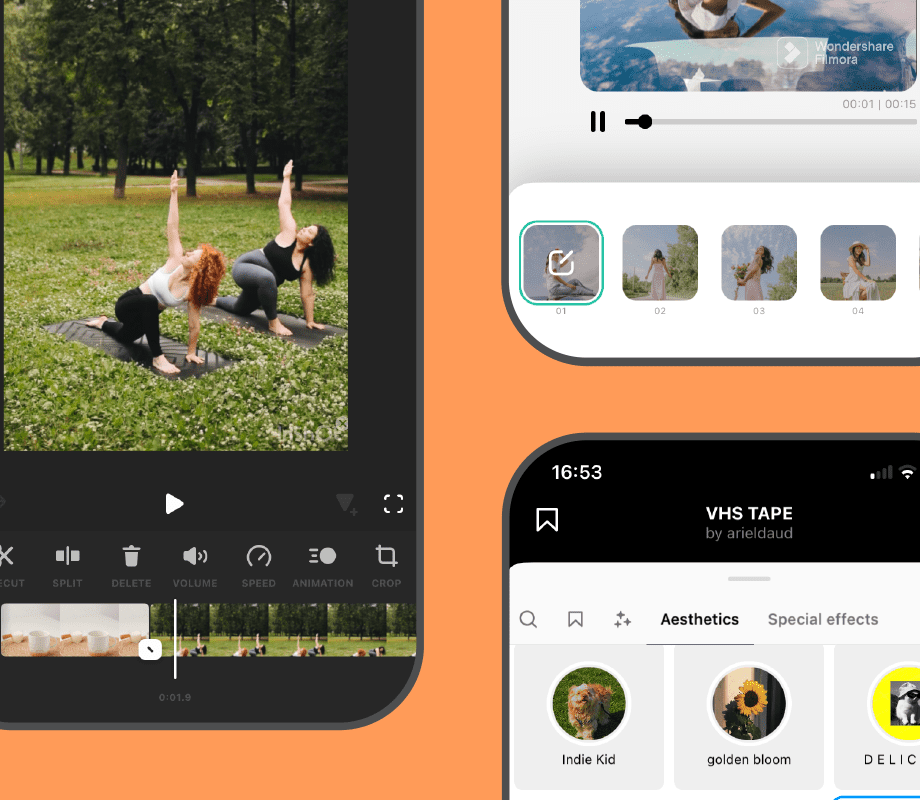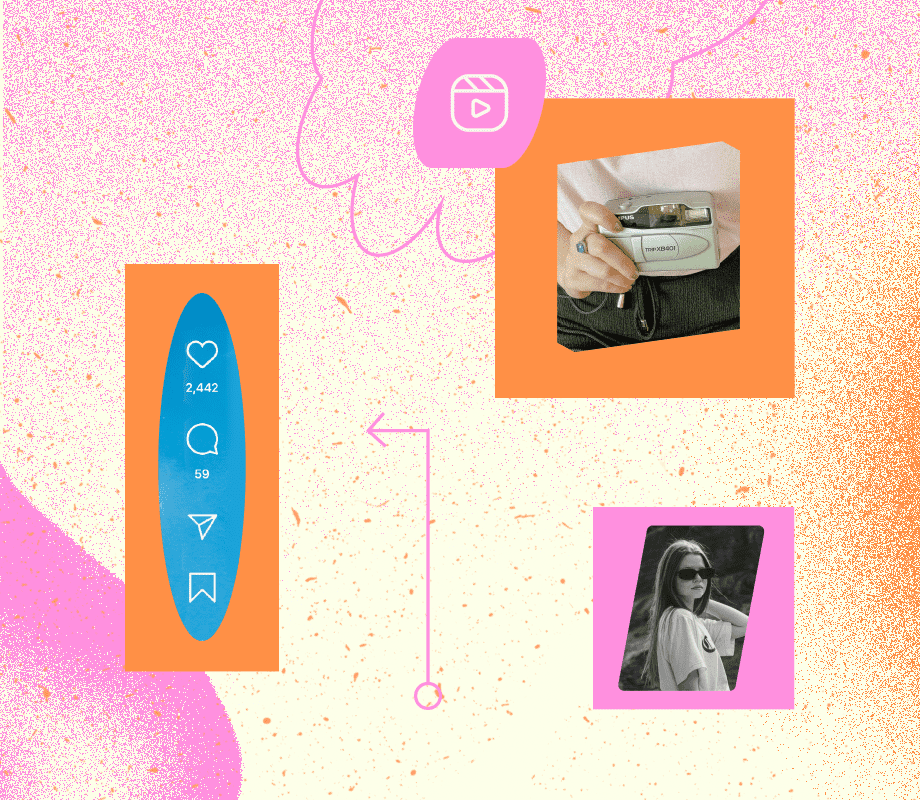Editing Instagram Reels can be time-consuming — especially if you have a lot of transitions or clips to include.
But with the right editing apps, you can streamline your workflow and save tons of time.
So, we're sharing eight of the best apps for editing Reels.
FYI: Later's social media management platform is trusted by 7M+ brands, creators, and social media managers. Start your free trial to plan, schedule, and analyze your Instagram Reels.
9 Best Apps for Editing Reels on Instagram
To help you save time and create seamless transitions here are eight of the best apps (in no particular order) for editing Instagram Reels:
Instagram
CapCut
InShot
Filmora
Prequel
Splice
Clips
LumaFusion
Later
1. Instagram
Instagram itself is chock-full of editing effects (like AR, audio, filters, etc.) and tools to help bring your Reels to life.
And with Instagram Reels Templates, you can quickly copy clip timings of an existing Reel — saving you tons of time and effort.
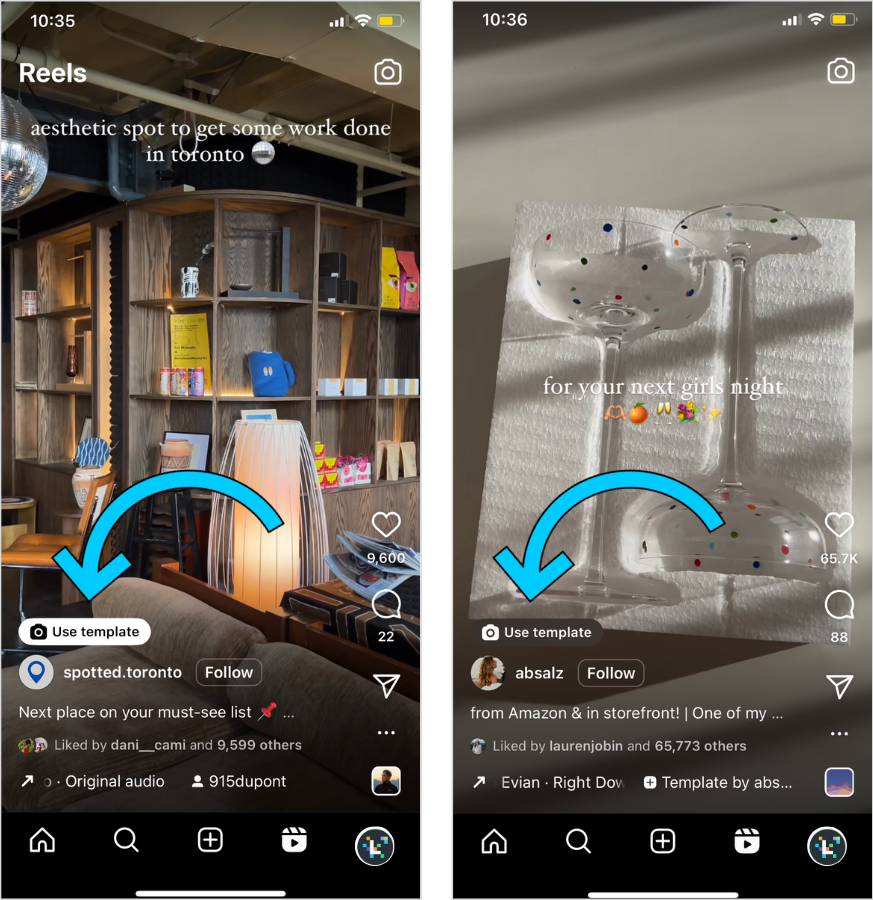
Previously, you'd have to guess clip lengths required to sync with a specific audio track, and manually adjust your clips.
Now, you can drop your own photos and/or videos into a template, and you're good to go!
2. CapCut
With a massive array of music, stickers, fonts, and filters, CapCut is an all-in-one editing app for your Reels content.
You can create seamless effects like slow-motion to make your Reels pop or make use of their trending Capcut templates for timely meme content.
Need we say more?
3. InShot
InShot is an editing app best known for its customizable features.
You can flip through a variety of filters, stickers, text captions, and music selections.
Plus, you can use it to resize your content for Reels dimensions, trim, split, and adjust the speed of your videos too.
ICYMI: We interviewed creator Olivia Noceda about her Reels-only strategy and the editing app she uses: What Happens When You Only Share Reels on Instagram?
4. Filmora
Filmora’s mobile video editing platform is designed to make your content more eye-popping.
From its green screen applications to its auto synchronization tools, Filmora is a powerful editing app to make your Reels shine.
Play around with its templates, animations, voiceovers, music, new AI features, and more!
Reels Editing App #5: Prequel
While having an overly "aesthetic" feed is no longer as popular as it was a few years ago, your content should still have a cohesive look and feel.
With an editing app like Prequel, you can add stay consistent with how you design your Reels with their choice of effects, filters, fonts, and templates.
Plus, you can make adjustments such as contrast, exposure, sharpness, and more — win-win!
6. Splice
This easy-to-use app is perfect for cinematic effects, such as the ability to change or customize background videos.
Other well-known features include trendy filters, speech-to-text tools, and dynamic transition styles and effects.
TIP: If you want to keep up with trending audio, save this blog: The Top Instagram Reels Trends to Try This Week. 📌
7. Clips
Created by Apple, Clips is "all about capturing joyful moments, getting creative with Memoji, and amazing augmented reality effects."
In other words, you can use it to level-up your Reels.
These new environmental #AR effects enabled by Apple Clips thanks to Lidar are incredibly cool#AugmentedReality #AppleClips #tech pic.twitter.com/6A2KhasZYP
— TonyVT SkarredGhost (@SkarredGhost) May 2, 2021
Clips include pop-up effects, animated stickers, and different music tracks to adjust and match with your Reels.
8. LumaFusion
LumaFusion is a powerful multitrack video editor with advanced layering capabilities in audio, video, and photos.
These features make LumaFusion one of the best apps for editing Reels.
Between its transitions and audio capabilities, LumaFusion is used by countless professional video editors and producers. Enough said.
9. Later
Later is a social media management platform with tons of Instagram capabilities. It’s packed with tools to help you create standout Reels.
Trim, crop, and resize Reels videos directly in the app, then optimize with filters and add text overlays to match your brand’s vibe.
Once you're done, schedule your Instagram Reels to publish anywhere, anytime!
Easy edits, smooth planning, and zero guesswork. What's there not to love?
So, there you have it! A total of 9 apps for editing your Instagram Reels that'll help you save time, be creative, and tell your story.
Just post, and watch the views roll in.
Ready to save time planning your content? Start scheduling your Reels with Later — start your free trial today.