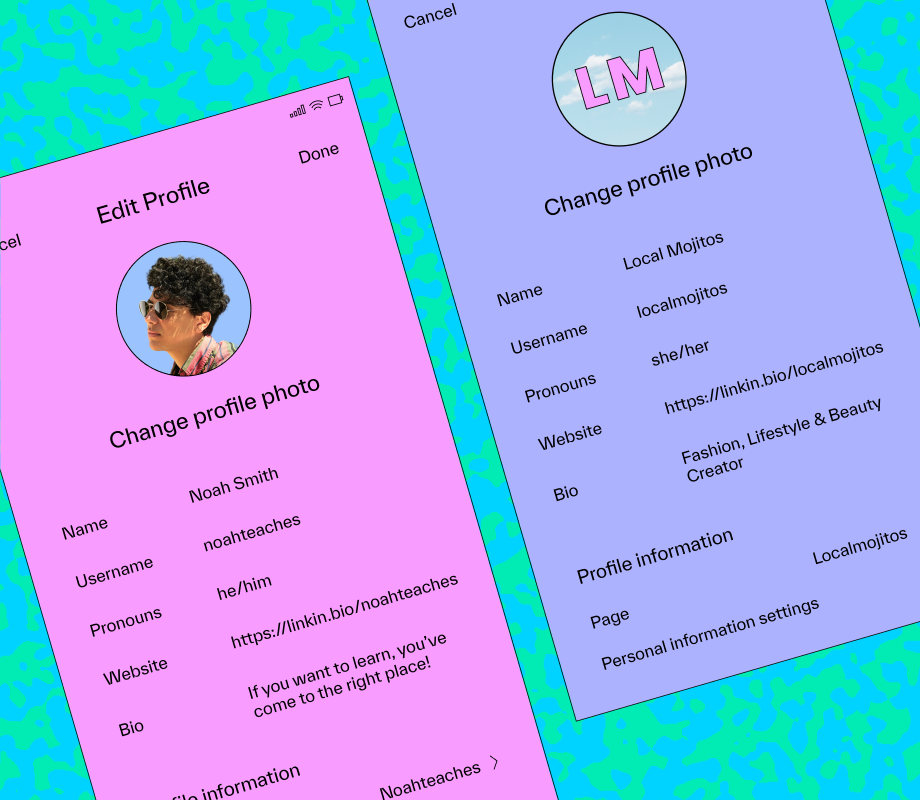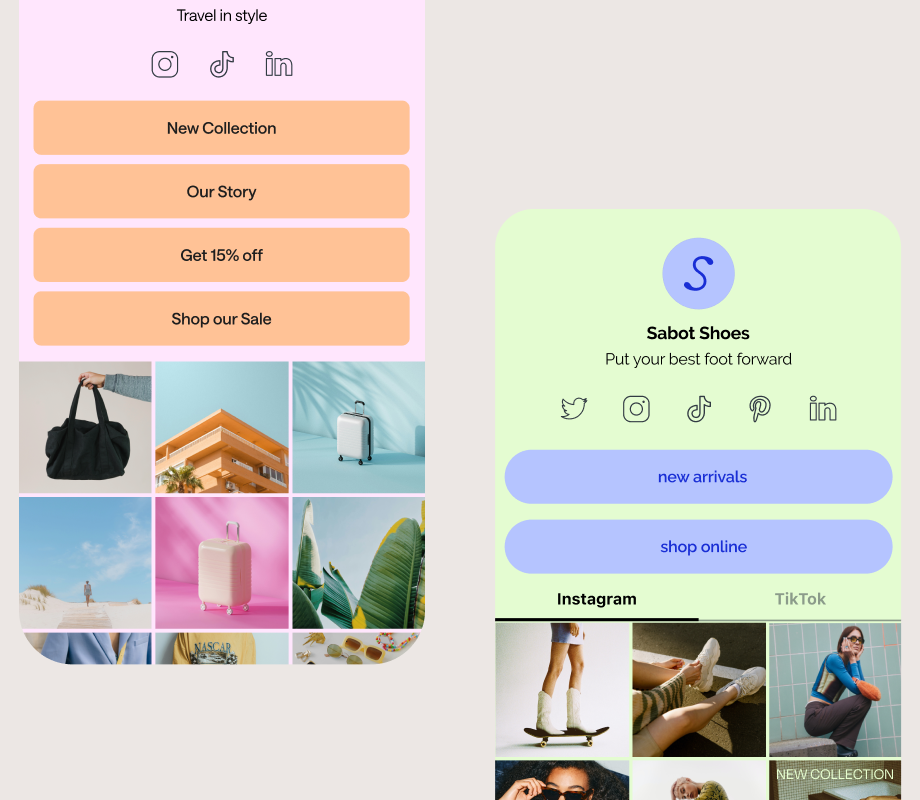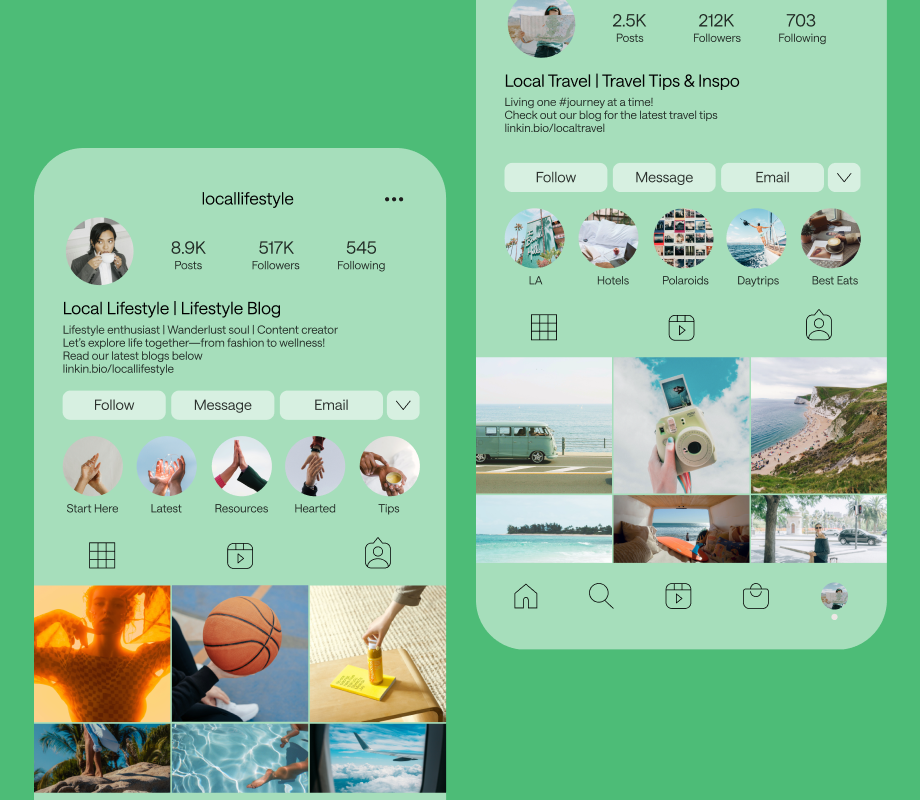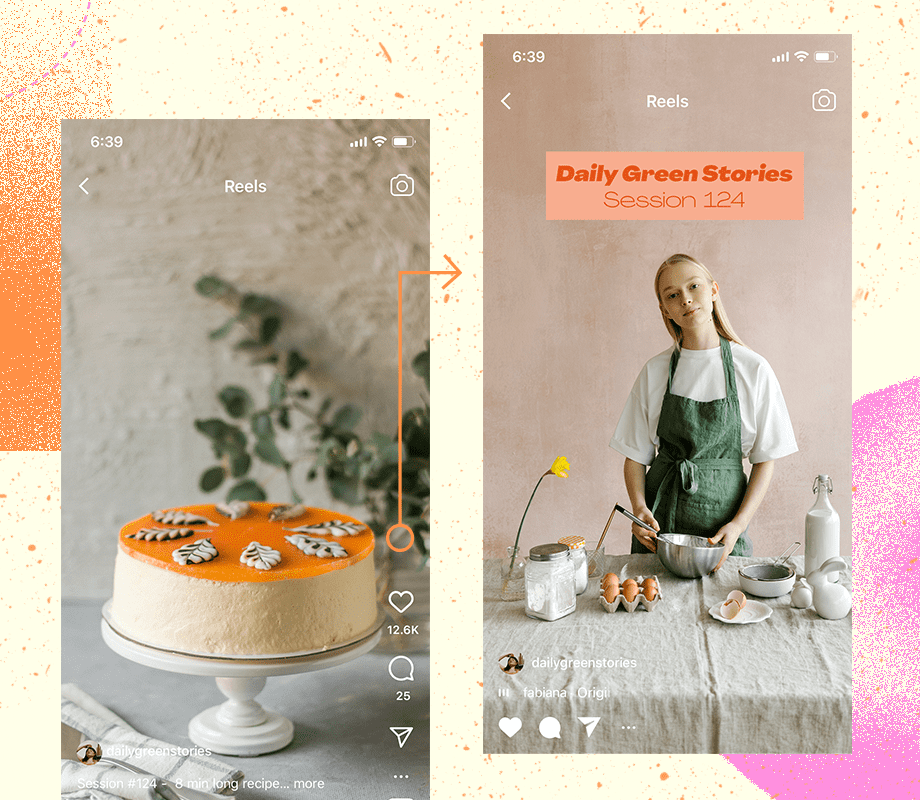They say a picture is worth a thousand words.
And when your Instagram profile picture is the first thing that tells your story, first impressions count.
Ready to make yours stand out?
We’re sharing seven tips for choosing the perfect Instagram profile picture — plus how to change it in a few easy steps.
How to Change Your Profile Picture on Instagram
Before we dive into all the tips and tricks, here’s a quick refresh for replacing your current Instagram profile picture with a new, standout image.
First, go to your Instagram profile and tap “Edit Profile.” Then select “Change profile picture.”
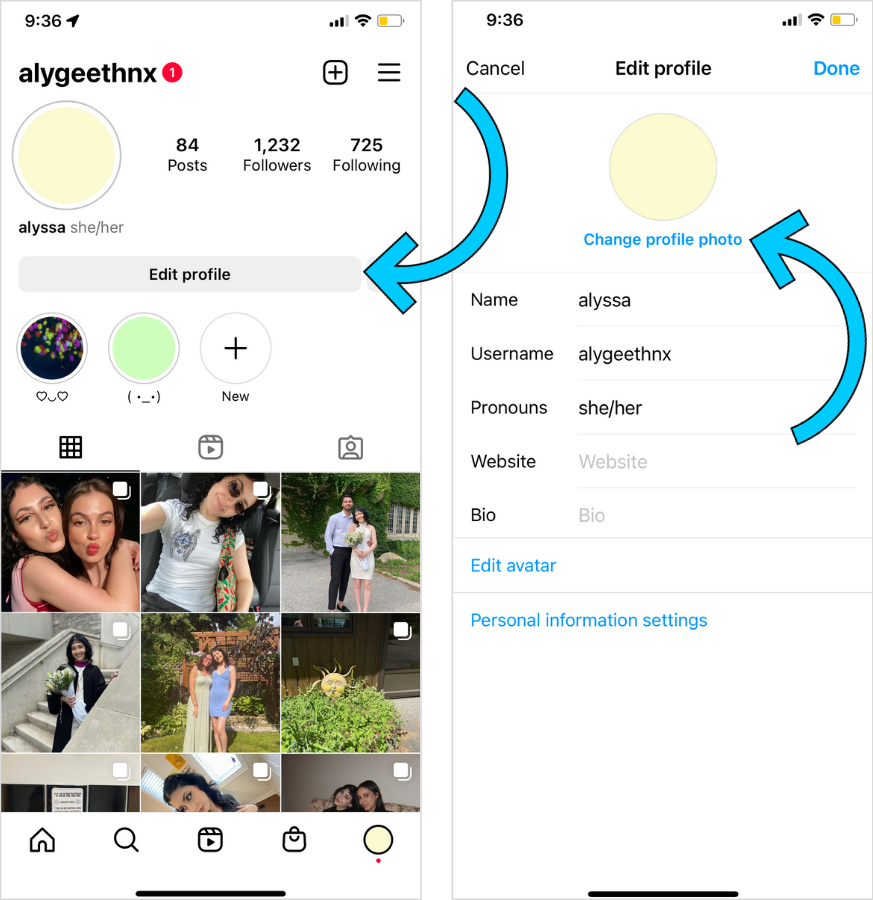
Next, you’ll be prompted to choose where you’d like to import your new profile picture from or if you’d like to take a photo on the spot. You can even use an avatar:
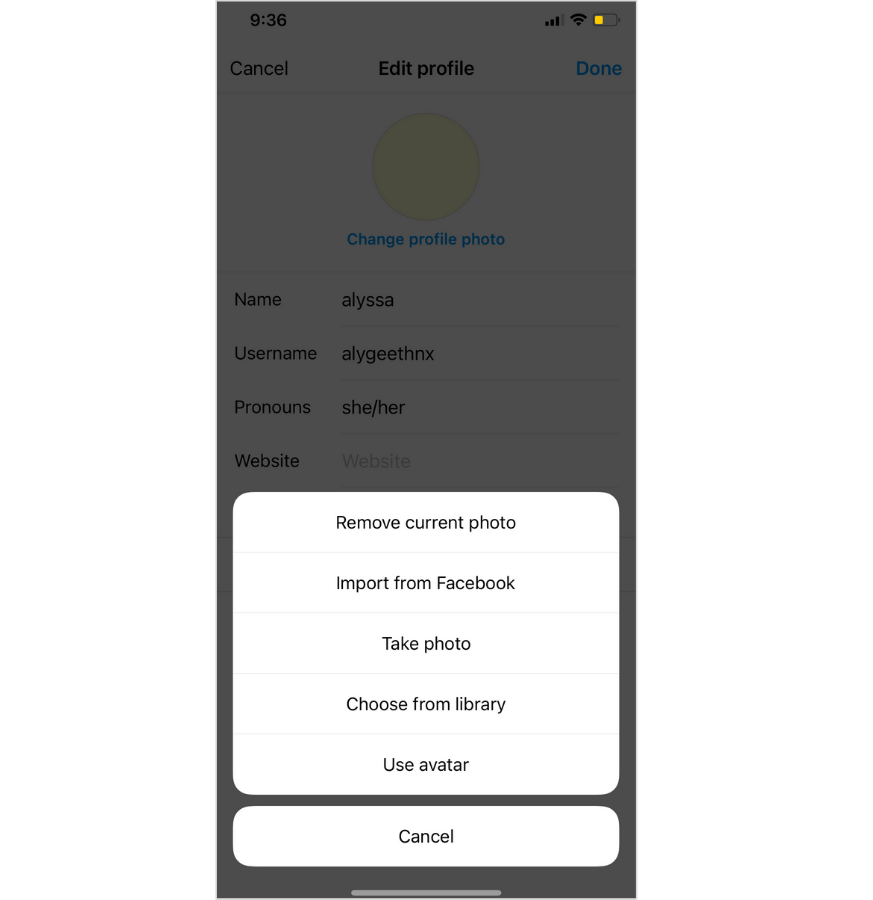
Once you’ve located the photo you’d like to use, you can crop it using the circle overlay.
Then simply tap “Done,” and admire your new profile picture!
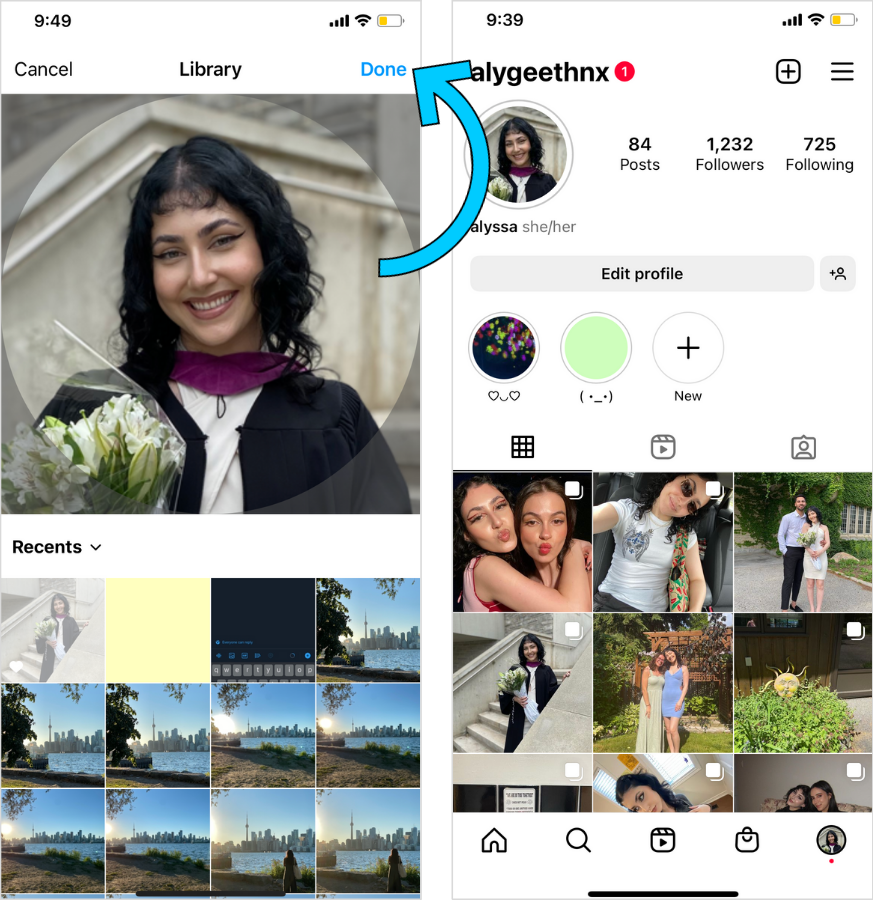
Join over 4 million businesses, creators, and social media managers using Later to plan and auto-publish Instagram posts. Start your free trial today and save time managing your social strategy.
7 Tips for Choosing Your Instagram Profile Picture
Your Instagram profile picture is the first image that tells visitors who you are and what you do.
Here are seven tips for making a lasting impression:
Use a Headshot or Brand Logo
Choose a Clear High-resolution Image
Crop the Perfect Size
Incorporate an Eye-catching Pop of Color
Favor Good Lighting
Use Contrast to Stand Out
Factor In Your Brand Identity
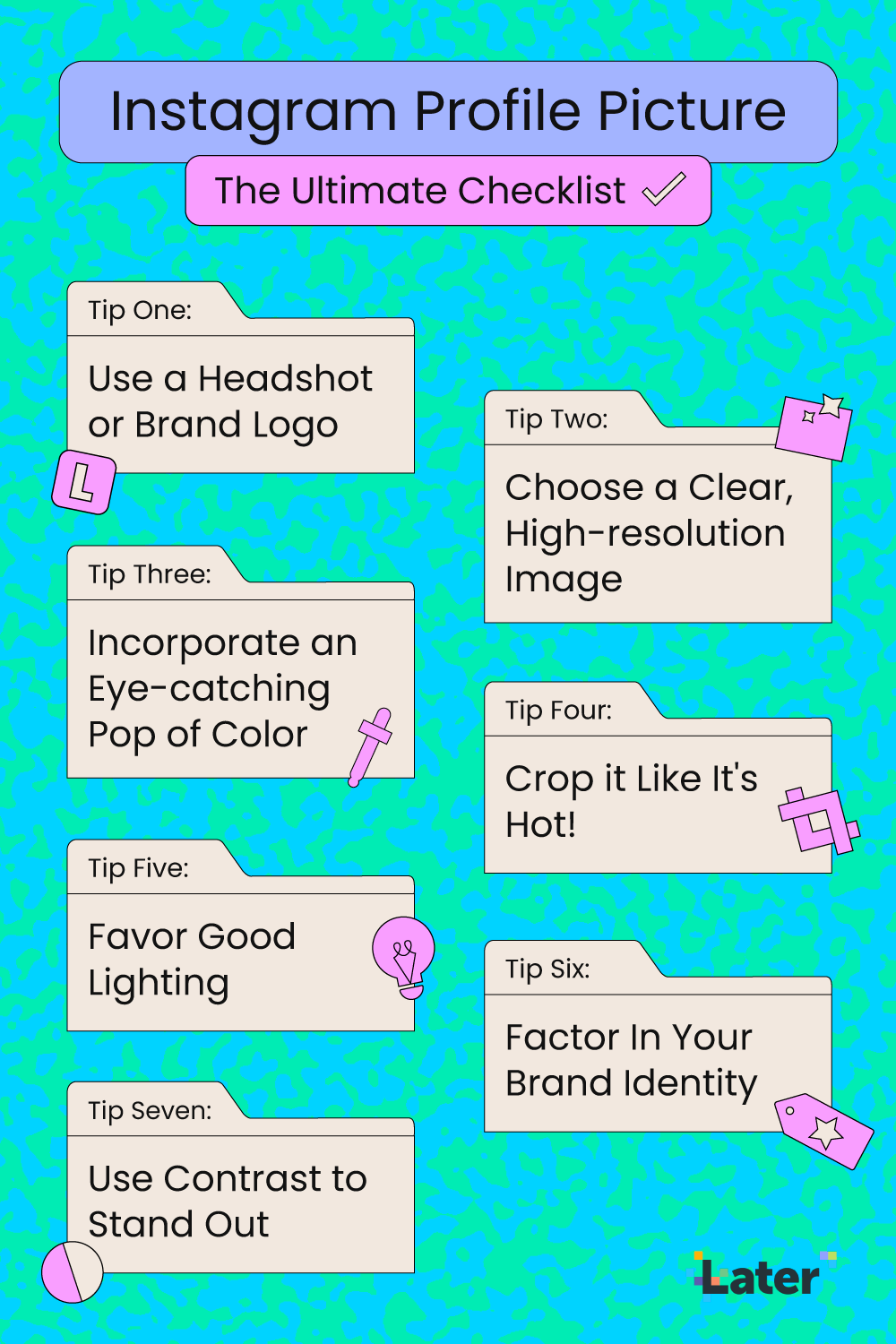
Tip #1: Use a Headshot or Brand Logo
When it comes to social branding, your profile picture is what people recognize most.
If you’re a company or product-based business, you’ll want to ensure that everyone who lands on your Instagram page is quickly introduced to who you are. So, have your logo front and center.
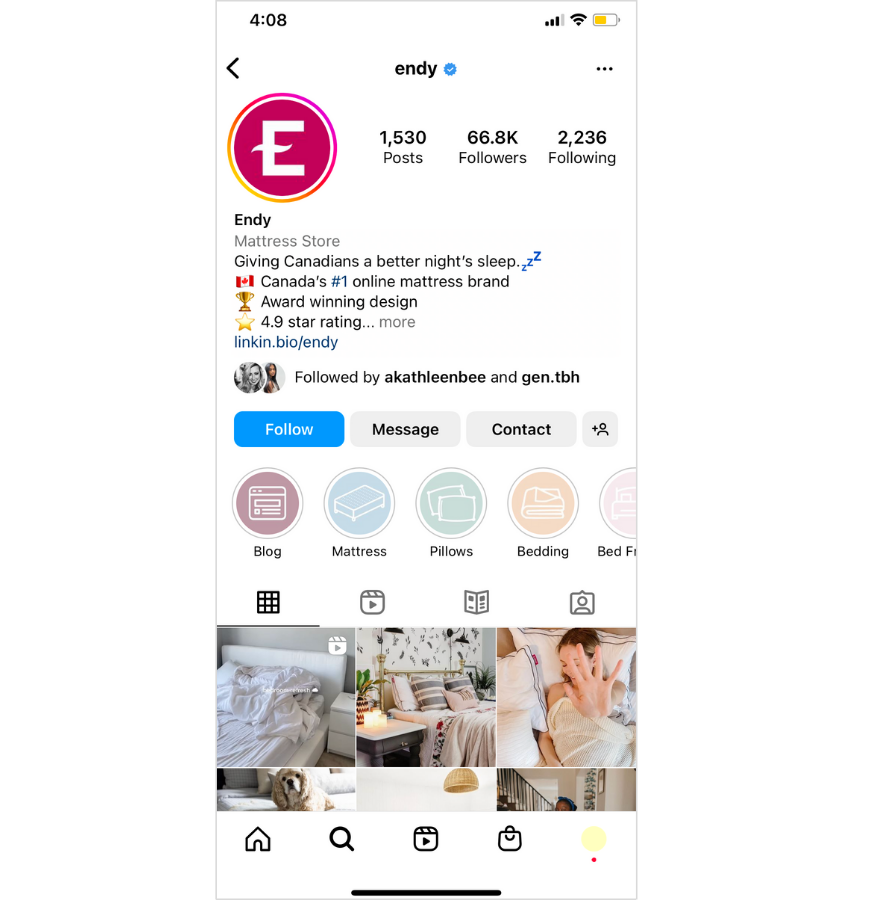
On the other hand, if you’re an influencer, creator, or offer a personal service — such as a photographer, or life coach — you might want to use a headshot.
Why? Because you are the main aspect of your brand, and you should introduce yourself to visitors right off the bat.
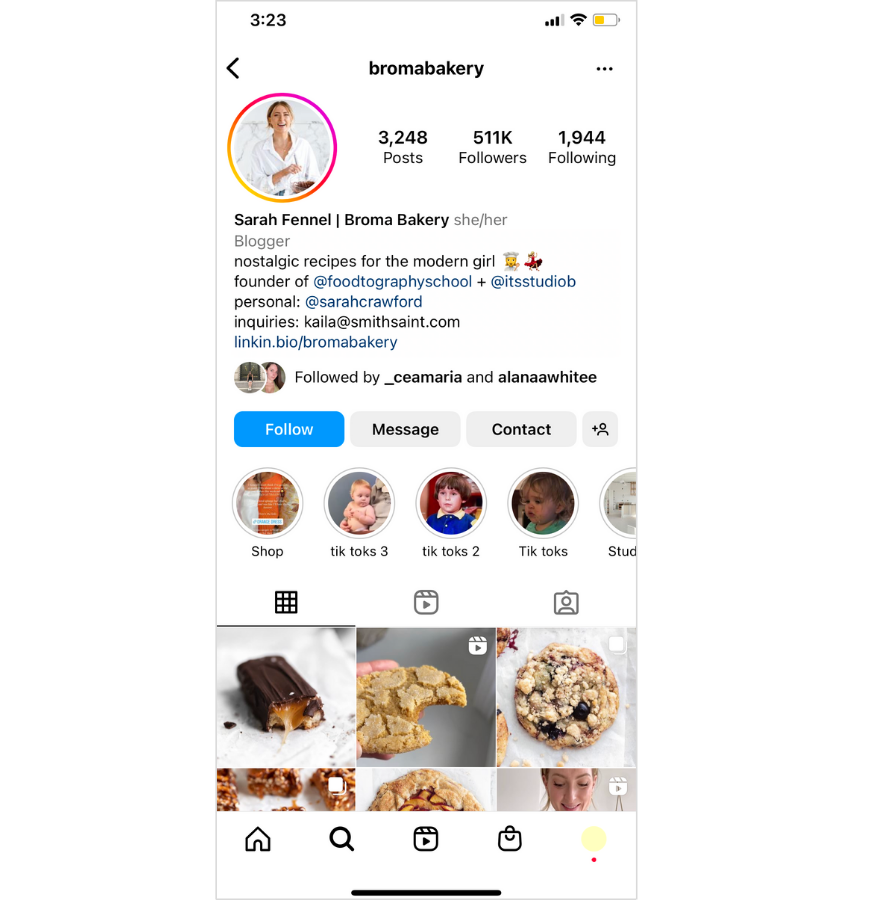
But if a headshot isn’t your vibe, that’s cool too — lifestyle photos are the next best thing to communicate your brand. Keep it authentic!
Take creator Alexandra Nikolajev for example, whose profile picture features her hanging out in her comfy clothes (spot the pup!).
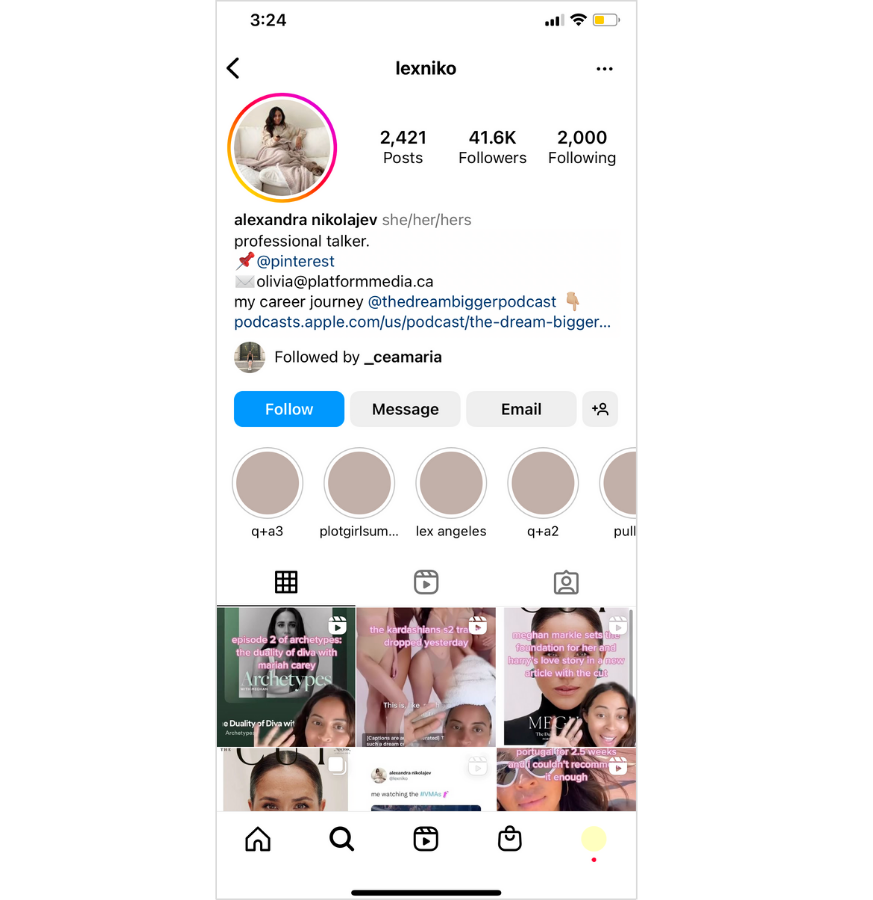
This day-in-the-life photo fits perfectly with the casual nature of her feed.
It may sound simple, but using a headshot, logo, or lifestyle photo can help make your brand more recognizable on Instagram.
TIP: Design and customize the perfect logo for your brand in just a few steps using a business logo maker.
Tip #2: Choose A Clear High-resolution Image
When it comes to choosing a high-resolution image, the rule of thumb is: the higher the number of pixels, the larger the image.
If it’s too big, it’ll be blurry. So, 110 x 110 pixels is the sweet spot.
It’s okay to float a little above, but try not to go too high as Instagram will compress your image.
Take a look at drag queen Kim Chi’s headshot for the resolution you’ll want to aim for.
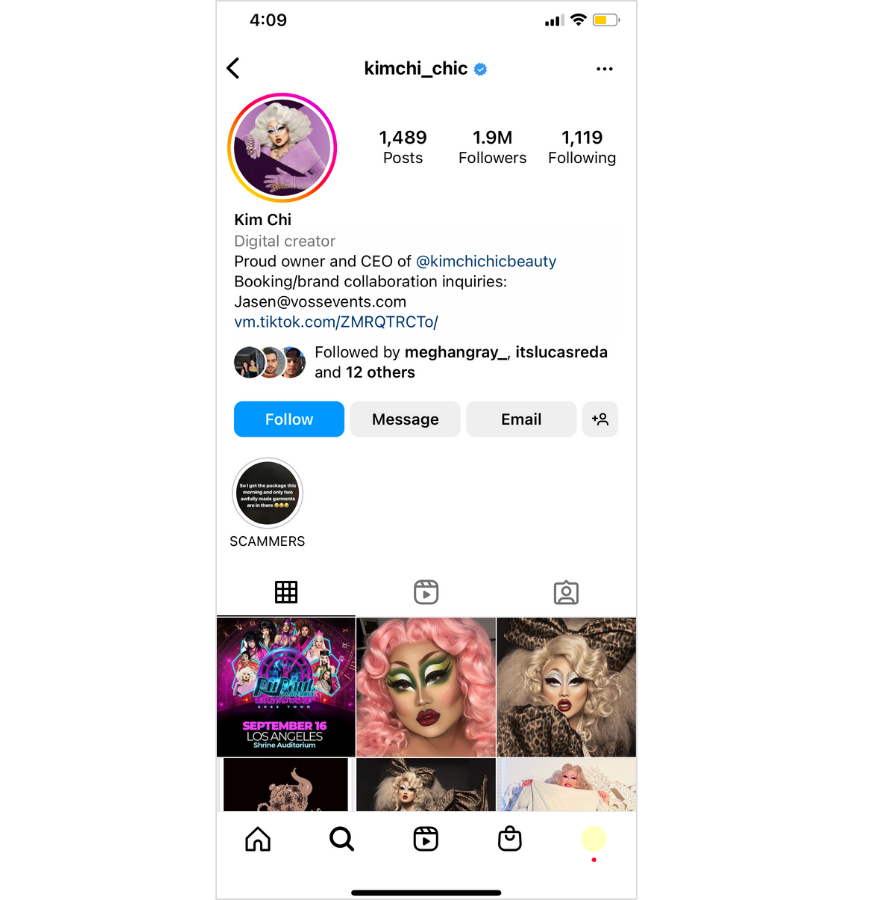
To check the resolution of your image, there are a few ways to do it. iPhone, Macbook, and PC users — check out this guide!
Tip #3: Crop the Perfect Size
When it comes to your profile picture, there’s not a ton of space to work with.
Instagram profile photos are circular, so it’s best to use images with an aspect ratio of 1:1.
A subject that’s too far away, or awkwardly cropped, won’t do much for instant brand recognition.
With that in mind, if you’re a creator, crop from the shoulders up so you’re at the forefront of the frame.
See how content creator DonYe Taylor embodies an ideal profile stance:
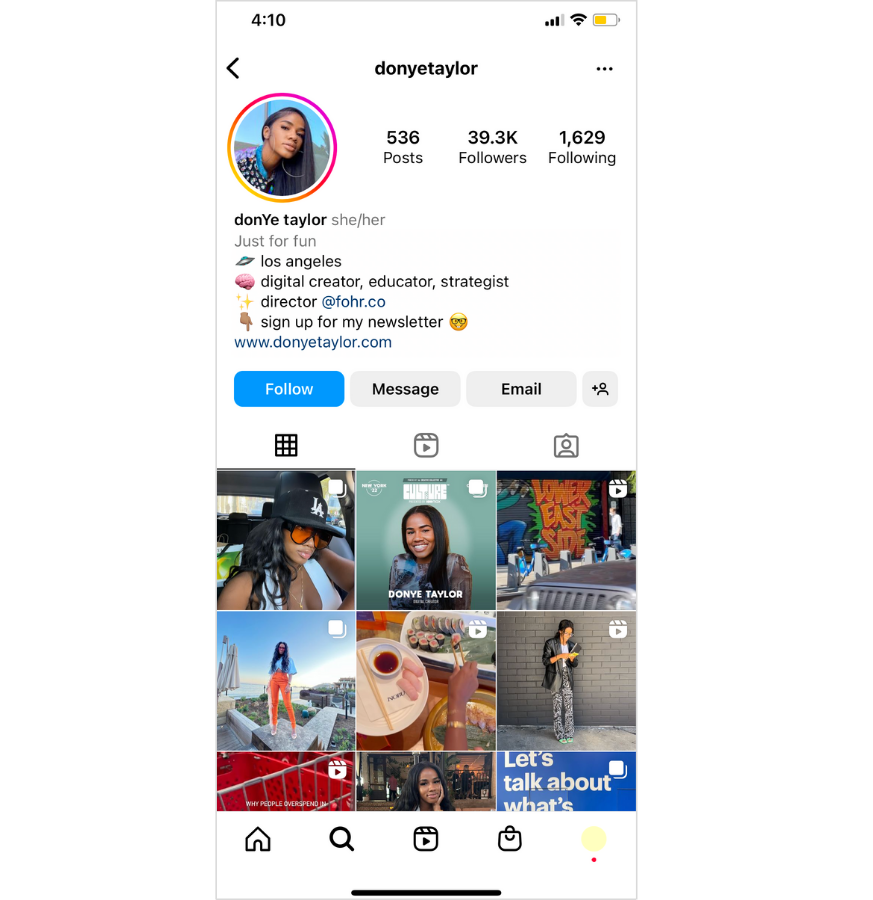
If you’re using a company logo or product, the same rules apply. Keep to the center and be sure to use a clear, high-res image, just like Mailchimp:
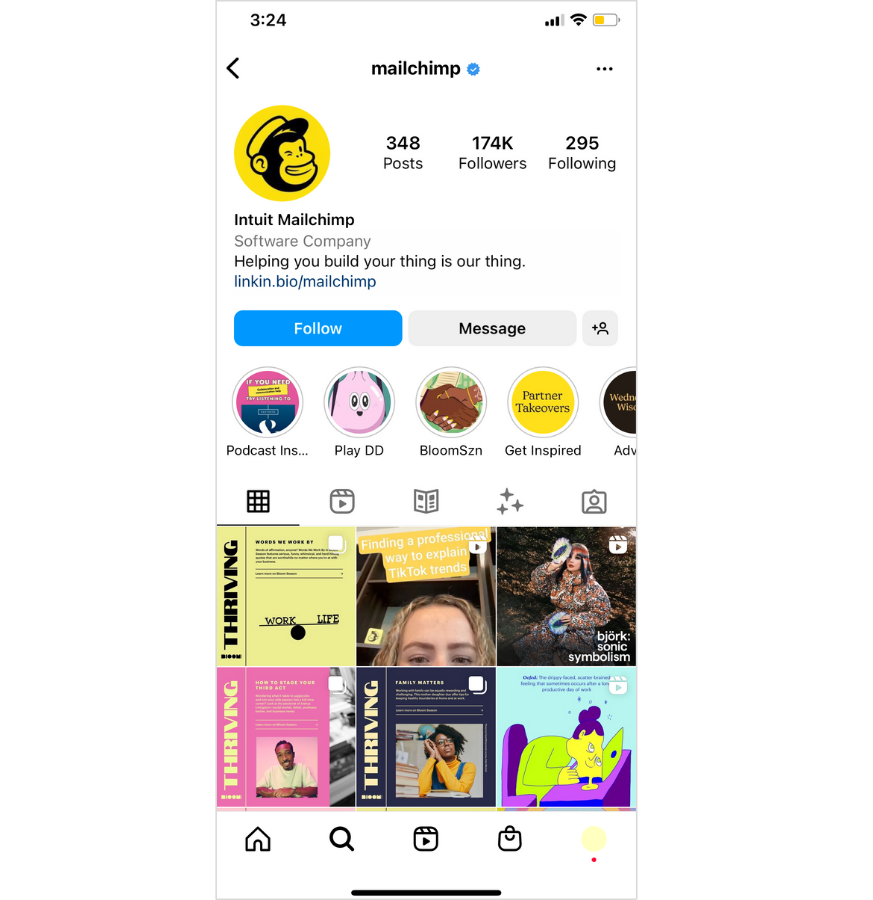
NOTE: Be mindful that your profile picture shows up small in Instagram’s Home feed. So unless text is bold and easy to read, stick to imagery.
You can crop your Instagram content to the perfect size when scheduling posts with Later. Try it on desktop or mobile for free, now!
Tip #4: Incorporate an Eye-catching Pop of Color
Color can be a powerful communication tool used to convey a mood or show your personality.
So if you want to stand out from the crowd, consider adding a vibrant pop of color to your Instagram profile picture.
This could be through clothing, a background, a product, or text. Not only does this grab a user’s attention, but, with the right shade, your image will visually pop alongside other accounts.
See how blogger and dentist Josie Dental uses a burst of neon in her profile picture:
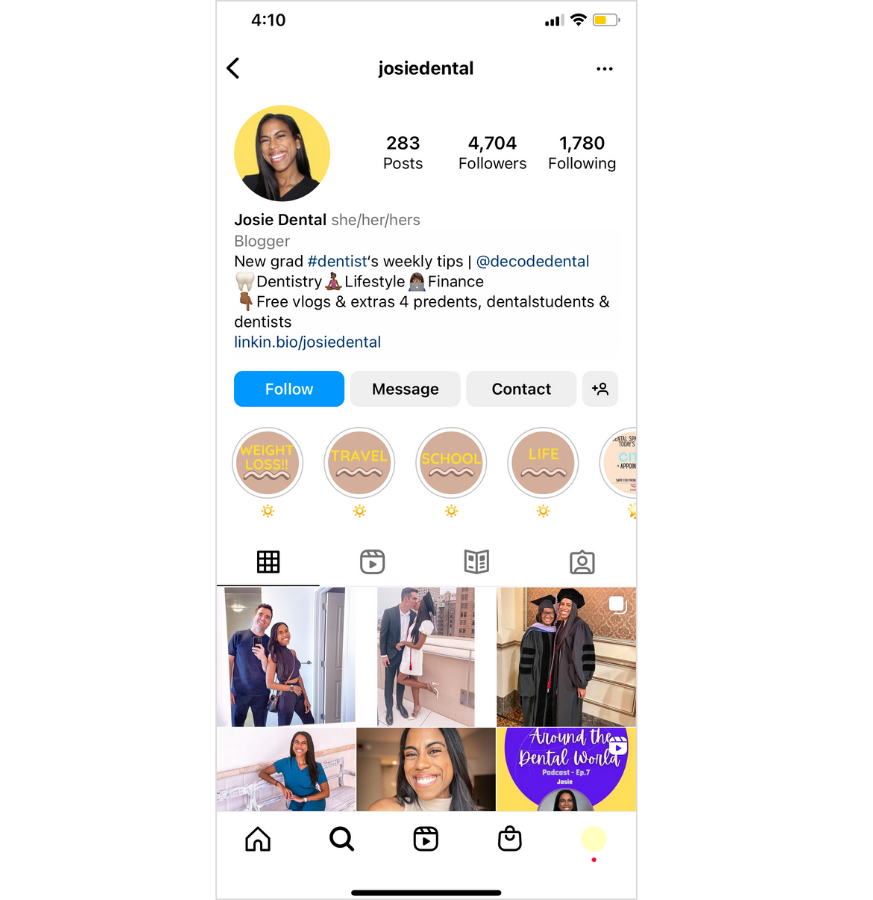
Experiment with different variations of color to see what works best — just remember to stick to your overall Instagram aesthetic.
TIP: Curating your feed aesthetic alongside your profile picture is a great way to sell your value and entice followers right from the jump.
Later’s Visual Planner makes it super easy to see how your feed will look in advance:
This way, you can make sure upcoming content fits in seamlessly with your existing Instagram content.
Tip #5: Favor Good Lighting
Lighting can make a subtle but big difference to the quality of your profile photo, making it more eye-catching and appealing.
*Blurry, grainy visuals need not apply*
When shooting a profile picture, opt for a location that’s well lit with natural light (during the daytime, if possible) and avoid harsh shadows.
Turn to digital creator Vic Styles for inspo:

If natural light is hard to come by though, no sweat.
Artificial lighting, such as a ring light, is the go-to for many content creators because it provides continuous and balanced lighting.
Tip #6: Use Contrast to Stand Out
While you can always play it safe with a neutral backdrop, juxtaposing color and creating contrast has the power to stop users in their tracks.
Just take a look at the contrast in Qveen Herby’s Instagram profile picture:
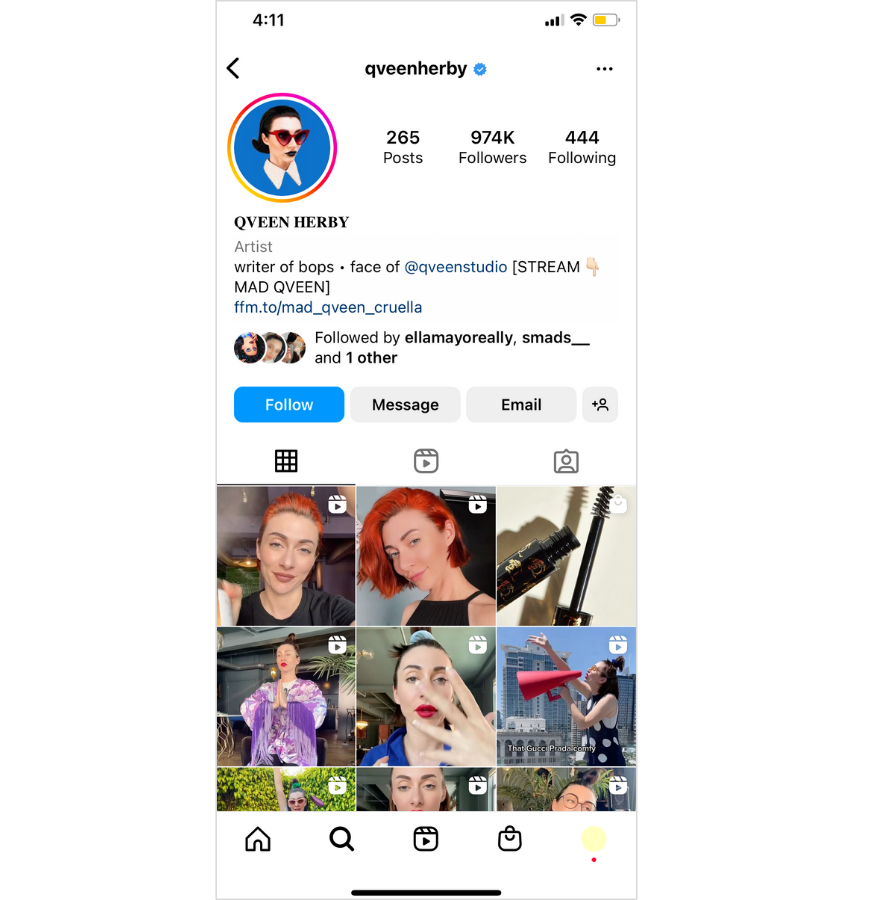
Her matchup of blue, red, and white makes her photo visually pop.
Play around by mixing and matching colors and textures (that represent your brand) to create contrast in your headshot or company logo.
Keep in mind, you want to strike a balance with standing out — through bold colors, or a feature wall — without detracting from the focus of the image.
Your profile picture should be selling you (or your logo), not the backdrop.
Tip #7: Factor In Your Brand Identity
Your Instagram profile picture is a small, yet mighty component to your Instagram bio.
It’s a key visual opportunity to introduce what you’re all about, and can serve as an extension of your content.
Digital creator Kay knows what she’s doing. With soft tones front and center, you can gauge her warm, cozy aesthetic right away.
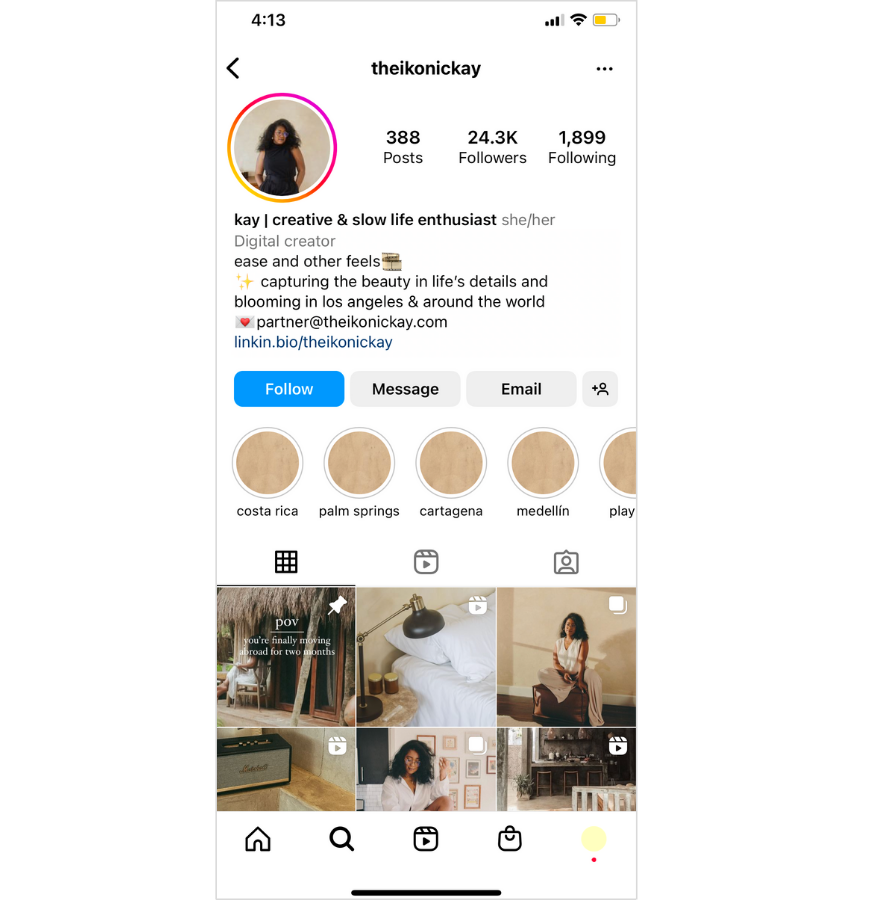
If you’re known for bright pops of color, steer clear of dark, moody photos for your Instagram profile picture — it will feel ingenuine and send visitors mixed signals about your brand.
TIP: Keeping the same picture across all platforms makes it easier for followers to find you and identify with your content.
And that’s it!
A perfect Instagram profile picture is the first step in getting your brand off the ground. The next step? Adding a customized landing page to the link in your Instagram bio.
With Linkin.bio by Later, you can create a fully customizable mini-website for your link in bio — so you can continue your brand experience and drive traffic to your latest campaigns, blog posts, products, and beyond.
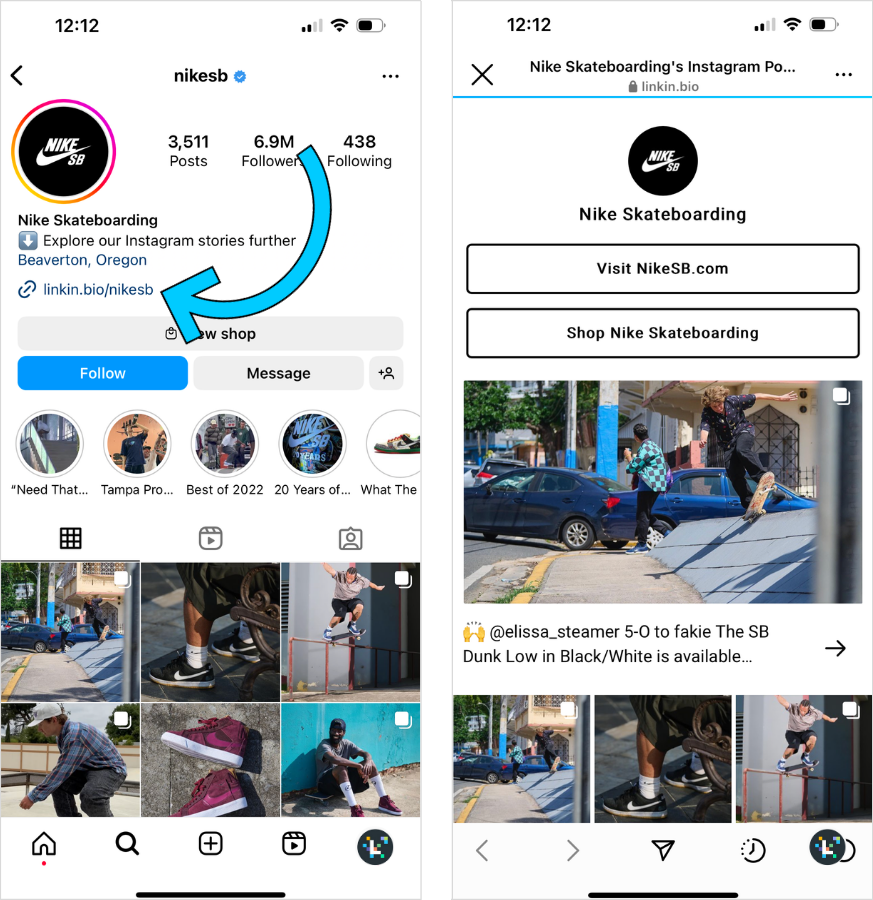
Whether you’re an influencer, creator, or business, pairing a strong profile picture with an on-brand link in bio landing page can elevate your brand identity, encourage new followers, and attract those all-important clicks.
Ready to drive more traffic from Instagram? Join Later today to create a customized link in bio landing page with your brand colors!