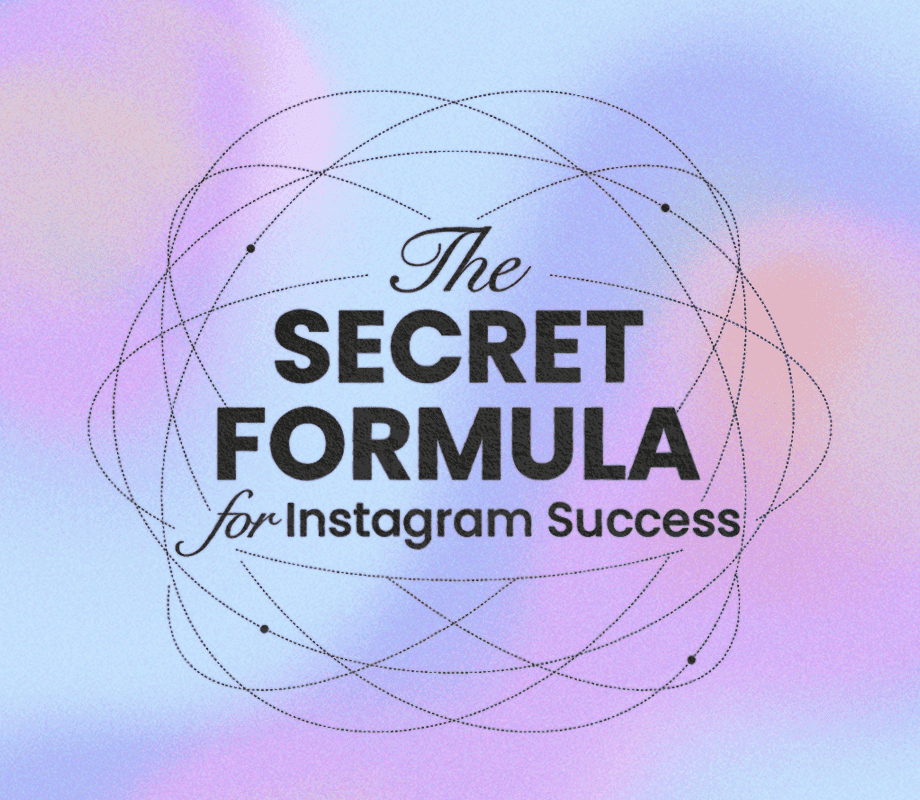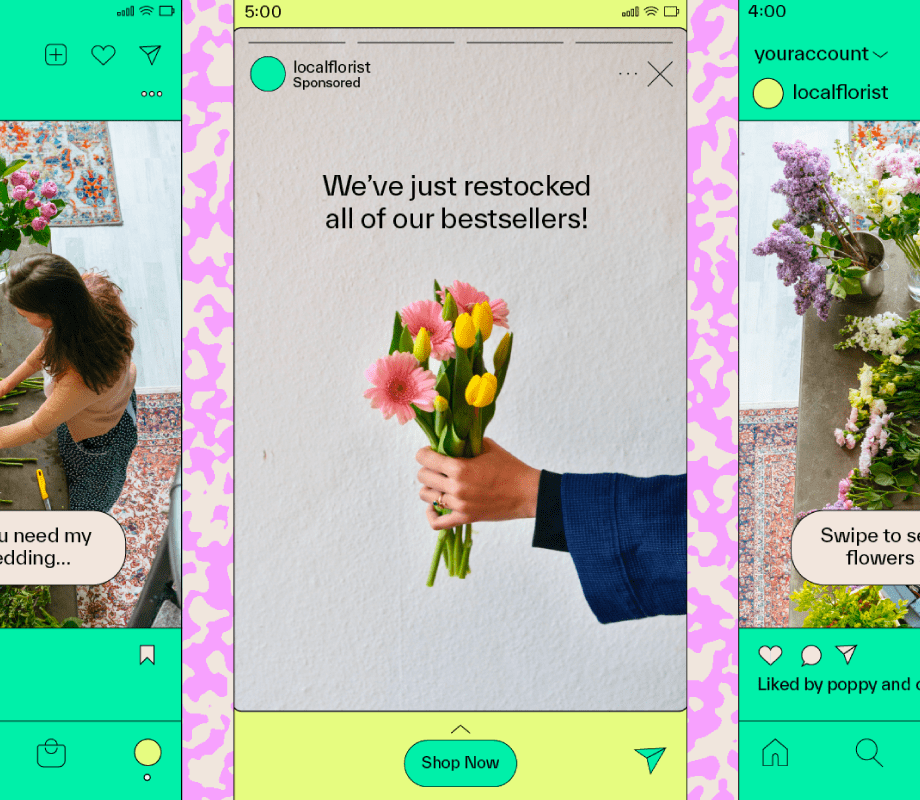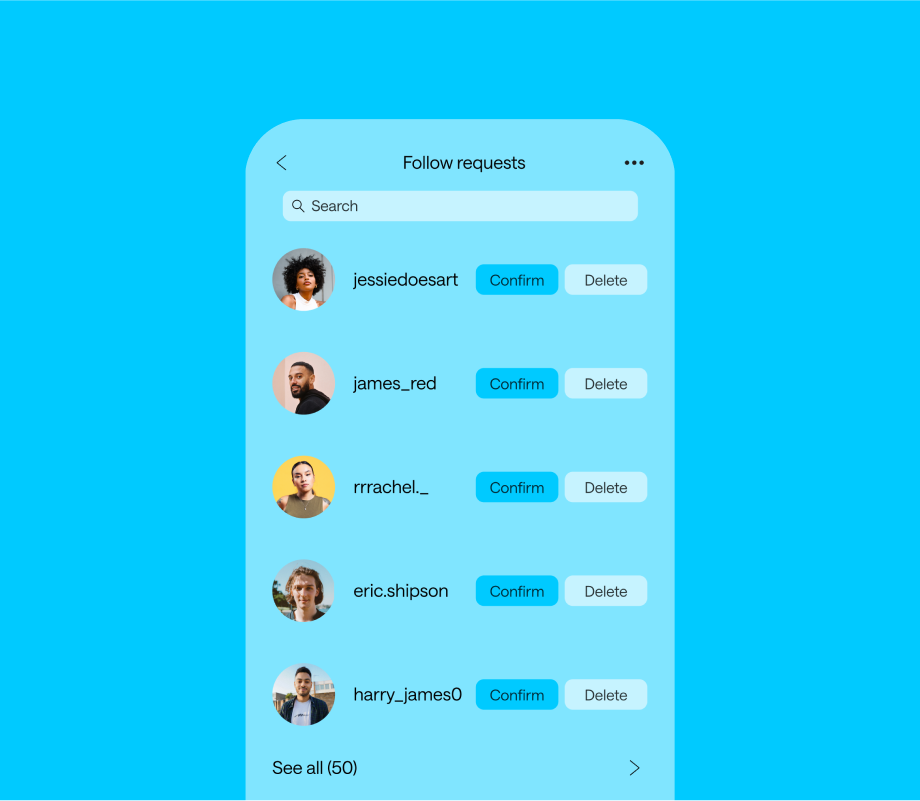Instagram is constantly evolving, with new features rolling out practically every month.
But rather than attempting to test everything at once, we recommend taking a "scientific approach" to your Instagram strategy in 2025.
Translation: A simple and straightforward strategy to define your overall social media goals, and the right tactics to help you achieve them.
We're breaking down our three-part "formula," below.
Table of Contents
Join over 1 million marketers to get social news, trends, and tips right to your inbox!
Email Address3 Must-haves for Your Instagram Strategy in 2025
Lab coats and goggles at the ready, this is our go-to formula for building your Instagram strategy in 2025:
Reach New Audiences
Convert Into Followers
Build a Community
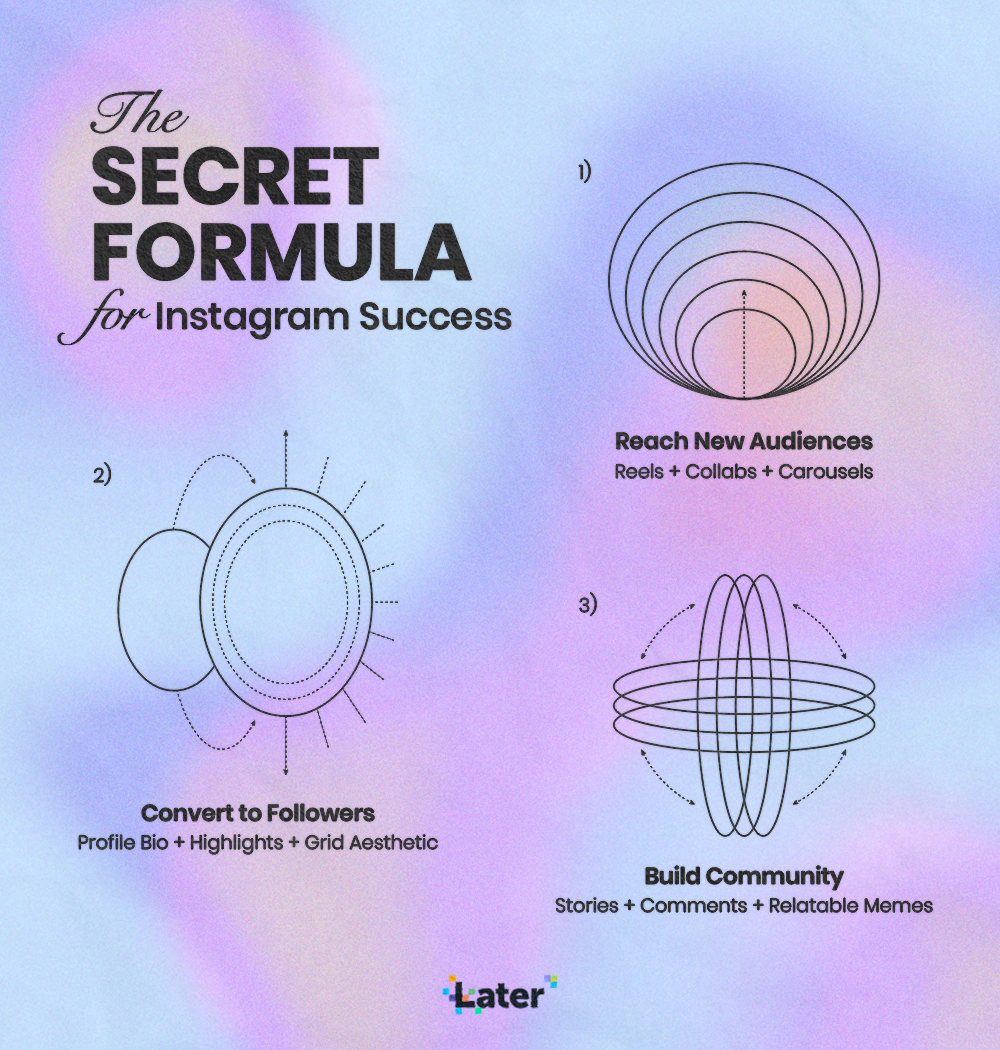
#1: Reach New Audiences on Instagram
If your Instagram strategy is centered on growth, the first step is to focus on reaching new audiences.
The good news is that there are tons of tactics you can use to increase your reach on Instagram.
Instagram Tactics for Reaching New Audiences:
Instagram Collabs: Tap into new audiences by co-authoring a feed post or Reel with another Instagram user.
Instagram Reels: Consistently share Reels to reach new audiences via the Reels and Explore tabs.
Instagram Carousel Posts: Carousel posts are the perfect format for sharing educational or insightful content. The best part? They're super shareable. More shares = greater reach.
Add a Keyword to Your Instagram Name Field: Add a commonly searched term to your Instagram name field to increase your profile visibility via the Explore Page.
Giveaways: Hosting a giveaway is a fast-pass tactic for boosting reach, especially when the entry requirements include tagging friends or sharing a post on stories.
FYI: Later is trusted by over 7 million marketers, brands, and creators worldwide. Plan, schedule, and analyze your Instagram posts effortlessly. Start your free trial today!
#2: Convert Profile Visitors Into Instagram Followers
Once you’ve successfully reached new audiences on Instagram, the next step is to convert them into followers.
To use a fishing analogy, you can cast a line out as many times as you like — but without the right bait, you probably won’t get a catch.
Instagram Tactics for Converting Visitors Into Followers:
Profile Picture and Bio: A well-crafted profile bio tells your audience what you’re all about. Think of it as a sign above your shop door that encourages people to walk in.
Content Pillars: Well-defined content pillars will help you create posts that resonate with your target audience. The more obvious your content pillars, the more likely people will follow your account.
Stories Highlights: Instagram Stories Highlights sit at the top of your Instagram profile, making them great for giving a quick preview of what your account is all about. Make sure your highlights are up to date, reflect your main content themes, and visually support your brand.
Pinned Posts: Spotlight specific feed posts right at the top of your grid. It could be a popular Reel, an introductory post, or a post that generates a ton of shares. Let your best content shine.
Feed Aesthetic: First impressions count! Curating a grid that is on-brand, cohesive, and clearly showcases your content is still one of the best ways to convert visitors into followers.
Ready to level up your Instagram feed? Later’s Visual Planner lets you preview your grid before you post—so your aesthetic stays on point. Start your free trial today.
#3: Build Community on Instagram
The final part of our formula for Instagram success is to cultivate a strong and engaged community.
Fortunately, Instagram is packed full of features that are great for encouraging a sense of community and driving engagement. Here are six to focus on in 2025.
Instagram Tactics for Community Building:
Instagram Stories: Stories are designed to be informal and interactive, making them the perfect channel for conversational content. Use interactive stickers to entice engagement, and show up on camera to help humanize your brand. Experiment with the Close Friends lists to serve exclusive content to hyper-engaged followers.
Comments: When it comes to fostering community, listening is just as important as speaking. Take time to reply to comments and encourage conversations on your posts. Add a call-to-action in your Instagram captions and use the Pinned Comments feature to help shape the dialogue.
Instagram Live: Live broadcasts are direct and unedited, making them a great channel to connect with your audience on a more personal level. Plus, you can now schedule Instagram Lives, which is great for building hype and boosting view counts.
Memes: If you think memes are reserved for joke accounts, think again. In 2025, memes are key for connecting with your community and generating engagement. If you’re looking for inspiration, think about what your audience really loves — or hates — and consider how these sentiments could play out as text overlays on trending visuals.
Direct Messages: As they say, "It goes down in the DMs." Set up automated responses to answer FAQs, learn more about your followers, and even drive sales. Or, you can post a fun Instagram Note prompting users to send you a message — hello, engagement.
Broadcast Channel: Specifically for creators, this is a great community-building tool. It's an easy way to post timely updates, gather feedback, or tease upcoming launches.
And that’s it!
It may feel like a lot of different content types to manage, but you don’t have to cover everything all at once.
Split deliverables into weekly and monthly requirements, experiment, be consistent, and see what works.
Remember, quality > quantity, always.
Ready to level up your Instagram strategy in 2025? Plan, preview, and publish posts with Later’s all-in-one social media platform. Start your free trial today.