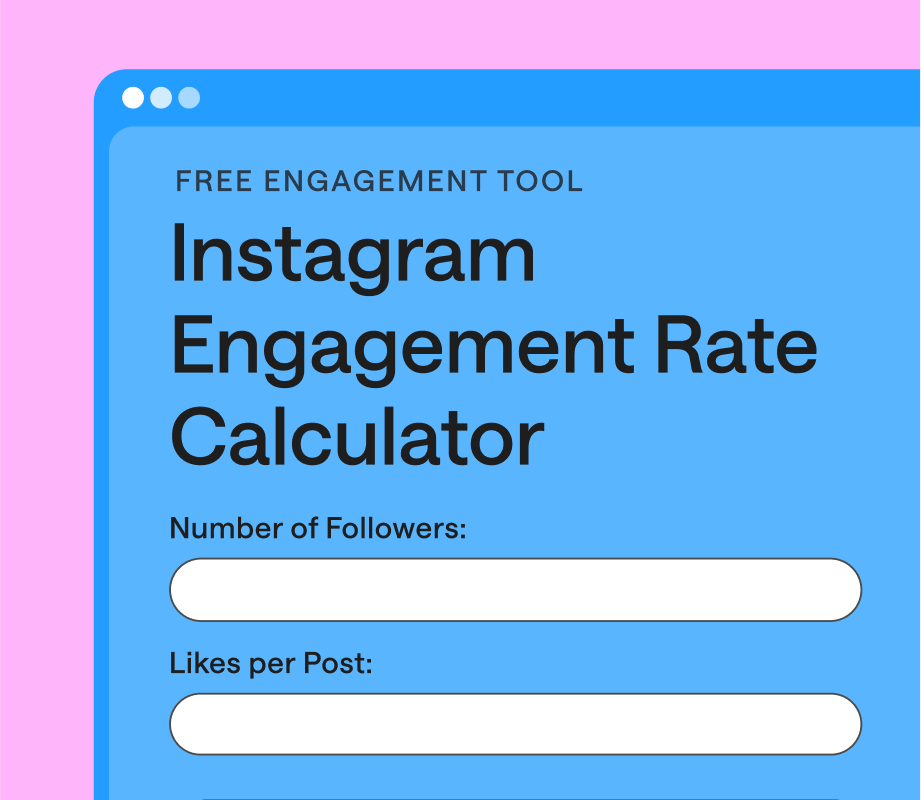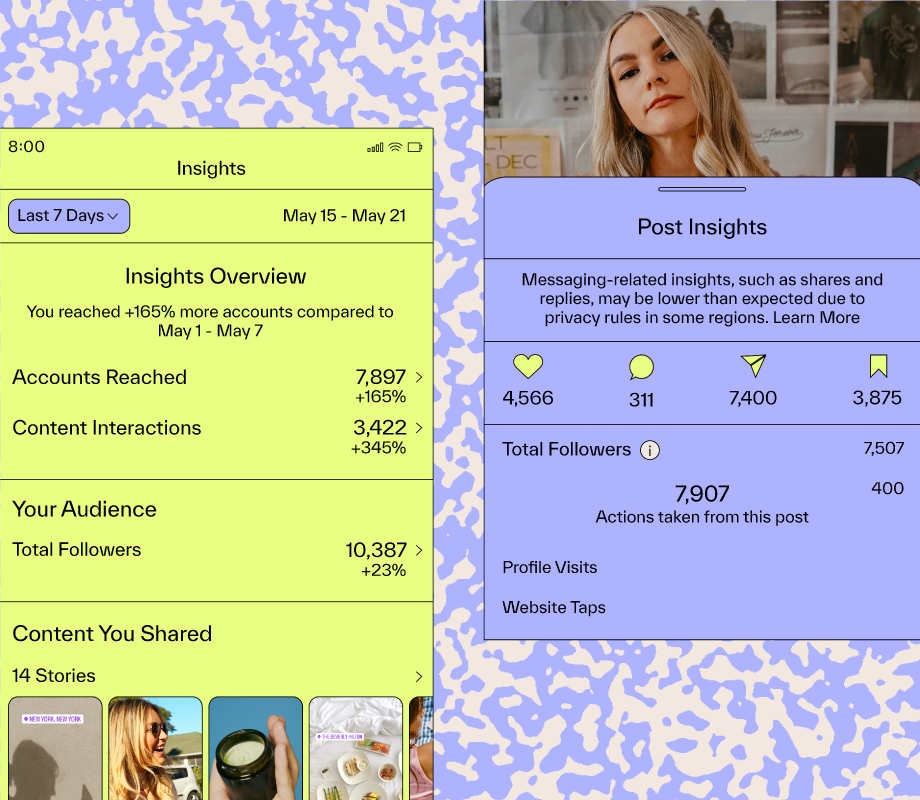Knowing how to calculate your engagement rate on Instagram is important.
Why? Because your Instagram engagement rate helps you gain a better understanding of how your content is resonating with your target audience.
Keep reading to find out what an Instagram engagement rate is, how to calculate it, how to increase it, and what qualifies as a "good" engagement rate.
Table of Contents
What is an Instagram Engagement Rate?
Instagram engagement rate is a calculation that shows what percentage of the people you've reached have interacted with your content.
It typically takes into account the number of likes, comments, and saves a post receives in relation to your overall reach. In some cases it can also take into account the number of impressions and shares a post receives.
Why Should You Track Your Instagram Engagement Rate?
Monitoring your Instagram engagement rate is important. While having a high reach rate may look impressive, what’s more impressive is how engaging your posts are.
If you’re consistently seeing a strong Instagram engagement rate, you know your content is resonating with your target audience.
And if your engagement rate is lower than where you’d like it to be, you can use it as a springboard to pivot and learn how to increase it.
How to Calculate Your Engagement Rate on Instagram
There are two common ways to calculate your Instagram engagement rate: use a formula and flex your math skills, or use a third-party tool to calculate your engagement automatically. Here's how:
#1: Calculate Your Instagram Engagement Rate Manually
One way to calculate the Instagram engagement rate for a post is to divide the total number of likes, comments, and saves by your reach, and then multiply by 100, to give you a percentage.
Engagement Rate = (Likes + Comments + Saves) / Reach x 100
Not a fan of formulas? Easily calculate your engagement rate with our free Instagram Engagement Rate Calculator!
#2: Find Your Engagement Rate on Instagram Automatically
Alternatively, when you signup for Later Social, we automatically calculate your Instagram engagement rate for every post you share. Plus, you can easily filter your posts to see which ones drove the highest engagement rate for your account, for up to one year.
Head to Later’s Analytics dashboard and select the Post Performance tab.
From here, you’ll be able to see how all of your recent posts have performed in an easy-to-use table format:
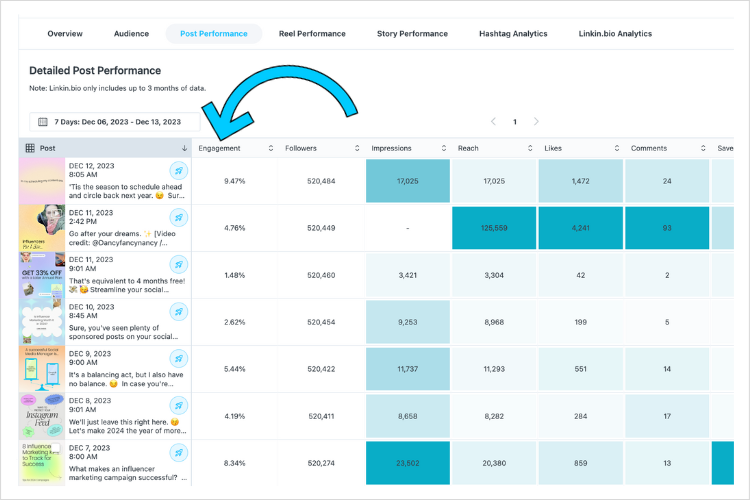
What is a Good Engagement Rate on Instagram?
The answer… it depends.
What is considered a “good engagement rate” for some may be different than what is considered "good" for others.
That said, many social marketers believe anything between 1-5% is a good average engagement rate.
Luckily with Later Analytics, you can see how you stack up against industry peers with similar followings thanks to the Show Industry Comparison feature.
The tool lets you compare your custom engagement rate with industry benchmarks to get a better understanding of where you stand:

And while industry benchmarks give you a solid idea of how others in your niche are performing, it's also important to track your own engagement rate and compare it to previous months and years.
Have you noticed any major increases or declines? Are there posts that typically get more engagement than others?
That said, try not to get too caught up on the numbers.
Your main goal should be to build a genuine and engaged community on Instagram.
Ready to start tracking your performance more efficiently? Sign up to Later and explore the Instagram Analytics dashboard today!
What is the Average Instagram Engagement Rate?
Later analyzed over 44M Instagram feed posts (excluding Reels) and found the average engagement rate (by follower count) is 2.88%.
To break that stat down even further, the average engagement rates (by follower count) for carousel posts is 3.11%, images is 2.76%, and videos is 2.60%.
In short? Many social marketers believe anything between 1-5% is a good average rate.
Checkout our Instagram Industry Benchmark Report for tons of social media benchmarks from top industries!
How to Improve Your Engagement Rate on Instagram
Not to toot our own horn but if you’re looking to increase your engagement rate, Later is your new best friend, allowing you to optimize your posts for peak performance!
As we mentioned earlier, Later Analytics gives you a visual overview of how your Instagram posts, Stories, and Reels are performing — all in an easy-to-use dashboard:
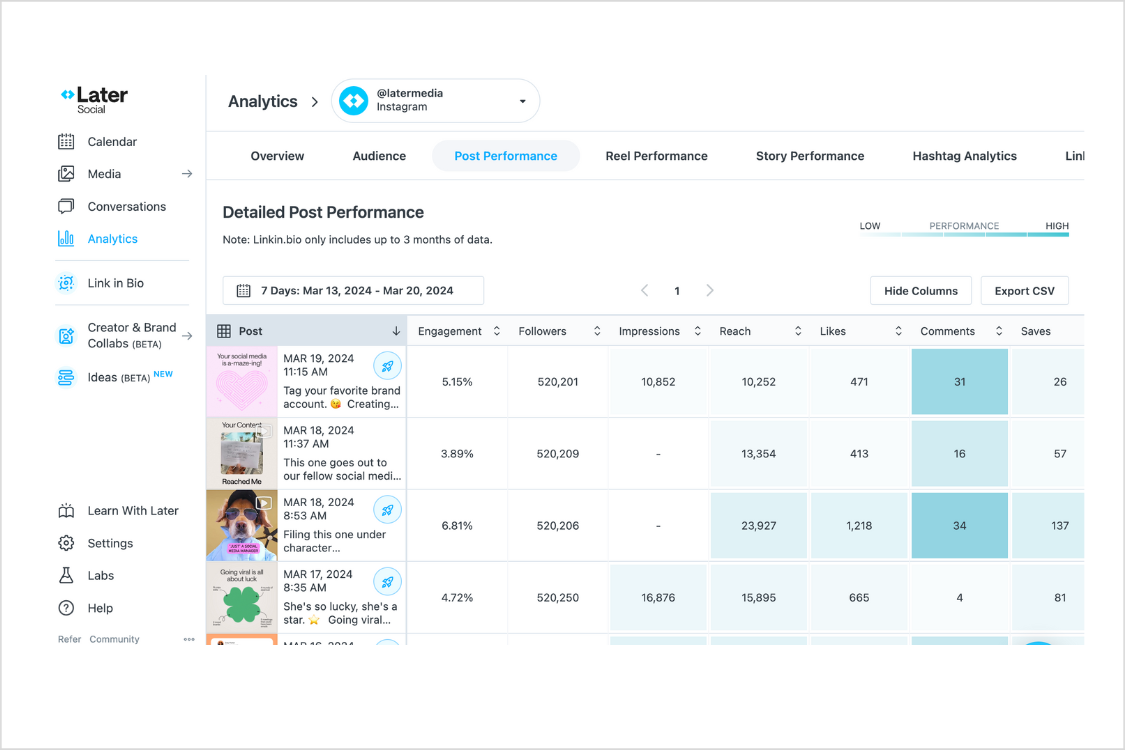
On top of those detailed analytics, our Instagram management capabilities also shows your your personalized best times to post on Instagram.
The feature automatically calculates your top seven most optimal posting times based on your previous activity, which you can use to guide your scheduled posting times:
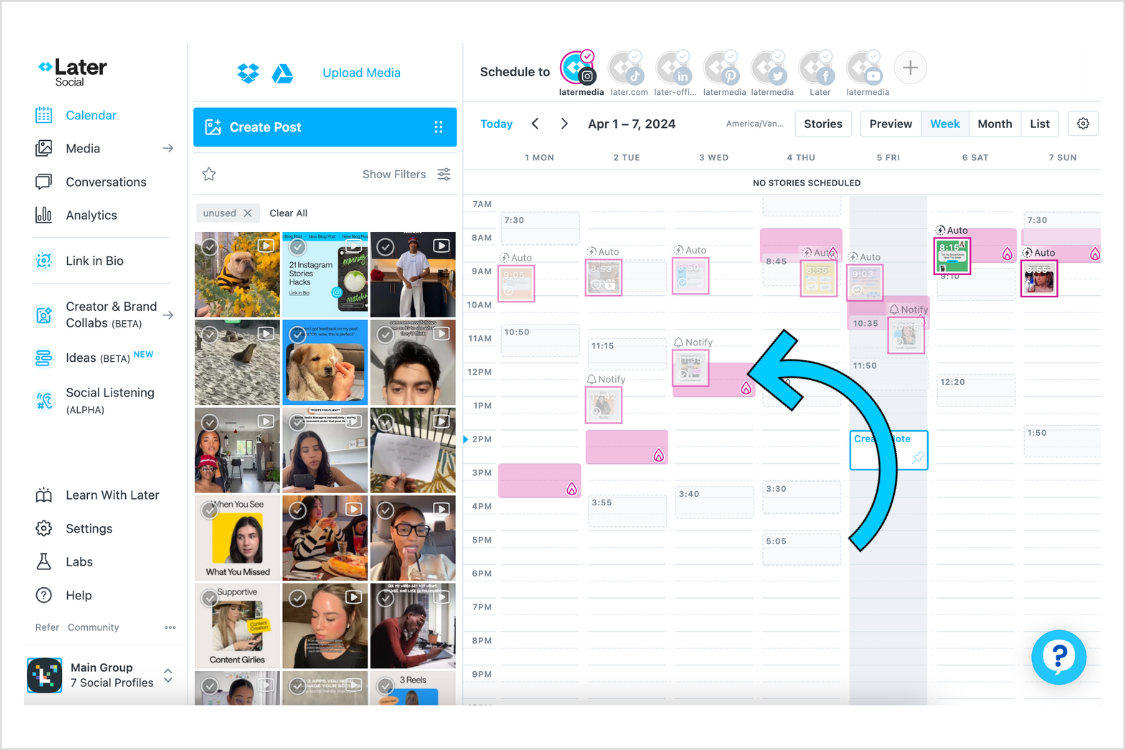
Because ICYMI: posting content when your audience is most active = higher engagement!
At the end of the day, your engagement rate is a great Instagram metric to track if you want to find out how your content resonates with your audience.
And remember, if you’re ever looking for a tool to do the heavy lifting for you, Later’s Instagram Analytics feature automatically calculates your Instagram engagement rate for every post you share.
So, what are you waiting for? Create an account and start tracking your engagement rate, today!