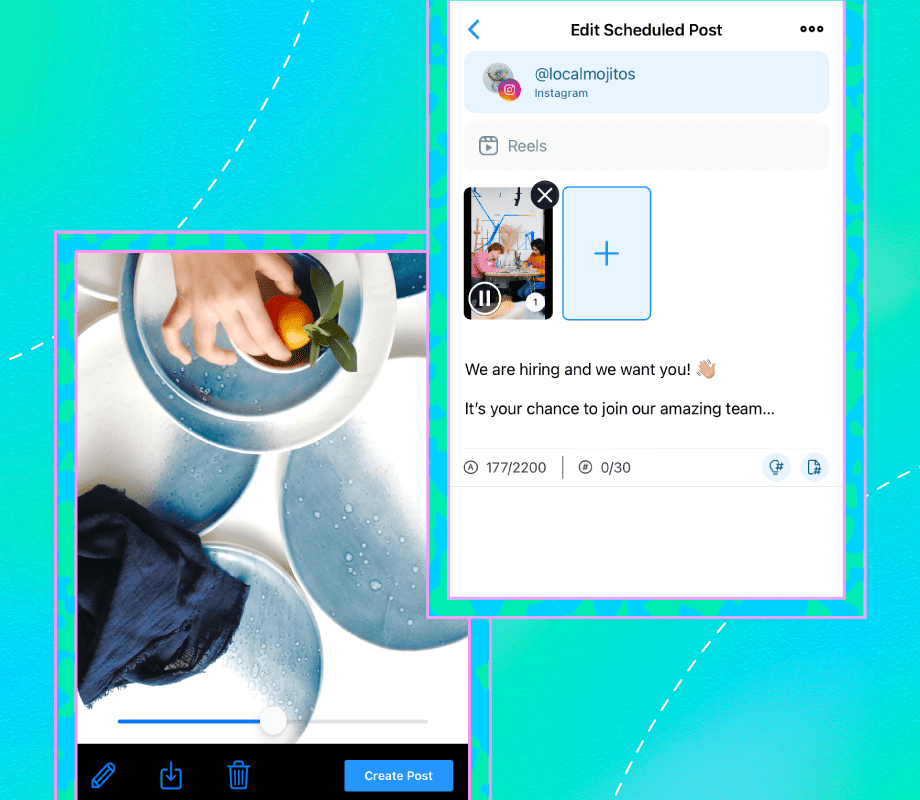This just in: Instagram Reels scheduling is finally here. 🎉
Say goodbye to manually posting Instagram Reels and hello to auto-publishing and planning in advance.
You can now Auto-Publish Instagram Reels with Later! 🥳
— Later (@latermedia) July 12, 2022
That's it. That's the tweet. 💫https://t.co/joeyNdxDY8
This is huge for brands and creators looking to grow on the platform.
Not only do Reels perform well — but they're a major discovery and reach “hack”.
And since the popular video feature is showing no signs of slowing down, if there were ever a time to start incorporating short-form video into your content strategy, it’s now.
Learn everything you need to schedule Instagram Reels by watching this video — or read the full blog post below.
Table of Contents
Why You Should Schedule Instagram Reels in 2025
Before we jump into how to schedule Instagram Reels, we first need to cover the why.
Here are the top three reasons why using an Instagram Reels scheduler should be a priority this year:
Benefit #1: Save Time
Let’s face it, manually posting all of your social content can be time-consuming — especially when you have other tasks waiting in the wings to be checked off your list.
Instagram Reels scheduling is the ultimate time-saver. You can batch-create Reels and schedule them days, weeks, or even months ahead of time.
When it’s time to post, your Reel will be automatically published, no late-night logins required.
Plus, Later is an approved Instagram business partner — so you can sleep easy knowing your content is in safe hands.
Benefit #2: Be Consistent
Having a consistent Reels posting cadence is a recipe for success.
Think about it: Showing up consistently teaches Instagram who you are and what you offer — which means your Reels content will be served to relevant users as they scroll Instagram.
New audiences? Check!
Take it from content creator Olivia Noceda, who has been almost exclusively posting Instagram Reels to her feed for the last six months.

Her following has jumped from 80K to 140K just from posting Reels, consistently.
In a nutshell, using an Instagram Reels scheduler can help you spend less time posting on a whim, and more time growing your business and nurturing your community — win, win, win.
Benefit #3: Boost Engagement
It’s no secret that Instagram Reels are a one-way ticket to engagement in 2025.
In fact, since introducing Reels to our own Instagram channel, we’ve seen a 500%+ increase in engagement rate — and those numbers speak for themselves.
With that in mind, incorporating a Reels strategy can seriously help drum up all those likes, saves, comments, and shares.
Now that Reels scheduling has entered the chat, you can simply sit back and watch that engagement roll in.
FYI: Later is a social media scheduling tool trusted by over 7M businesses, creators, and social media managers. Create a free account and start planning your Reels content today.
How to Schedule Instagram Reels With Later
Later is trusted by millions of brands, creators, and social media managers — making it the best app to schedule Instagram Reels in 2025.
Here’s how to get started:
Step #1: Connect Your Instagram Profile
Sign up (or login) to Later on your desktop and tap “Add Social Profile.” Select Instagram and connect your account.
Step #2: Upload Your Reel to Later’s Media Library
From there, upload your edited Reels video to the Media Library:
TIP: You can edit your Reels in a third-party app like InShot or Splice.
Step #3: Add a Caption and Hashtags
Drag your video to the Calendar to open the Post Builder. Tap Post Type, and select Reels from the dropdown menu:
Write your caption and include strategic hashtags and keywords to maximize your Instagram Reels reach.
TIP: Use Later’s Saved Captions feature to save your most-used hashtags so you can quickly add them to your posts.
Step #4 (Optional): Crop Your Reel
Reels can be up to 90 seconds long, and we recommend an aspect ratio of 9:16. This way, your content will be optimized for optimal viewing.
To crop your video size, tap “Edit” and select the crop. To adjust the length of your video, select the “Trim” tool:
Tap Edit Cover to select a frame from the video for the cover:
NOTE: Due to API restrictions, uploading custom cover images for auto-published Reels is not currently available.
Step #5: Choose the Date and Time to Schedule Your Reel
Select the date and time you’d like to post your Reel on Instagram:
Next, scroll down to Settings, under Share to Feed toggle whether you’d like your Reel to appear in your Instagram profile grid or not, and tap Save:
When it’s time to post, your video will be automatically published, no late-night logins required.
NOTE: Reels auto-publish is only available for Instagram Business and Creator profiles, and due to API restrictions, only original audio can be used for auto-publishing.
Alternatively, select “Notification” to receive a manual prompt to post and add trending audio at this stage.
You’ll get everything you need delivered straight to your mobile, so you can share your Reels in seconds.
Bonus Steps: Reply to Comments and Check Your Analytics
These may be bonus steps, but they can make all the difference when it comes to improving your Instagram Reels strategy.
With Later, you can read, reply, and delete comments directly on the desktop app — making community engagement and moderating comments so much more manageable:
And that’s not all. Later also has fully integrated Instagram Reels Analytics, so you can learn exactly what’s working for your business over time:
Making it easier than ever to measure, track, and optimize your Reels performance through detailed analytics reports!
Ready to plan your Instagram Reels content in advance? Start scheduling Reels with Later, your go-to social media management platform. Start your free trial today.
3 Instagram Reels Scheduling Best Practices
Later’s Instagram Reels scheduler is full of benefits — here are our three best tips to make the most out of this feature:
Post at Your Best Time
Use Call to Actions
Include SEO Keywords
#1. Post at Your Best Time for Maximum Engagement
It’s simple: Tapping into peak activity zones gives your Reels the best possible chance at success.
And knowing when your community is most active is a great way to boost engagement and reach your target audience.
For example, if the majority of your audience is based in New York — you might want to schedule your Reels for 9 AM EST as opposed to 9 AM GMT when your audience is fast asleep.
Luckily with Later’s Best Time to Post feature, it automatically calculates your top seven posting times on Instagram based on your historical engagement activity:
Once you know your personalized best times to post, you can schedule your Reels at those times to increase your reach and engagement.
Now that math, is mathing!
Later’s Best Time to Post feature is available on all paid plans. Upgrade now to find the best days and times to post on Instagram for maximum engagement.
#2. Use Call to Actions (CTAs) to Drive Traffic
ATTN: Did you know most users don’t have their audio on when scrolling Instagram!?
In fact, a study found that a whopping 85% of users watch video without sound.
With that (and accessibility) top of mind, it’s important to leverage your caption, on-screen text, or both, to send users in the right direction.
Encourage Reels' viewers to head to your link in bio with on-screen CTAs and use Linkin.bio by Later to create a custom landing page for your account.
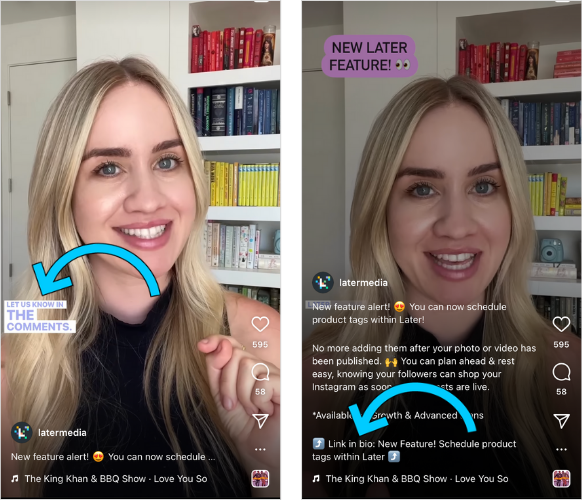
You can add unlimited clickable buttons, customize them to match your brand color palette, and create a linked version of your Instagram feed.
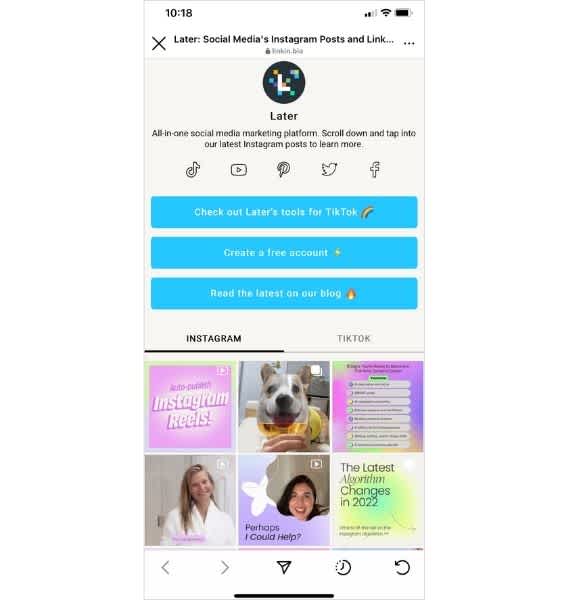
Making it one of the most valuable traffic drivers on your Instagram profile.
Ready to drive more traffic from your Instagram profile? Use Later to turn your Instagram feed into a mini clickable website. Start your free trial today.
#3. Include SEO Keywords for Optimal Reach
Knowing how to use SEO (search engine optimization) keywords to your advantage can skyrocket your visibility on Instagram.
Translation? Writing relevant, descriptive captions using choice keywords ensures your Reels appear in as many places as possible — from search results to suggested content feeds.
AKA keywords are about to become your new best friend.
Take the keywords “best time to post” for example. When searched on the Explore page, a relevant post from Later’s Instagram account populates:
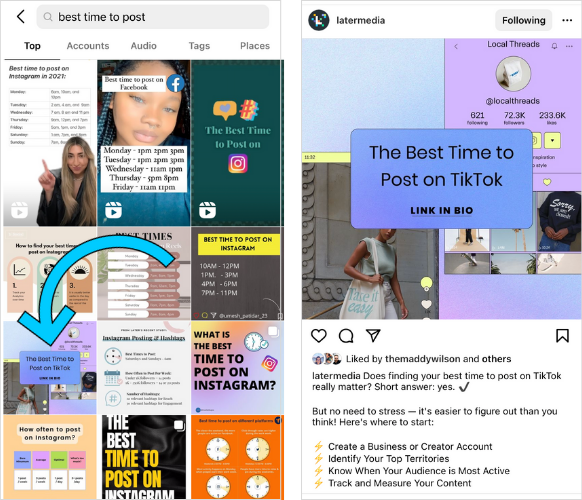
By using descriptive keywords in your Reels captions, you’re more likely to appear on the Explore and Reels page.
It's the ultimate tactic to give your content the visibility it deserves!
So… Why Choose Later as Your Instagram Reels Scheduler?
When picking the right Instagram Reels scheduler for you, it’s important to think about what features meet your needs.
With Later's plans, you can:
Schedule your Reels to publish automatically
Upload unlimited videos to your Media Library
Use the Saved Captions tool
Crop, edit, and filter your videos
Use Linkin.bio to easily drive traffic to your website
Access to Instagram Reels Analytics to track your performance
And more!
So what are you waiting for? Start scheduling your Reels with Later — your all-in-one social media platform. Start your free trial today.🎉