Effectively engaging with your audience is the key to building trusting relationships on social media. But engagement isn’t limited to your comments and likes. If you’re neglecting your DMs, you could be missing out on potential sales, partnerships, customer service issues, or positive customer feedback.
Stop risking valuable connections. Use a social media inbox to manage all your comments and DMs in one location.
Depending on your target audience, you may be running multiple social media profiles. A social inbox tool lets you manage all of them in one location for a streamlined approach to communication. These tools centralize your social media profiles, allowing you and your marketing team to respond promptly to comments and DMs and maintain a consistent brand presence.
We’ve reviewed the top tools available today, including Later, Sprout Social, Hootsuite, AgoraPulse, and more. Each tool was evaluated independently, and we’re proud of how Later stacks up.
Manage every social message in one place with Later. Connect & engage, faster.
Table of Contents
Join over 1 million marketers to get social news, trends, and tips right to your inbox!
Email AddressHow to choose the right inbox tool for your team
The best tool for you depends on your goals and daily workflows.
Define your goals and must-haves
Start by making a list of must-have features and setting a budget. Some of the more comprehensive tools are also the most expensive.
If you're a smaller business owner, you probably don’t need a social inbox with many bells and whistles you’re not going to use. Look for a smaller platform with the features you need that won’t break your bank account.
Choose a tool that grows with you
Are you in growth mode? Look for a tool that’s scalable. Some social inbox tools start out at an affordable price, but you only have a limited number of users. As your business grows, you’ll find yourself jumping up in price tiers as you add more people to manage your socials.
As with other aspects of your business, you’ll find that what worked as a solopreneur won’t work for a bigger team. If you’re currently growing or you’re planning to grow quickly in the coming years, check out each platform’s collaboration features and workflow management tools. Make sure they fit a bigger marketing team so you don’t have to restart your search for a platform in two years.
Consider your content load
Content heavy? Choose a tool with visual previews and comment management support. These previews are a must to make sure you’re posting optimized content on each platform. It’s easy to make one post and use it for multiple platforms, but you get the best engagement with posts that are tailored to each.
Know your audience
Your target audience plays a big role in which platform you’re using to find them. Each social media site has its own nuances and algorithms. Pick an inbox that integrates with your best platforms.
A social media manager with visual previews also makes it easier to adapt your content from the format and sizing to the captions and hashtags. Although you can schedule single posts with a click, you still want the best posts for your audience on each platform.
Know your team’s strengths
If you’re working with a digital marketing team, they’re probably tech-savvy enough to learn a social inbox tool, but you can’t assume. Evaluate your team’s strengths to determine if they need a simple platform that’s easy to use or could potentially work with a tool with a steeper learning curve.
Social media management takes time. Choose a social media management platform that eases some of the burden. Make sure it’s convenient enough that your team will use it consistently. Posting regularly is the first rule of social media. If your team hesitates to open your social media management platform because it’s difficult to use, consider another option.
Try before you buy
A lot of social media management tools offer demos and even free trials. Afraid of commitment? Test out multiple tools before you settle down. A free trial period will let you test drive features, ease of use, and other factors that could influence your decision.
During the trial, keep a list of notes and questions for follow-up. The right service rep can turn a platform that’s just okay into your favorite marketing tool when you know what to ask about how to use it.
Why Later is the best choice
Later is more than a simple social media management platform. We offer an intuitive platform for creating, editing, and scheduling posts across multiple social media profiles.
Enjoy a wealth of creative tools that will enhance your posts for more effective engagement, and they're all easy to use. Drag and drop into our templates and get unique hashtag suggestions for each post. Our platform walks you through the editing process so each post is optimized for your designated social platform.
Creator marketplace
You get access to our creator network to find the best influencers and content creators that connect your brand to a new audience. This is easy when our social inbox keeps all of your conversations in the same place, so you can respond quickly without switching through multiple inboxes.
Valuable insights
Track where a message originated to tailor an effective response for the platform. This feature also lets you identify where customers are DMing you most often. If you want to respond to customer inquiries through Instagram, you can. But you can also direct people to your customer service website or phone number with an automated response.
Later's social inbox displays DMs, comments, and messages to help you prioritize the most important customer interactions. The feature is easily accessible from the Later sidebar. Check your inbox while you’re managing conversations, scheduling media, and tracking analytics.
Social listening
Our platform also offers social listening. Not only can this feature inform your marketing strategy, but it also tracks common issues. Social listening can tell you if multiple people are complaining about a single issue with your product or service.
For example, a skincare company that recently launched a new product might see an uptick in social media mentions for skin irritation or allergies. The marketing team can flag these issues and notify the product development team. Then they can decide to add warnings to the label or reformulate the product altogether.
You can see all your information in sleek dashboards. Track your campaigns across the funnel from brand awareness to conversion and learn which campaigns are giving you the best ROI. Later is more than just a social media manager. We give you the tools you need to produce high-quality social media posts that reach your target audiences in the right places.
Later also has a responsive customer support team. We’re here when you need us. To see everything for yourself, start a free trial today.
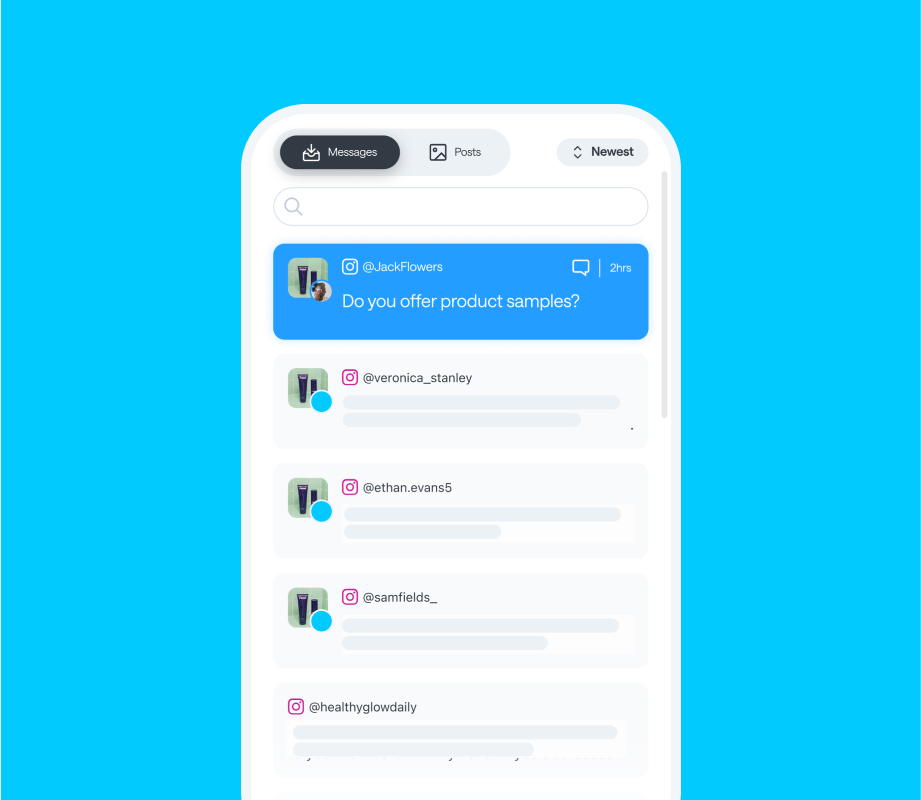

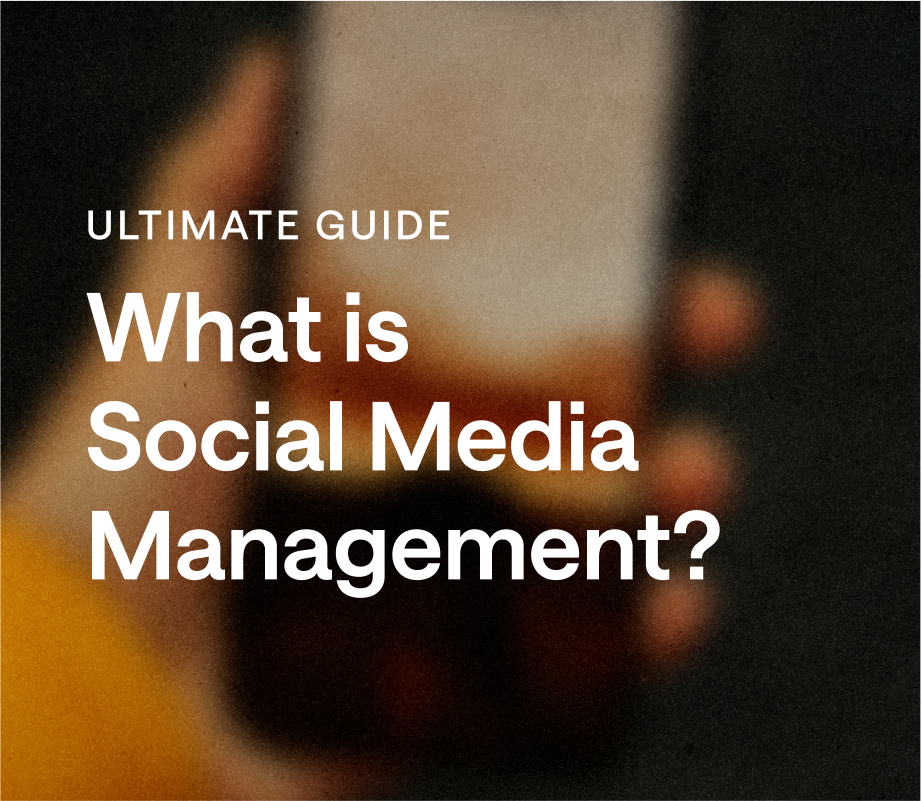
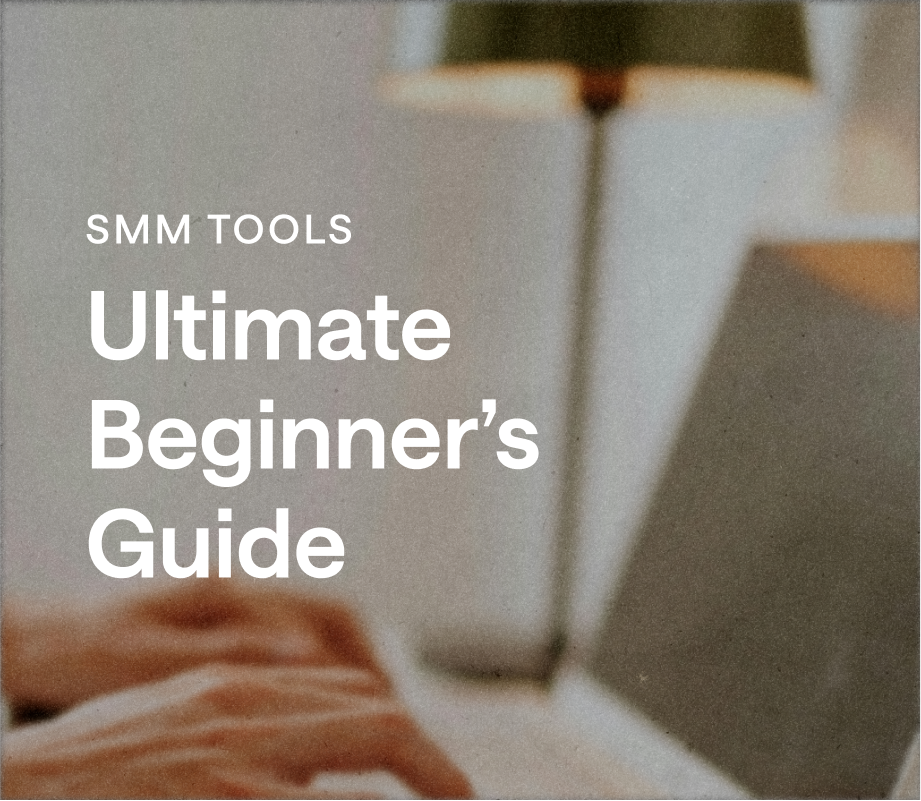

What is a social inbox?
A social inbox is a feature of social media management platforms that consolidates interactions across profiles into one place.
Why do you need a social inbox?
A social inbox lets you manage and respond to comments, DMs, @ mentions, and customer reviews across multiple platforms quickly. It improves your customer service levels and helps you build a trusting relationship with customers.
What app combines all social media messages?
Multiple platforms offer this feature, such as Later.
What key features should I look for in a social inbox?
A social inbox should be easy to use and integrate with your chosen social media profiles. They should offer collaboration tools, planning tools, and reporting features that inform your social media content strategy.
How much is a social inbox?
Social inbox platforms vary in price based on the provider, the number of features offered, and your desired number of users. Some of these tools offer affordable pricing starting at $30 a month, while others can be as much as $249 a month for a limited number of users.
How does a social inbox work?
A social inbox connects to your social media platforms — such as Facebook, Instagram, or TikTok — and collects all your direct messages, comments, and mentions. It displays them in a single location and lets you respond directly from the inbox.
A unified social inbox isn’t optional anymore
Social media is a must to reach a wide audience of potential customers and encourage them to choose your product or service. If you’re like most businesses, you’re juggling multiple social media platforms on top of your paid digital ads and long-form content.
Trying to manage all these platforms individually will have you logging into different accounts and navigating thousands of notifications. In all the chaos, it’s easy to miss a message or comment from a customer expecting to hear back from you.
A social media inbox cleans up your social feeds and organizes every message, direct message, and comment in one place. You get to be more responsive and connect with your customers. Using a comprehensive platform like Later also helps you create effective content to drive people to your socials.
Stop missing out on valuable engagement. Start your free trial with Later.