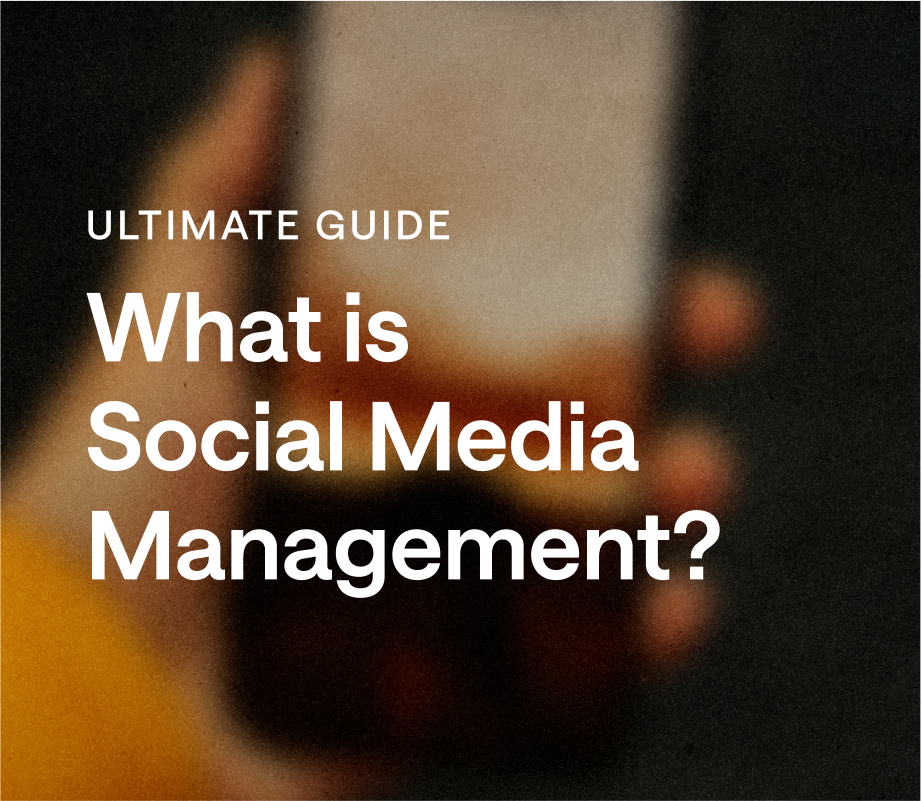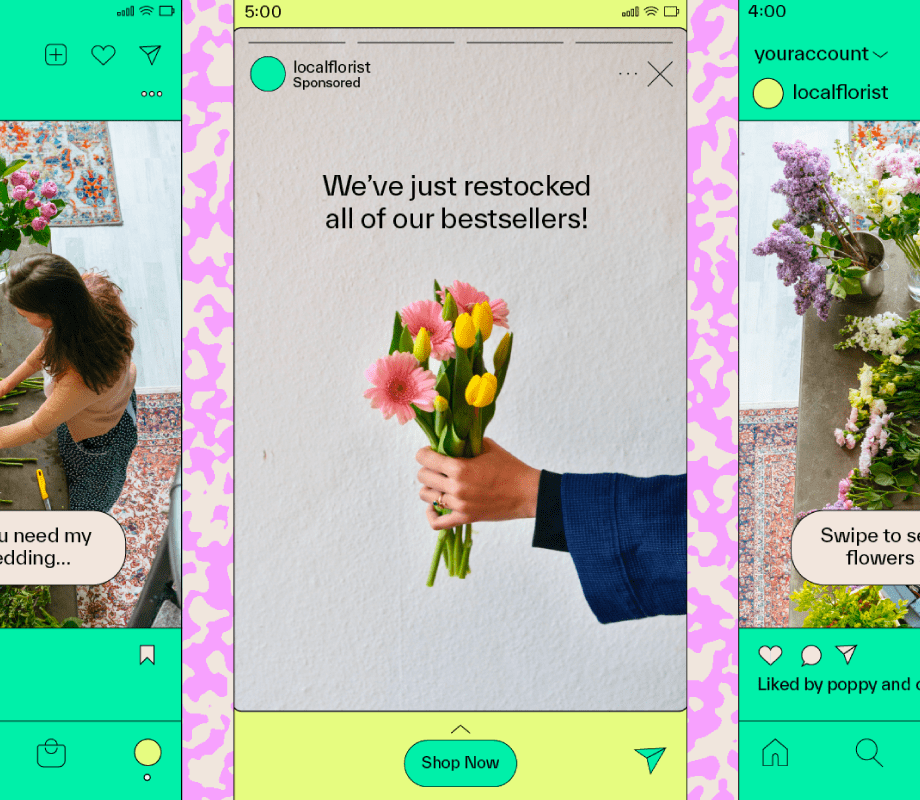Whether you’re a brand or an aspiring creator — social media management takes effort.
From scheduling posts in advance to monitoring engagement, even the most experienced social marketers need a hand.
Luckily, there are many social media management tools on the market to help you stay organized and boost your campaigns — and we’re sharing 8 of the most popular ones.
Table of Contents
#1: Later
We couldn’t kick off this list without mentioning Later, because social media management is what we do best.
If you’re not familiar, Later lets you plan and schedule your Instagram, Facebook, TikTok, LinkedIn, Pinterest, YouTube Shorts, X, and Snapchat posts in advance, so you can spend less time managing your socials, and more time growing your business and nurturing your community:
And with a suite of features, including a Visual Planner, in-depth Analytics, and countless more, Later lets you optimize your posts for peak performance.
Plus, you can also use our free Link in Bio tool to create a landing page with clickable buttons, linked feed posts, and social links.
You’ll even have the flexibility to customize it (hello, brand colors and fonts!) so followers recognize your brand the second they tap in:
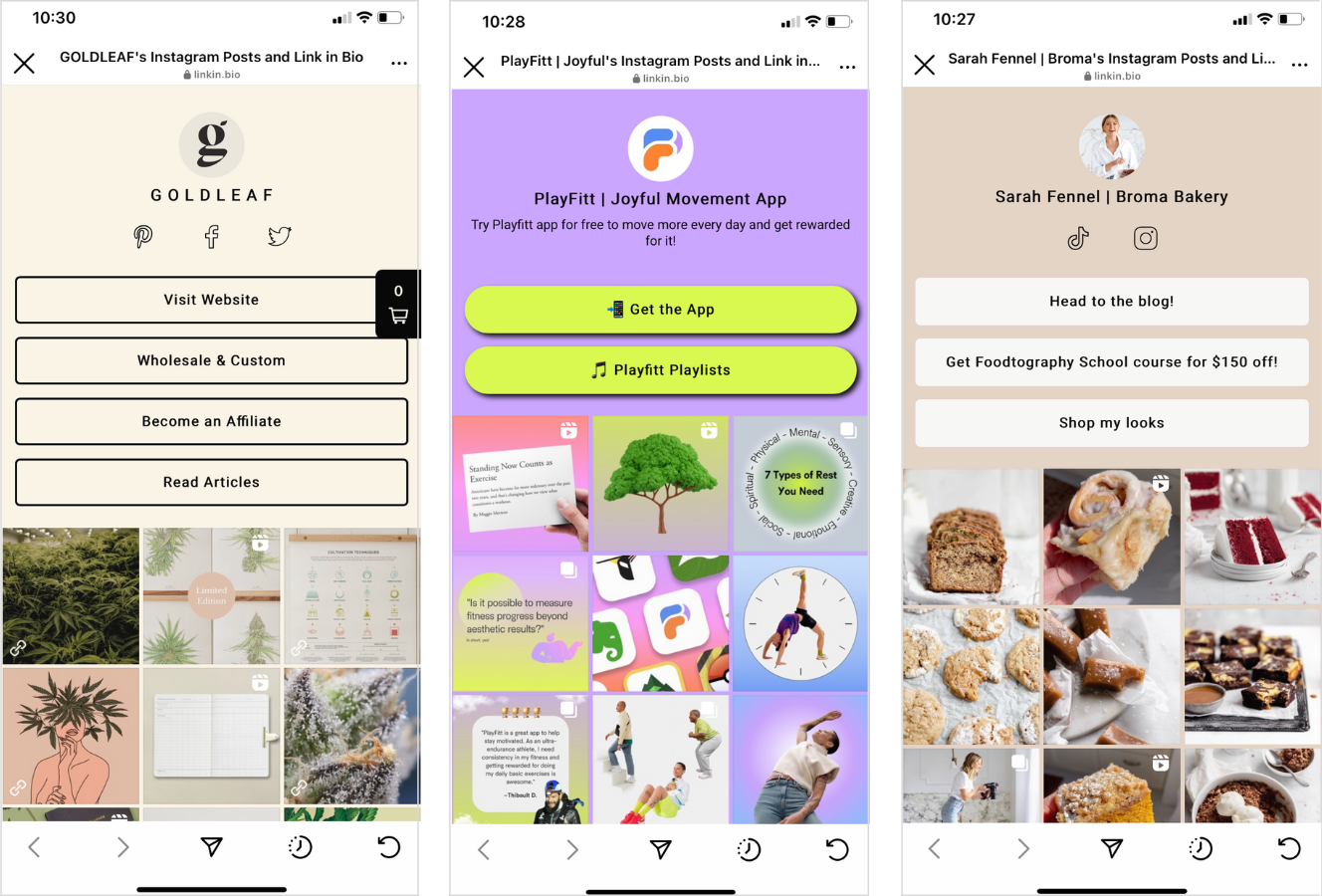
Pricing:
Whether you're running a business or managing multiple brand accounts, Later has the features you need to make social media management a breeze. Start your free trial today.
#2: Hootsuite
If you're in the market for a social media management tool, you might have come across Hootsuite.
Hootsuite is a popular platform that lets you manage multiple social media accounts, schedule posts in advance, and analyze your social media performance.

However, you might want to consider Later as a more affordable alternative — especially if you're a small social team (or team of one).
While Hootsuite offers a calendar view for planning, Later’s calendar also offers a Visual Planner feature — so you can more easily plan your Instagram feed in advance too.
Plus, Hootsuite’s link in bio capabilities aren’t nearly as customizable, eye-catching, or free, as Later.
With Later’s free Link in Bio tool, you can personalize the link in your bio with buttons, up to five links for every linked post, featured media, a Mailchimp integration to capture email addresses, and more:
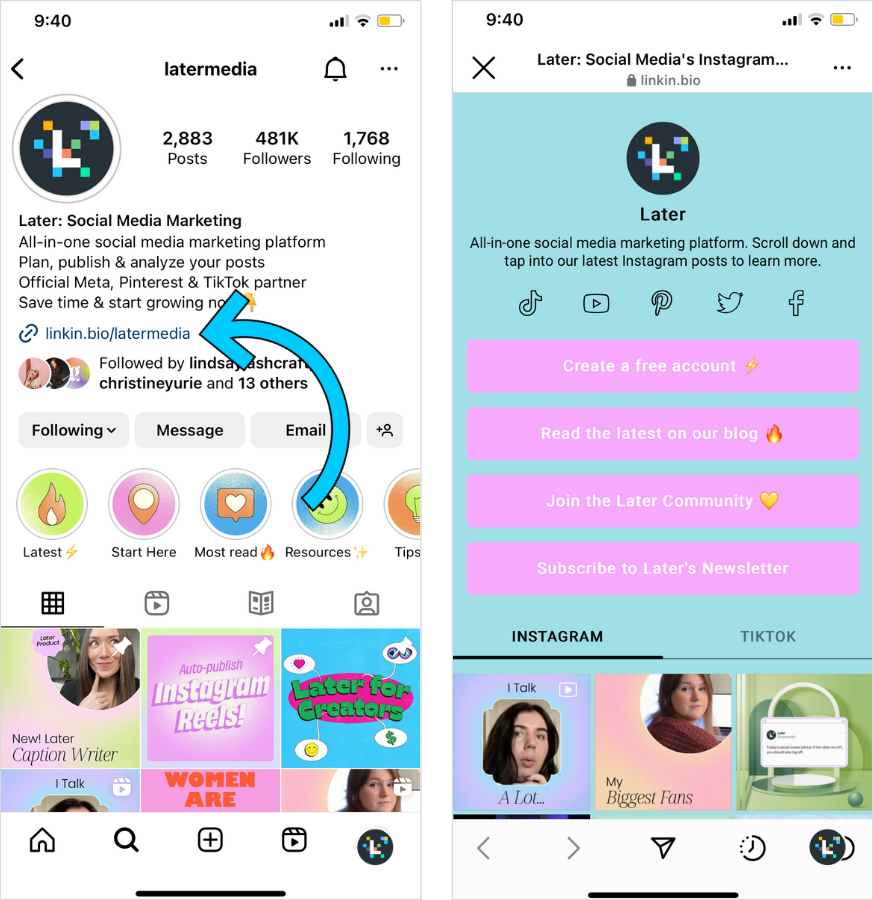
When compared to Hootsuite, Later is the better choice for brands, businesses, or creators that are heavy on visual-based content.
Pricing:
Starts at $99 USD/month
NOTE: Hootsuite discontinued its free plan in 2024.
#4: Buffer
Those looking for a simple social media marketing solution might find that Buffer is the best tool for their needs.

A key thing that separates Buffer from other tools on the market is its commitment to a “freemium” model, with many of its social media management tools available at no cost for up to three social accounts.
And its team has stated they will never remove their free plan, unlike Hootsuite (who removed their free plan in 2023).
However, Buffer’s free plan doesn’t include important features like draft posts and social media analytics. Also, users might feel limited by the maximum of 10 scheduled posts allowed per account each month.
While the platform is a cost-effective option for those just starting out, more seasoned marketers who are running multiple accounts require tools (like Later), with more advanced capabilities.
Pricing:
Paid plans begin at $5 USD/month per social media channel
#6: Loomly
Larger social media teams sharing a content calendar and posting schedule might want to try out Loomly.

This social media management tool aims to make it simple for multiple users to create posts, schedule content, and organize assets.
Loomly’s collaboration-focused features are great for agencies and large brands, but might not be relevant to you if you’re a creator, freelancer or one-person social team.
Pricing:
Starts at $32 USD/month
#7: Planoly
If you’re a creator who wants to hop on trends, Planoly might be the tool for you.

With a weekly trends feature and Canva templates, this software lets you channel your inner content creator.
One thing worth noting? No matter which plan you’re on, many of Planoly’s most comprehensive features — like reporting and analytics — work best with Instagram.
So, if you’re managing multiple social platforms, Planoly might not be the right fit.
Pricing:
Starting at $16 USD/month
#8: Tailwind
For marketers who wear a lot of hats — namely, social media management and email marketing — Tailwind provides a two-in-one solution.
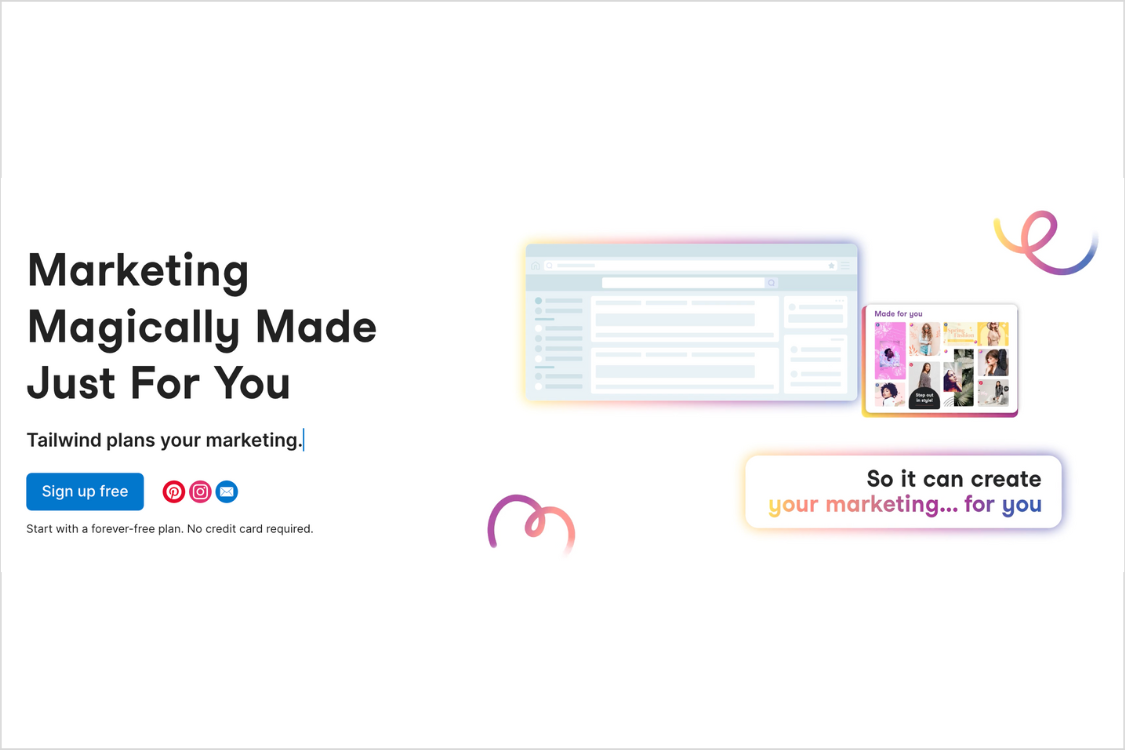
This social media management tool aims to streamline your social and email marketing, with automation capabilities and AI content generation.
However, Tailwind only supports two social media platforms: Instagram and Pinterest.
Pricing:
Starts at $14.99 USD/month