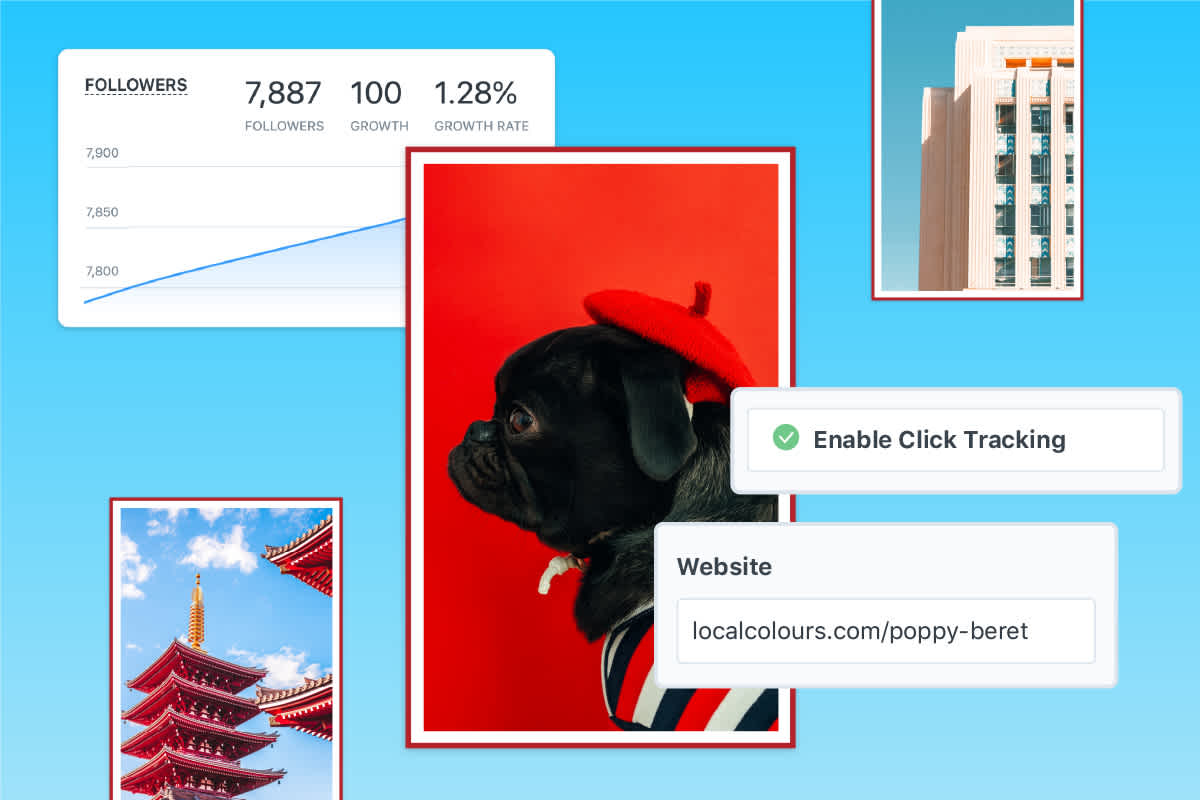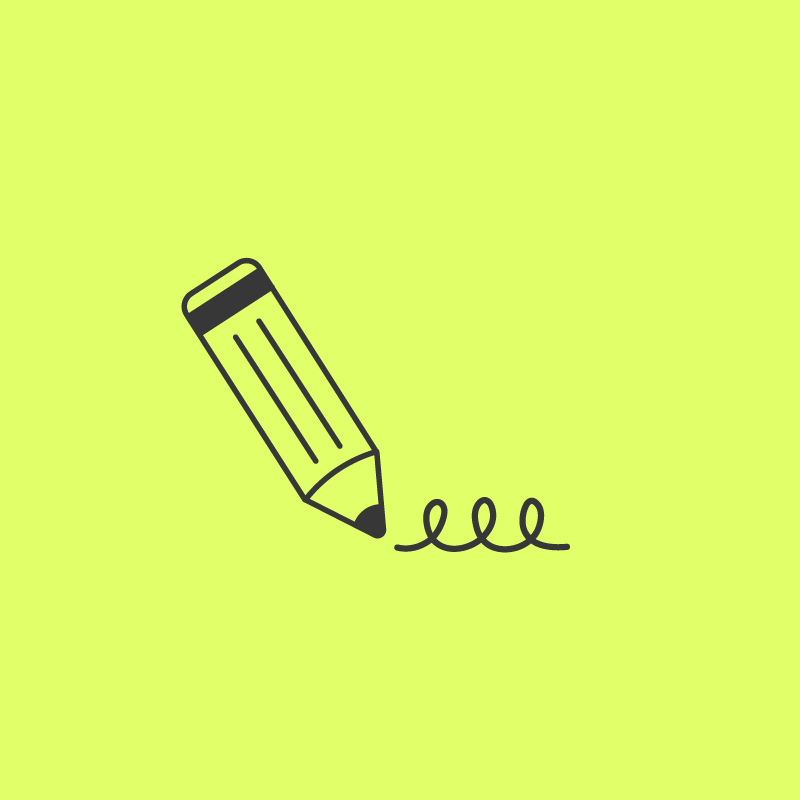Ready to get to grips with your Pinterest strategy? You’ve come to the right place! Today, we’re launching Pinterest Click Tracking.
Whether you’re building your business online or trying to get more eyes on your website or blog, Pinterest is a great tool for boosting sales and traffic.
Now, with click tracking, you can shorten your URLs, track every click, and discover your best-performing content – all within Later.
If you’re on a Growth or Advanced plan, Pinterest Click Tracking is available in your account right now.
So what are you waiting for? Start fueling your Pinterest strategy with advanced analytics today!

How to Use Click Tracking to Grow Your Business on Pinterest
Pinterest can be a real game-changer for your business or brand. The Pinterest demographic has a higher purchasing power than most other social channels, with 83% of weekly Pinners making a purchase based on content they saw on the platform.
Now, with Pinterest Click Tracking, you can plan your strategy based on accurate data.
Check your Detailed Pin Performance in Later to see what type of content is driving the most traffic to your site — and working to increase your brand’s visibility!
If you’ve got an online store, you can use Pinterest Click Tracking to scope out market interest in new products you’re launching. Discover which products are generating the most clicks and driving potential new customers over to your website.
Pinterest Click Tracking is the best way to gain a broader view of what content is performing well (and what isn’t!) for your business or brand — so you can adjust your strategy and drive real results!
How to Schedule a Pin with Click Tracking
Step #1: Choose your media.
In the Later web app, select content from your Media Library, and drag and drop the media to the calendar to get scheduling.
TIP: You can also schedule to multiple social platforms all at once within the Later app.
Step #2: Select your Pinterest board and add a title and description for your Pin.
TIP: Optimize your Pinterest SEO by adding relevant keywords to your board, Pin title and Pin description. For more tips on making the most of your Pins, check out our guide to selling on Pinterest.
Step #3: Make sure your media is the optimal size for Pinterest.
With Later’s Image and Text Editor, you can quickly resize your media for Pinterest and add text to create promotional or inspirational Pins.
Step #4: Add a website link, click ‘Enable Click Tracking’ and hit ‘Save.’
You’re all set! Your pin will publish to your board automatically at the time you’ve scheduled.
Step #5: Once your Pin has been published, head over to the Analytics tab.
Scroll down to view your Detailed Pin Performance analytics with click data. Tap “Details” to monitor saves and clicks on your Pins over time.
Ready to kickstart your Pinterest strategy? Pinterest Click Tracking is now available on Later Growth and Advanced plans. Upgrade to get started.
What our Customers are Saying
We offered some of our customers early access to Pinterest Click Tracking. Here’s how it’s supporting their Pinterest strategy.
“This year I’ve started using Pinterest more for my small business. Now that I can track my Pins, I have a better idea of how they’re actually performing.” — Melissa Galbraith, @McreativeJ
“It’s easy to use and since I’m linking all my Pins to items that are for sale, I’m certain this will grow my online sales.” — Maria Jones, @dallasvintage
Looking to drive more traffic from Pinterest? Pinterest Click Tracking is now available on Later Growth and Advanced plans. Upgrade to get started!