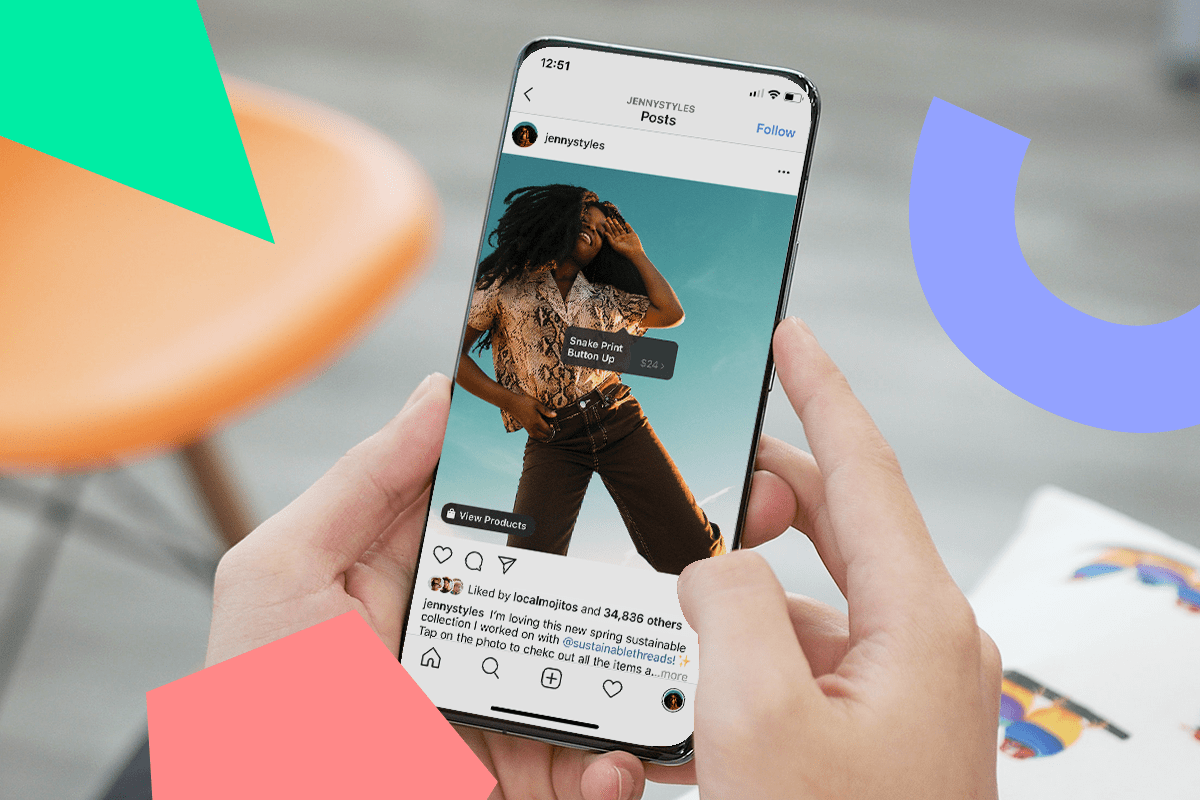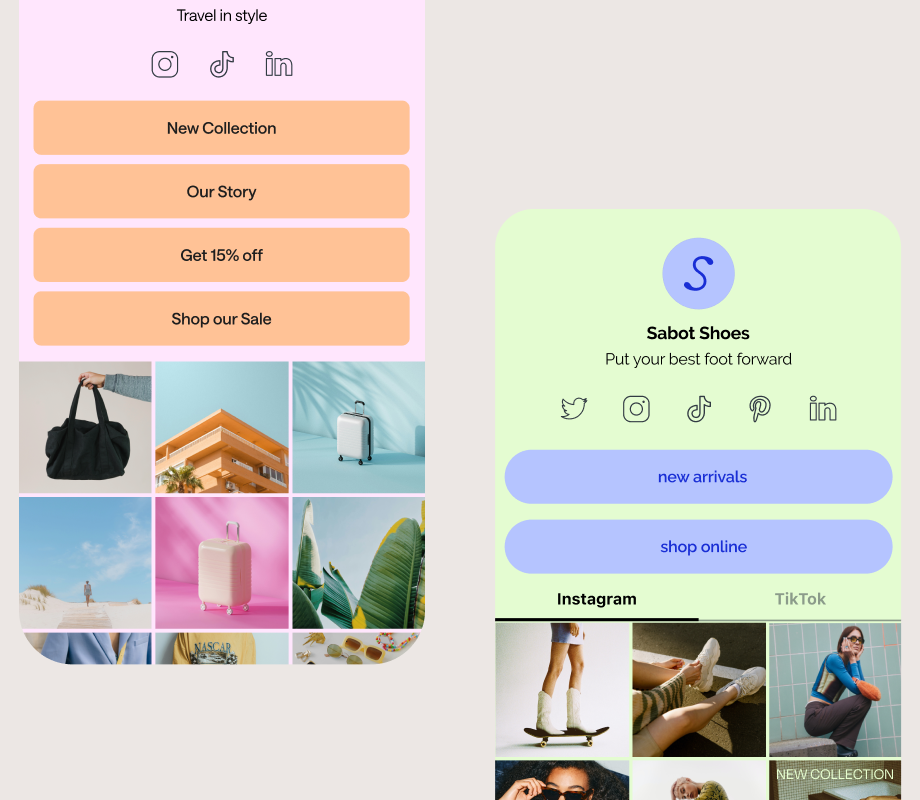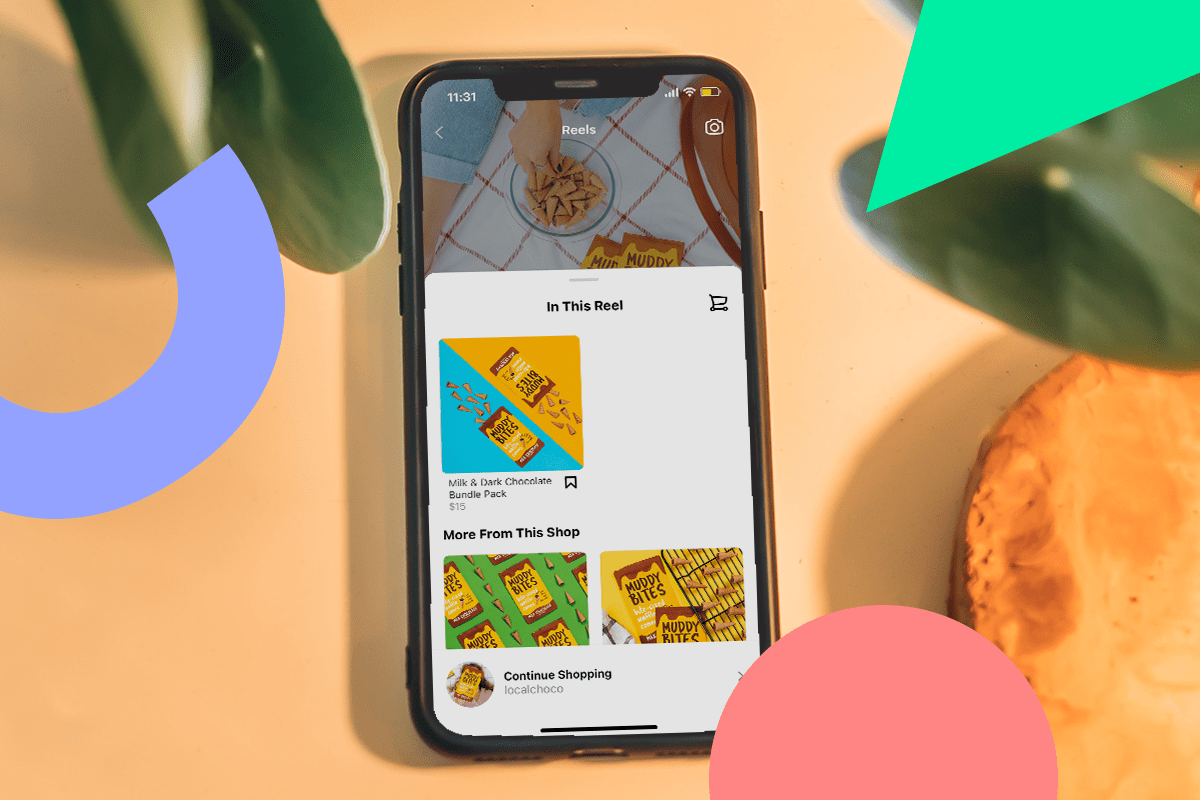Every month, 130 million people tap on an Instagram shopping post — showing just how strong the appetite for social shopping is.
For businesses, Instagram shopping posts are a great way to showcase your catalog and drive sales. For creators and influencers, it opens up a world of opportunity to promote products from brands you partner with.
With this in mind, it’s time to optimize your profile for Instagram shopping!
From tagging products in your posts to creating an Instagram Shop, you’ll be converting followers into customers in no time.

Table of Contents:
What Are Instagram Shopping Posts?
In a nutshell, Instagram shopping posts make it easier for people to shop on the platform.
Businesses and creators can tag products directly in their posts — creating a seamless shopping experience.
And thanks to Instagram Checkout (still rolling out globally), users can buy products directly on Instagram without leaving the app.
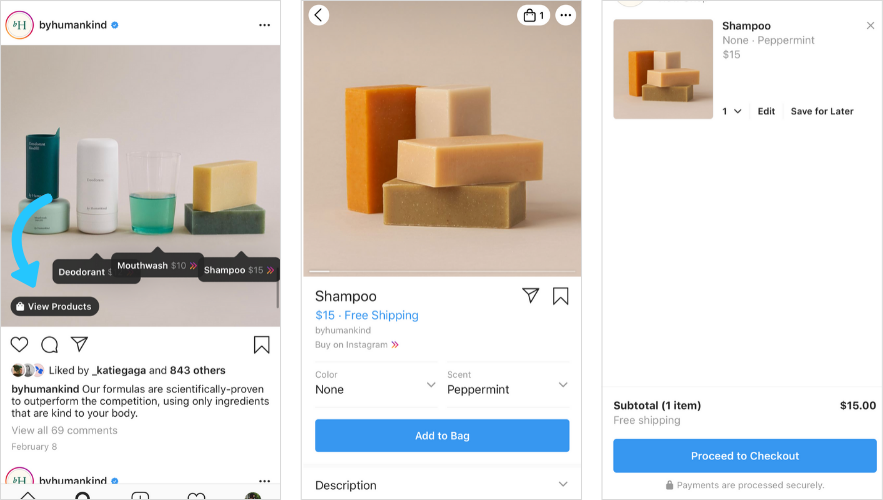
Instagram’s e-commerce features are continually evolving, and they are changing how we shop.
Alongside Checkout, Instagram is also testing features that allow users to “virtually try on” products — powered by Instagram Stories AR filters.
But that’s not all. Instagram’s current e-commerce lineup includes:
#1. Instagram Feed Post Shopping
Instagram feed posts are a great way for followers to discover new (and current) products. By adding a direct route for shopping, they can go from inspiration to conversion in a few taps.
Once you’re set up with Instagram Shopping, you can tag up to five products on single-image and video posts.
And don’t worry — you still tag other accounts too! This would come in handy if you used user-generated content and wanted to tag both the creator and the product they used:

No matter the size of your business, shoppable feed posts can be extremely effective.
Both mega-brands like Lululemon and small businesses like Shop Khalia use them as part of their selling strategy:

You can also add product tags to Instagram carousel posts, and include up to 20 products.
This creates a quick and easy way to show a full collection (or “lookbook”) in one go.
Check out how British fashion brand Whistles uses a combination of carousel posts and tagged products:
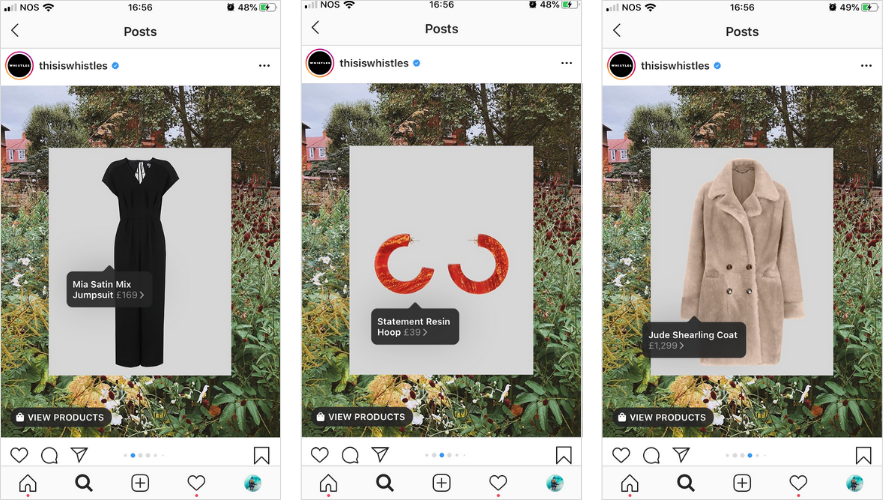
These types of posts are the simplest way to sell on Instagram, by allowing you to promote your products in a non “salesy” way and organically integrate them onto your feed.
Easily plan and schedule all of your Instagram posts — for free!
#2. Instagram Shops
Instagram Shop is a game-changer when it comes to reaching new customers and driving traffic.
With this feature, brands can curate a list of shoppable products that are directly accessible through the “View Shop” button on their Instagram profile page.
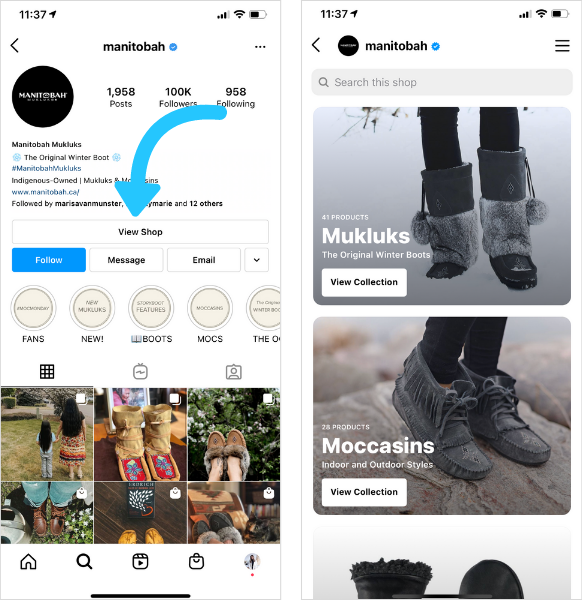
And even better — brands with Instagram Shop can also be featured on the Instagram Shop tab.
The Shop tab is a streamlined way for users to discover new products on Instagram, with the option to browse and explore:
Shops
Editors’ Picks
Collections
Guides
Videos
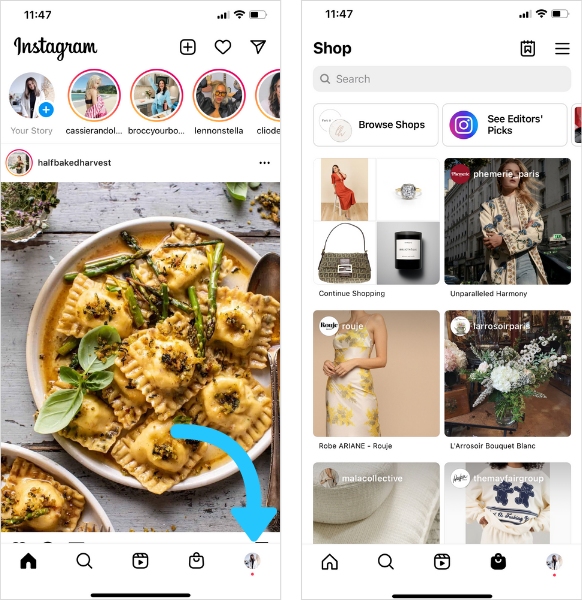
By clicking on a suggested product, users can see pricing information, how to purchase, and more.
Read our Instagram Shop blog post for everything you need to know about this product discovery tool.
#3. Instagram Stories Shopping
Brands are no longer limited to the “swipe up” call-to-action when it comes to driving traffic to their website via Instagram Stories.
Now, followers can tap on a product sticker to learn more about the product and, ultimately, make a purchase.
Tagging products in Instagram Stories can be a more subtle approach to highlighting product details and promoting your catalog:
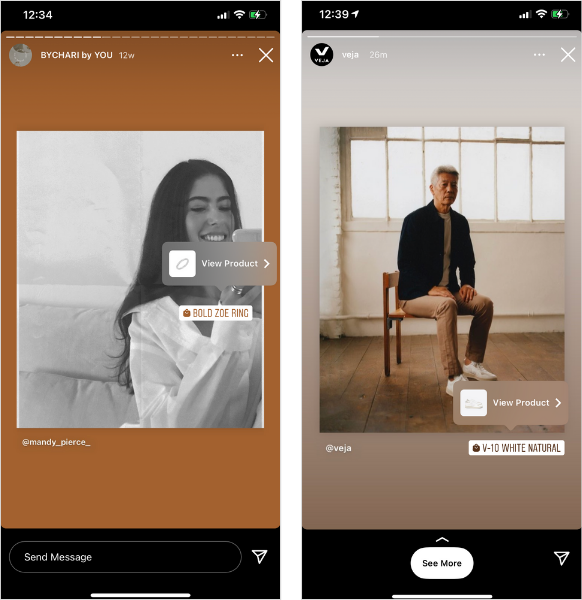
The best part about using shopping stickers for Instagram Stories?
Small businesses with under 10K followers can drive traffic to their products, rather than wait for the “swipe up” option. Thank you, Instagram!
#4. Instagram Live Shopping
Instagram Live is one of the best ways to showcase your products in a personable, relatable way.
And with Instagram Live Shopping, you can tag products directly in your Live broadcast for viewers to tap and purchase.
It’s like a modern-day QVC experience.
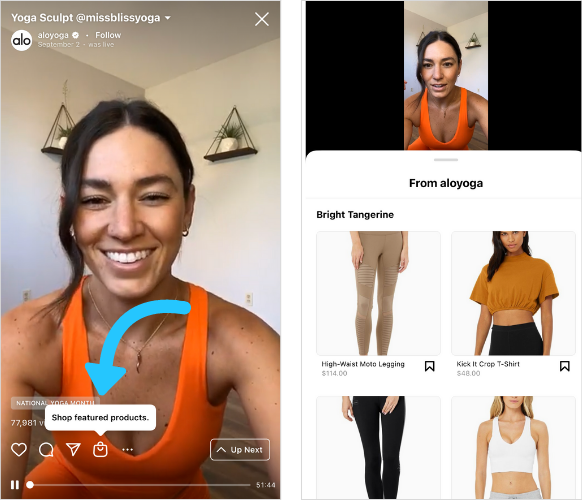
How does it work?
Accounts with access to Instagram Checkout can tag up to 30 products from their Facebook Shop or catalog before going live.
Then, during the broadcast, the host can pin one product at a time to the screen — providing a new and interactive way to shop.
ICYMI: Instagram recently rolled out Instagram Live Rooms. While there aren’t any shoppable tools (yet), you can still use the feature to sell on Instagram by hosting product demos or classes!
#5. IGTV and Instagram Reels Shopping
In 2020, Instagram announced IGTV Shopping and the ability to shop via Instagram Reels — adding even more news ways to discover products within the app.
Now you can shop right on IGTV. 🛍 🎥 And later this year we’ll start testing shopping on Reels.
— Adam Mosseri 😷 (@mosseri) October 5, 2020
We want to keep making it easier to find products you love while supporting your favorite creators. pic.twitter.com/szutd49ZM2
Previously, the only way to share product links in IGTV videos was in the description box, which viewers would have to tap to open.
Now, you can tag shoppable products directly — game-changer!
As for Instagram Reels shopping, Instagram’s Adam Mosseri stated: “Creators can tag products in Reels, and if you’re interested, you can find out more about them inline.”
As of today you can shop with Reels. Creators can tag products in Reels, and, if you're interested, you can find out more about them inline. I'm excited to see how this helps people find and share new things you love. pic.twitter.com/vA26LF6Bpm
— Adam Mosseri 😷 (@mosseri) December 10, 2020
While these updates are rolling out globally, the ability to select products to view, buy, or learn more about, takes Instagram one step closer to becoming a virtual shopping mall.
#6. Instagram Guides Shopping
Instagram Guides provide an easy way to share recommendations or tips — and there are three different formats to choose from: places, products, and posts.
With product guides, you could curate a list of your best-selling products, or create targeted roundups based on your audience’s needs.
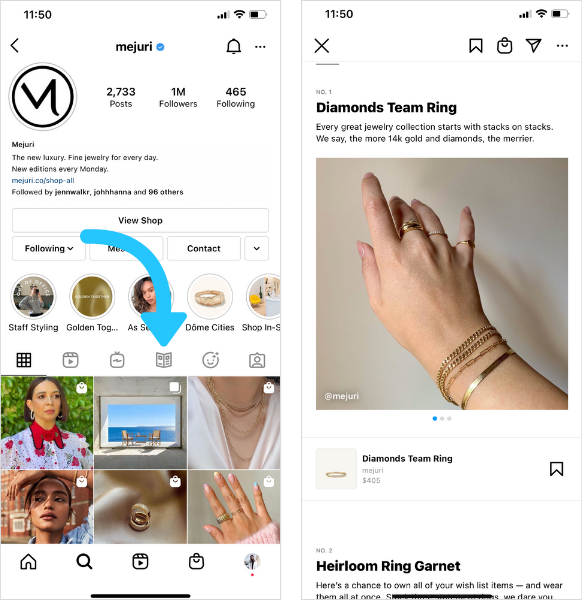
Plus, anyone can create a product guide on Instagram, so this can also be a great way to partner with influencers or creators.
TIP: Consider using attention-grabbing titles like “Gifts for Mother’s Day”, “Products under $20”, or “Community Favorites.”
#7. Instagram Shopping from Creators
Shopping from Creators gives influencers and creators the ability to drive sales on behalf of the brands they partner with.
With this feature, they can create shoppable Instagram posts featuring the brand’s products. Their followers can then purchase them using Instagram Checkout.

For now, it’s only available for a select number of businesses and creators.
But that could soon be changing. Instagram has been rolling out the feature to more businesses in the US, and with their recent announcement that they’re introducing an affiliate commerce model — we predict there will be a wider release soon.
Want to drive more sales on Instagram and Facebook? Check out our social selling on instagram guide!

How to Set Up Instagram Shopping For Your Account
Once you’ve enabled Instagram Shopping, you’ll be able to tag products in feed posts, stories, IGTV videos, Reels, and Live broadcasts — and even set up your Instagram Shop.
And if you have access to Instagram Checkout (still rolling out globally), users will be able to buy your products directly on the app.
Here’s how to set up shopping on Instagram:
Step #1: Check Your Eligibility
Instagram has some fairly strict requirements for getting set up with their shopping features.
This ensures that only genuine retailers and e-commerce brands are able to make sales via the app.
Here are some of the requirements needed:
Your business must be located in an approved market. There are over 40 approved countries, including Canada, the US, Puerto Rico, the UK, Ireland, France, Germany, Italy, Spain, and the Netherlands.
Your business must primarily sell physical goods and comply with Instagram’s commerce policies.
You must have an Instagram business account.
For a full list of requirements, you can find more details here.
Step #2: Convert to a Business (or Creator) Account
Before you can set up an Instagram Shop, you’ll need to switch to a Business account.
Once you have a Business account, you can add in relevant business information, such as opening hours, business address, phone number and a link to your website.
Step #3: Connect to a Facebook Page
Next, follow these steps to link your Instagram business account to a Facebook Page:
Go to your business’s Instagram profile
Select “Edit profile”.
Under the “Public business information” section, select “Page”
Choose a Facebook Page from your Pages that you’d like to connect.
If you don’t have a Facebook Page, select “Create a new Facebook Page”.
Step #4: Upload Your Product Catalog
Instagram Shop requires you to have a product catalog, which is a list of all your products, inventory, and descriptions.
There are two ways to connect a product catalog to your Instagram business account:
Catalogue Manager (The “do it yourself” method found within Facebook Business Manager)
E-commerce Platform Partner (An integration through a certified e-commerce platform partner like BigCommerce)
For more information about catalogs and Business Manager, check out Facebook’s helpful guide here.
Step #5: Submit Account for Review
Once you’ve connected a product catalog to your Instagram, you will need to submit your account for review by following these steps:
Go to your business’s Instagram profile and tap the menu icon
Select “Settings”.
Sign up for shopping
Follow the steps to submit your account for review.
Visit “Shopping” in your “Settings” at any time to check your status.
NOTE: Account reviews typically take a few days but can sometimes take longer.
Your business may also be asked for additional information to prove domain ownership. If you receive this notification, follow these steps to complete a domain verification process.
Step #6: Turn On Shopping
Once your account is approved, you can turn on shopping features.
Go to your business’s Instagram profile and tap the menu icon.
Select “Settings”.
Tap “Business” and then tap “Shopping”.
Select the “product catalogue” that you want to connect to your account.
Select “Done”.
NOTE: If you don’t see Shopping in your settings, your account is probably still under review or hasn’t been approved.
Ready to build your audience and convert them into loyal customers? Learn how to turn double taps into dollars with Isis Breanna’s free video course.
How to Tag Products in Your Instagram Feed Posts and Stories
Now that you’ve been approved by Instagram, you can start adding product tags to your posts and stories.
Instagram Feed Posts
Tagging products is a similar process to tagging Instagram accounts in your feed posts.
After uploading a photo or carousel post, you’ll have the option to add your caption, any filters, and select products by tapping “Tag Products.”
Next, search for and select the product you want to tag in your image.
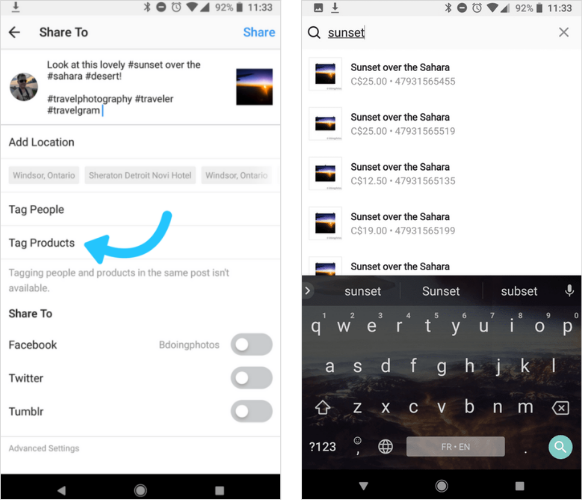
Once you’ve added the tags you want (you can add up to 5 in a single image post and 20 in a carousel post), tap Done and share your post.
NOTE: If you’re using a scheduling tool like Later, you can also tag products after the image has been posted. Simply tap on the photo, click the 3 dots in the upper right corner, choose “Edit”, and then tag.
Instagram Stories
For Instagram Stories, open the stories camera and take a photo or video (or select one from your camera roll).
Next, tap the stickers button and select the “Product” sticker. You’ll be given the option to choose a product from your catalog:
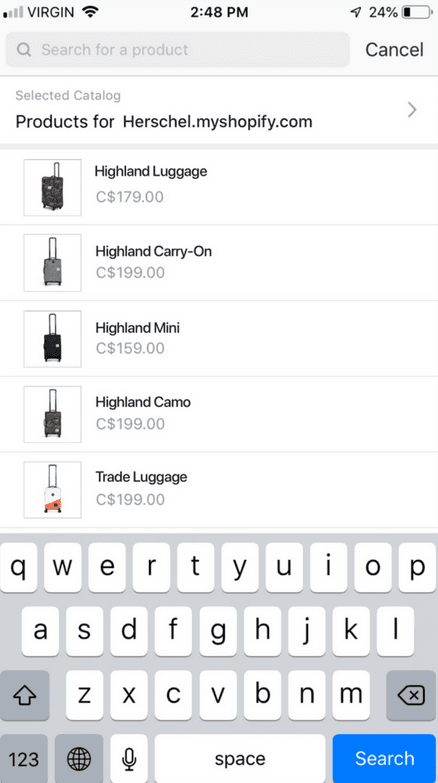
Once you’ve picked a product, you can change the color of the sticker by tapping it. You can also move it wherever you’d like on your story.

Just remember that you can’t edit the product name in your story. If you want to rename a product, you’ll need to do it from your product catalog and manually change the name there.
A major bonus of the Instagram Story shoppable sticker is that you don’t need to have over 10K followers or be verified to use it!
This means regardless of your business size, you can add shoppable tags and encourage your community to shop your store.
How to Create Instagram Shopping Posts that Convert
Okay, so now that you know how to make your Instagram posts shoppable, it’s even more important to create content that will convert.
You want posts that resonate with your community, appeal to your target audience, show off your products, and entice people to click buy.
Here are six tips for creating click-worthy Instagram shopping posts:
Tip #1: Use a Strong Call-to-action
Adding a call-to-action (CTA) in your Instagram captions can increase engagement on your posts, and more importantly — encourage followers to complete an action.
Whether it’s signing up to a newsletter, clicking the link in your bio, or commenting to enter a contest, a strong CTA can go a long way.
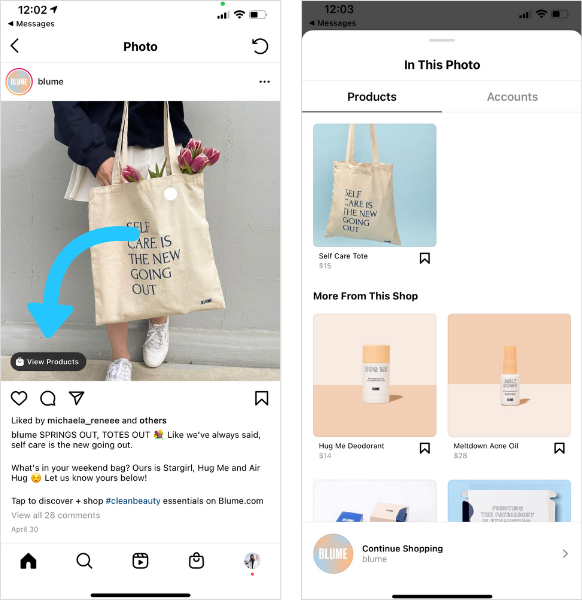
TIP: Be clear and direct with your CTAs, so followers know exactly what you’d like them to do.
Tip #2: Maintain Your Instagram Aesthetic
Having a cohesive Instagram aesthetic is one of the best ways to grow your account and show off your brand’s style and voice.
And your shopping posts should seamlessly fit right in.
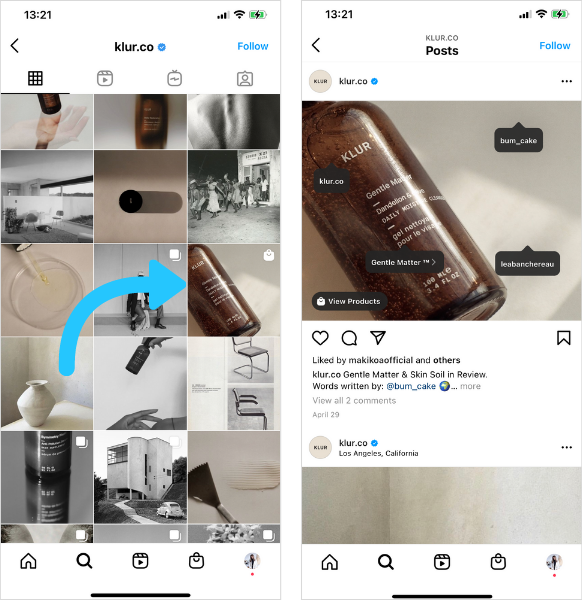
TIP: Use Later’s Visual Instagram Planner to make sure your Instagram feed looks cohesive before you post. You can easily drag and drop your posts until you find the perfect composition for your grid!
Tip #3: Space Out Tags in Images
The space on a mobile screen can be small, so if you’re tagging multiple products in a single post or carousel, make sure they’re evenly spaced out.
This way, they won’t overlap and obstruct the information on the tag. You want to make the shopping experience as easy as possible for your community.

TIP: If you’re struggling to fit product tags in your post, you can always create a carousel post instead.
Tip #4: Add Relevant Hashtags
The Instagram algorithm pays attention to your Instagram shopping posts, so you want to make sure you’re optimizing them.
Including descriptive hashtags is one way to optimize your posts and make them ‘searchable’.
Plus, users can follow hashtags so your posts will be more discoverable too.
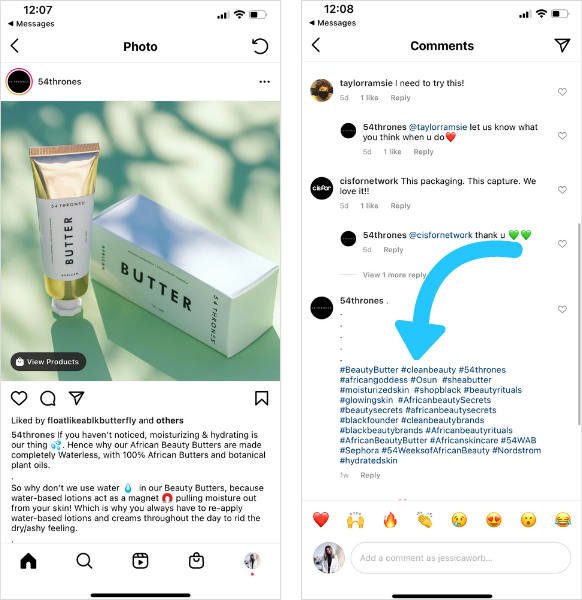
If you use hashtags effectively on your Instagram shopping posts, you’ll soon start to see an uptick in engagement and conversions as more people discover and follow your posts.
Don’t know where to start when it comes to hashtags? Our Instagram Hashtag Strategy Guide will help you plan and implement a hashtag strategy to increase engagement and grow your brand.
Tip #5: Showcase Your Products With User-generated Content
Leveraging user-generated content (or UGC) is a great way to show off your brand and let customers be the spokespeople for your products.
It lets you diversify your posts, spotlight your community, and can elevate your feed aesthetic.
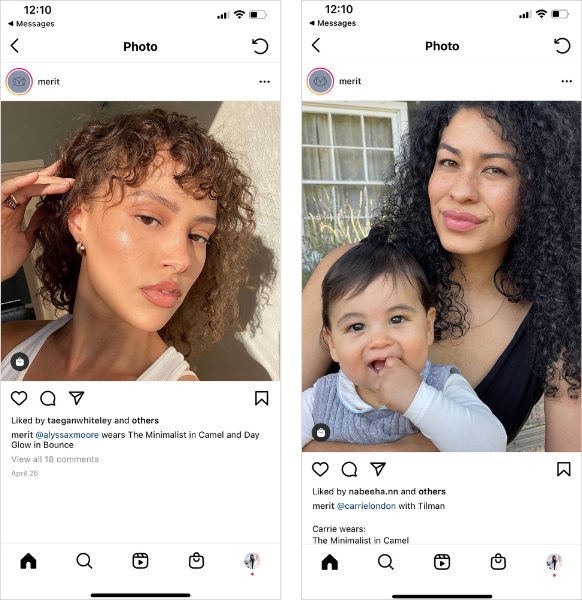
NOTE: Make sure you’re legally reposting content before you share it to your feed. Unsure? Check out this blog post on how to legally repost UGC on Instagram.
Tip #6: Use Videos to Bring Your Products to Life
Videos on Instagram Stories are a great way to integrate shoppable stickers on your posts and demo what your products do or look like IRL.
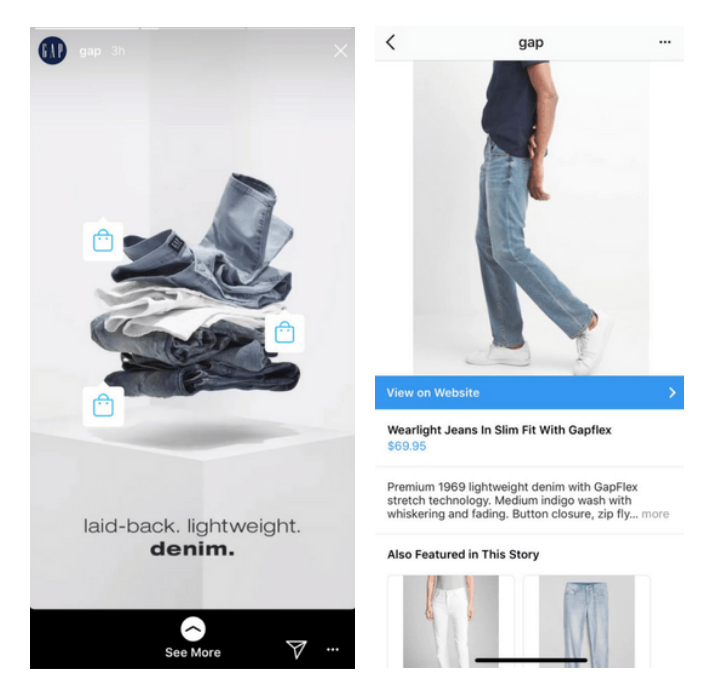
Particularly useful for clothing, makeup, and jewelry brands (or anything that can be personally styled), it’s a fun and easy way to capture your product from all angles and give followers a sneak peek of what to expect when they purchase.
Sign up to our FREE Social Sales Sessions and get access to webinars, panel discussions, and Q&As with digital selling experts.
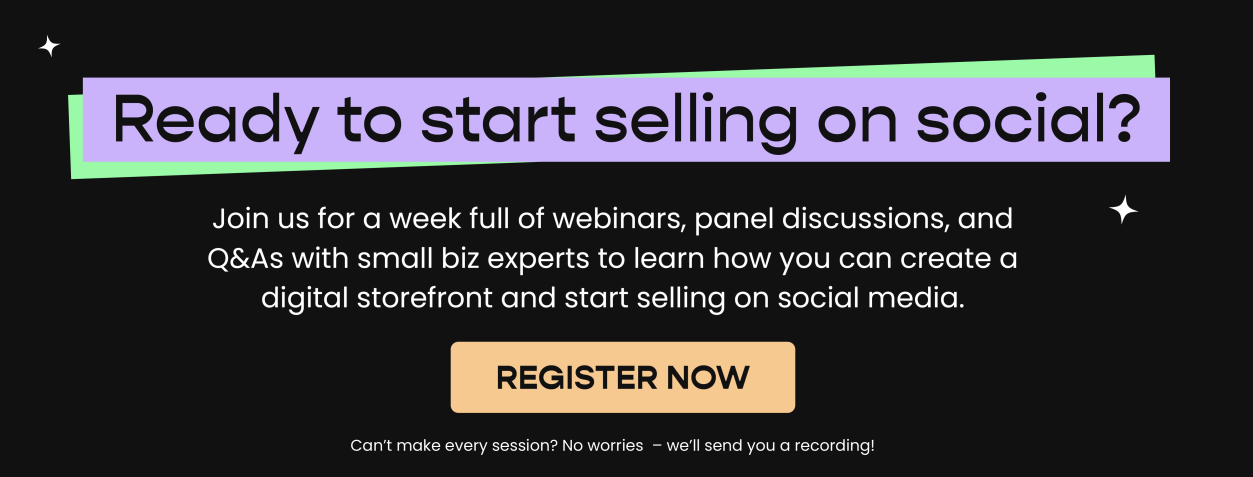
How to Measure the Success of Your Instagram Shopping Posts
Measuring the success of your shoppable Instagram posts is an integral step in your overall social media strategy.
Once you know what resonates with your audience, you can create similar content that you know drives sales for your business.
And the best way to do this? Check out your Instagram Insights.
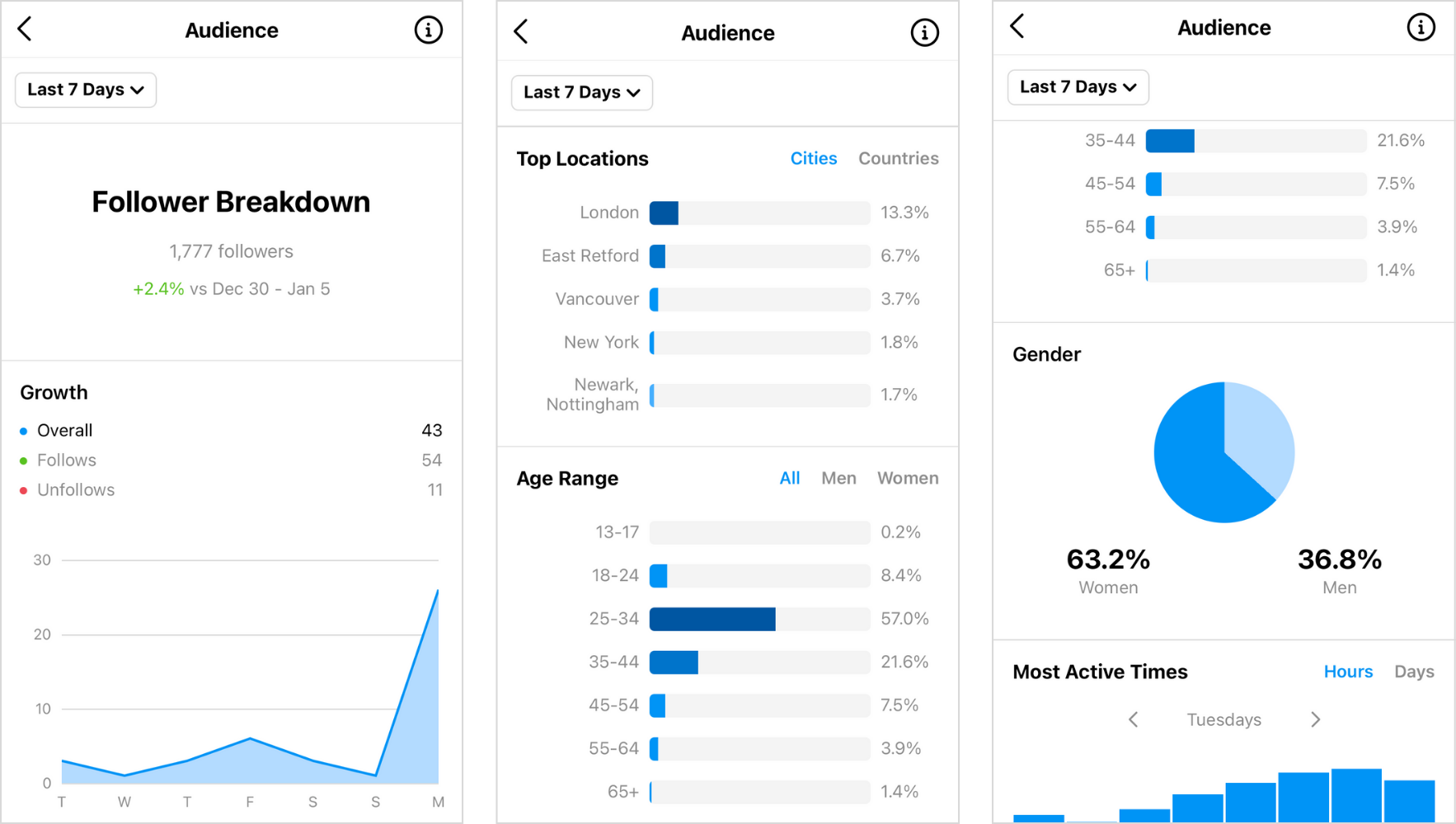
Instagram Insights for shoppable posts hold tons of useful data. You can see the usual metrics like comments, likes, and reach, but you can also dig deeper.
To see how an individual post is performing, tap “View Insights.”
Here you’ll see product-specific metrics (like product page views and product button clicks), which will vary depending on if you’ve enabled Instagram Checkout.
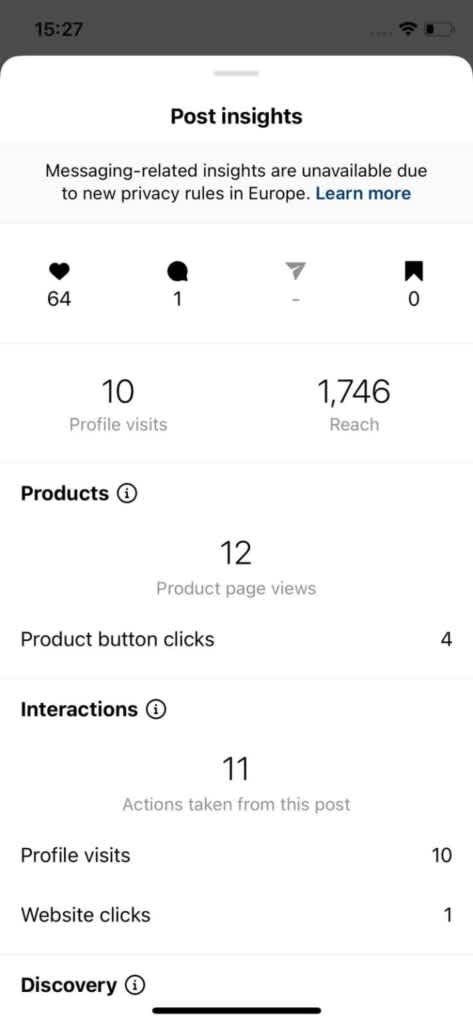
Alongside Instagram’s native analytics, Later’s Instagram Analytics tool gives you a broader overview of how your posts are performing.
With this easy-to-use dashboard, you’ll have access to the must-have analytics from Instagram along with other insights like your best time to post.
You can also track up to 3 months worth of Instagram posts and stories, so you can see what performed well, and areas of improvement.
Plus, Later’s Instagram Analytics have separate “Post Performance” and “Story Performance” dashboards — giving you insight into how each channel is driving traffic.
What Are the Alternatives to Instagram Shopping?
While e-commerce features like Instagram Checkout have made it easier for brands to sell on the platform, it might not be for everyone.
For some, Instagram’s transaction fees could be a cause for concern. According to their Business Help Center, the selling fee is 5% per shipment or a flat fee or $0.40 for shipments of $8.00 or less.
Businesses may also lose out on valuable customer data — like emails — as all communications are handled with Instagram directly.
Luckily, there’s another way to drive traffic to your online store — the link in your Instagram bio.
For businesses, the link in your bio is easy to find, readily clickable, and a great way to generate sales from your Instagram posts.
And with Linkin.bio by Later, you can add URLs to every single Instagram post — turning your feed into a clickable, optimized landing page.
Rather than change the link in your bio every time you want to drive traffic to a product, you can use Later’s Linkin.bio tool instead.
This way, you can direct your audience to specific product pages, and generate even more sales.
There you have it — everything you need to get started in the world of Instagram shopping.
By becoming an approved Instagram retailer, tagging your products, and optimizing your link in bio, you’ll create an easier shopping experience for your followers and make sales.
Cha-ching.
Ready to drive more traffic from Instagram? Start using Linkin.bio today!