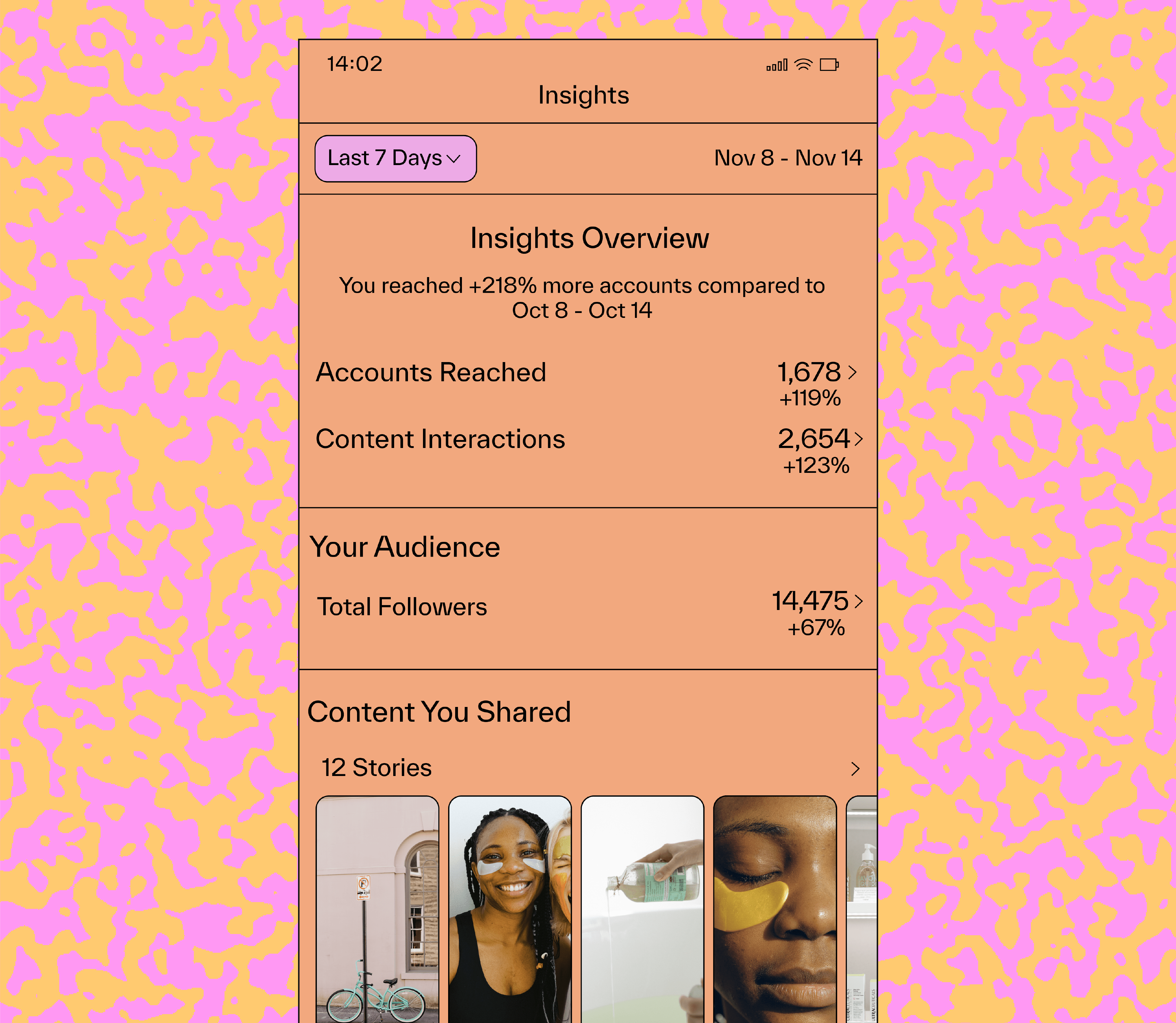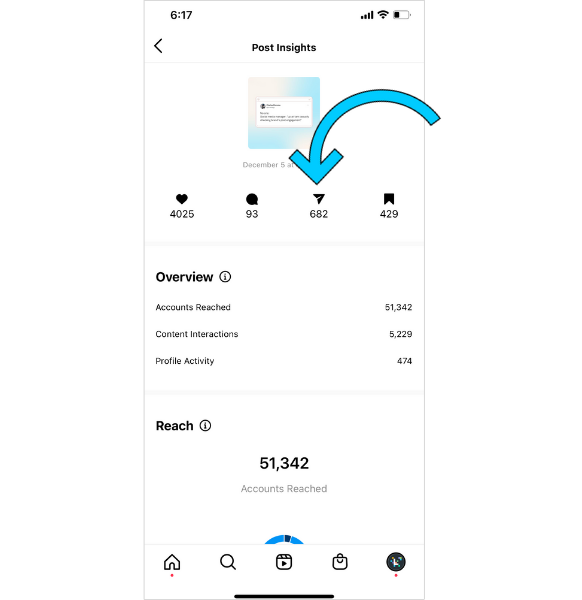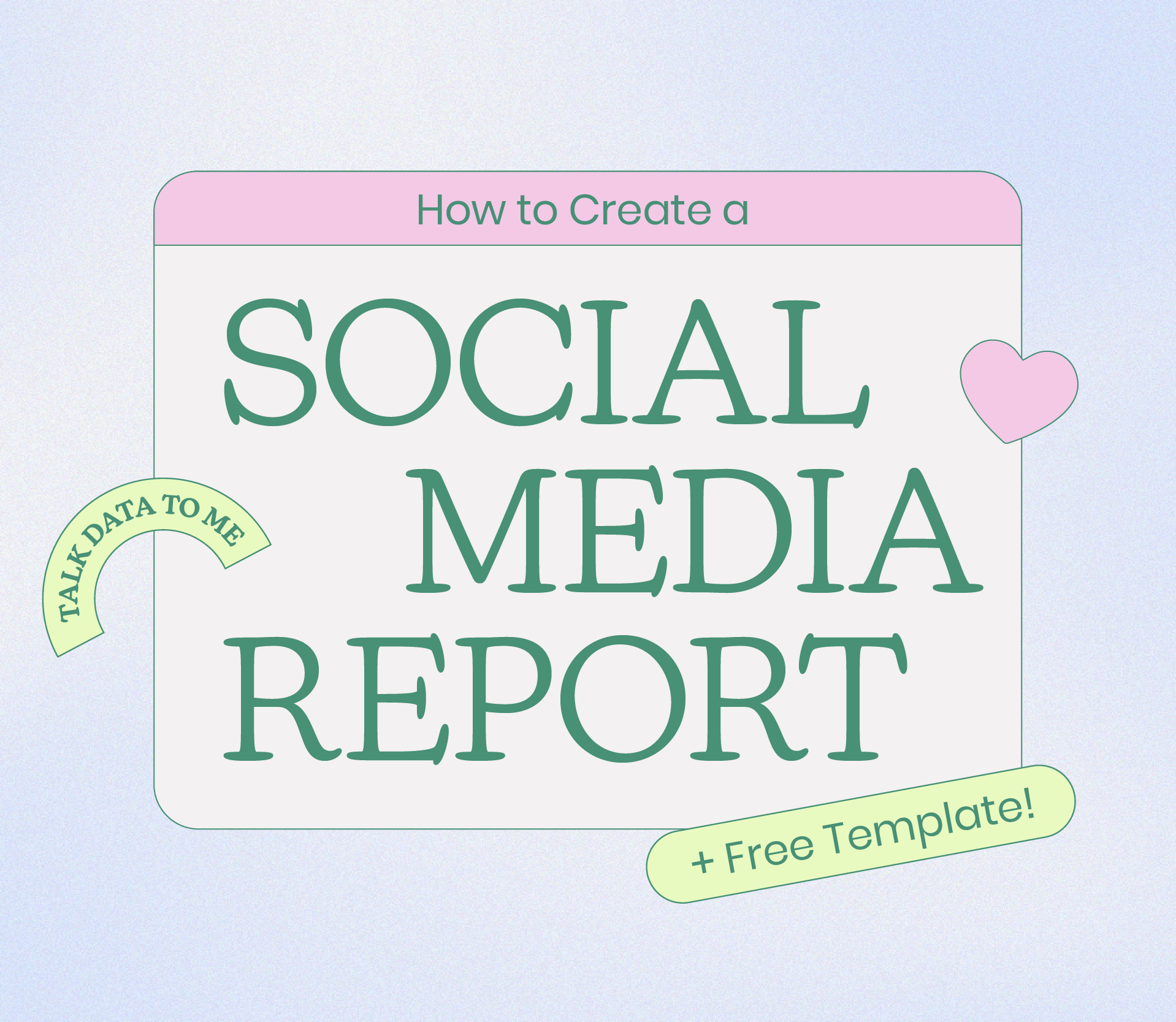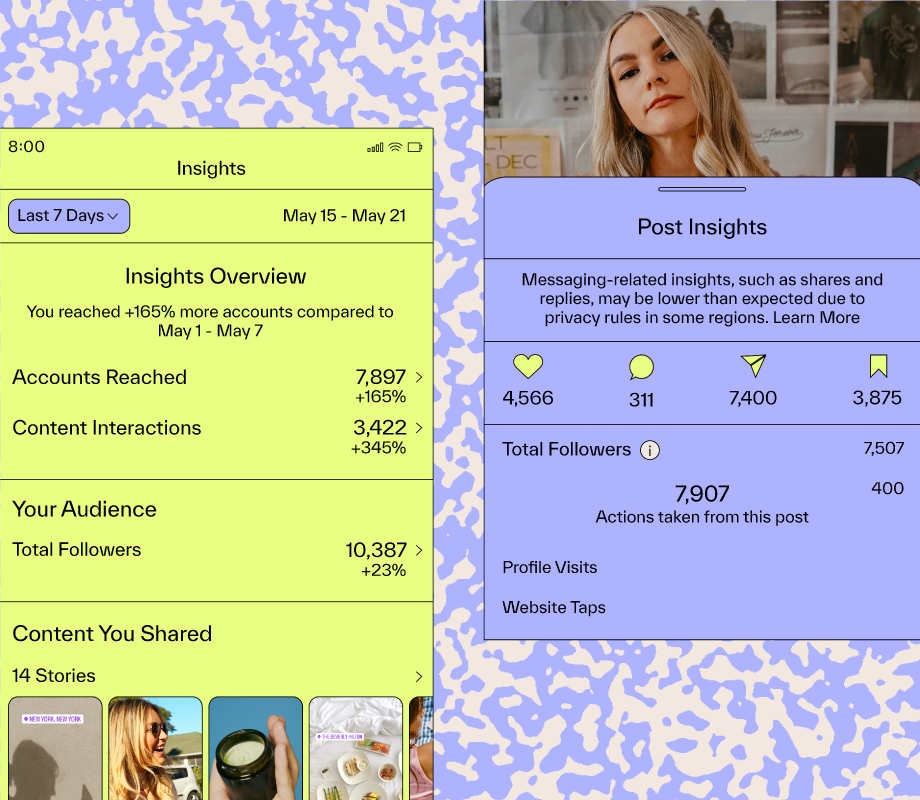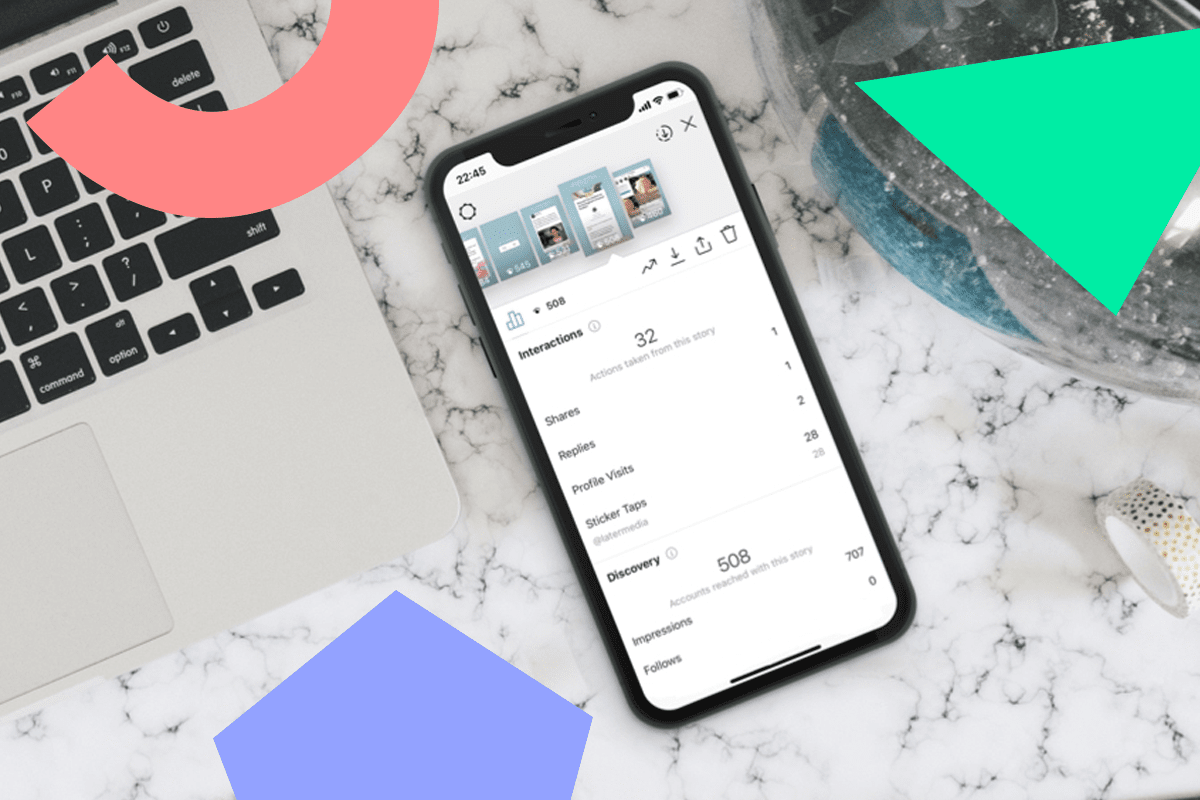If you’re new to the world of data and analytics, knowing which Instagram metrics to track can seem like a daunting task.
But once you’re up to speed, understanding and analyzing these metrics can be revolutionary for your brand’s growth!
Keep reading, we're breaking them all down below.
Join over 1 million marketers to get social news, trends, and tips right to your inbox!
Email AddressWhich Instagram Metrics Should You Track?
Here are 10 Instagram metrics to track for a stronger social media strategy:
Reach
Sales
Engagement Rate
Instagram Stories Views
Instagram Reels Engagement
Best Time To Post
Growth
Traffic
Saves
Shares
#1: Reach
When it comes to monitoring your brand’s performance on Instagram, reach is one of the most important metrics to take into account.
Reach shows how many unique accounts have seen your post, and therefore how much awareness and value you’re gaining.
So if your objective is to increase brand awareness, social listening and reach the highest number of users possible, you should be focusing on growing your reach on Instagram.
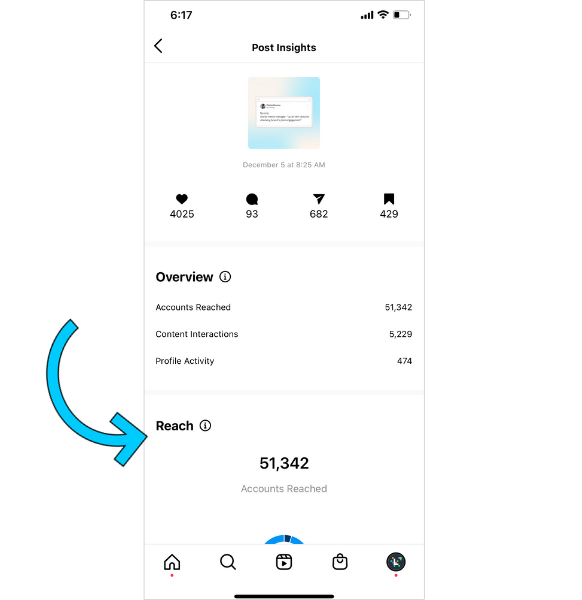
If a post receives higher (or lower) reach than usual, you can use those results as insight for future posts and stories.
What hashtags did you use? Was your CTA (call-to-action) optimized for engagement? Did you publish when your audience was most engaged? Was there anything different about the type of images you shared that could have resulted in higher (or lower) engagement?
All of these factors can have a direct impact on a post’s reach, so it’s worth taking note of any changes that could contribute to an increase or decrease in your metrics.
One of the easiest ways to keep track of your reach – and all other metrics – is with Later’s Instagram Analytics.
It gives you a visual overview of how your posts and stories are performing – all in an easy-to-use dashboard.
With Later’s Instagram Analytics, you can track up to 12 months worth of Instagram feed posts and stories, per each performance metric, so you can see which have performed best.
Plus, Later’s Instagram Analytics have separate “Post Performance” and “Story Performance” dashboards — so you can see exactly how each channel is driving value for your brand.
Ready to start tracking your performance more efficiently? Sign up to Later and explore the Instagram Analytics dashboard today!
Reach vs. Impressions: Which Is More Important?
If you're wondering what the difference between reach and impressions is: Reach reflects the number of unique views on a post, while impressions reflect the total number of views on a post (even if the same person viewed it five times).
So from a brand perspective, keeping tabs on your reach (rather than impressions) is the best way to track how much brand awareness each post or story delivers.
#2: Sales
Instagram is full of features to help brands drive sales on the app – from fully-integrated product tagging to creator-led shopping. For most businesses, tracking sales metrics is essential for success.
With Instagram’s built-in shopping features, you can access key sales metrics such as product page views (and sales, if Instagram Checkout is enabled) within your Instagram Insights.
In addition to Instagram’s built-in e-commerce tools, many brands drive sales by directing people to the link in their bio to shop.
With Later’s Linkin.Bio tool (a mobile-optimized landing page for your link in bio), you can drive users to your website, a specific landing page, a sign up form, or more.
Start using Linkin.bio today — it only takes a few minutes to get set up!
#3: Engagement Rate
Your Instagram engagement rate is a key indicator for how well your audience is responding to your content. If your followers are commenting, liking, saving, and sharing your content, your engagement rate will show it.
So how do you calculate your engagement rate?
The verdict is still out on one definitive answer to this question but the general consensus is that, overall, it’s related to this calculation:
Divide your total number of likes and comments by your follower count, and then multiply by 100 to give you a percentage.
The good news? If you use Later, your engagement rate is automatically calculated for you. So you can put down the calculator!
If you notice that your engagement rate is high, it means that a large portion of the people who follow you are actively engaging with your content — you’re on to something!
On the flip side, if your engagement rate is low, it could mean a few things. Perhaps your content isn’t resonating with your followers, or you aren’t posting at the right time.
Keeping an eye on this metric is key to long-term success, as you can pin-point exactly what resonates with your audience — and use this valuable insight to inform your future content strategy.
ENGAGEMENT TRACKING TIP: Engagement rates can be misleading when it comes to video content, as people will often engage with a video by watching it, instead of hitting “like”. Use metrics like reach or comments for a more reliable benchmark.
#4: Instagram Stories Views
Instagram Stories are one of the best ways to build a stronger relationship with your audience — and tracking your view count, taps forward, and taps back, will tell you what’s really resonating.
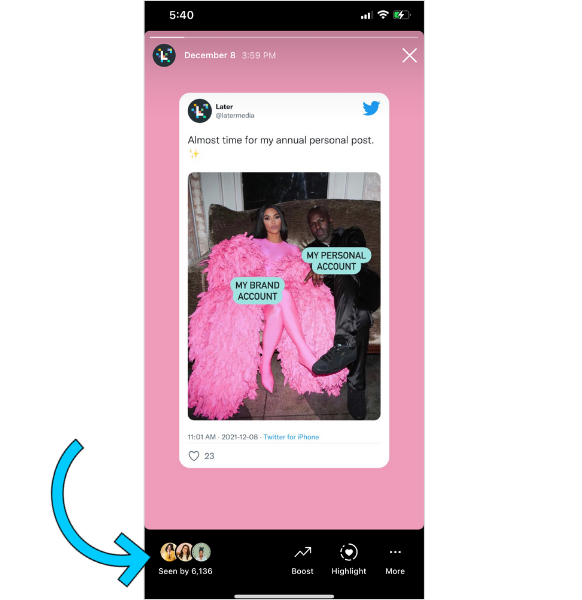
Each individual story slide that’s posted to Instagram will have its own metrics — including replies, impressions and navigations:
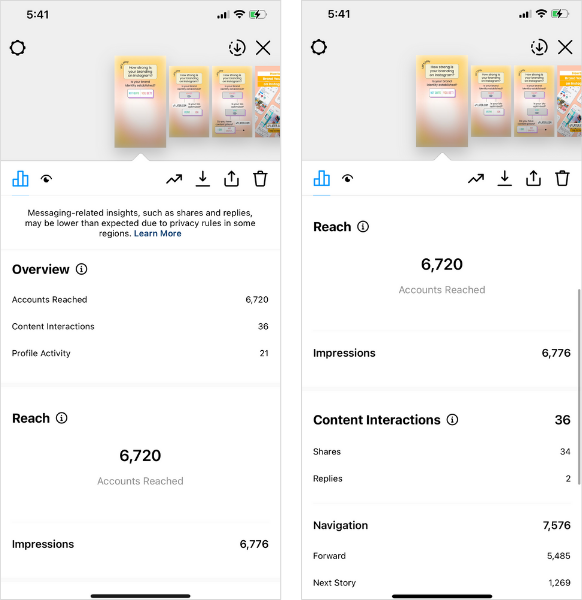
You can use the metrics for each story slide to learn what holds your audience’s attention, what they tap back to, and what causes them to skip away from your content.
Here are two main ways to measure your success on stories:
#1: Watch Through Rate
Your Instagram Stories watch-through rate measures the percentage of people who followed your stories from beginning to end.
Remember, this only applies if you have more than one story slide.
To calculate this metric: Watch through rate = Final story number of views / First story number of views x 100
This will give you a percentage of how many people watched through to the end of your story.
#2: Completion Rate Per Story
Your slide completion rate measures what percentage of viewers watch the entire length of the slide (rather than clicking away after one second).
There’s no easy way to calculate this manually; fortunately, Later’s Instagram Stories Analytics does it for you.
Here’s how it works: Completion rate = Number of impressions – number of exits / Impressions
With these calculations and percentages, you’ll have a benchmark goal and can work on improving engagement with your Instagram Stories.
Analyze up to 12 months’ worth of Instagram Stories data with Later’s Instagram Stories Analytics today — available on all paid plans!
#5: Instagram Reels Engagement
When it comes to Instagram Reels, they are in fact, the real deal – a surefire way for brands and creators to increase their reach.
From captivating tutorials to showcasing new product launches, Reels are fun and engaging – and, whatsmore, they're great for increasing brand awareness.
While Instagram Reels analytics are a fairly new addition to the Insights tab, you can still view important metrics such as Comments, Likes, Saves, Reach, Plays, and Interactions.
In addition to Reel interactions (which indicate the number of unique users who have viewed your Reel) and Plays (the number of times your Reel was played).
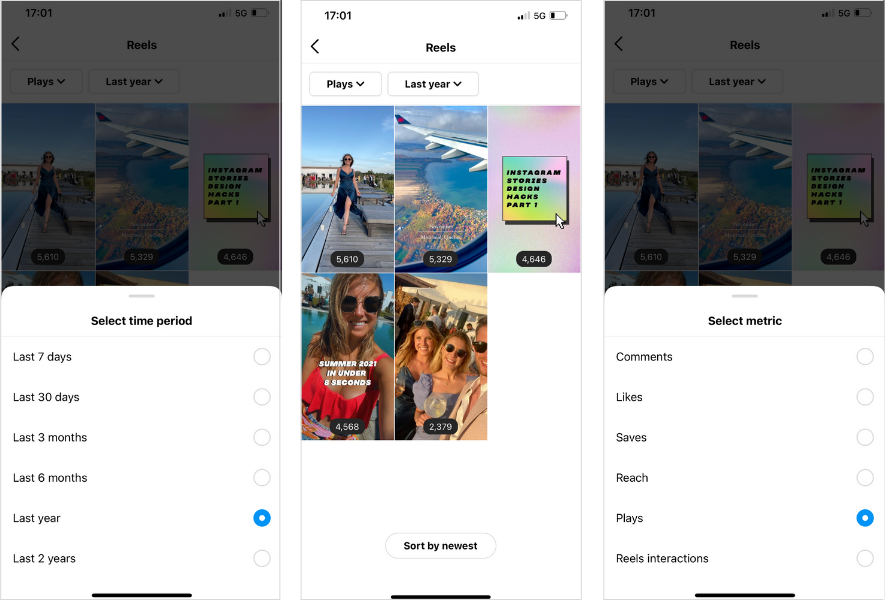
Provided you’ve been taking advantage of Reels, you can calculate your Instagram Reels engagement rate.
To calculate this metric, you’ll have to do a tiny bit of math: Reels Engagement Rate = # of Reels interactions / Reels Plays x 100
TIP: By using Plays to calculate your engagement rate you’ll have a better understanding of how your Reels are stacking up against one another.
#6: Best Time to Post
Finding your best time to post is a great way to reach your audience when they are most likely to engage with your content — rather than when they’re half asleep, or more focused on something else.
If you’re unsure of where to start, we analyzed over 35M feed posts (excluding Reels and IGTV) to discover the average best times to post for each day of the week:
Of course, every account will be slightly different depending on your business and your audience, but it’s good to use this data as a starting point.
However, if you want to find your unique best time to post, we have great news: Later does all the hard work for you!
Later’s Best Time to Post feature automatically calculates your seven top posting times based on your best-performing posts from the recent month:
Later’s Best Time to Post feature is available on all paid plans. Upgrade now to find the best days and times to post on Instagram for maximum engagement.
#7: Growth
Keeping tabs on your profile growth has always been important, but now — thanks to Instagram’s “followed” and “unfollowed” metrics — you can see exactly how many followers you gain and lose each day.
Having this level of insight is super helpful for understanding what content helps to grow your followers, and what content results in a spate of unfollows.
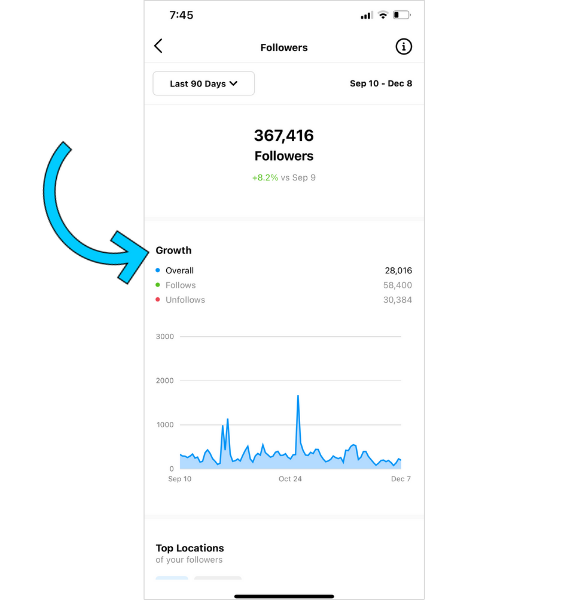
For example, if you notice a spike in unfollow activity after sharing a feed post, it could be a strong indication that the post was a miss with your audience — and something to take note of in your future content plan.
That being said, don't get too hung up over your follower count. Followers can fluctuate due to a number of reasons, and ultimately, having a smaller but more engaged audience is often more valuable.
An engaged audience is much more likely to rep your brand, purchase your products, give useful feedback, and share posts with their friends and family.
#8: Traffic
There are many ways to drive traffic from Instagram — from Instagram Stories links to the link in your bio.
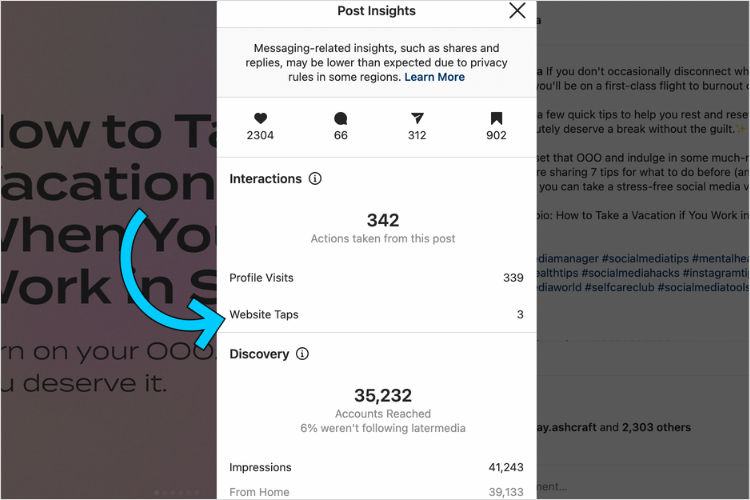
With Instagram Insights, you can monitor exactly how many clicks your website and Instagram Stories link stickers get – so you can use it to understand what motivates your audience.
TIP: Add UTM parameters to your stories link to track sales from stories traffic using your chosen web analytics program (such as Google Analytics).
This is a great way to understand not only how much traffic your content drives, but what converts into actual sales.
Similarly, it’s a good idea to keep tabs on what generates clicks on your link in bio landing page (if you have one).
If you use Linkin.bio by Later, you can see exactly how much traffic each individual post is driving for your brand.
#9: Saves
Instagram Saves are a useful metric that brands are taking stock of.
With Instagram saves, users can collect and save a post for later, simply by tapping the “bookmark” icon in the bottom right corner of an Instagram post:
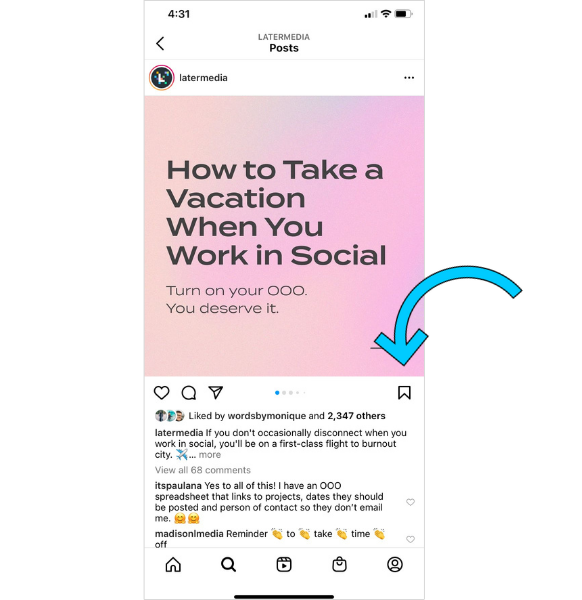
By tracking the number of saves your posts receive over time, you can understand what content prompts the highest number of saves and use this to inform your future strategy.
SAVE-BOOSTING TIP: Consider the type of content that your audience would be likely to save as a reference to come back to, such as motivational quotes, or carousel posts with tips or educational resources.