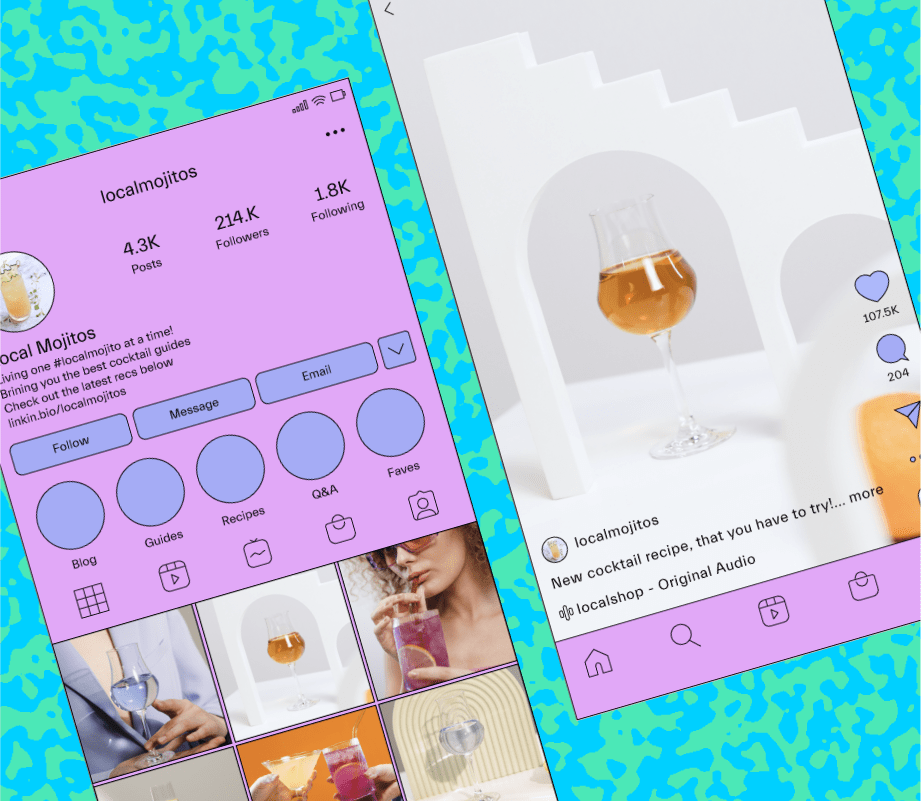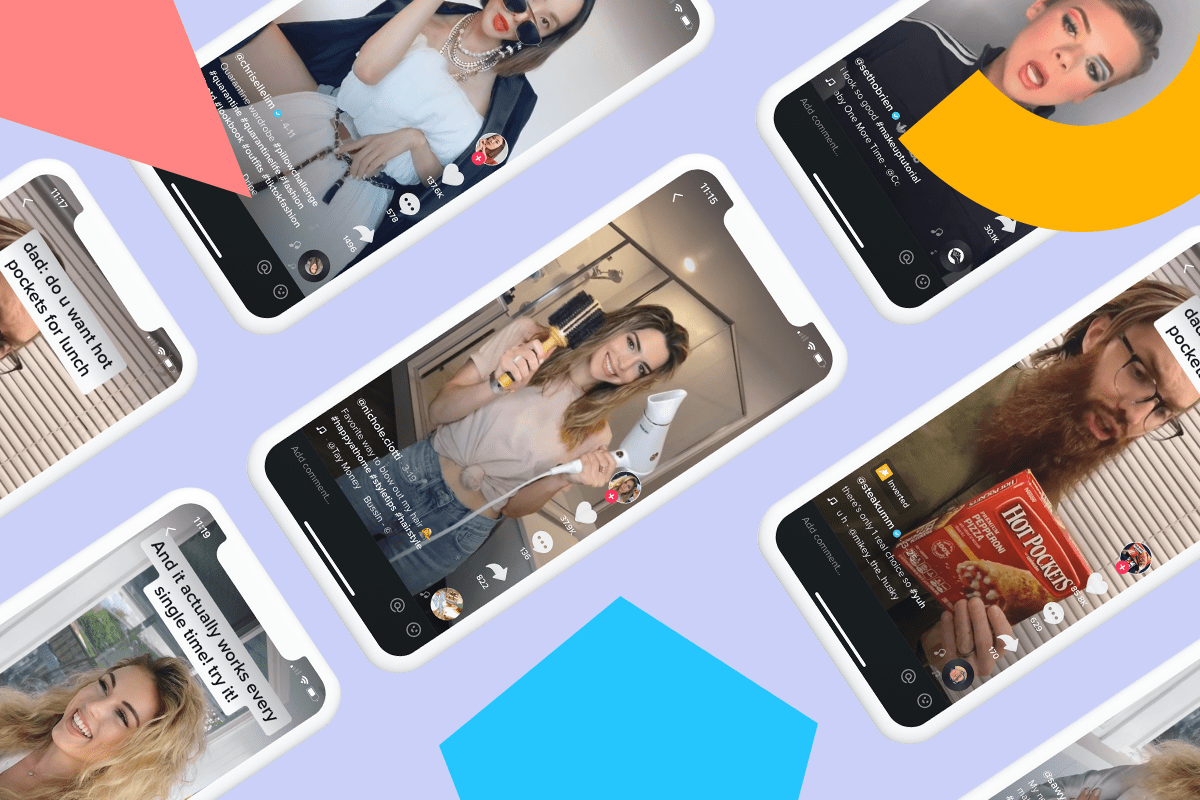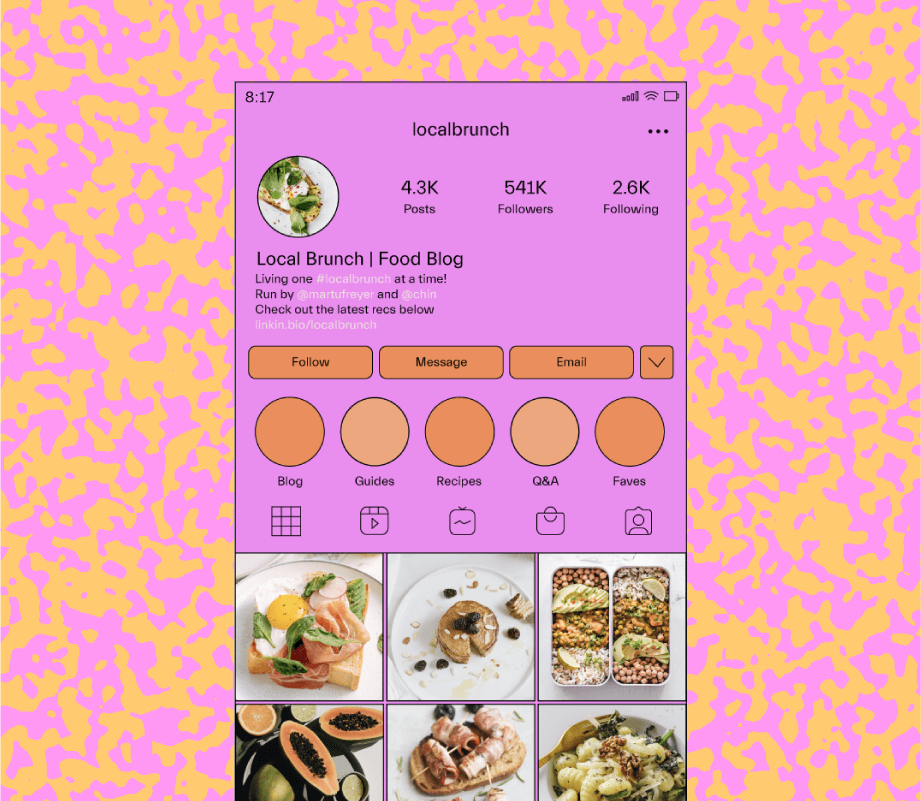Looking for some expert Instagram marketing tips?
With a savvy algorithm and a suite of innovative tools, Instagram continues to be a way to reach new audiences and drive sales.
If you’re looking to grow your business on Instagram, we know exactly how to help.
Here are our top 13 Instagram marketing tips — backed by social media experts:
Tell Your Story
Use a Link in Bio Tool
Be Consistent With Content Pillars
Create Shareable Graphics and Memes
Post to Instagram Reels
Optimize Your Profile for Search
Find Your Best Time to Post
Hide Your Hashtags in the Comments
Include Closed Captions
Share Carousel Posts
Use Content from Your Community
Reply to Comments and DMs
Keep Up to Date With the Latest Instagram News and Trends
#1: Tell Your Story
When it comes to your Instagram presence, nothing beats authenticity.
As a brand, no matter how well you know the algorithm or how many Instagram hacks you try, the most important piece of the puzzle is you and your story.
Whether you’re an influencer, a small business owner, or an entrepreneur, it’s important to show there’s a human on the other side.
The best way you can do this is through detailed, authentic Instagram captions and Instagram Stories. You can use your Instagram Stories as a way to pull back the curtain and have two-way conversations with your audience.
Plus, captions can be up to 2200 characters — which is plenty of space to let your community in.
Want to write more conversational captions? Check out The Ultimate Guide to Writing Good Instagram Captions.
#2: Use a Link in Bio Tool
For most marketers on Instagram, driving clicks and sales is the most important part of the job.
And the link in your bio is arguably one of the best ways to drive traffic from Instagram — and it’s available to everyone!
Take inspiration from some of the coolest influencers and publishers, like SUITCASE Magazine and Pepa Mack, who are using Linkin.bio by Later to drive traffic to their websites, affiliate links, and more — all from one easy-to-navigate landing page.
Linkin.bio by Later lets you create a landing page with multiple buttons and a fully clickable version of your Instagram feed — that you can pop straight in your Instagram link in bio.
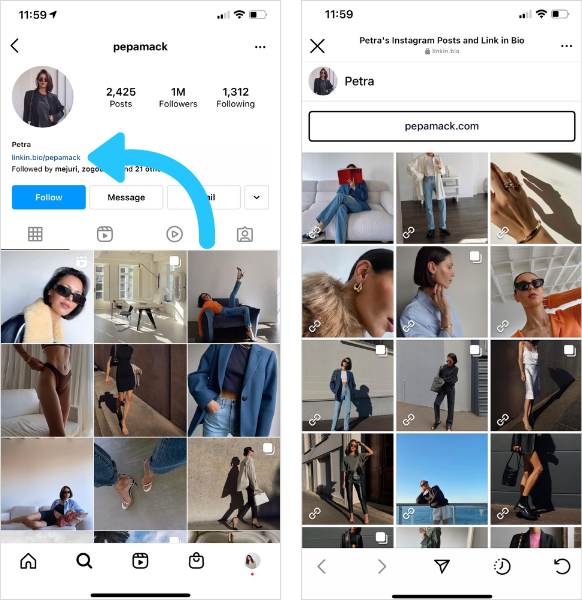
It’s like a mini-website, made especially for your Instagram account.
Looking to level up your Instagram bio and start driving traffic? Get started with Linkin.bio by Later. Sign up today**, it’s free!**
#3: Be Consistent With Content Pillars
Having a clear value proposition for your community is vital — which is where content pillars come in to play.
As described by social media strategist Christina Galbato, content pillars are three to five topics your brand will consistently discuss, amplify, and create content for on social media.
Not only do content pillars help give you clarity on your niche, but they also help make the content planning process so much easier.
Rather than scrambling to create last-minute posts, you can use your content pillars to strategically build your content calendar for the month ahead.
Plus, using consistent content pillars can also be valuable to the Instagram algorithm as they may help accurately categorize your niche.
#4: Create Shareable Graphics and Memes
The power of shareable content on Instagram is huge.
So huge in fact that memes have actually become one of the major methods of online communication, with a reported 55% of 13-35-year-olds sending them every single week.
Later’s social media manager, Mel Brittner, has been experimenting with memes on Later’s Instagram.
“At the heart of every post we do, the goal remains the same: build community, create brand awareness and drive traffic to our site. And memes let us do that in a fun and lighthearted way.” Mel explains.
“The experiments have been paying off too, with our meme content being our most liked, most shared and most viewed posts to date!”
#5: Post to Instagram Reels
It should come as no surprise that sharing Instagram Reels is one of our top Instagram marketing tips.
Since their debut, hundreds of thousands of creators have jumped on the Reels train, using them to build stronger communities, reach new audiences, and make sales.
Whether through a before and after, a how-to, or a behind the scenes Reel, sharing this short-form content is an incredible way to broaden your reach beyond your followers — and possibly go viral doing so!
And the best part? You don’t have to be a video editing wiz to create viral Reel content.
Take writer Jamie Varon for example, who uses Reels as a direct extension of her Instagram feed content.

“I thought I had to do Reels like everyone else, but, when I figured out how to create them in a way that worked for me, not only did they expand my reach, but they actually expanded my creativity.” she shares.
Rather than jumping on trends, Jamie takes a simple approach by superimposing her words onto everyday life scenes, like hiking trails, the beach, or flowers.
#6: Optimize Your Profile for Search
One of the best (and most underutilized) ways to grow your Instagram following is by optimizing your Instagram profile for search.
Instagram expert Elise Darma has taught thousands of creators, freelancers, and entrepreneurs how to grow their business on Instagram.
Here’s what Elise has to say on the topic:
“Most people nail the username, but the name field in the bio trips them up. For your name field, think about what your niche is, which industry you’re in, who you target, what solution you offer, etc. When in doubt, pop that term into the search bar on Instagram and see what appears.”

Change your name field to something relevant to your brand or business — it’s a way to improve your chances of appearing in the top results if anyone searches for your target keywords.
#7: Find Your Best Time to Post
When you’re ready to push a post live, you want to have full confidence that it’s reaching the right people, at the right time.
One way to ensure that is by finding your best time to post on Instagram.
To help you discover your personal best times to post on Instagram, you can use Later’s Best Time to Post feature.
The feature automatically calculates your top seven posting times on Instagram based on your historical engagement activity.
Later’s Best Time to Post feature is available on all paid plans. Upgrade now to find the best days and times to post on Instagram for maximum engagement.
#8: Hide Your Hashtags in the Comments
As you may know, adding hashtags to your posts can really help boost engagement.
Instagram allows you to have up to 30 hashtags per post, but having them bunched up next to your caption can look messy.
Don’t fret, there’s a simple solution: include hashtags in your first comment.
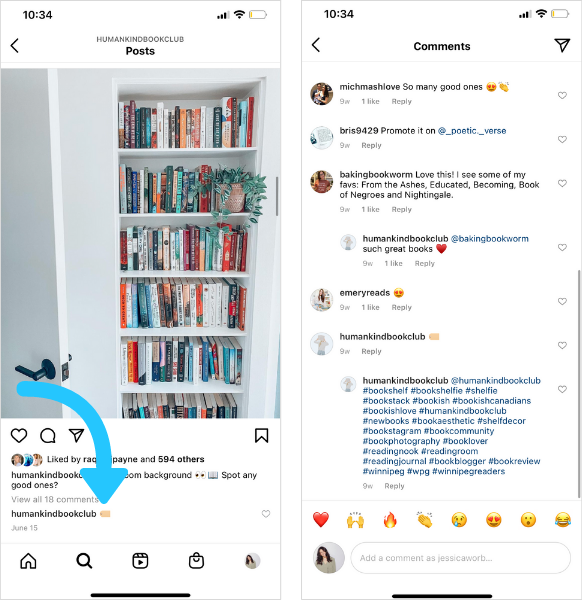
Adding hashtags in your first comment is a great way to make your caption the star of the show.
With Later, you can automatically publish a first comment (with all your hashtags) to go live at the exact same time as your post — so you’ll never miss a single second of engagement.
Plus, you can keep all of your most-used hashtags in a safe place with our Saved Captions feature.
#9: Include Closed Captions
Did you know that 30% of Instagram users watch Stories without sound?
Which means, without closed captions you could be missing out on a huge group of potential customers who are tapping through your Instagram Reels and Stories.
Luckily, there’s a way to create scroll-stopping stories and Reels through video subtitles.
Not only are video subtitles a great way for people to watch without sound, but they’re also essential for those with hearing difficulties too.
And with Instagram’s Stories Caption sticker, it’s never been easier to add closed captions to your Story.

Just select the sticker, and Instagram will automatically generate closed captions for you!
Start creating accessible and inclusive video content. Learn how to automatically add captions to your Instagram Stories.
#10: Share Carousel Posts
If you want your content to have a longer shelf life, sharing carousel posts is a great tactic.
Why? Because if a follower doesn’t engage with your post the first time they see it, they may be shown the second slide of your carousel the next time they open the app — giving you additional opportunities to gain their attention and reach.
Plus, carousel posts are also incredibly shareable and versatile as you can include up to 10 slides filled with tips, videos, and resources.
#11: Use Content from Your Community
Consistently filling your feed with original, creative content can be a challenge. Especially if you have a small team and budget.
The good news? You likely have a community of followers who are already organically sharing your content that you can pull from.
Take inspiration from brands like Briogeo, Golde, and Mejuri — each doing an incredible job of incorporating UGC into their feed:

If you’re not sure how to begin collecting UGC, consider creating a branded hashtag. You can encourage your followers to share photos under the hashtag, making it easy for you to collect and share.
REMEMBER: Always ask for permission before posting user-generated content. Learn more about UGC and best practices here.
Collecting UGC can be easy with Later! Use Later to easily find, schedule, and post user-generated content to your feed!
#12: Reply to Comments and DMs
Engaging with your audience is crucial.
According to Sarah Nicole Landry of The Birds Papaya, interacting and engaging with other accounts is incredibly important:
“In an eight-hour workday, I commit four hours every single day to community engagement. This includes commenting, replying to DMs, commenting on other people’s posts, replying on my own, and actively engaging on other pages similar to mine.”
Sarah’s commitment to engaging with her community, coupled with creating authentic content, has allowed her to grow from 70K to over 1.7M followers in under two years.
“As you engage, the relationship with your community will grow stronger. And, when you have people who trust you and believe in what you’re saying, that’s when you’ll begin to see a greater ROI”, Sarah explains.
However, if you don’t have four hours to spend engaging on Instagram, be sure to check and answer your Instagram comments and DMs every day or every few days.
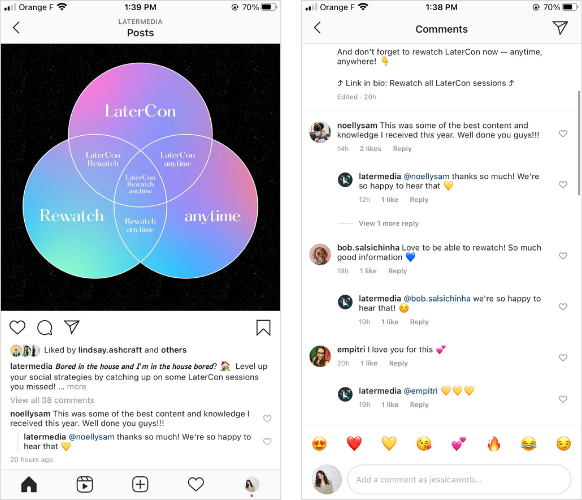
TIP: Use Later’s Conversations feature and Social Media Optimization Tools for Business to keep track of all your Instagram comments. You can reply from your desktop instead of your phone, and even view your conversation history with a commenter.
#13: Keep up to Date With the Latest Instagram News and Trends
Last but not least, it’s important to stay in the know with all the latest and greatest happenings on Instagram.
As a social media manager or business owner, keeping up to date can be overwhelming — especially on top of the everyday workload.
But we’re here to make learning about social media easy.
Here are our top three ways to keep up to date on all things Instagram:
Follow Later on Instagram
Check out our top 20 social media experts to follow
Subscribe to our weekly newsletter
And there you have it — 13 Instagram marketing tips to improve your strategy.
Stay on top of all the latest Instagram news and sign up for Later’s email newsletter — delivered straight to your inbox every week: