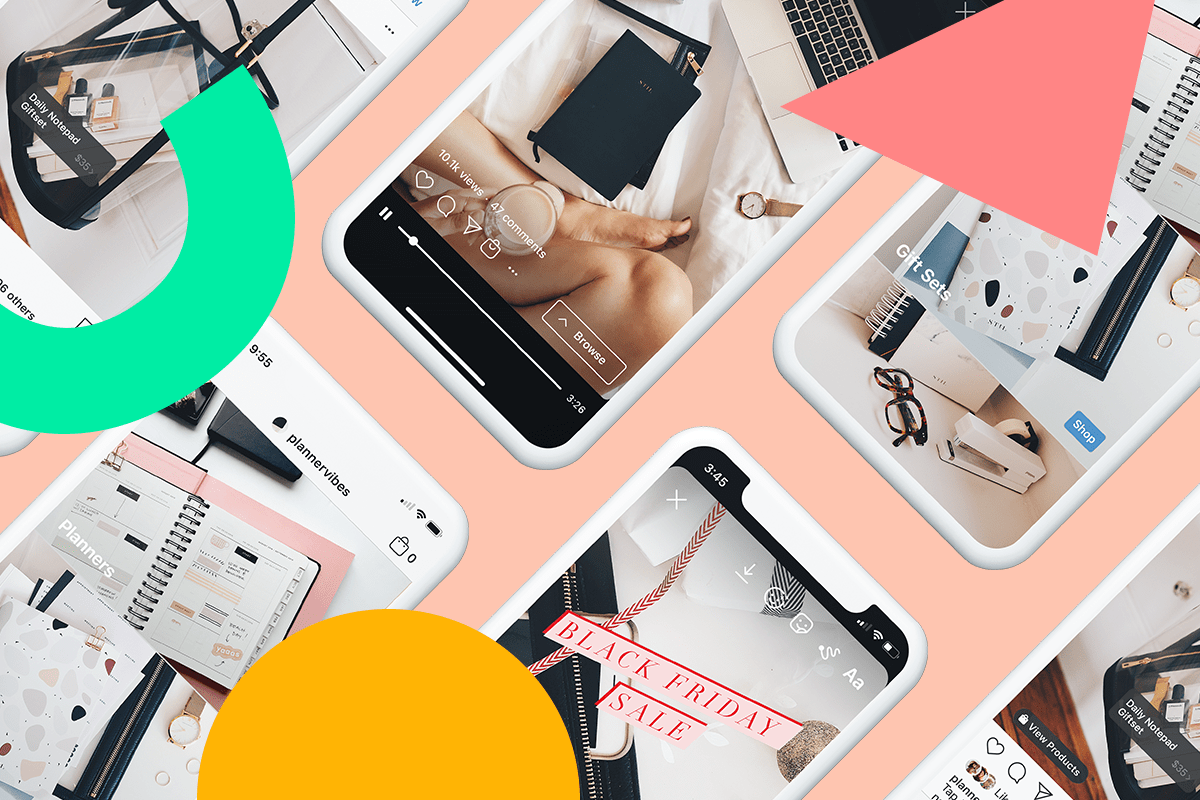With Thanksgiving just around the corner, now is the perfect time to start thinking about your Black Friday marketing on Instagram.
Over the last few months, Instagram has released several new e-commerce features to help small businesses navigate the COVID-19 pandemic.
And 50% of consumers say they’re unlikely to shop in-store this upcoming Black Friday, so now more than ever before, you want to make sure you’re optimizing your Black Friday marketing to target the right audience, convert your posts into sales, and join in on the festive fun.
Ready to level-up your Instagram marketing for Black Friday and Cyber Monday? Here are 10 tips to help get you started:

Tip #1: Start Your Black Friday Marketing on Instagram Earlier and End Later
To really optimize your Black Friday marketing strategy, it’s important to focus on more than just the one-day event.
For best results, start by planning your content calendar ahead of Black Friday. For example, consider posting 2-3 days ahead of Black Friday with a teaser for your followers about your Black Friday sales. You can also offer a sneak peek of what collections will be discounted and by how much.
Basically, the goal is to create a ton of buzz in the lead-up to Black Friday by sharing details of your biggest bargains of the season!
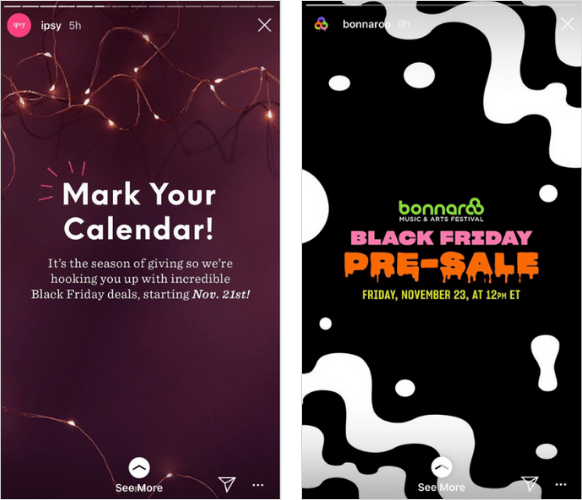
That way, when Black Friday arrives, your followers will be prepped and ready to shop your sale!
According to Facebook, 62% of shoppers report their Christmas shopping usually continues past the holiday season. So while you’re thinking about how to promote your Black Friday and Cyber Monday deals, also brainstorm ideas on how to engage your followers even after the holidays are over.
Tip #2: Use Vertical Video to Engage Your Followers
Nearly 1 in 3 mobile shoppers in the US say video is the best medium for discovering new products.
During the Thanksgiving weekend, try to incorporate video content into your Black Friday marketing strategy. You’ll be able to connect with shoppers through a medium they love and trust while showing off your products at the same time!
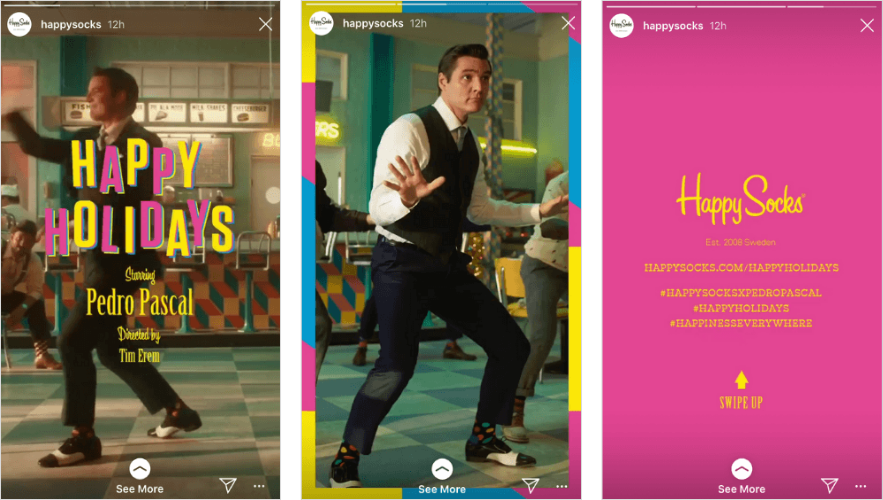
Consider creating a “video-first” content calendar for IGTV and Instagram Stories. While high-quality promotional videos look great on your feed, content that’s more human and spontaneous can really help you resonate with your audience.
ICYMI: You can now sell products on IGTV! Instagram recently announced the global rollout of Instagram Shopping across IGTV and said they will start testing shopping on Instagram Reels — Instagram’s answer to the viral video app TikTok.
Now you can shop right on IGTV. 🛍 🎥 And later this year we’ll start testing shopping on Reels.
— Adam Mosseri 😷 (@mosseri) October 5, 2020
We want to keep making it easier to find products you love while supporting your favorite creators. pic.twitter.com/szutd49ZM2
Ready to create a “video-first” content calendar? Instagram video scheduling is available on all of Later’s paid plans. Upgrade now to get access!
Tip #3: Create a Custom Hashtag for Black Friday or Cyber Monday
Right now, there are over 12 million posts under the #blackfriday hashtag on Instagram, and that number is only set to rise.
To prevent your Black Friday marketing posts from getting lost in the noise, a great strategy is to create a custom holiday hashtag for your brand.
REI created a custom hashtag, #OptOutside, for the alternative Black Friday campaign. The campaign encourages people to go outside and enjoy the fresh air.
And while the campaign was initially created for Black Friday, the #OptOutside hashtag is used frequently on Instagram (over 16 million posts!) creating a digital community of adventurers and outdoor enthusiasts.
By centralizing your Black Friday and Cyber Monday posts all under the one hashtag, your followers will be able to find details about your deals and sales more easily!
And with the ability to follow a hashtag, you can invite your followers to tune-in regularly to catch any deals you phase-in as the weekend goes by.
Building a strong hashtag strategy for your brand is super-important for your Instagram growth and engagement levels all year round.
Want to brush up your hashtags and prepare for the new year with a killer hashtag strategy for your brand? Check out our free hashtag guide!
Tip #4: Schedule Your Instagram Posts More Frequently Than Usual
During Thanksgiving weekend, shoppers are on Instagram at all hours to scope out the best deal.
As such, you’ll want to schedule, post, and engage more often than usual so you can really maximize on the event and reach out to as many followers and potential customers as possible.
If you’re phasing-in your Black Friday or Cyber Monday deals and posts, make sure you have a great content schedule ready to serve your audience.
One of the easiest and quickest ways to do this is with Later’s Auto Publish feature — just schedule your posts with Later, edit your caption and add hashtags, and set a time for it to be published for your feed!
No stress, no fuss, and no need to log into your Instagram app to publish!
Ready to start using Later to schedule your posts? Sign up now — it’s free!
Tip #5: Ensure You Have Extra Hands and Eyes For Customer DMs and Comments
When the world settled into lockdown in early 2020, it was no surprise that online shopping saw a spike.
In fact, a survey by Engine found that people were spending on average 10-30% more money online when social distancing first began in early March.
With more and more shoppers turning to Instagram to shop, you might find your Instagram account blowing up more than usual over the Thanksgiving weekend!
Make sure you and your social team are on-hand to engage and answer any questions and DMs, especially when you release a new sale or discount code. If you can make the customer buying journey as smooth as possible, you’re guaranteed to boost your sales!
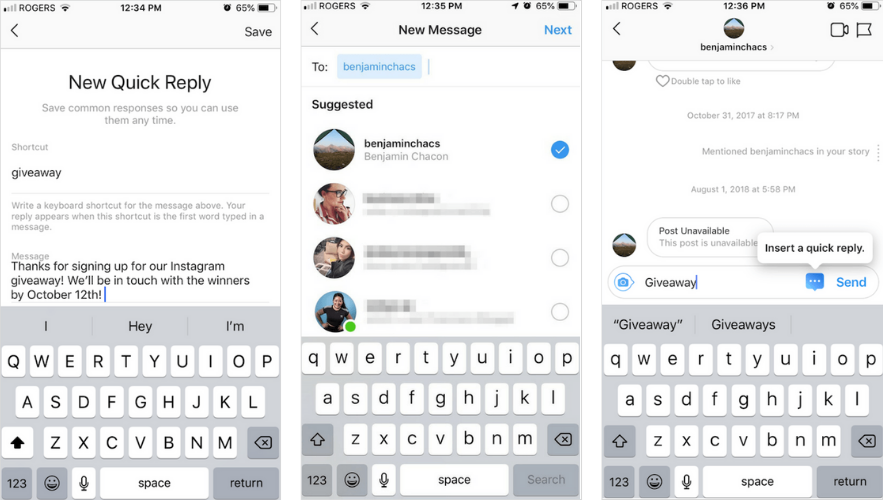
Think about creating a library of quick replies for some of the most common questions you’ll get over the weekend. It could be as simple as “What countries do you ship to?” and “How do I add your promo code at checkout?”. The faster you can respond, and engage with your audience, the better!
Did you know that you can respond to all of your comments with Later?
With Later’s Conversations feature, you can reply from your computer instead of your phone, keep track of your conversation history with commenters, and so much more!
Tip #6: Create Gift Guides Using Instagram’s Shopping Features
With Instagram’s recent shift to e-commerce, there’s never been a better time for small businesses and creators to sell on Instagram.
Looking for a quick and easy way to make your followers’ lives easier and boost your sales on Instagram? Create gift guides using Instagram’s shopping features. You can do this using shoppable posts or the new Instagram Shop tab.
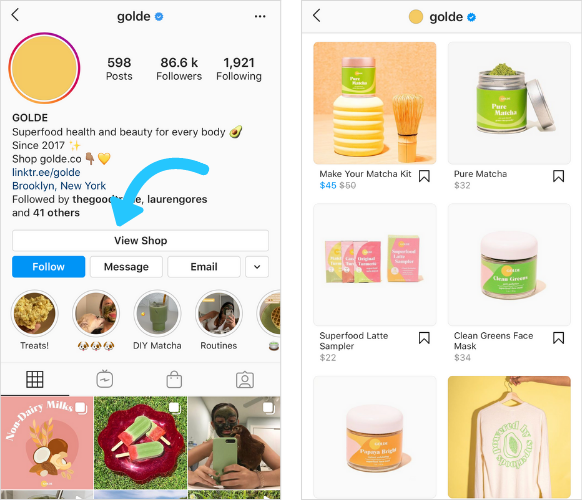
At the moment, US-based users can discover the new Instagram Shop tab through Instagram Explore.
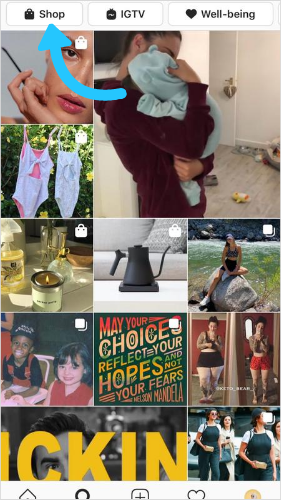
If you don’t have access to Instagram Shop — that’s okay! You can still use shoppable posts to sell your products. Instagram’s shoppable posts allow you to add product information tags to your feed and Instagram Stories posts.
With just a tap, your viewers can see the price and other details about your products, and easily click-through to your website to make a purchase.
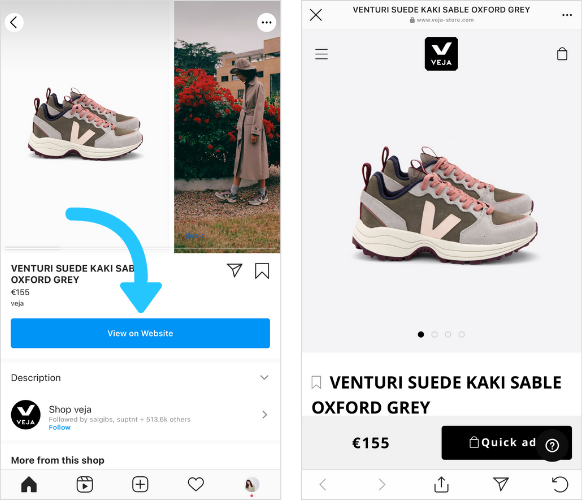
If you sell products, now is a great time to make the most of Instagram Shopping. Especially since users could soon be able to view and purchase directly from almost every part of the app — Instagram feed posts, Instagram Stories, Instagram Live, IGTV, and Reels.
Did you know: Instagram Checkout is now available to all eligible businesses and creators in the US! Instagram Checkout allows users to buy products without ever leaving the Instagram app — talk about streamlined!
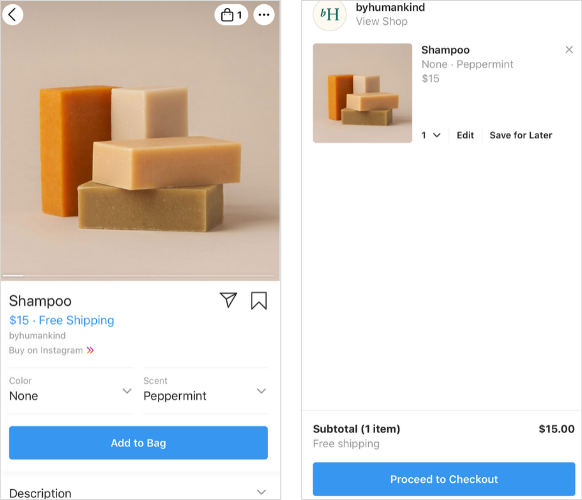
Why not take advantage of Instagram’s e-commerce features? For example, share a carousel post with up to 10 photos that include product tags. It could be as simple as “5 Perfect Christmas Gifts for Fathers” or anything that helps inspire your followers to shop your products this year.
Additionally, create a catalog and customize the look and feel of your products by creating a Facebook Shop. Learn more about Facebook shops here.
If you don’t have Instagram Shopping set up for your profile yet, check out our Ultimate Guide to Instagram Shopping to help you get up and running ahead of Black Friday!
Tip #7: Share User-Generated Content of Your Most Popular Products
If you have a hero product that continuously flies off the shelves, now’s the time to showcase it in your Black Friday marketing posts on Instagram!
A creative way to do this is with user-generated content (UGC) — this is usually a post or Instagram story created by your followers and customers that you can then repost to your own feed.
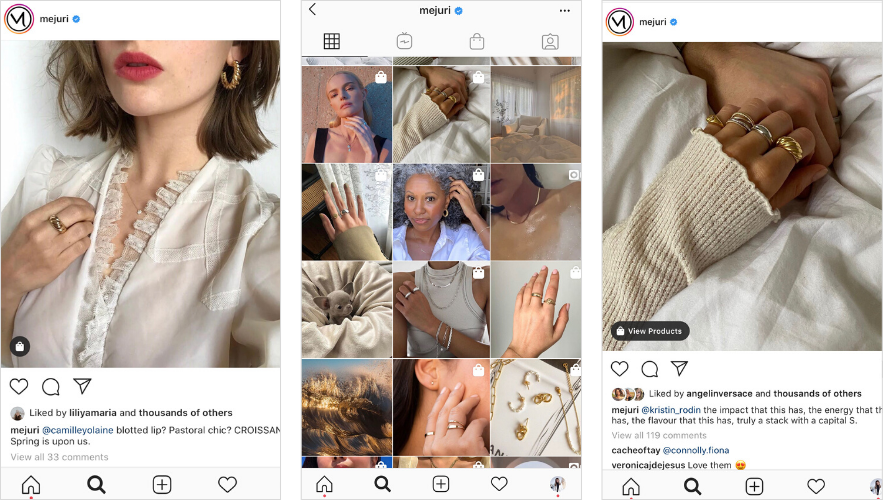
Not only does this let your followers know what your most popular products are, but you’re also sharing testimonials or showing your product in action, so it’s perfect for converting undecided shoppers into customers.
Just remember to always legally repost UGC content and ask for permission before sharing. If you’re not sure how to do it, we have a whole blog post on how to search for and legally repost UGC!
Tip #8: Create a Promo Code Specifically For Your Instagram Followers
Thanksgiving weekend is the perfect time to reward your followers and say thank you for supporting small businesses and creators, especially in 2020.

Why not share a Black Friday or Cyber Monday promo code that’s specifically for your followers and invite them to share with their friends on Instagram too?
You can also use Instagram Reels to promote your promo code. Since Instagram Reels are shared to all Instagram users, not just those that follow you, you are majorly increasing your reach.
Tip #9: Create Killer Captions with Strong Call-to-Actions for Your Posts
Never before have call-to-actions in your Instagram captions been so important!
While lots of people impulse buy during Black Friday, some people may still be on the fence about making a purchase from your business.
To make sure your posts convert into sales, write captions that deliver a strong message and guide your users towards action.

For example, your CTA can ask viewers to shop your collection, comment on a post, use a promo code at checkout, browse your sales, pre-order a product, and so much more!
Whatever you choose, just make sure that you’re guiding your followers and viewers to perform an action after reading your caption.
Tip #10: Create Black Friday Posts that Match Your Instagram Aesthetic
It can be all too easy to get carried away with big, bold fonts and strong colors to show off your Black Friday sales, but it’s important to always stay true to your Instagram aesthetic.
Whether you’re posting Instagram Stories or posts, make sure your Black Friday sales pitch is still in line with your tone and overall style of your feed.
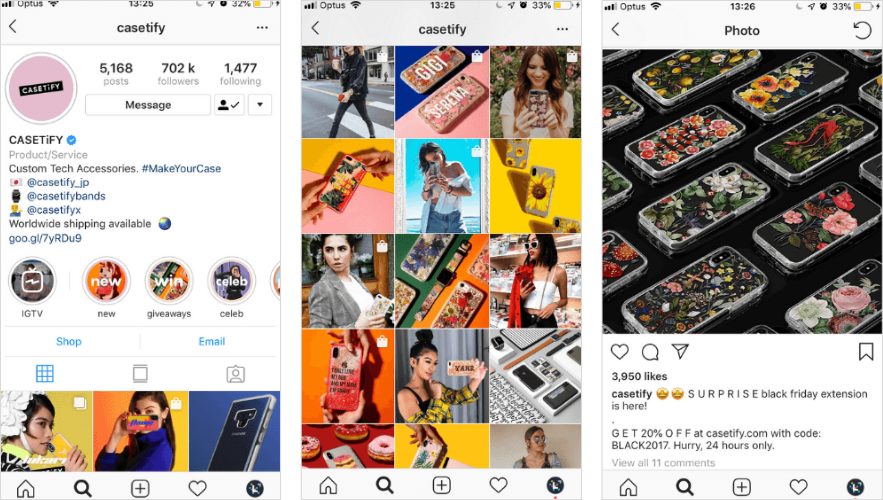
If you’re using Instagram Stories templates, experiment with different designs so your post stands out from the crowd, but try to keep your color palette or design complementary to the core aesthetic of your brand.
Not sure where to begin when it comes to Instagram Stories templates?
To help you get started, we’ve teamed up with the popular Instagram Stories app Storyluxe, to offer you FREE stories templates right from their iOS app!
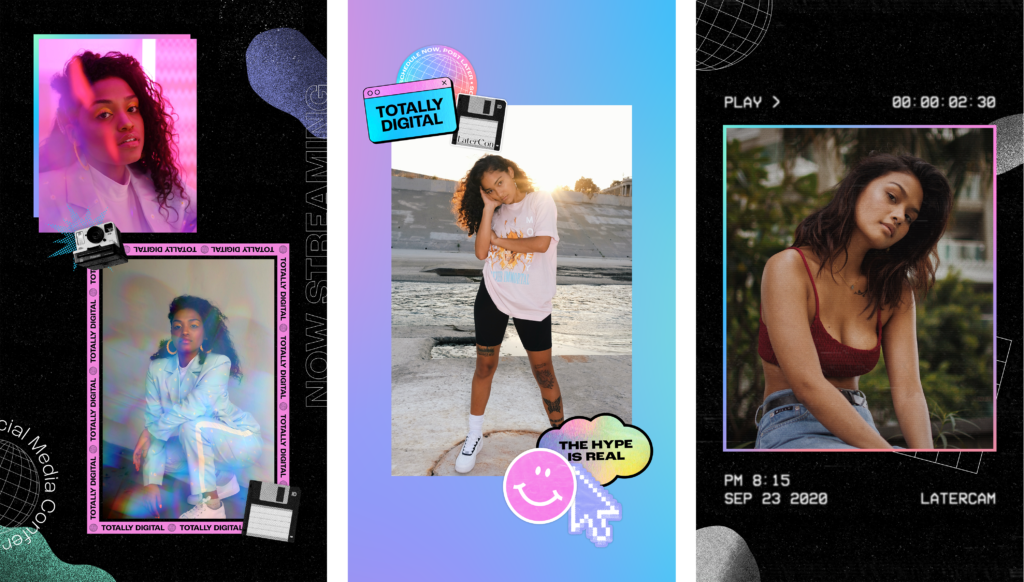
Later’s template collection was designed specifically with our users in mind – to help you share what matters to you most!
Hopefully, you’re feeling inspired to create some awesome posts for your Black Friday marketing campaign!
With a little bit of forward-planning, creativity, and hands-on action over the Thanksgiving weekend, you’ll see some real improvements on your Instagram engagement and business sales!
Ready to start planning content and organizing your feed? Get our free Instagram scheduling tool!